Irix HDR
Verdict: As I specialize in landscape and portrait photography, attention to detail is of paramount importance to me. Irix HDR has been my handy assistant whenever I need to refine my images by retouching faces, AI-masking, enhancing the background, replacing the sky, etc.
Besides, the program offers pro-level color grading tools that provide me with overall control over all the hues and tones of the images. The sophisticated masking options come in handy for adjusting the specific area of my pic with extreme precision. Moreover, this AI photo editor has a collection of handy presets for accelerating the editing workflow and making it more efficient.
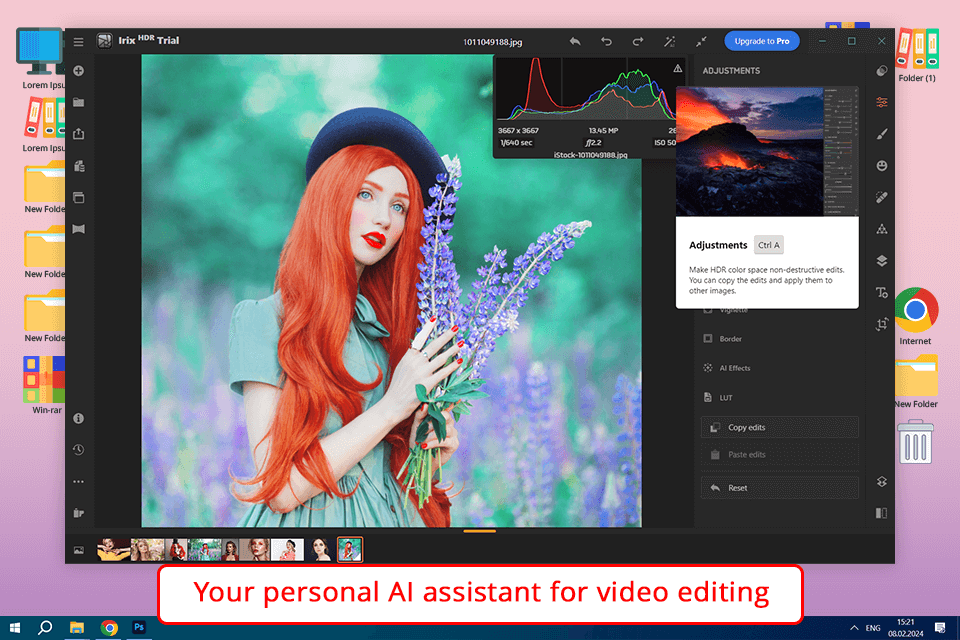
Irix HDR is compatible with both Mac & Windows devices and also attracts users with an impressive range of native AI tools. Another plus is that the app allows you to import 10,000 pics.
The editor supports the RAW format of images captured by Sony, Nikon, Kodak, Canon, Panasonic, Ricoh, Samsung, etc. The editor boasts other amazing features like Voxell-G graphics Engine, Voxell-AI, and GPU Optimiser meeting the demands of every professional shooter.
The Classic version of the editor is popular as well. Both applications have the same functions and only differ in their UIs. Both UIs are designed to meet the needs of an average editor and make the workflow as intuitive as possible.
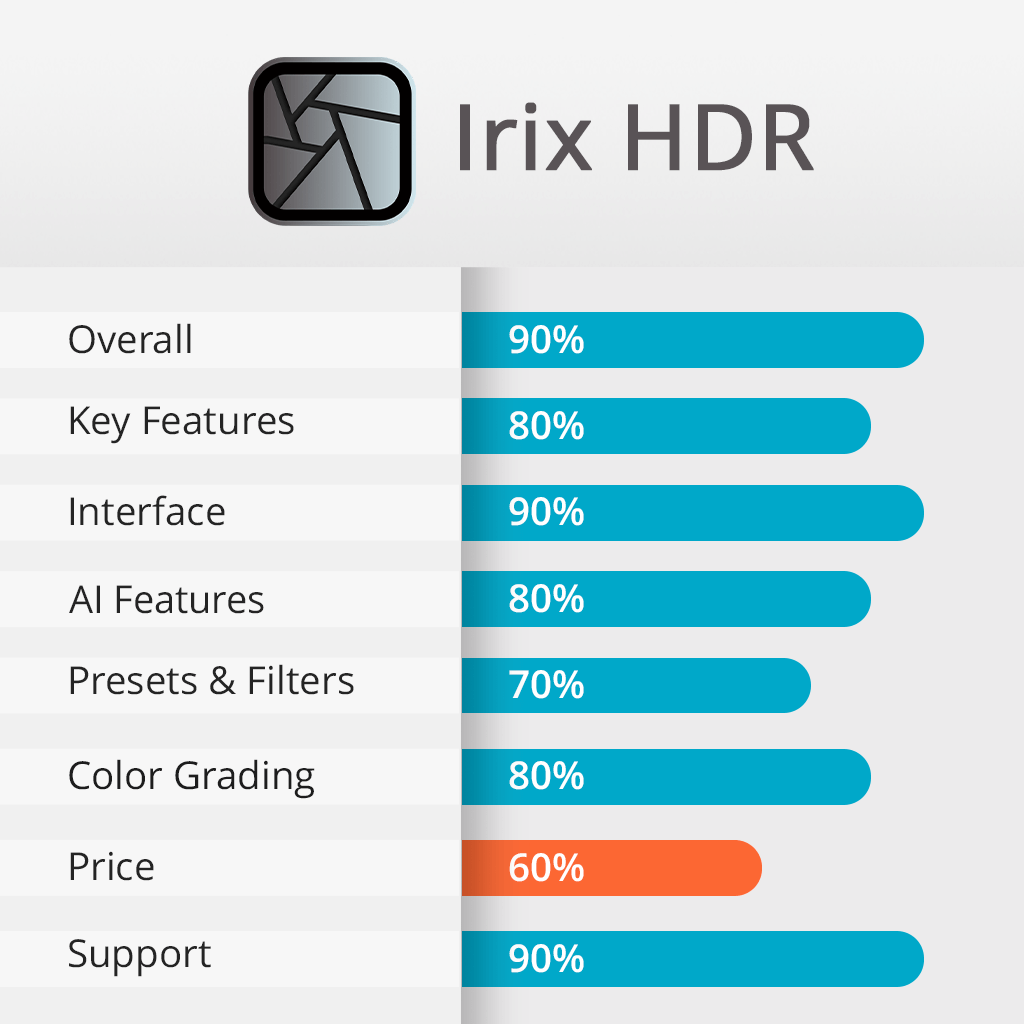
Irix HDR stands out among the alternatives with its versatile and powerful toolkit. Besides, its range of AI-fueled features makes the workflow more efficient.
Basic features: vibrance, saturation, exposure, brightness, contrast, highlights, shadows, crop, rotate, flip, heal & clone, etc.
Advanced features: RAW image editing, Keystone distortion corrections, AI tools, lens & chromatic optical correction, vignette, grain, face & body sculpt tools, etc.
Pro features: edge detect & erase, batch processing, unlimited layers & history, HSL tone curves, drag & drop up to 200-megapixel images, etc.
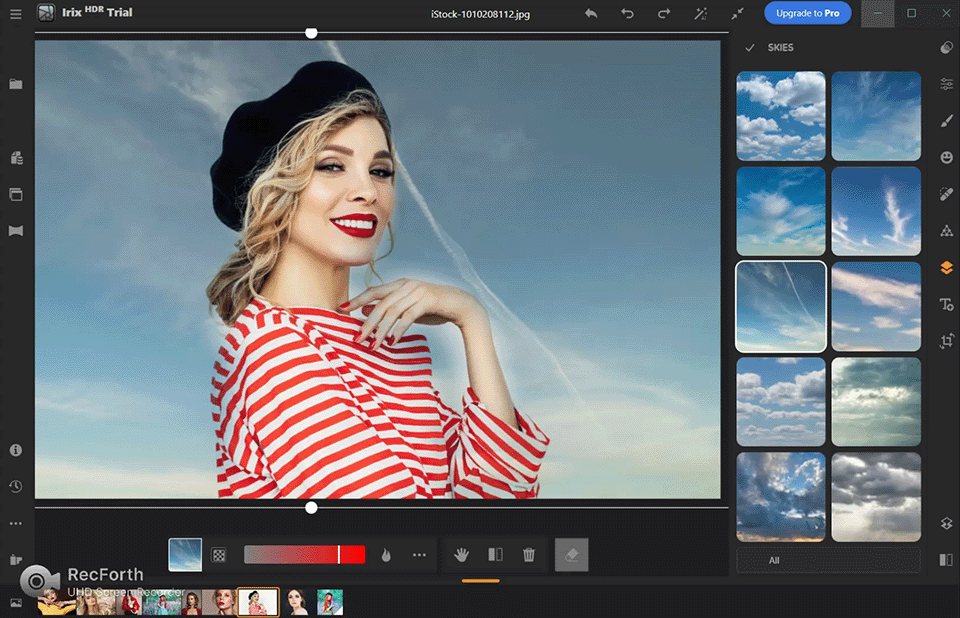
This automatic photo editor excels similar tools with its SkyXpress feature, which is invaluable when it comes to replacing a sky or changing the weather.
AI Edge Detect allows integrating the custom skies into my images naturally to fill them with the needed mood and atmosphere.
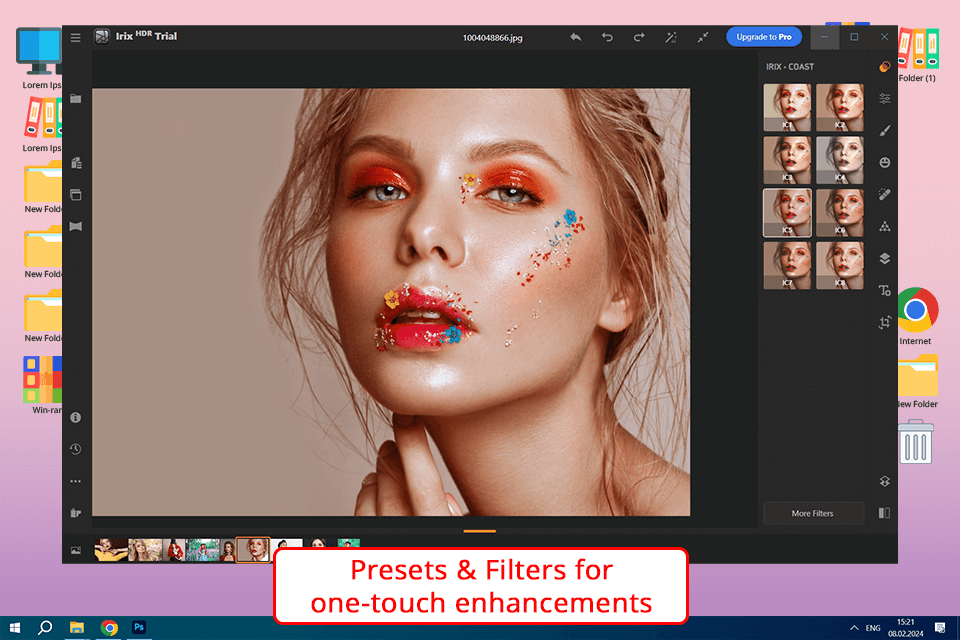
It is to my taste that this photo editing software has a collection of more than 200 social media-optimized presets that make the editing process a one-click procedure.
There is also a preview feature, which allows choosing presets and evaluating the result in real time. In such a way, I can refine my pics the exact way I like without paying much effort.
Another considerable advantage of the editor is the library of custom overlays for jazzing up pics with such sophisticated effects as artificial light, god rays, reflections in water, halo effects, ripples, retro, and stunning backgrounds.
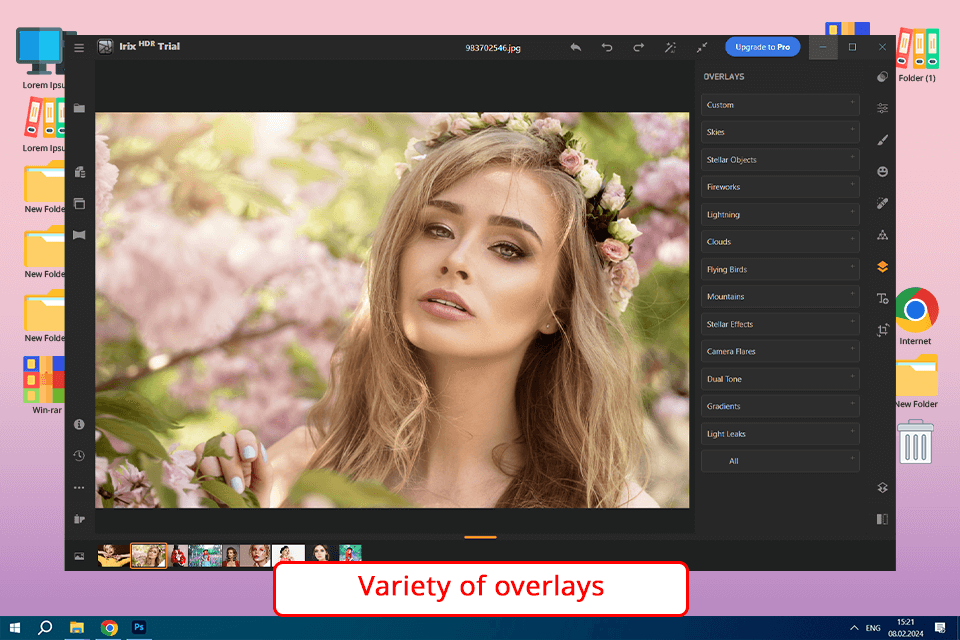
This photo editing software for beginners lets you use up to 50 overlays, but the maximum limit depends on your system.
The ability to integrate the overlay fully with the image, calibrate pics with various blending modes, as well as adjust the specific part of a photo with the help of Brush & Radial Masks, as well as get rid of the excessive elements with Smart Edge Detect is precious to me.
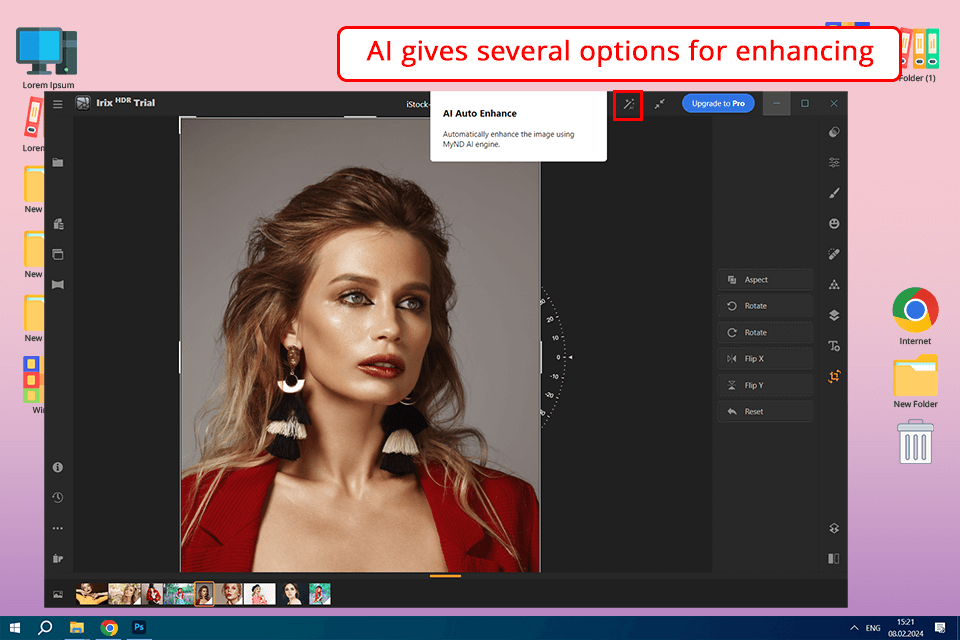
The AI Auto Enhance feature, which was trained in over 12 million pics, leverages the power of the Voxell AI engine to provide photographers with the ability to edit like pros.
The tool takes advantage of reliable photographic techniques and can upgrade the whole pics making them vibrant, full of detail, and more captivating.
Besides, I do not need to do any enhancement manually, as the Auto Enhance option powered by AI does all the work for me.
If you have some experience in the image editing field, you can add a special touch to your pics and polish their look with multiple available tools.
The app allows me to realize all my creative potential by awarding me with full control over exposure, contrast, and other image parameters. It also enables me to perform color grading and selective editing to add some flexibility to my workflow.
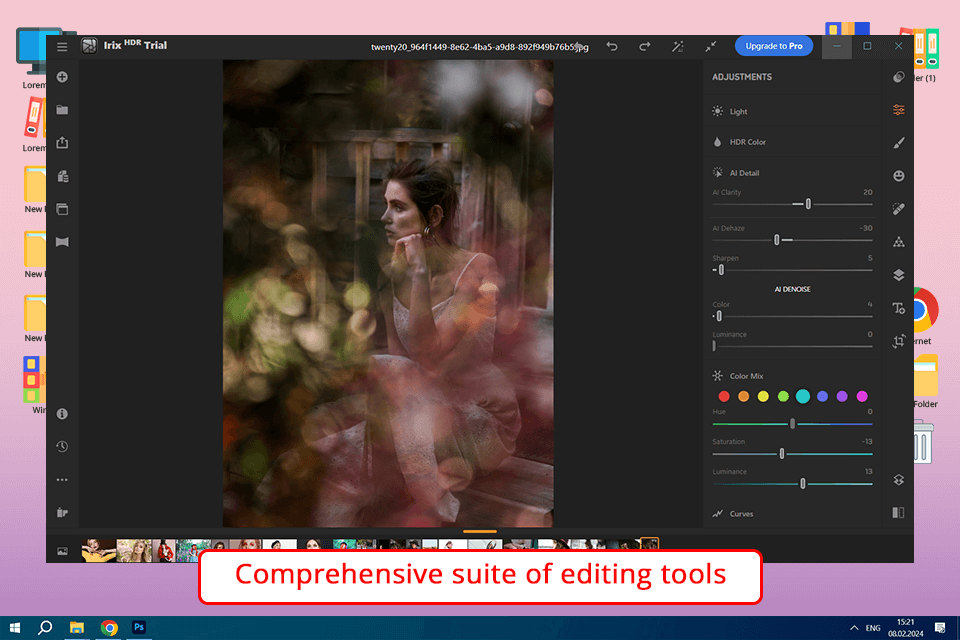
Dehaze is another option that is worth your attention. Its function is to minimize atmospheric hog or haze and make the background detailed and clear. Besides, with it, you can easily tweak the targeted contrast for mid-tones without influencing photo highlights and shadows.
The Sharpen tool will come in handy when you need to increase the accuracy of the image with pixel-level granularity.
What is more, the editor offers several advanced editing options like batch processing and presets that allow me to stay more productive processing multiple images at the same time without trouble.
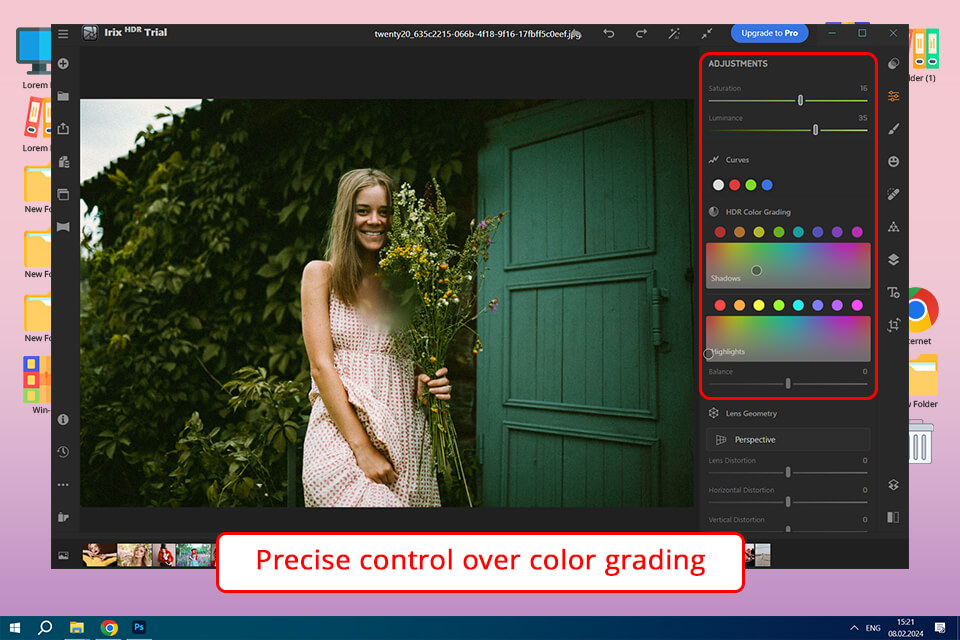
This batch photo editor is a favorite option of advanced editors who appreciate precise control over color grading. They can correct highlights, shadows, contrast, color balance, saturation, and more. I only need to pick the color from the color palette and enjoy stunning effects in a jiffy.
With Irix HDR, adjusting the entire image or its specific sections is a no-brainer for photographers. The support of XDR color space and HDR image editing is another considerable plus.
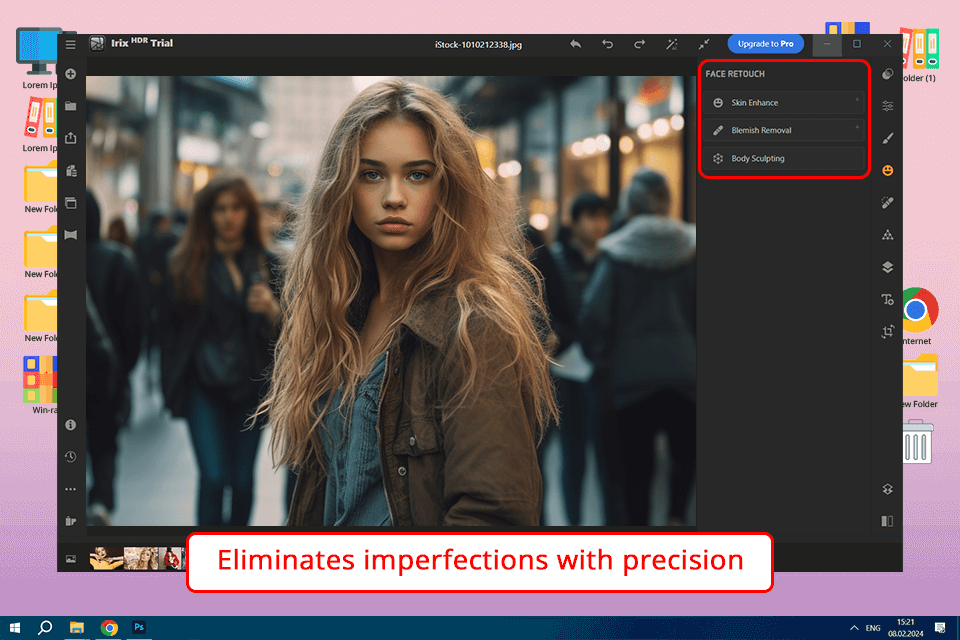
The versatility of the Face Retouch feature allows for enhancing portraits and polishing facial features without trouble. With its help, I can make the skin perfect, refine my face shape, and get rid of blemishes enjoying full control over the process.
When it comes to removing any defects with precision, the Blemish control option is second to none. With this blemish remover app, detecting and removing imperfections like skin acne or other irregularities is a seamless and intuitive process. The natural beauty of skin without any artificial flavor is guaranteed.
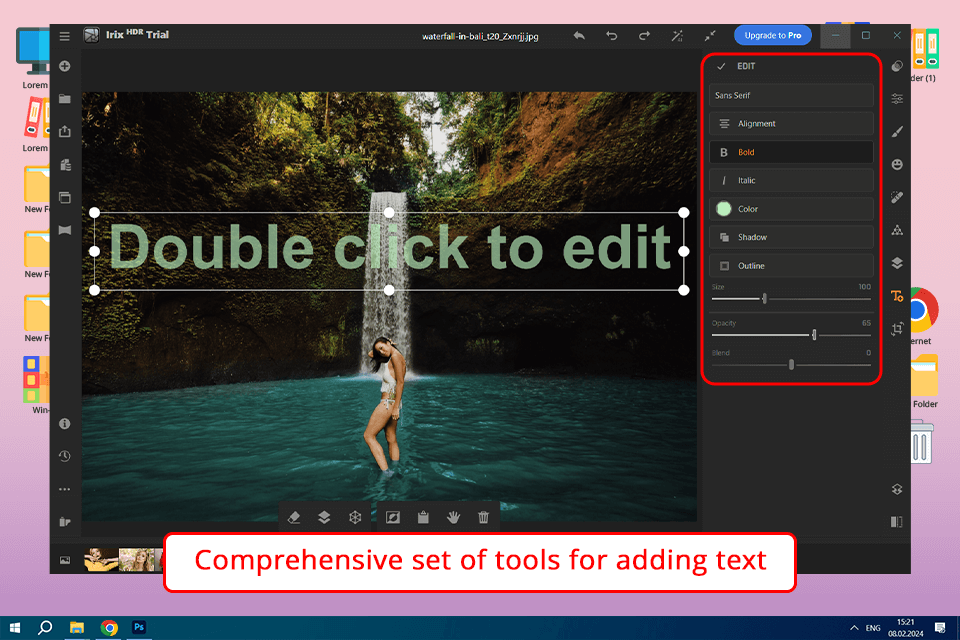
Irix HDR also enables me to add a personal touch to my images and establish a strong emotional connection with my viewers by adding text, watermarks, or cute emojis.
The range of formatting options is virtually limitless. Before refining my pics with captions, quotes, or annotations, I can choose the desired font styles, sizes, colors, and alignments to align the text with an image and get a well-balanced composition.
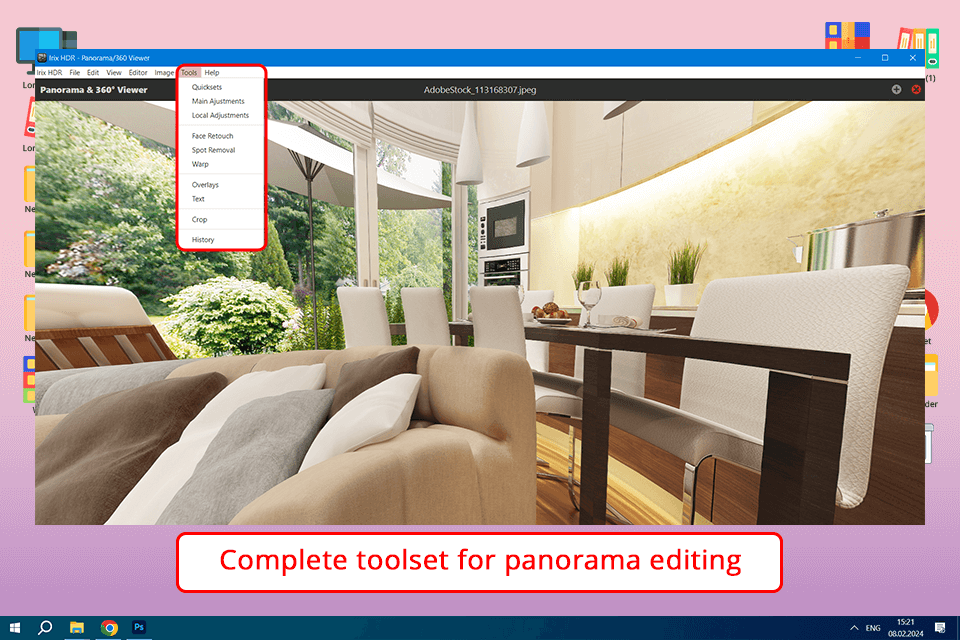
Irix HDR's 360° & Panorama Editing feature is pivotal for landscape photographers who want to turn their panoramic visions into reality accurately and creatively.
A one-two punch solution that is an all-in-one importer, editor, and publisher tool for monoscopic and stereoscopic 360° pictures with complete correction: perfect for images that need to be corrected, sweeping vista or for making an immersive virtual tour, or for providing lively spherical panoramas and turning them into real works of art.
Irix software is flexible enough and offers a good deal of control to edit down to the smallest detail — what I always need when coming up with panoramic compositions.
Another advantage I cannot avoid mentioning in this Iris HDR review is that the pro version of the editor comes with great collaboration options. IRX Viewer further extends my collaborative capability by letting me present my picture catalog to the team with ease. IRX format contains complete editing history as well as edits, custom fonts & overlays, etc.
Both novice and seasoned photographers will find the Iris HDR package to their budget.
A free plan provides access to all the basic options RAW image editing capabilities, and HDR & XDR color adjustments. However, when using the tool for gratis, you can also try some advanced features like depth mask, spot removal, and face retouching. This package is an ideal fit for beginners or hobbyists.
I’ve selected the Pro plan for $59.99 because of its comprehensive set of features that includes depth mask and spot removal, weather effects, overlays, LUTs, etc. There is also free 7-day trial.