Reezaa MP3 Converter
Verdict: Working on this Reezaa review, I have tested this tool for its functionality to convert the video and songs to MP3, share music library online (which was quite fast anyway), enjoy my favorite songs on the go and at the cafes, and add the new ringtone music to my smartphone.
This video converter comes with batch conversion functionality that allowed me to pick several files at the same time, add them to the dedicated DropZone, and launch the conversion process. Easy one for fast conversion. Not only is it possible to convert files in batches, but the program also allows one to customize the settings and select when and how the conversion should be carried out that is useful if you don’t have Wi-Fi.
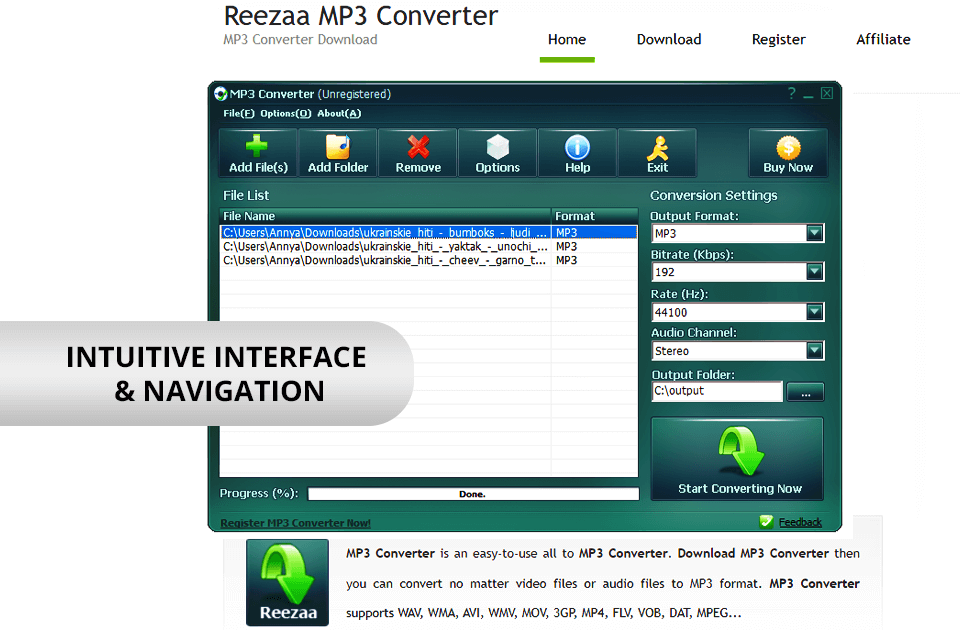
This software is a lifesaver for users who’d like to extract audio from one file and add it to another while also being highly flexible and easy to use. If your job or hobby involves handling a lot of digital audio projects, like podcasts, for instance, then this tool will save you a ton of time.
It’s also a good choice for users who need to perform audio conversions to MP3 from time to time that’s why it’s perfect for me and I’ll use it on a daily basis, I guess.
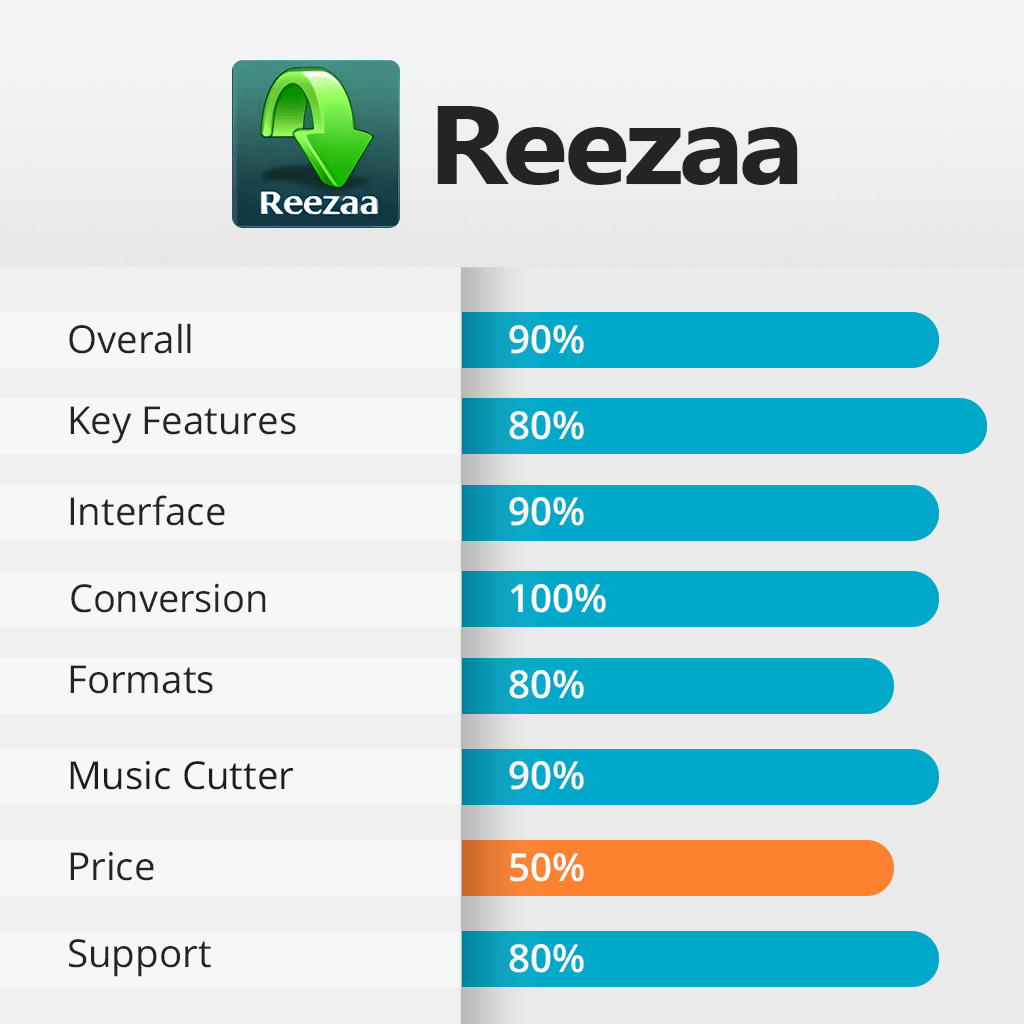
Reezaa is compatible with all Windows versions released in the last two decades, including 2000, XP, and Vista without affecting their performance when converting files. After the conversion is complete, the result can be copied to your MP3 player, iPhone, iPod, PSP, or your car’s audio system.
Registering and installing this video converter for Windows was a simple, carefree process. My first positive impression came from seeing the minimalistic and well-laid-out UI that should be easily accessible even to non-tech-savvy people.
Its intuitive interface ensures converting files doesn't require any effort or technical skills on your part, as most of the included features are self-explanatory.
Using this audio converter is extremely simple. I simply launched the software and selected the path to the file(s) that I wanted to convert. This can be done by either dragging and dropping the files onto the software or clicking on the “Add Files(s)” or “Add Folder” buttons. The software allows me to select as many files as needed thanks to the batch conversion feature.
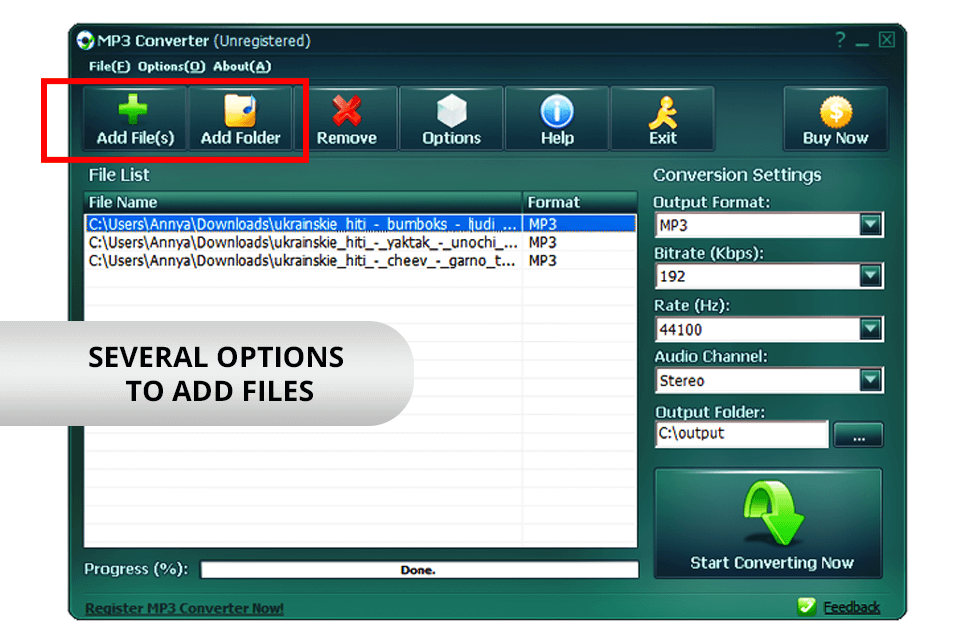
Now, it’s time to select the desired conversion settings, as you can adjust the MP3 bitrate (32k - 320k), rate (8000Hz - 48000Hz), the audio channel (Stereo or Mono), and the folder for storing the converted file. The default parameters are 128 Kbps, 44100 Hz, stereo.
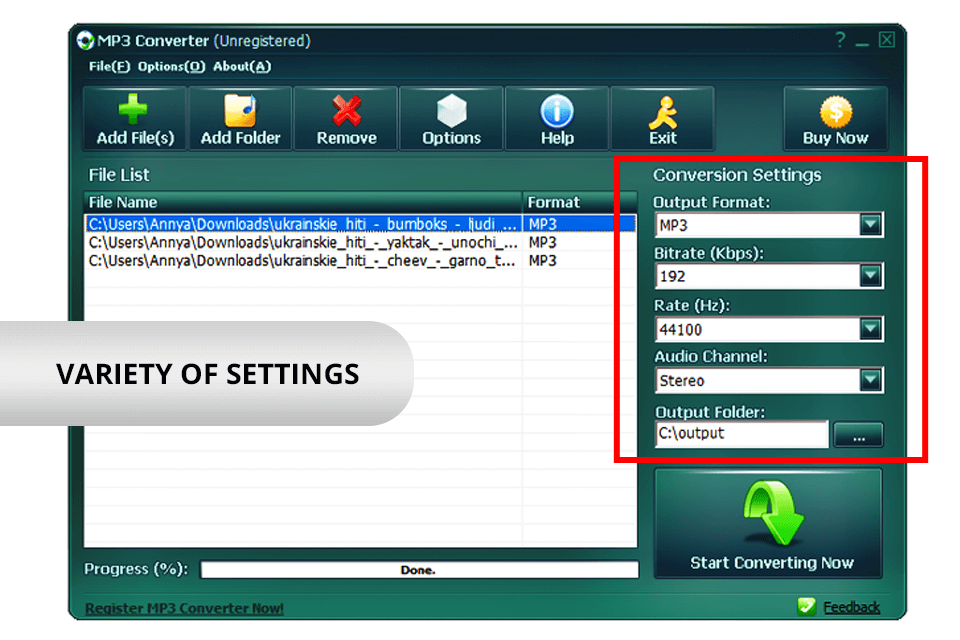
Reezaa allows you to extract audio from AVI, WMV, MOV, 3GP, MP4, FLV, RM, RMVB, VOB, DAT, MPEG, WAV, WMA, ASF, and RA formats. The results can be saved in MP3, WMA, OGG, WAV, FLAC, AC3, AAC, AMR, and MPG formats.
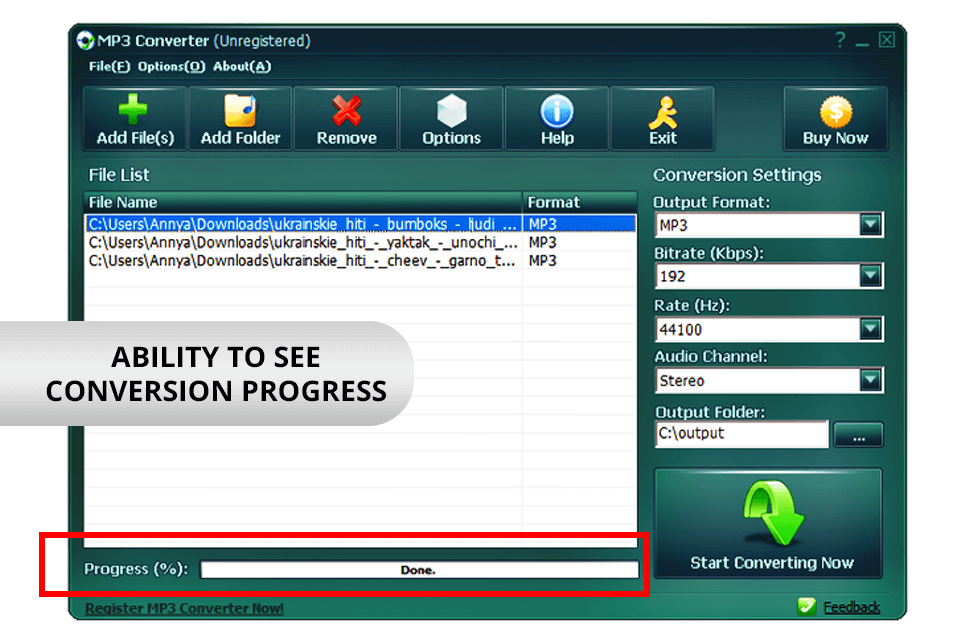
Once all the parameters are set, doing the actual conversion is very simple. Simply press the "Start Converting Now” and wait for the process to finish.
Thanks to its superfast conversion speeds, I was able to process multiple audio files within a few seconds. Even when converting complete albums, the wait times are still pleasantly short, and you can track its progress by looking at the Progress Area at the bottom of the workspace.
Once the transformation is finished, you’ll be automatically greeted by the folder containing all the converted files.
With its lightning-fast conversion speeds, I can transform my audio files in a matter of seconds. Whether I’m converting a single track or an entire album, I won't be kept waiting.
Transforming a 30-minute WAV podcast to MP3 took me less than 60 seconds. I also appreciated the fact that this WAV to MP3 converter only required about 5MB of RAM.
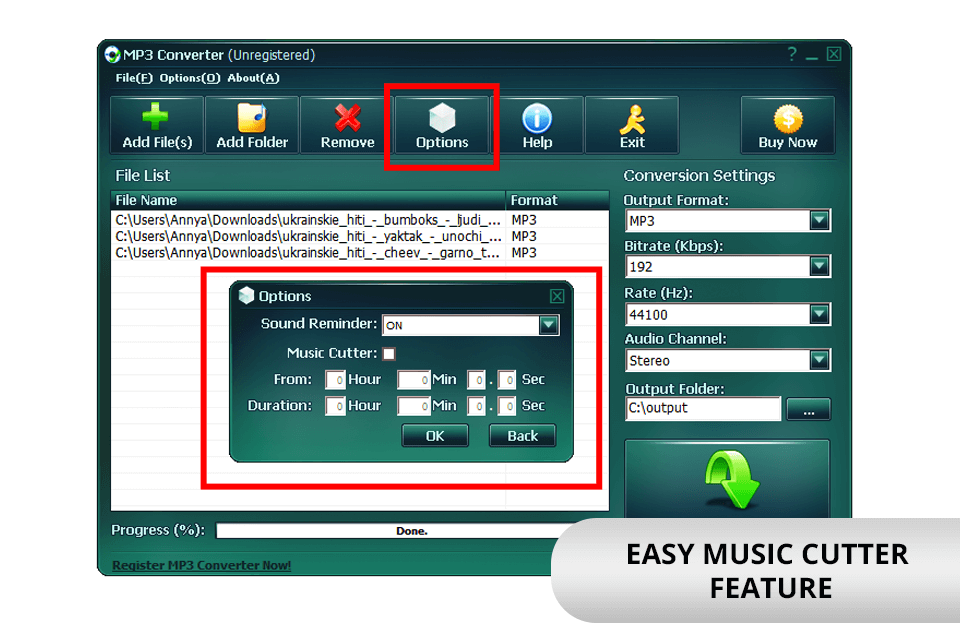
This software can also be used as an MP3 cutter. As such, if you’d like to crop/trim an audio file, then you can select “Options”, choose the “Music Cutter”, establish the “From” point to determine where the cropped file should start, and pick the duration to finalize its endpoint.
For instance, I wanted to trim a 35-minute long audio recording, but only needed to keep the first 15 minutes. As such, I set “From” to 0:0:0 and “Duration” to 0:15:0:
If you like to record podcasts or are interested in posting your music on the web, then this software is a good option as well. Other than converting files, it can also be employed for uploading MP3s and creating hyperlinks that can be used for downloading or listening to them.
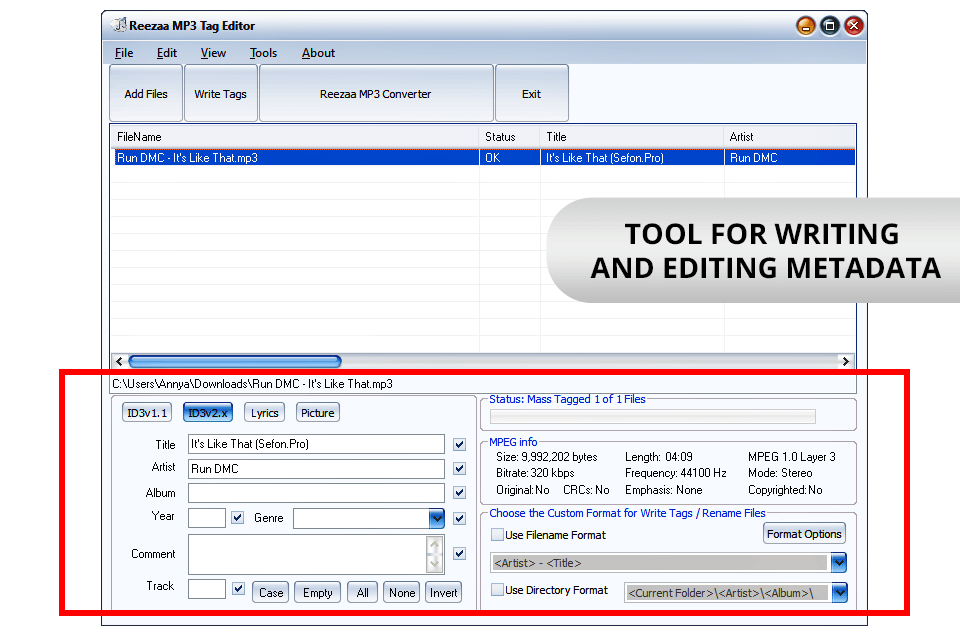
The Tag Editor is a separate Windows desktop solution that allows adding and editing tag data to your MP3 files. It’s compatible with both ID3v1 and ID3v2 tag writing. I used it to change the metadata of both separate files and entire batches, which comes in handy for only typing in the artist and album name once.
I also employed this MP3 tag editor to write and edit lyrics and add cover art to MP3 recordings, which makes managing my audio collection even more convenient.
Reezaa is available for download right now, with a free version for your test. A registration price is $29.95 and it will remove all limitations, allow priority client support, and ensure you have all access to updates that will ever be made to the software.