iDealshare
Verdict: iDealshare is a super-efficient audio and video converter. Thanks to its intuitive design, iDealshare is very easy to use. You can work with any number of files without worrying about compatibility, as the application supports over 150 audio and video formats. It is also possible to convert files to many different formats.
I really like that iDealshare allows not only to convert but also perform a number of other manipulations with audio: cut off needless fragments, increase the sound volume, add effects and subtitles, or combine several audio pieces. You can make all changes very quickly and efficiently.
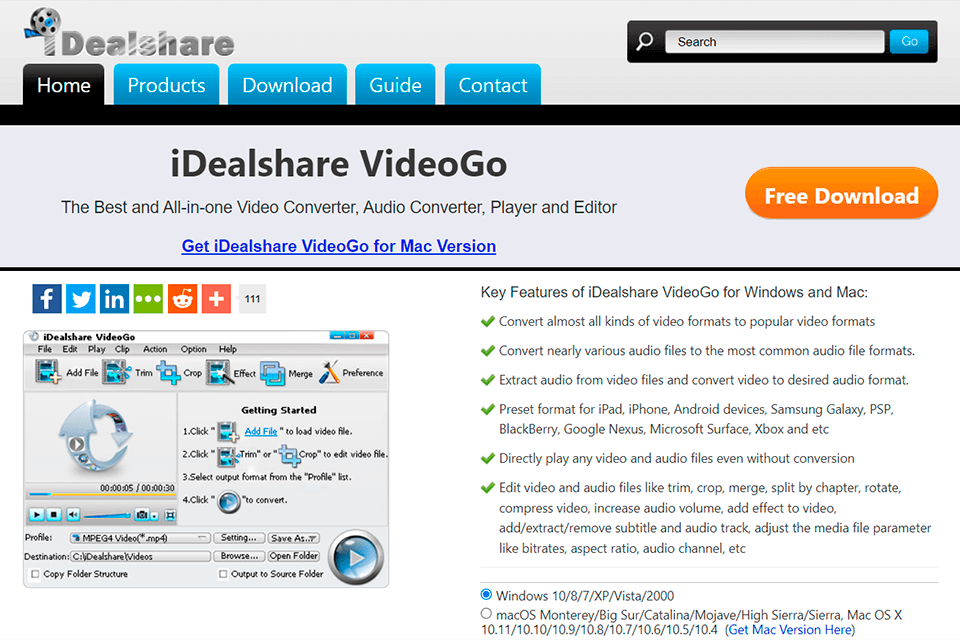
iDealshare can extract audio from videos and convert it to audio format with just one click. It also allows converting between different audio formats. The app has an extremely user-friendly interface that features a preview section, a file list to view files for conversion, intuitive output options, and a smart toolbar to access editing tools.
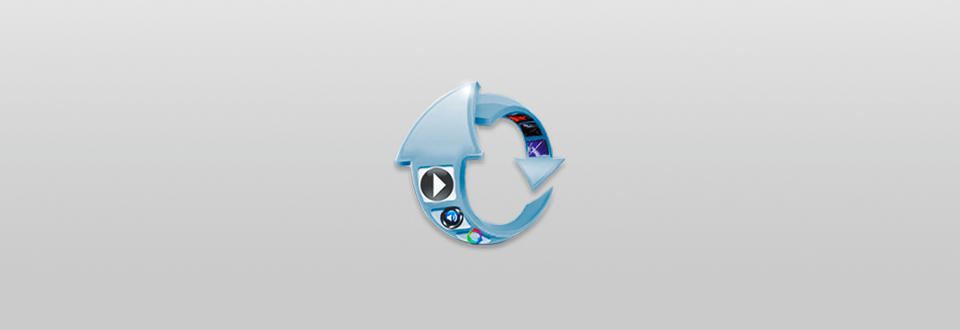
This feature-rich video converter for Windows and Mac can convert all video or audio formats for playback in popular media players or portable devices such as Windows Media Player, iTunes, Android, Google Nexus, Microsoft Surface, Windows Phone, Amazon Kindle Fire, BlackBerry, Xbox, PlayStation, SanDisk Sansa and Sony Ericsson Walkman. The app also supports NVIDIA CUDA accelerated encoding.
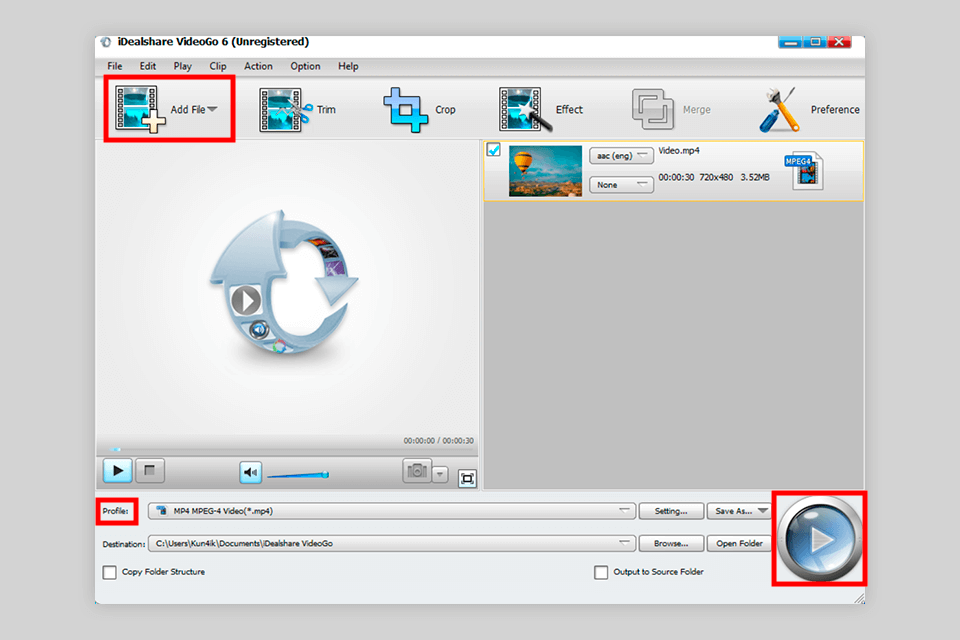
iDealshare is frequently called the best WAV to MP3 converter thanks to its flawless operation when it comes to handling such formats. What’s more, it perfectly copes with transforming MP3, OGG, WMA, WAV, RA, M4A, AAC, AC3, DTS, Opus, AIFF, and AU files. If needed, the program can perform lossless audio conversion of files saved in WAV, FLAC, Apple Lossless ALAC, and APE formats with high output audio quality.
Converting an audio file in iDealshare is so simple that even the most inexperienced user can easily cope with such a task. Just several mouse clicks and you get the result. Launch this audio converter and click the "Add file" button to import audio files you want to convert to another format. Next, click the "Profile" drop-down triangle to select the desired audio format from the category of "General Audio", "Lossless Audio", etc. Finally, click the big round "Convert" button to start and complete the conversion.
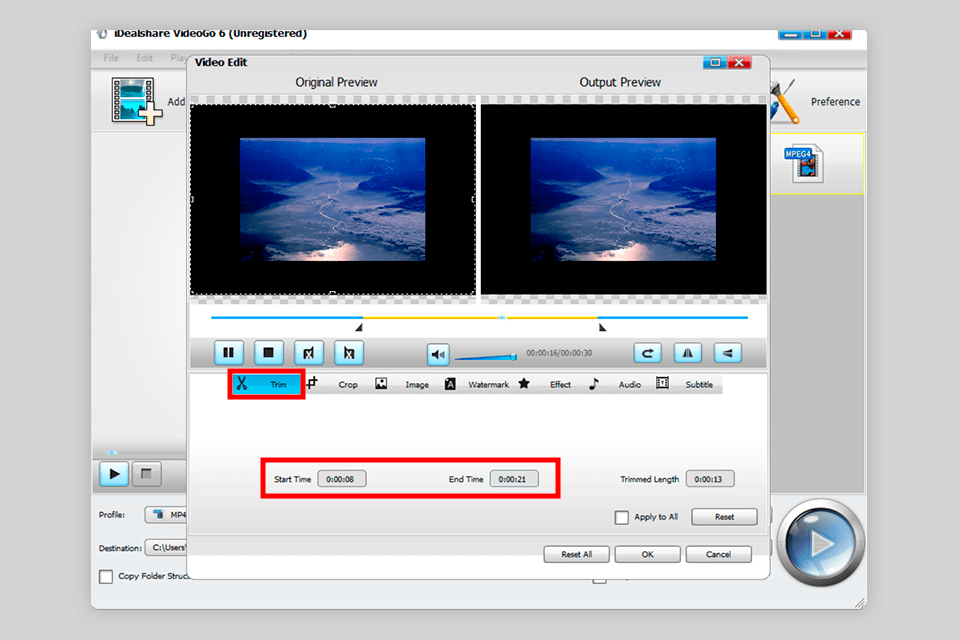
iDealshare audio converter can be a great assistant for trimming audio files, and easily setting the start and end points of a track. Thus, you can define the needed audio duration with just a few clicks. You need to start by adding audio to the program. To do this, click on the "Add File" button. To open the "Trim" editing window, click the corresponding "Trim" button.
There will appear a window for audio trimming and you can get started using one of the following methods. You can simply enter the start and end points in the respective fields: "Start Time" and "End Time". Another way is to simply drag the scissors strips under the preview window to the place where you want to cut off audio. In this case, the time will be displayed for reference in the "Start Time" and "End Time" fields.
The third method is to simply click on the position point from which you will start trimming audio. Do the same for the end point. After trimming, save all audio settings by clicking "OK", and then click the "Convert" button.
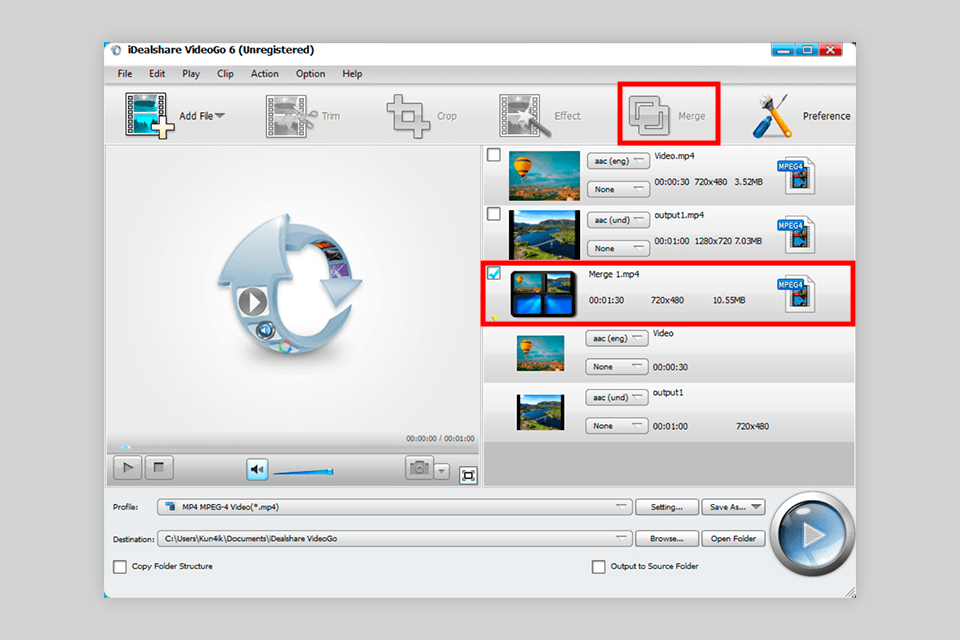
iDealshare allows merging multiple audio files into one, which is great if you want to experiment. Add media files to the program and click the "Merge" button. You can also simply right-click to open the context menu and select the "Merge" function from it.
Under the media files you will have a merged file with a name, for example, "Merge 1". Next, in the "Profile" drop-down list, select the desired audio format and save the changes by clicking the "Convert" button.
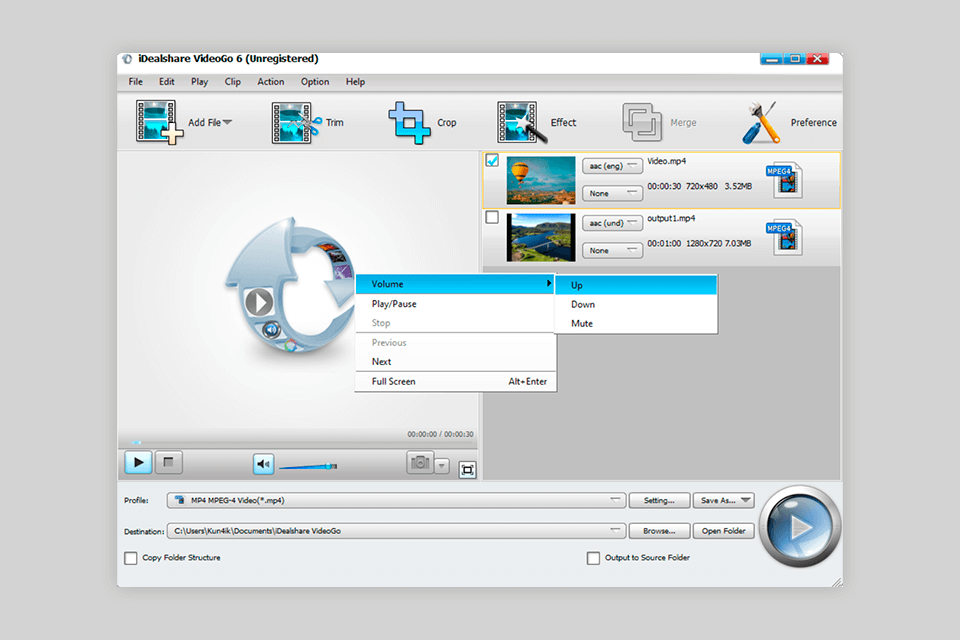
In addition to fantastic conversion tools, this video converter has a good set of basic editing features. The video trimming function allows users to save the desired fragment from a video, by setting the start and end points. Also, this feature will be useful for those who want to get rid of black bars, unnecessary video scenes, lags, and bad frames in a video.
There is also the zoom function at 16:9 and 4:3 in the pack of instruments. Using it, you can set the full-screen mode or save the original video value. Among the effects, there are only "Black and White" and "Old Film", but it is enough for basic video editing. As for other effects, it is worth saying that in iDealshare you can add graphic or text characters, as well as add subtitles in .srt, .ass, .ssa, .idx, .sub formats.
You can get even more creative and combine several video or audio files into a masterpiece. You can also do the opposite by splitting various music tracks, audiobooks, videos or podcasts into multiple clips or fragments using built-in chapter markers.
Users can flip any video vertically or horizontally, rotate it by 90°CW/CCW, 180°CW/CCW and 270°CW/CCW. The program also allows adjusting brightness, contrast, and saturation. If you want, you can configure video codec parameters, resolution, size, bit rate, frame rate, and aspect ratio.
You can use a free version of iDealshare audio converter to learn more about the program, but you need to put up with some limitations in this case. To enjoy its full potential, you should purchase iDealshare, paying $29.99 for an annual subscription or you can buy a lifetime license for $49.99. The license code will be sent by email immediately after you’ve placed an order. Plus, with iDealshare, you get free lifetime technical support, updates, and a 30-day money-back guarantee.