AVCLabs
Verdict: AVCLabs is a highly functional choice for professionals who produce images and videos and are looking for a tool for editing multimedia files. The main benefit is that the company offers ready-made products developed using artificial intelligence technologies aimed at restoring, improving files quality, and performing other operations with photos and videos. I like that the program has multiple AI features that simplify the process of image and clips editing.
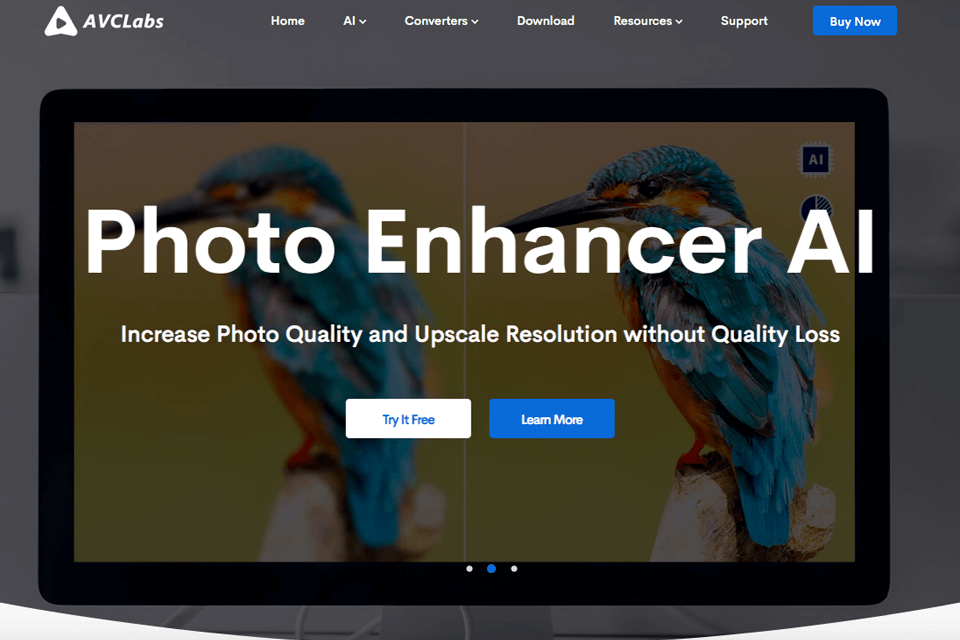
AVCLabs is a handy platform with AI-powered products for improving videos and photos. It offers options for restoring and refining videos, deleting video backdrop, upscaling pictures, converting and editing. As the developers used AI technology when creating the platform, all its tools are intuitive and perform all operations automatically.

All AVCLabs software are user-friendly. In addition, the developers offer comprehensive tutorials on how to use the in-built applications, an image and video enhancer, converter, and picture editors. These guides are available in photo and video formats enabling users to choose the most convenient way of learning new info.
The developers of the platform also consult users, who face some difficulties when using the tools. The website has a section with answers to popular questions. This is very convenient since a person can get all the necessary information without wasting time waiting for a response from the support service.
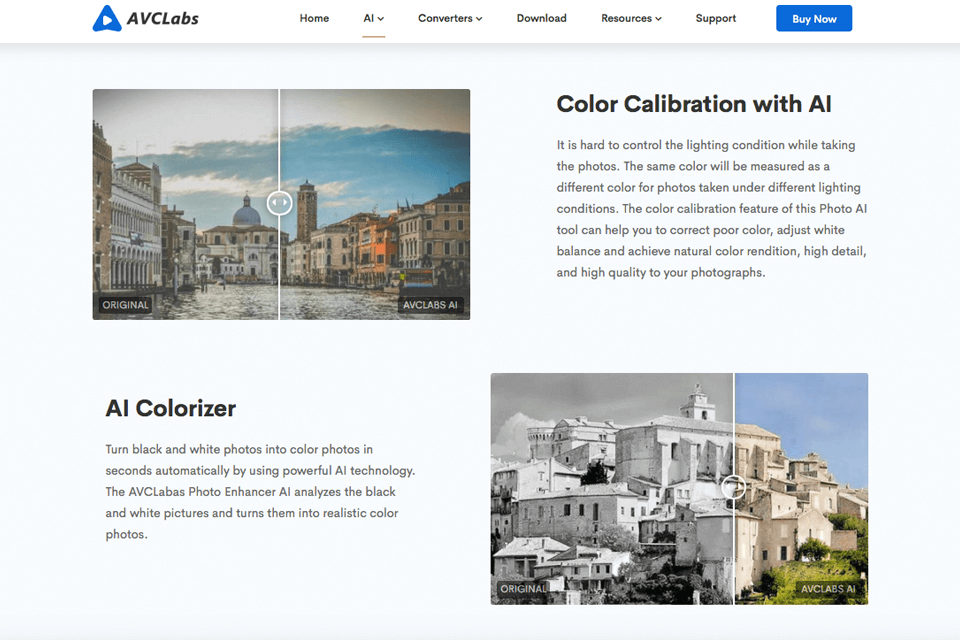
AVCLabs AI products provider has a multifunctional Photo Enhancer for performing an array of processing operations. By using it, you can refine old photos and restore their quality, make a picture more distinct, upscale and enlarge images.
Moreover, you can color BW photos with just several clicks. At the same time, you will get excellent image quality and good color rendering. Besides, by using an automatic photo editor you can eliminate the noise and grain without affecting the overall image.
The integrated photo enlargement software allows enlarging and upscaling images up to 400% without quality loss.
In addition to these automatic functions, the program offers options for enhancing portrait photos. Using the artificial intelligence tools offered by AVCLabs, you can easily edit portraits in the same way you do it in professional photo editing software like Photoshop.
To use this AI photo editor, you do not need to install the program on your computer. All basic features are available directly in a browser. To quickly edit a photo, you just need to upload an image and apply the necessary options. The company guarantees that your photos will remain safe and that they will not be posted on third-party resources without your knowledge.
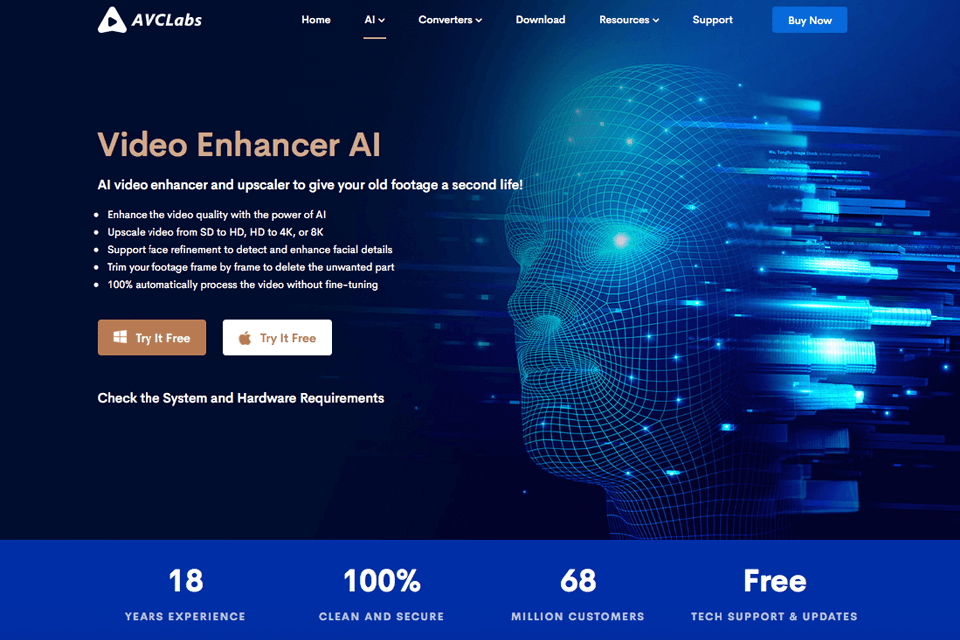
AVCLabs is widely known as a video quality enhancer. It lets you improve the quality and convert SD footage to HD, HD to 4K, or 8K. Developed using AI technology, this automatic video editing software can also recover every detail of a video. The tool can fix issues caused by camera shake, poor lighting, shadows, etc.
Besides, this image recognition software comes with face enhancement options for identifying faces and all the necessary elements on the footage.
This artificial intelligence software is fitted with multiple AI features. It can enhance the resolution of videos. Using sophisticated and advanced technology, the program can change the low-resolution clips to UHD and 4K videos. Besides, the software allows creating extra pixel data to fill in empty space.
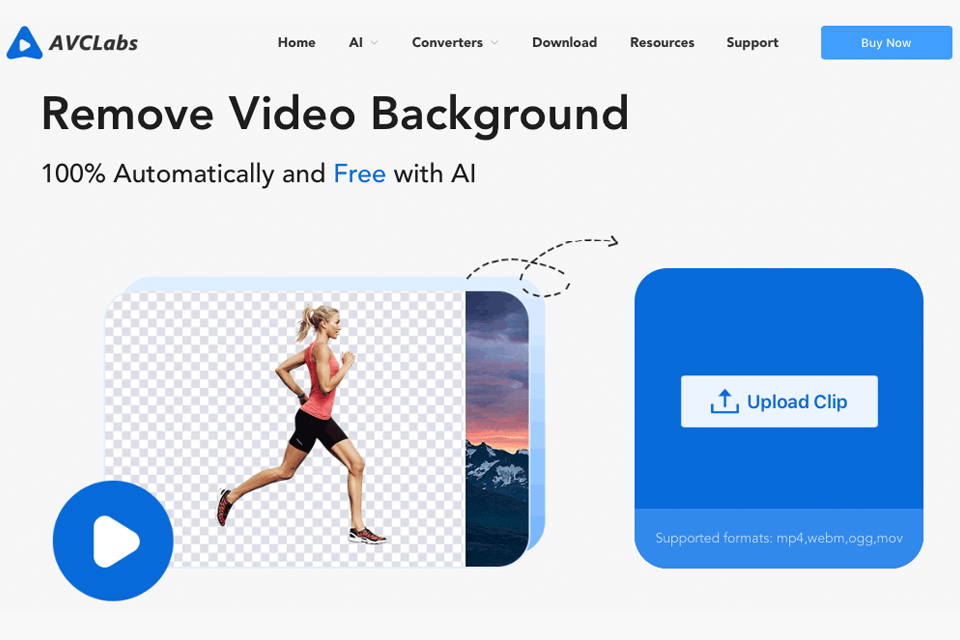
In the AVCLabs review, it should be mentioned that this product allows deleting and altering the image and video backdrop without using third-party background removal software. The program can identify subjects automatically. Besides, it enables users to create a transparent backdrop.
Whether you need to edit photos or videos, this software allows deleting and substituting background easily. You can import a clip using the web platform and add a new backdrop with the help of automatic AI-powered features.
AVCLabs doubles as a video converter and audio converter. By using it, you can convert all videos into the most widespread video & audio formats supported by popular devices.
The AI converter is compatible with all major formats like MP4, AVI, FLV, 3GP, and more. A built-in Any Video Converter will help you decode any video to H.265 file. As the result, you will get a high-quality but lightweight video.
The product can rip audio files from CDs to MP3, WAV, WMA, OGG, FLAC, and more. It can also be used as extract audio from video software for extracting audio files, sound or background music from videos.
You can find out the cost of each AI product on the official website. Besides, you can try all the tools online for free. The functionality of free versions is limited.
You can purchase Photo Enhancer for $19.95 and use a full set of features for processing images. An image and video processing tool is available as a part of the bundle that costs $49.95. This is a great option for those who prefer using separate video and photo editing apps.
If you need a converter, you need to purchase it separately for $49.95.