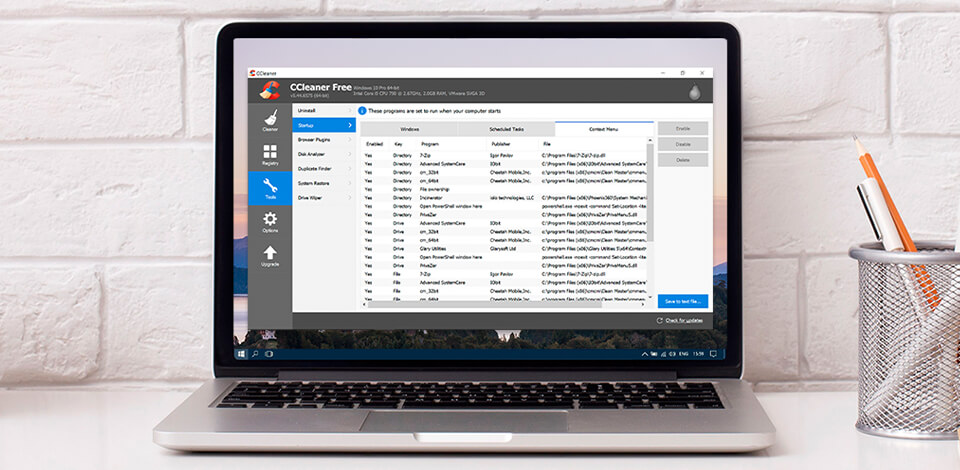
These CCleaner alternatives will help you free up some space on your computer and organize your files. These programs will help you optimize the performance of your PC and boost its speed.
Developers have released many programs that allow you to delete registry entries and temporary files. We have tested the most popular options available and compiled a list that will help you remove files that you no longer need to use and repair registry data.
CCleaner is a widely-used software for Windows users who want to clean registry entries, delete cookie files, cache and browser history. With this program, you can quickly delete any temporary, damaged or rarely used files.
On this list, you will find detailed descriptions of the best programs similar to CCleaner. We have reviewed both free and paid programs so that you could find the option that suits your budget most.
You can quickly install these programs on your PC and use them to clean up memory and optimize your system’s performance. They have intuitive user interfaces. Besides, even their free versions have enough features for solving any issue.
This program runs under Windows 10 and can quickly improve the performance of your PC thank to its optimization features. Similarly to CCleaner, it comes with system cleaning and registry cleaning tools. You can also use it to delete junk files, optimize the registry, perform disk defragmentation, protect your data from malware, etc.
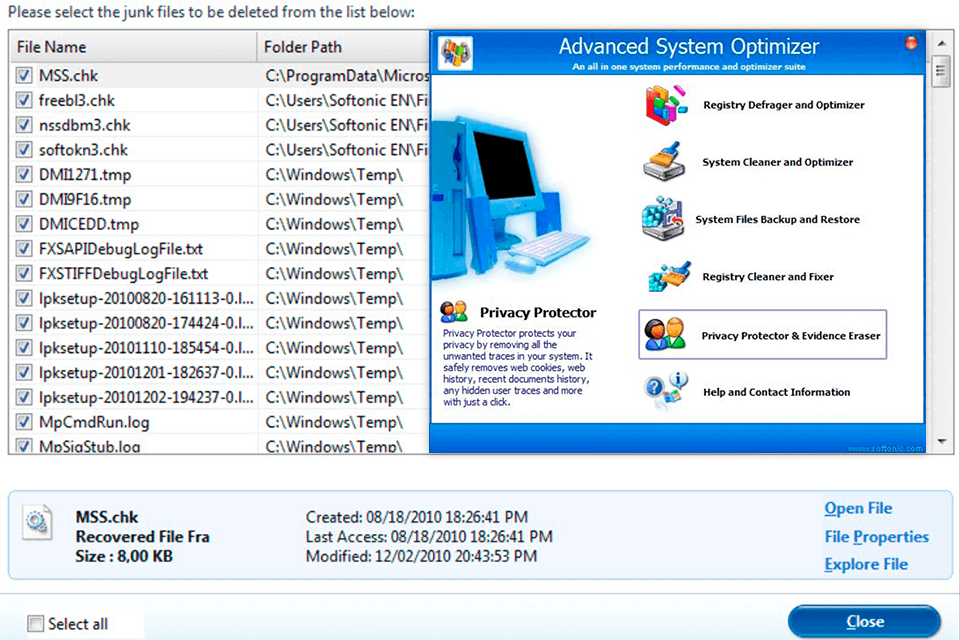
Main Features of Advanced System Optimizer:
The program comes with the Backup Manager that allows you to save your important files and automatically create a system backup. Thanks to it, you will be able to restore your files if you face any issues with your system. Besides, the Memory Optimizer prevents your computer from being overloaded when the program stops running.
With Security Advisor, you can quickly scan your system and analyze its weak points. The Secure Delete option allows you to remove sensitive files permanently so that nobody will be able to restore them.
All these features are easy to use. You can automate various tasks by using the in-built Scheduler. It will allow you automatically create backups and remove unnecessary files to optimize your system’s performance.
This program is considered to be the best free cleaner for Windows, which explains its wide popularity.
CleanMyPC is a handy PC optimization tool that can be also used for recovering registry data. This program comes with pro-level features, like multi uninstaller, autorun manager, file shredder, and extension manager, which makes this program the best CCleaner alternative for professional use. Besides, it keeps all your data safely protected.
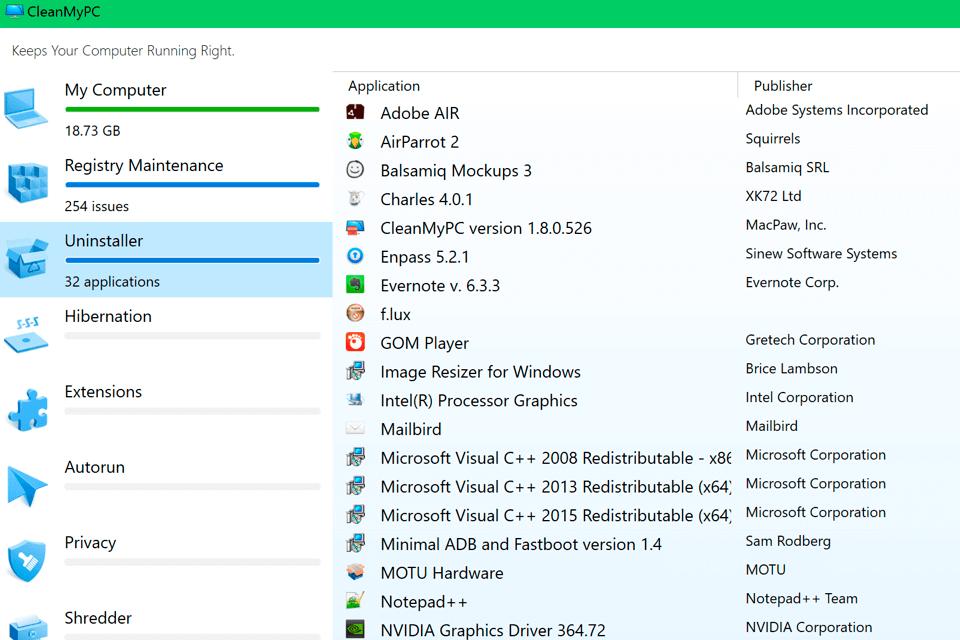
Main Features of CleanMyPC:
While CleanMyPC is quite expensive, it’s one of the most useful programs for registry and system performance optimization. It comes with a set of helpful features that will help you optimize Windows performance.
By using this software, you can keep the registry clean, which will account for an up to 10% performance boost. The program will delete cookies and cache. Besides, it allows you to quickly access a list of autorun programs.
You can remove any of them from the list at any time. With CleanMyPC, you can delete the hibernation file and optimize your storage on Macs.
System Mechanic is a widely used disk cleaner that can help you optimize your system’s performance. It runs under Windows and has similar features to CCleaner. With it, you can quickly solve any issues with your registry, delete malware, optimize your PC’s performance, and restore accidentally deleted files.
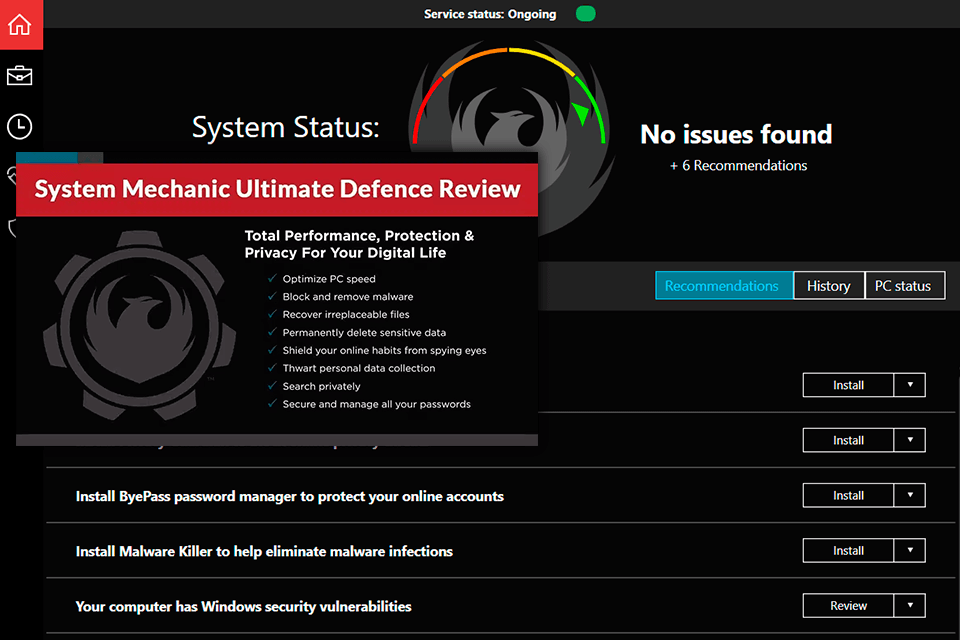
Main Features of System Mechanic:
System Mechanic is a great performance optimizer and malware detector. The program runs only under Windows. Besides basic features that allow you to optimize your OS performance, the program comes with advanced tools that allow you to protect your data by managing your passwords and deleting malware. If there are any issues with your hard drive, you can always fix them with the help of this program.
This software comes with the Ultra Performance option that enables you to use CPU resources wisely and disable the programs that you aren’t using. Thanks to this mode, you can also improve FPS. Advanced users can customize power settings and create profiles to save them, which makes this program one of the most convenient alternatives to CCleaner.
With this software, you can solve problems with the Windows registry, create backups and restore deleted information. Besides, it makes it easier to delete duplicate files and empty folders. The program will help you manage the context menu and quickly uninstall the programs that you don’t need.
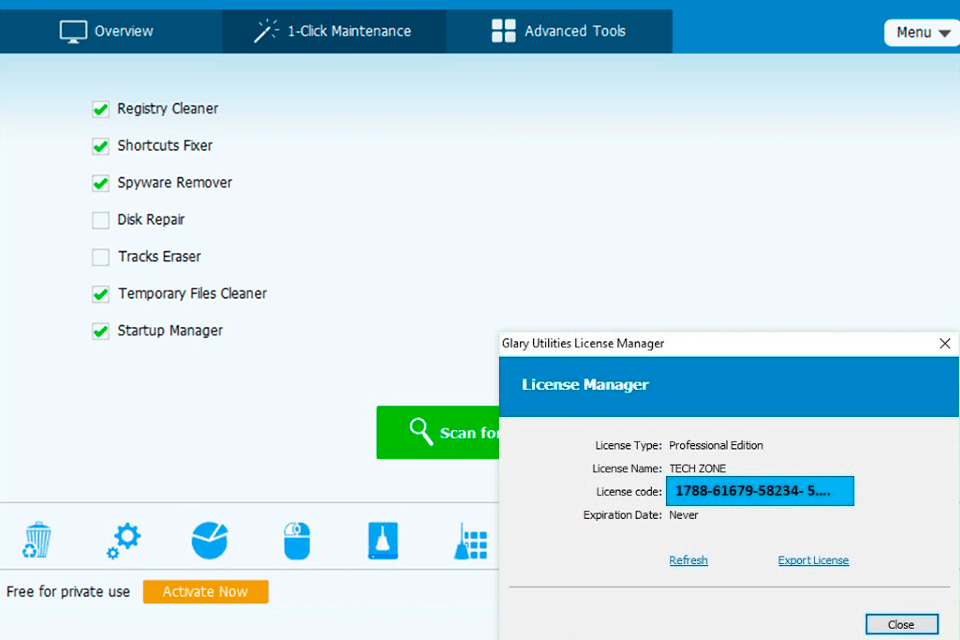
Main Features of Glary Utilities:
There are two versions of Glary Utilities, for personal and commercial use. If you just need to fix some issues that affect your PC’s performance, you can use the Basic version. Companies that want to protect their data, use scheduled maintenance and fix some issues with the help of technical support will need to purchase the Commercial version.
If you compare Glary Utilities vs CCleaner, you will notice that they have similar interfaces. Besides, the former comes with advanced utilities that allow you to boost your system’s performance and protect your sensitive data. This program has an in-built registry cleaner, spyware detection and disk cleanup tools. You can also use it to optimize memory allocation.
CleanMaster is a handy tool for those who want to optimize their OS and remove sensitive data. The program enables you to automatically update your drivers and restore deleted files. It comes with an in-built shredder that will help you permanently delete your files.
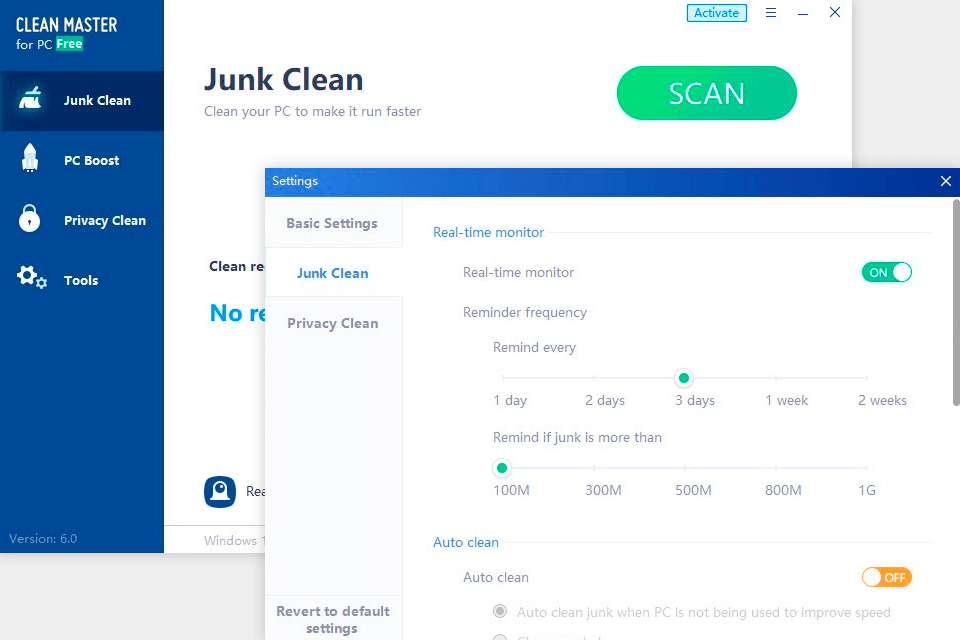
Main Features of Clean Master:
While CleanMaster is not the most affordable option available out there, it has great value for the money and comes with a variety of tools. You can use them to optimize your OS, clear browser history and shred confidential files. This program is a perfect solution for businesses that value their privacy.
Similarly to CCleaner, this software removes unwanted files and boosts PC performance. It deletes junk files and allows you to organize your files just like you do it in Windows file explorer. You can also quickly remove registry entries or folders that you no longer need.
Clean Master for PC enables you to select category entries and delete them separately, which makes it the best CCleaner alternative among similarly priced software.
With Bleachbit, you can optimize Windows performance and boost your productivity. You can support this open-source software by donating money to its developers. It comes with a command-line UI, which allows you to automate various tasks. Advanced users can use it to create similar programs using XML.

Main Features of BleachBit:
Being one of the most basic, free alternatives to CCleaner on Windows 10, this option is also considered to be the best Linux app for those who want to delete their files. It doesn’t take up a lot of space on your PC and supports various languages, such as English and Spanish.
With this program, you can free up disk space and delete your Internet history. Use it to delete cookies, cache and any unwanted files. You can also delete files permanently by using the integrated shredder. It’s easy to download this free software from its official website.
Just like other options on this list, Ashampoo WinOptimizer deletes unwanted data, thus improving the overall performance of your OS.
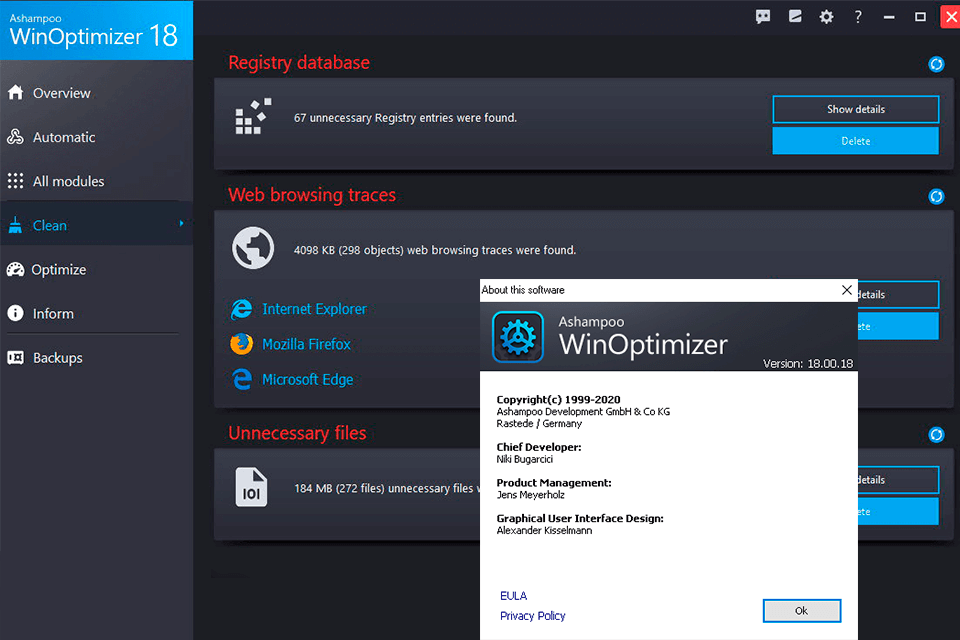
Main Features of Ashampoo WinOptimizer:
Ashampoo WinOptimizer has a well-thought-out, intuitive interface and plenty of handy features that enable you to remove junk files, perform hard drive defragmentation, solve problems with the registry, run OS benchmark, uninstall software, delete duplicates, clear browsing history, etc.
It is one of the most reliable CCleaner alternatives available today. Besides cleaning tools, it has a set of options that will boost your system’s performance and ensure OS stability. Besides, you can use this program as a great Windows repair software.
Avast Cleanup is a great CCleaner alternative that allows you to analyze registry files and improve Windows performance. It supports automatic updates, deletes bloatware, and comes with disk defragmentation tools.
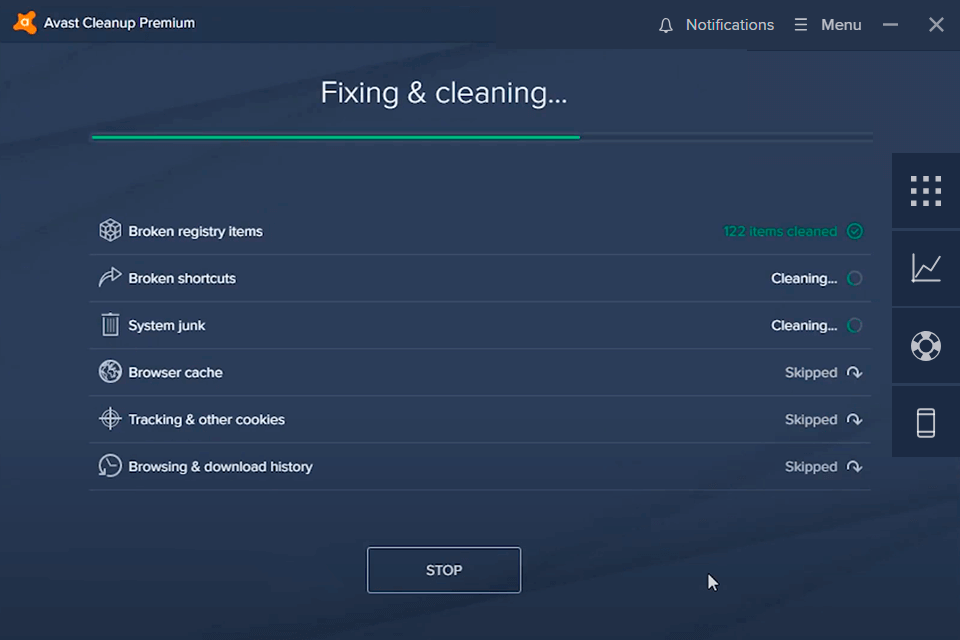
Main Features of Avast Cleanup:
When comparing Avast Cleanup vs CCleaner, you will clearly see that the former has just as many handy features as the latter. With Avast Cleanup, you can optimize your workflow by boosting the performance of your OS. The program will remove unwanted files and delete your browser history.
This option is perfect for those who need to remove junk files, cookies, cache and other temporary files that clog their OS. Besides, this software has a variety of other helpful features.
You can use AVG PC Tuneup to remove obsolete registry entries and improve Windows 10 performance. Similarly to other options on this list, it allows you to delete browser history and bloatware. The program will perform a deep system scan to find all the issues that might affect the overall performance and reliability of your system.

Main Features of AVG PC Tuneup:
Thanks to its nice design with conveniently labeled buttons, AVG TuneUp is a great alternative to CCleaner. This advanced repair software comes with a variety of options for scanning your PC and resolving performance issues.
With it, you can solve any problems with the system registry and shortcuts, delete junk files, cache, cookies and browsing history. Besides, the program comes with extra tools that allow you to perform hard drive defragmentation, analyze your storage space and manage autorun programs.