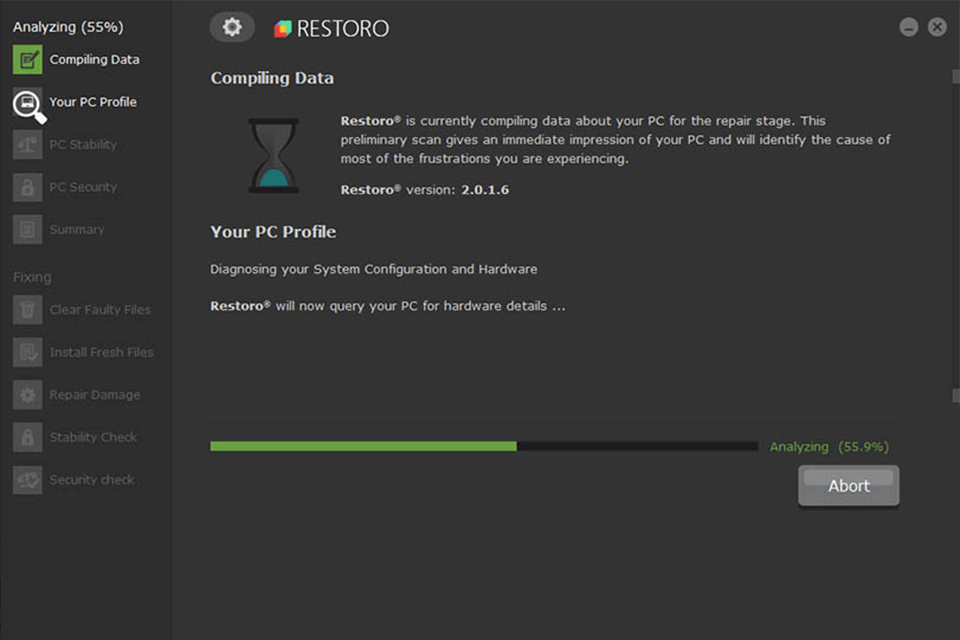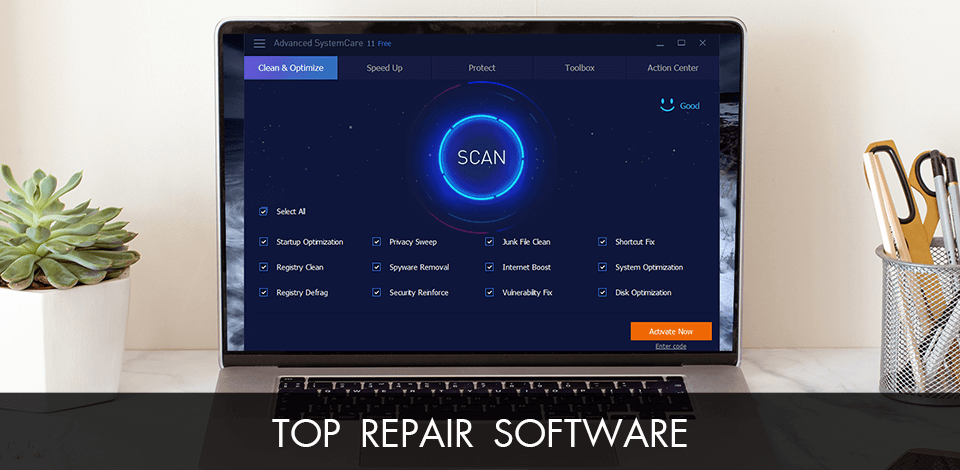
To clean up the system and enhance the overall user experience, you should use the best Windows repair software. It can also help you fix the system errors and wrong settings, as well as find outdated drivers and damaged files.
Besides, some programs have special optimization tools to accelerate the performance of the system.
Choosing the software, I considered the availability of a free version and such basic features as junk removal, registry fix, RAM boost, and driver updates. Furthermore, a really good PC repair software has tools allowing to analyze systems, recover files, erase duplicates, defrag hard drives, close system processes, and repair invalid shortcuts.
Verdict: IObit Advanced SystemCare has a great ability to scan, clean, and fix computer errors in no time at all. The repair utility allows you to perform all sorts of computer repairs such as removing invalid program shortcuts, repairing registry errors, and removing excess program files. It also has a powerful Back-up function. The advanced version even includes a Startup Guard that helps you avoid the nasty Blue Screen of Death (BSOD).
The advanced version of this PC optimizer has a few more useful features. It has the ability to automatically schedule regular scans on your PC, so that it can perform preventive maintenance. It also has the ability to create a custom scan for specific applications and programs.
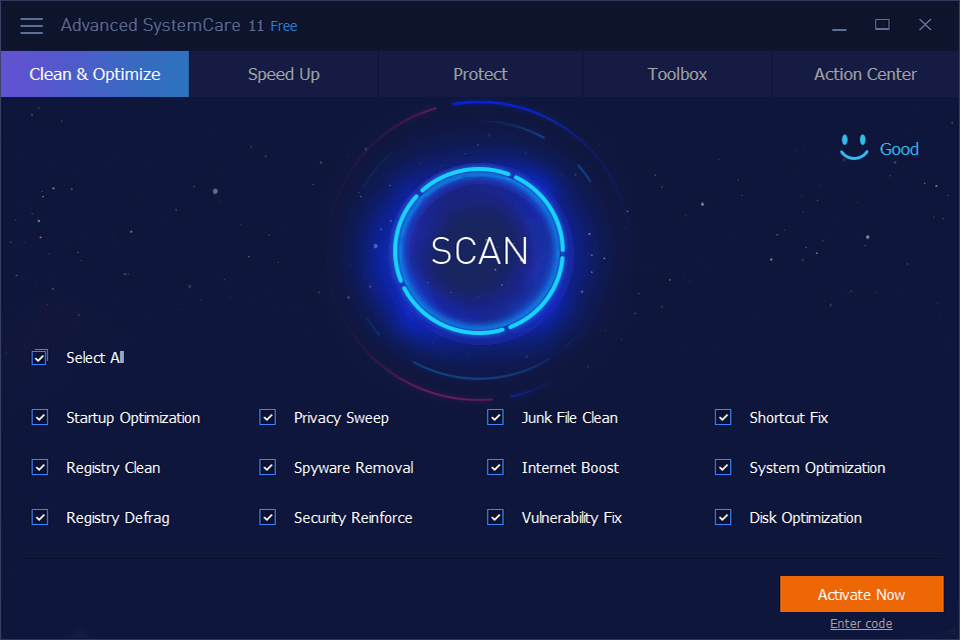
Verdict: The CCleaner Technician Edition offers features that cannot be found in any other software, including the anti-virus program, defragmenter, and the built-in scheduling features. Its scanning engine is able to search for damaged files and repair them without requiring too much user intervention. The software is also able to help you prevent any further damage to your system.
The tool can be run in "safe mode", which enables it to automatically scan any drive when the system starts up. This security measure is designed to protect your system against viruses, Trojans, worms, and any other malicious software. This cleaner for Window 10 can be purchased for $40 dollars, and it comes with a full two year warranty.
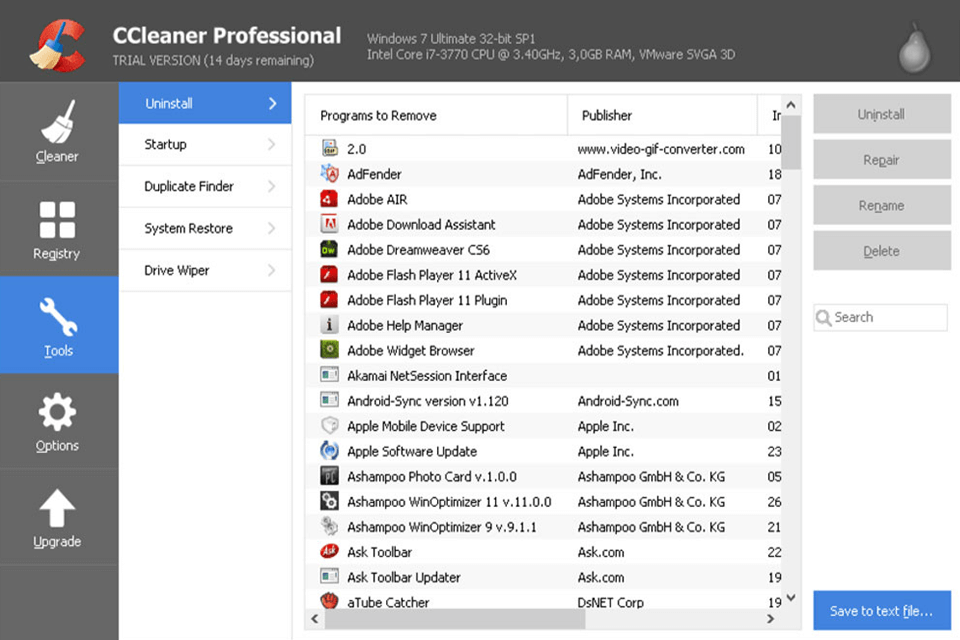
Verdict: This system optimizer installs in seconds and performs a deep scan of your operating system. After the installation, it will create a log journal to track changes that it makes. The Advanced System Optimizer is easy to use, and it can be left running while your computer is being cleaned up (by the system optimization process)
One of the keys to using the Advanced System Optimizer effectively is regular updates to the registry cleaner. Scanning the registry regularly with a decent registry cleaner can go a long way toward increasing the efficiency of the registry. The optimizer is designed to work well with the Windows OS.
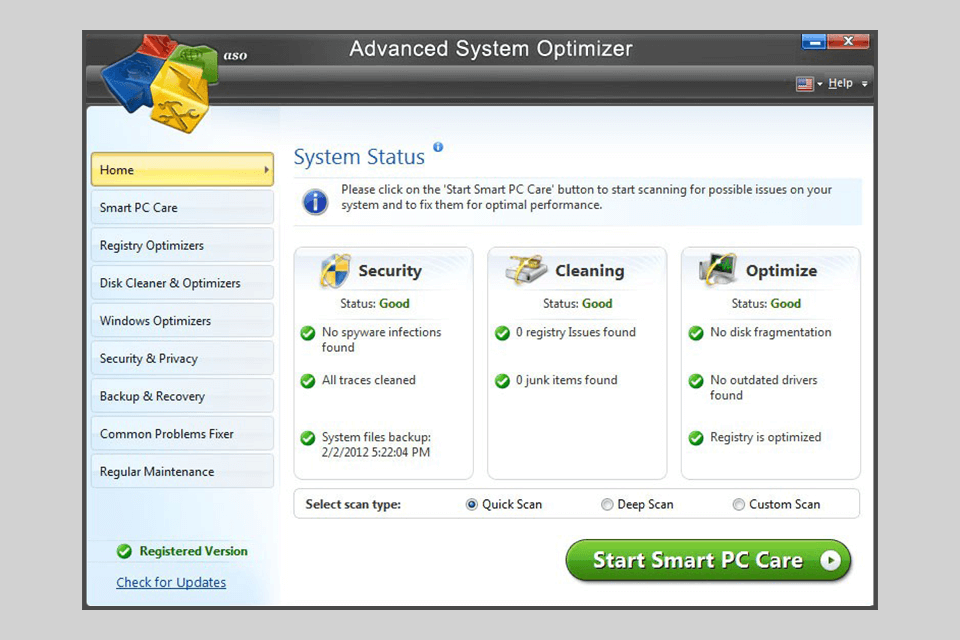
Verdict: Ashampoo WinOptimizer does a great job of removing unwanted programs from your computer, including spyware, adware, and errors. This tool is quite effective at cleaning your registry and fixing the errors that are inside it.
To use Ashampoo WinOptimizer, you just need to download the software, install it and then let it perform a scan. It'll locate all the damaged files that are in your registry and safely remove them for you. This should leave your PC free of errors, which will improve the speed and reliability of your PC.
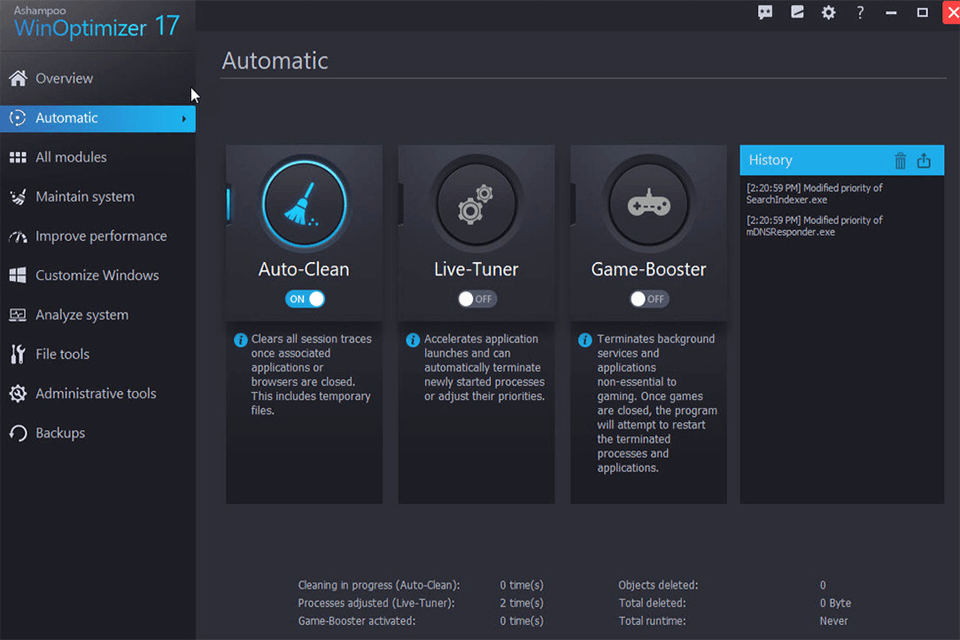
Verdict: AVG TuneUp will scan your computer for viruses, malware, spyware, and other harmful programs that can have negative effects on your PC. If you want to protect your PC, you can also install free antivirus software. It will also clean out your computer's registry so that it will be able to run as quickly and effectively as possible.
This software is actually able to fix the most errors on your computer without deleting any of the files. This is done by finding common problems within the registry database and then fixing each one of them. While it will fix many problems, it will leave some files in place, allowing your computer to run much faster than usual.
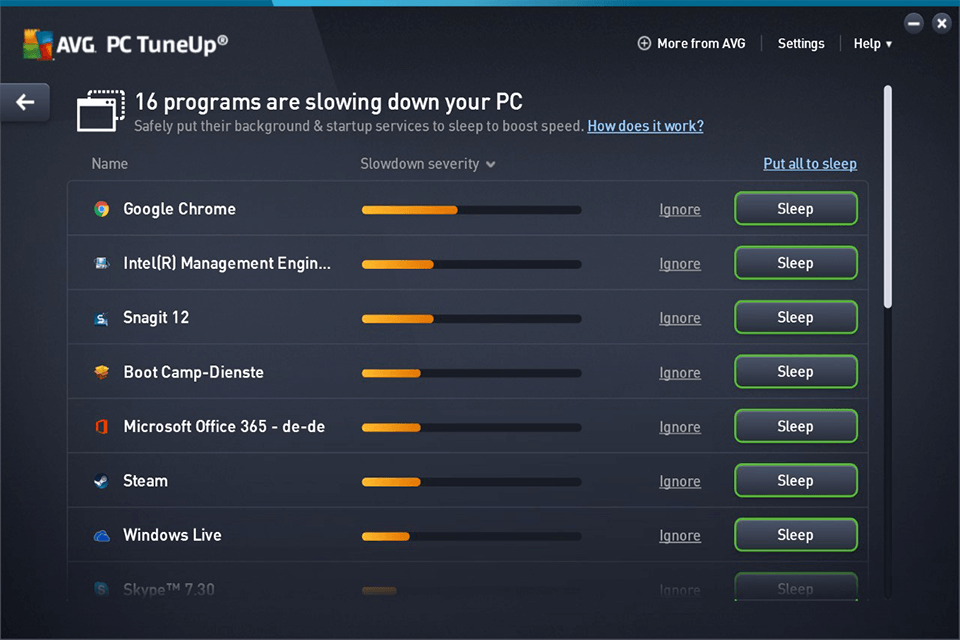
Verdict: Iolo System Mechanic repairs damaged parts of computers quickly and effectively. It also has a comprehensive and complete range of tools and upgrades for any type of computer. If your system has problems due to viruses, malware, Trojans, or worms, this software has some powerful tools for cleaning and repairing your PC.
You can download the latest free updates and other Iolo products from the official website. There are various blogs and forums where you can get to know more about Iolo System Mechanic and its tools. It also offers a free demo version that can help you decide if this tool is what you need.
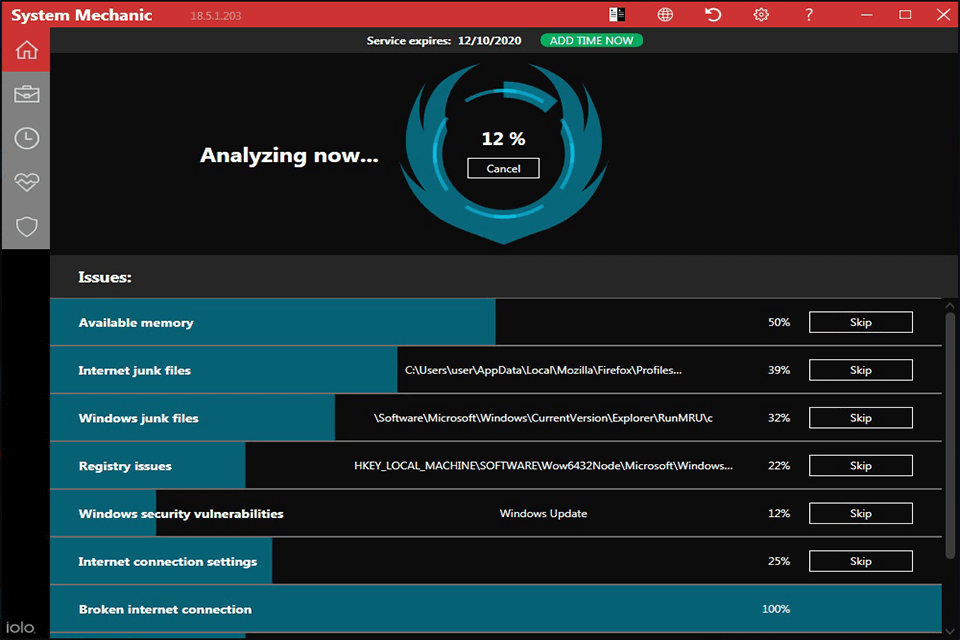
Verdict: The Snappy Driver Installer will automatically install all necessary drivers according to your specific hardware and will also update all your drivers in the process. It also comes bundled with a database of popular drivers for your computer. This software will automatically fix any of the problems in your drivers within minutes.
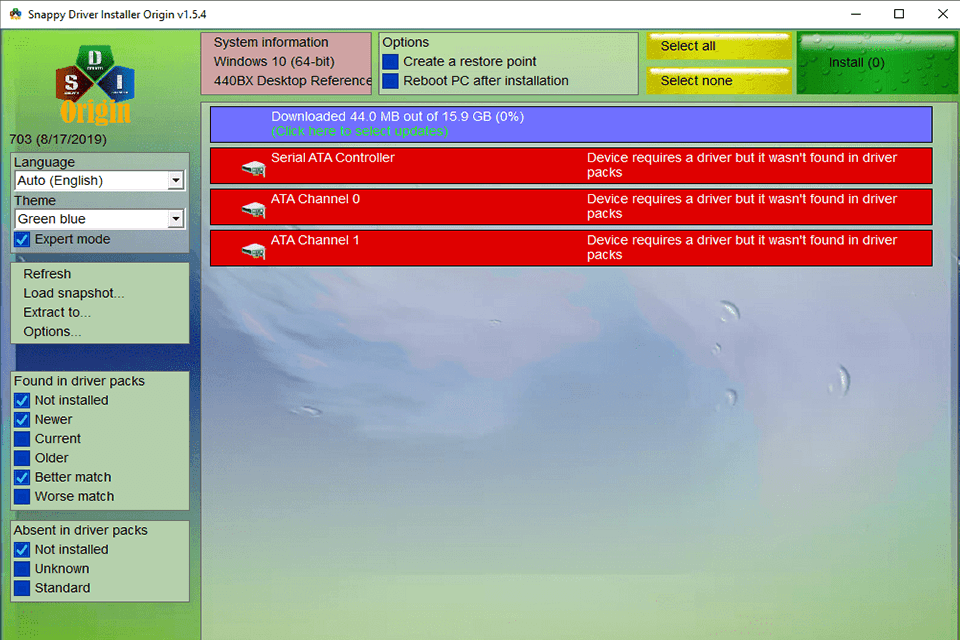
Verdict: Restoro can detect and fix all errors in your registry, such as frequent system crashes and invalid entries. Also it can optimize the functioning of your computer.
You can download the latest version free of cost from its website and scan your computer to detect errors and corruptions. Once the software has identified the problems, you can decide what to do about it. You can either fix the errors manually or just install the registry repair software.