
CCleaner
By Piriform *FREE* Editor’s Rating ★★★★☆
| Reviews: | 1796 |
| License: | Free |
| Downloads: | 17K |
| Version: | 6.20 |
| Compatible: | macOS, Windows, Android |
| Operating System: | Windows 10, 8.1, 8, 7, Vista, and XP (both 32-bit and 64-bit versions) |
| Processor: | Any modern processor (x86 or x64) |
| Storage: | 50MB |
| RAM: | 512 MB |
| Screen Resolution: | Any |
CCleaner is one of the useful solutions that is good at cleaning out your PC from junk files and helps in optimization, working towards an efficient speed-up of performance. It helps me keep my computer alive without lagging by cleaning junk files. This means that, being a system administrator like me, or just an ordinary PC user, it will be a good idea for you to download CCleaner from the developer's site, and see the gains you get after running the application.
I have this app installed on both my personal computer and across all devices in a corporate environment (like a laptop, tablet and phones). I would definitely recommend this PC optimizer to any non-professional like me because it is user-friendly, easy to navigate and install without someone’s help.
|
File name: |
ccsetup_v6.20.10897.exe (download)
|
|
File size: |
29MB |
|
File name: |
ccsetup620 (download)
|
|
File size: |
32MB |
|
File name: |
ccsetup620 (download)
|
|
File size: |
35MB |
|
File name: |
ccsetup620 (download)
|
|
File size: |
35MB |
|
File name: |
CCMacSetup209.dmg (download)
|
|
File size: |
28MB |
|
File name: |
CCMacSetup209 (download)
|
|
File size: |
38MB |
|
File name: |
CCleaner Cleaning Software (download)
|
|
File size: |
22MB |
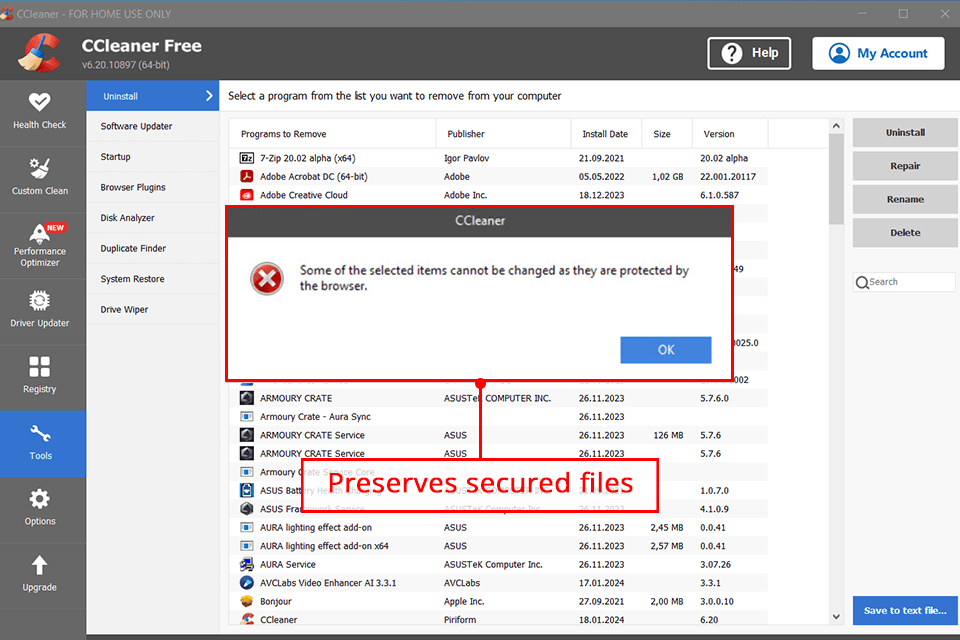
Optimizes system performance
CCleaner significantly cuts down the time spent by the system to startup, as it blocks program entries that delay essential system processes when launching your PC. This free cleaner for Windows 10 also examines all installed programs, so that you can remove any outdated or unnecessary software, which might be slowing your system down. From my experience, I can confidently say that using CCleaner has drastically increased the performance and speed of my computer.
Improves system security
CCleaner allows deleting temporary files and virus traces, thus helping me get rid of existing threats on my computer. Additionally, it improves your system’s privacy protection, as it lets you clear the search history as well as activities related to managing other users' accounts. I have found this photo cleaner app to be very effective in maintaining the security of my system and ensuring it doesn’t get accessed by unauthorized parties.
Clears out junk files
CCleaner can delete temporary files, browser history, cache files, empty folders, and other types of miscellaneous unnecessary data, thus recovering storage space on the hard drive. I have found that using CCleaner regularly has helped me optimize storage on Mac and Windows PCs, reclaiming a significant amount of storage space and making my computer run smoother and faster.
Effective registry cleaner
This feature is very effective at stabilizing your system and improving its performance, which made me happy that I decided to download CCleaner in the first place. It clears errors and broken settings from the Windows registry, which at times can be the reason for the poor processing and working speeds of your computer. I noticed considerable differences in system stability and desktop responsiveness after using the registry cleaner included in this software.
The download comes with extra software
From my experience, one major drawback of this tool is the installation of third-party software and plugins that come with the CCleaner free download link. During the download and installation, you will see many pop-up windows with ads. You need to close all these windows to prevent unwanted software from being installed on your PC. It would be much more comfortable if in the course of setup, the users choose which extra software they want to install.
Occasional false positives
Sometimes, CCleaner has flagged some files as unnecessary or potentially harmful when in fact they were completely safe. This is concerning since if everyone just went ahead and deleted everything that CCleaner suggested to be cleaned, then they could lose a lot of important files. It would be great if the developers improved their scanning algorithm to reduce the occurrence of false positives and give more explicit explanations as to why some files are considered unnecessary or dangerous.