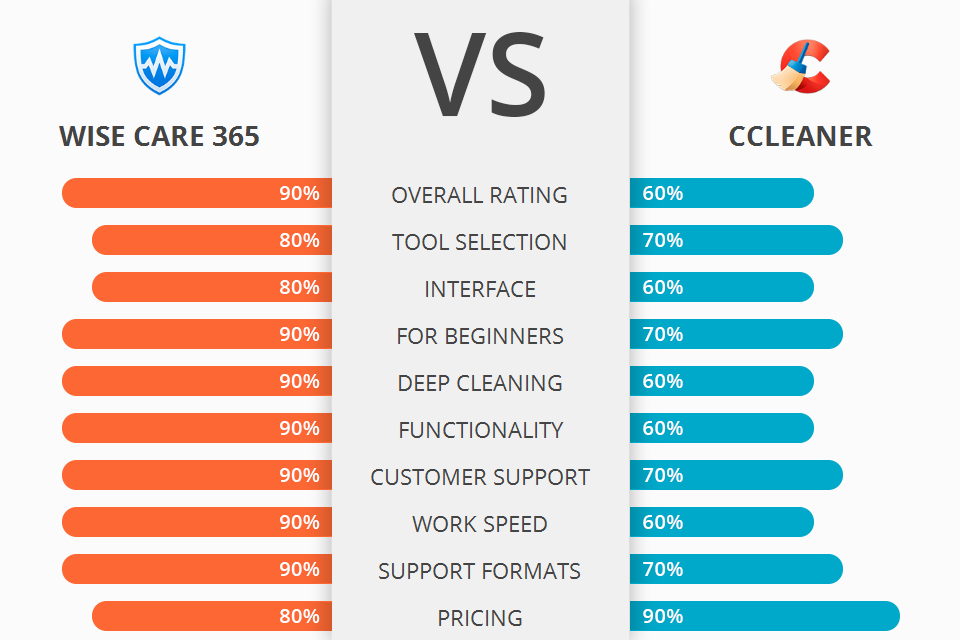
Is your PC running slowly and your hard drive is full of programs and junk files? Can’t Windows and Mac OS built-in tools cope with the problem? Check out this in-depth Wise Care 365 vs CCleaner overview, and choose the best cleaning program for your PC.
Wise Care 365 is a computer cleaning software application that has the capacity to repair and optimize your Windows operating system. The company behind the creation of this innovative software offers free updates for life.
CCleaner is a powerful registry cleaner software used to automatically clean out invalid and potentially unwanted entries from a system.
One of the best features of Wise Care 365 is the fact that it can fix many errors on your computer in just a few hours. After installing the software, enable the AI scanner. It will then show you all the errors that your computer has, which it will then fix automatically.
Wise Care 365 Features:
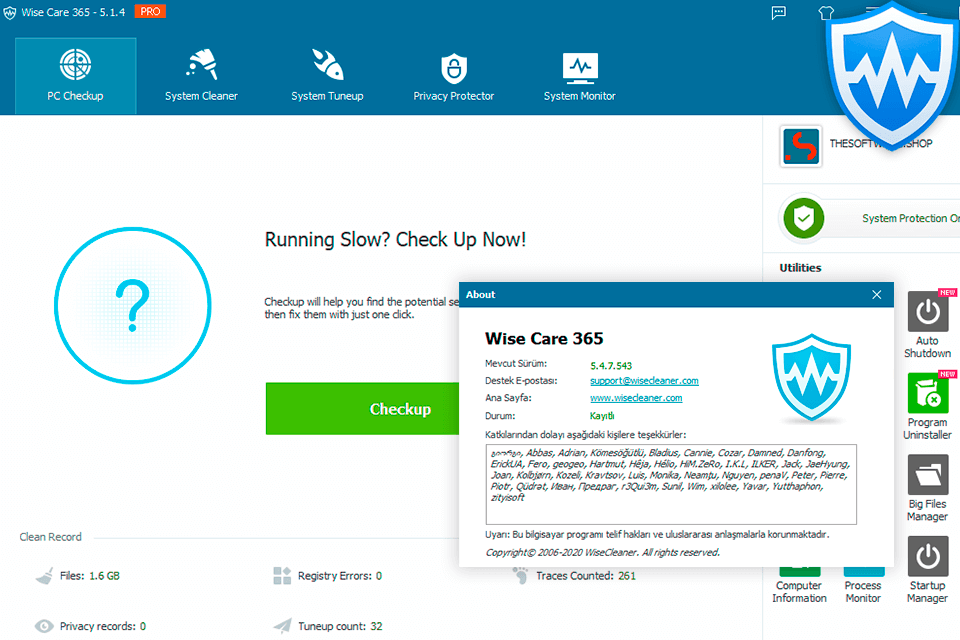
The reason behind this software is so effective is because it has the ability to fix all the errors and problems in your PC using its built in registry editor. This feature helps this software in getting rid of all the problems in your PC in a matter of minutes. This software has the ability to scan your PC in just five minutes.
Wise Care 365 is fully customizable according to your specific needs. You can use it to scan your computer for specific files or directories. You also have the option to run scans on particular processes or on the entire system.
You can recover any important data when PC Cleaner finds errors. There is an effective repair facility included in this software. It allows you to choose what file to be fixed and recover them. You can fix system bloat errors, fatal system errors, missing file links and invalid component errors. With Wise Care 365 PC Cleaner you are rest assured that your computer will perform better than ever.
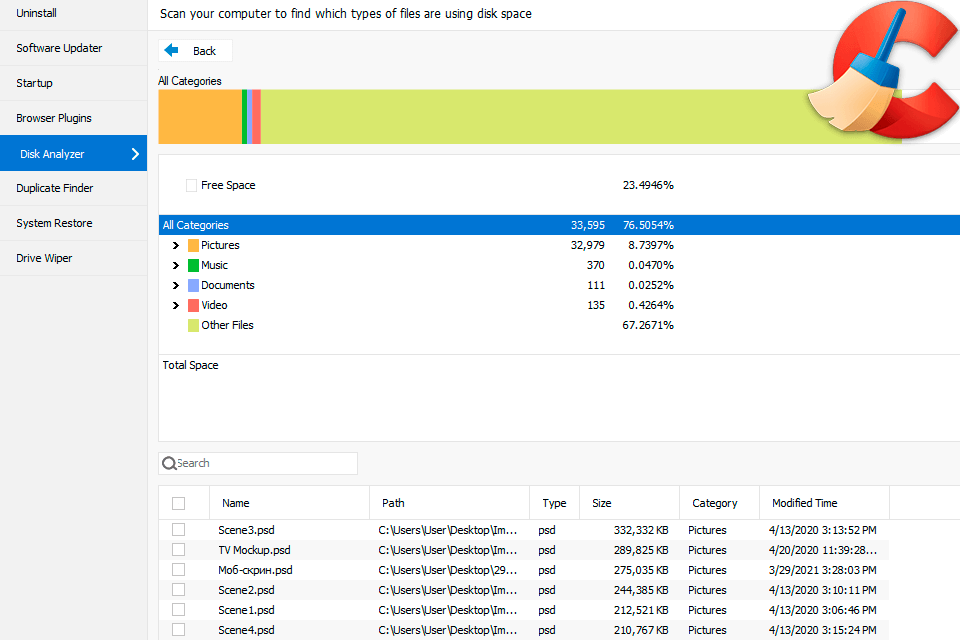
One important feature of this CCleaner software is its ability to make backup copies of your system before it makes changes to your registry. The backups ensure that you can restore the operations that you may have to do if something goes wrong with your CCleaner software.
It also provides you with an "avast cleanup" option. You should always run an avast scan when you begin using a new copy of your operating system. This will remove all viruses, spyware, malware, adware, Trojans, and any other malicious programs that may be hiding on your computer.
They also eliminate unnecessary, temporary, and invalid files from your system. The software can delete all types of files that are not in use by your computer. This enables the computer to operate faster and without errors.


| STARTING PRICE | $22.46/year | $12.45/year |
| FREE TRIAL |
| WINDOWS | ||
| MAC | ||
| LINUX | ||
| iOS | ||
| ANDROID |
| LIVE SUPPORT | ||
| PHONE | ||
| CHAT SUPPORT |