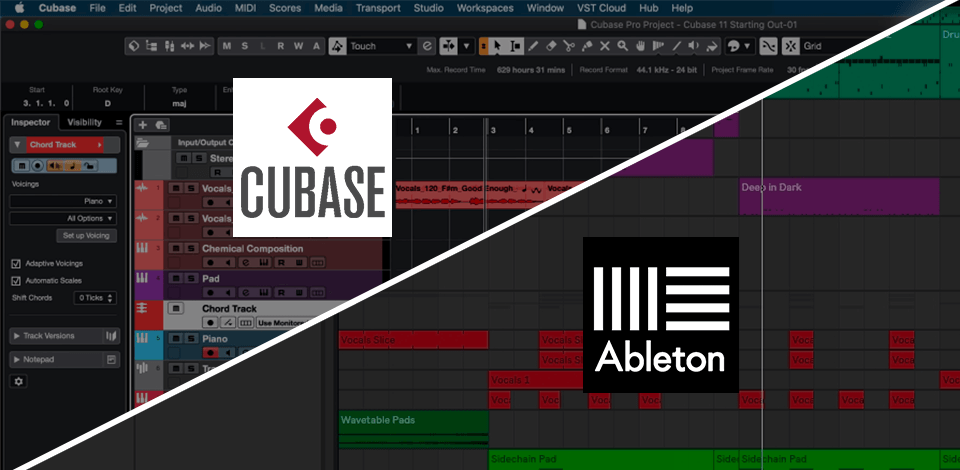
Being an experienced music producer for about 7 years already who has worked with both these programs for many years, after comparing Cubase vs Ableton, I can confirm that they have many benefits for beginners mainly, not experts.
In particular, when I learned how to work in Cubase, its various virtual instruments and effects, helped create exclusive soundscapes using audio effects sooo easily.
Ableton Live allows users to create recordings using looping and improvisation techniques, which makes it ideal for DJs and live-looping musicians. Like Cubase, it has a wide range of plugins and a supportive community to help users learn the ropes and improve their skills.
|
|
Cubase  |
Ableton  |
|
Best for |
Composing, scoring orchestral music, and film scores |
Electronic music production and live performance |
|
Price |
From $99.99 |
From $79 |
|
Platforms |
Windows, Mac |
Windows, Mac |
|
Pros |
|
|
|
Cons |
|
|
Both programs are comparable in terms of their features, so the choice between them depends on your situation and needs. If you take a look at the descriptions of both programs, you will see that Cubase is doubtlessly better for traditional purposes of recording, editing, and mixing. You will have the necessary tools at hand, with the program’s interface being less cluttered. Ableton Live is perfect for live performances and electronic music production.
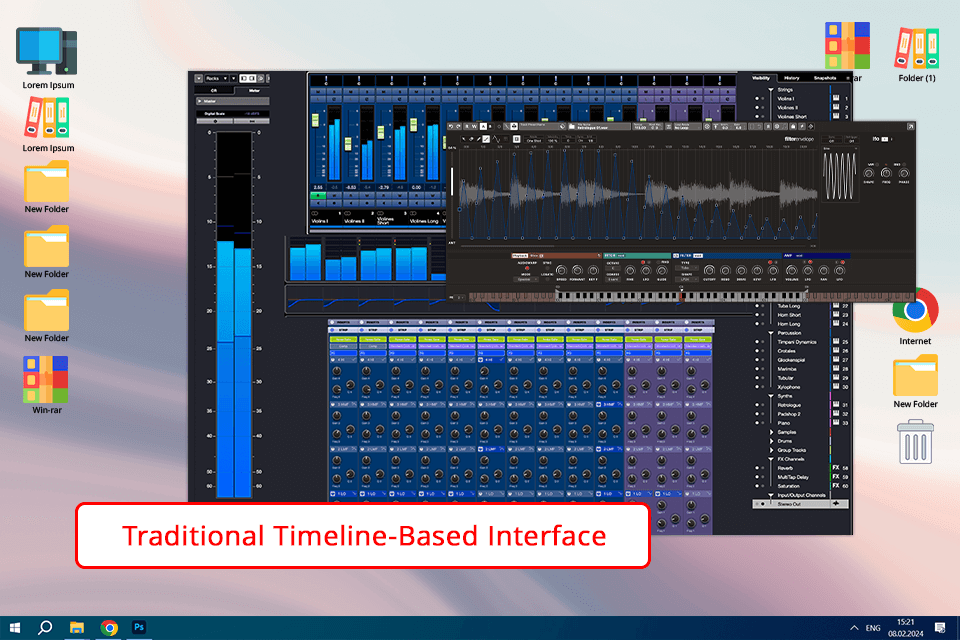
As an experienced user of both Cubase and Ableton, I can point out that their interfaces are different, which is why they require different approaches. Cubase is more oriented towards multitrack recording and editing, as it has many functions and integrates with hardware systems. If you are looking for an audio editor for Mac, it’s a great option to consider.
Conversely, if you compare Ableton vs Cubase, you will see that the former is more suitable for those who create electronic music and perform live because of the Session View feature encouraging experimentation with loops and samples.
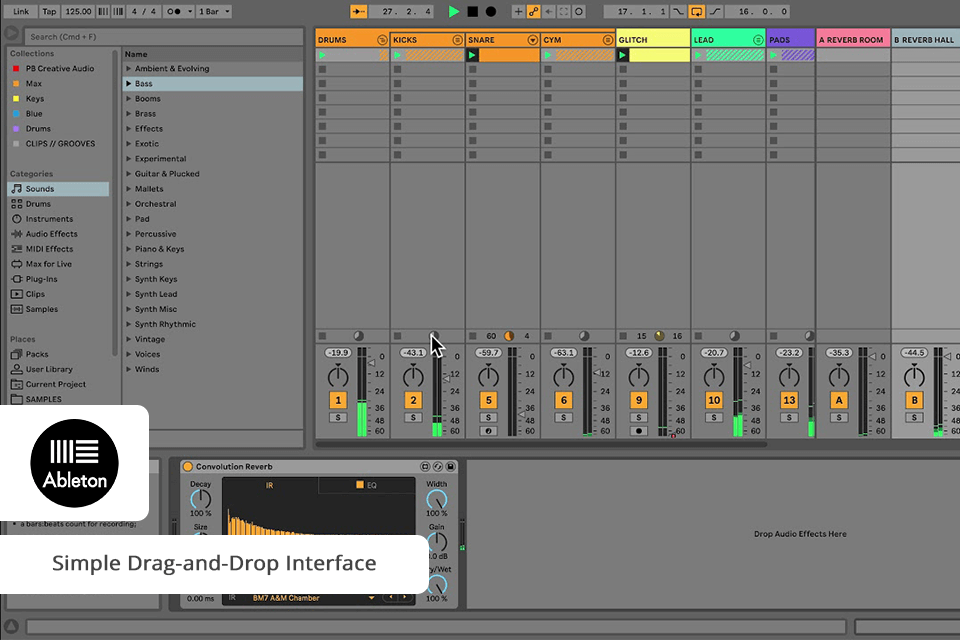
In my own experience, Cubase’s layout suits me best as I spend a lot of time using the arrangement view mode. It allows me to customize various keyboard shortcuts and organize the windows for workflows I use frequently, which is what I like most about it.
I would recommend trying both software though before deciding which is more suitable for you and your goals as a music producer. I would say that the session view of Ableton is better if you need to quickly come up with ideas and experiment with them.
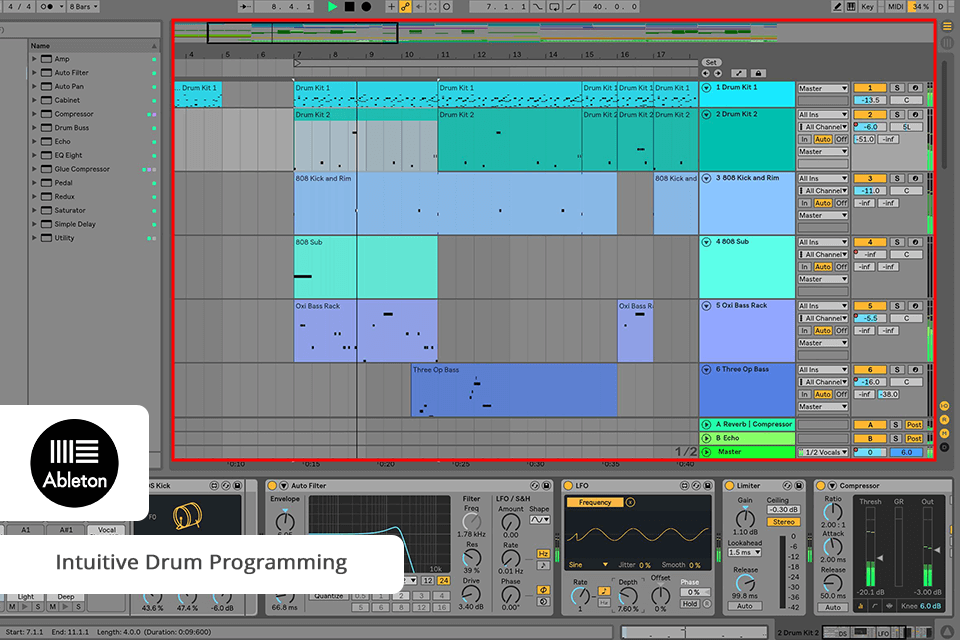
Ableton is better for those who need to create a loop-based music composition and experiment with different features, which makes it one a favorite DAW for many electronic musicians. This music production software for beginners has Simpler and Sampler features that make it easy to manipulate and warp samples together.
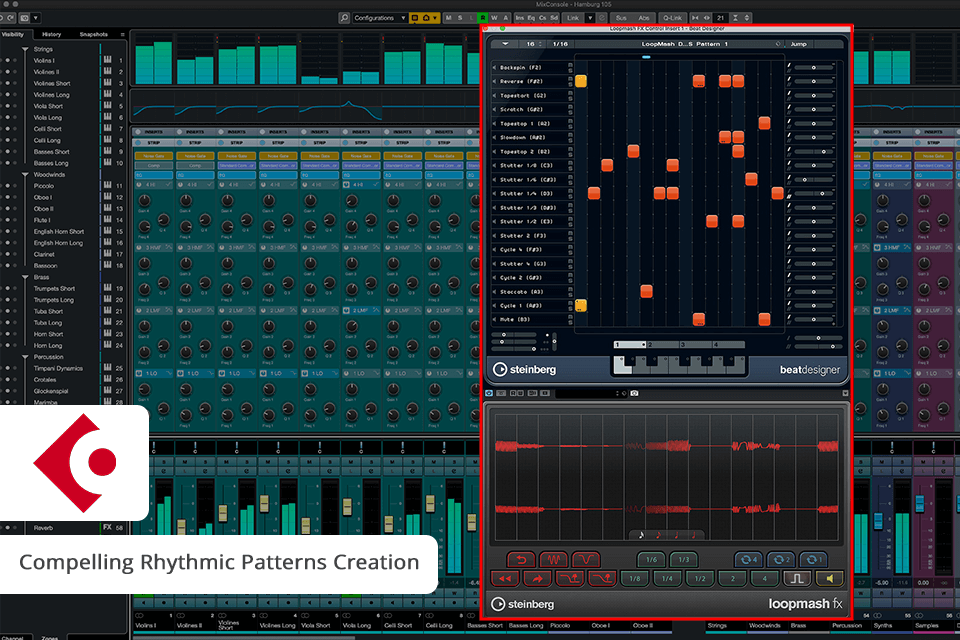
However, in terms of multitrack recording, Cubase is the best choice for pro-studios. It has more advanced tools and is far more user-friendly than other options since it was designed for mixing consoles of Yamaha. Besides, it is compatible with the Steinberg audio interfaces.
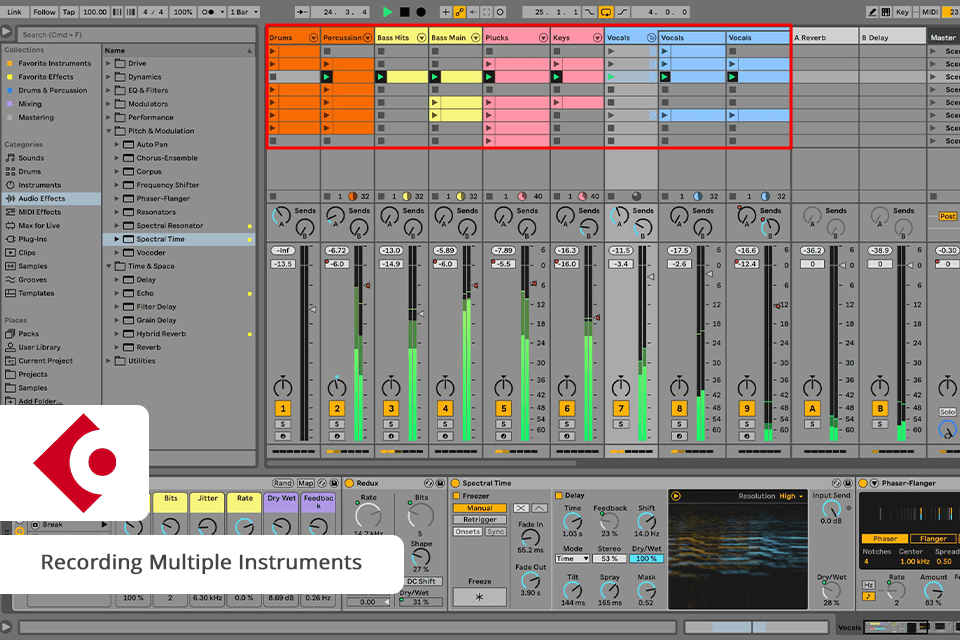
With advanced MIDI facilities and a large choice for recording, this tool indeed is a complete package production suite, a great all-in-one choice.
Having worked with Cubase and Ableton in the past, I would say that Ableton is a good choice for traditional recording and editing.
Advanced features included in Cubase are Hitpoints for drum editing and VariAudio for excellent pitch correction which I found fantastic and helpful. This program is also good for multitrack recording of many instruments plus vocals.
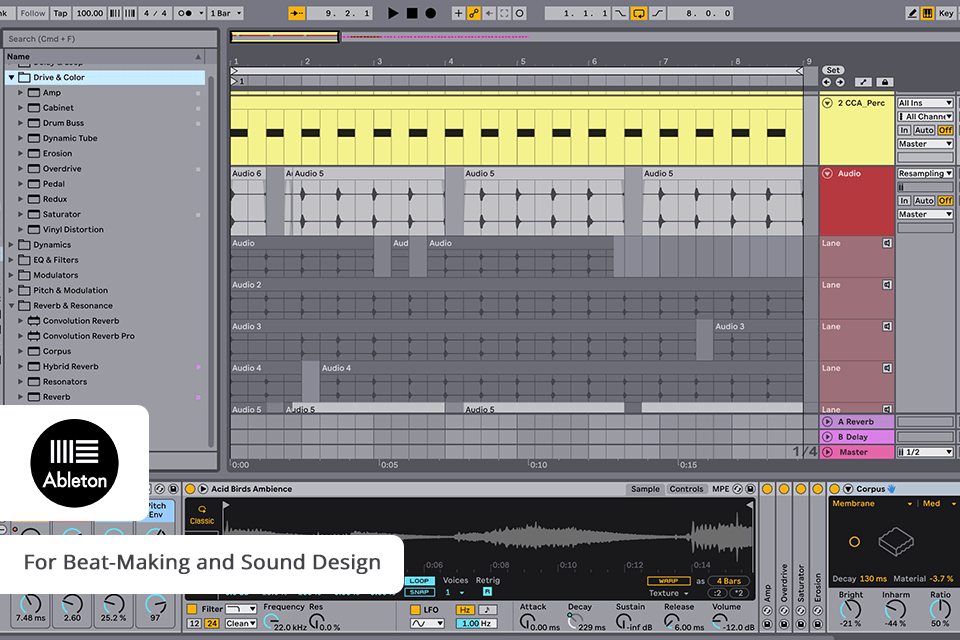
In contrast, Ableton is suitable for live performances and electronic music with its Session View feature and easy layout. Also, it's perfect for experimenting with audio effects and making unique sounds.
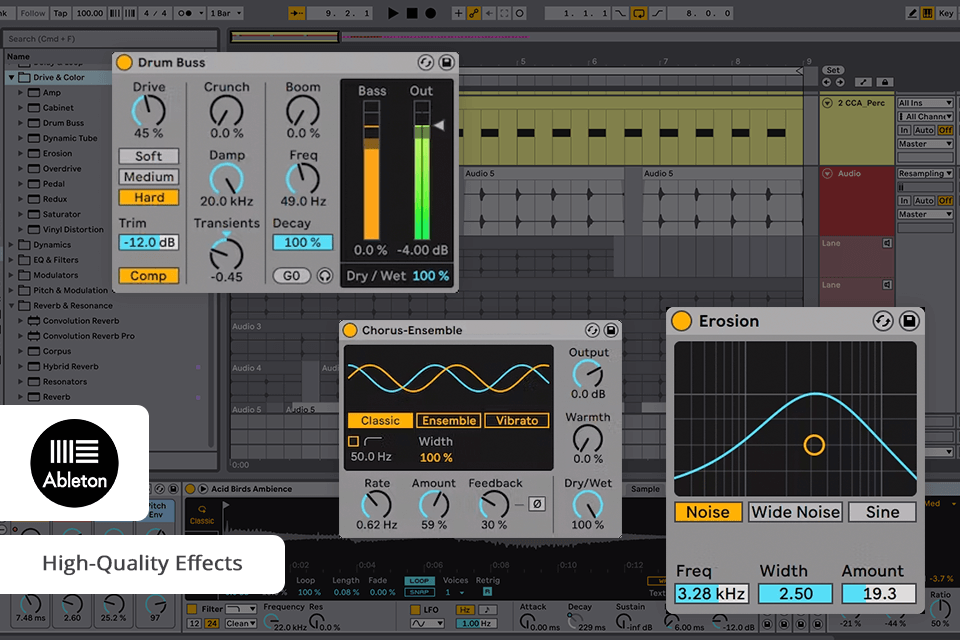
Ableton, with its Session View and loop-based workflow, is suitable for creating and editing soundscapes. This DAW for beginners also has advanced tools and effects like Wavetable and Simpler. The vocal processing options and the warp features of Ableton are great for modifying acoustic sounds and adding a dynamic feel to tracks.
Making mixing, I found Ableton to be a whole different ball game especially if you are attempting to work with a loop-based workflow. The Session View and Drum Rack are great monitoring capabilities just in case you would like to work with some loops and whip out some spunky beats.

On the other hand, if you need more traditional tools for multitrack recording and editing, then Cubase is your choice. This music mixing software has a wide range of routing choices, channel strips, and advanced audio effects like the Glue Compressor and Limiter, which make it perfect for creating mixes.
Ableton has several packages with different features that come at different prices. Priced at $599, Ableton Live 11 Suite is the most expensive option, featuring the fullest package of features and sounds. Live 11 Standard costs $351, while the cheapest option Live 11 Intro costs $79.
Cubase also has different versions. The cheapest option which I use is Cubase Elements 13 costs $99. Cubase Artist 13 is a more advanced version, which costs $329. The flagship Cubase Pro 13 version costs $579. You may also compare Cubase Artist vs Pro versions to see which of them suits you best. In my opinion, both Cubase and Ableton are worth their money, but the final choice should depend on your needs.
If, after reading my comparison review, you still have some doubts which software is better – mind your purpose and budget first.
I would choose Ableton in case I’m in search of more sophisticated features and tools with a better interface and enhancing tools. This program is a better choice in case of improvisation as well as loop-based music production.
However, if you need more advanced editing features plus an extremely powerful toolset applied to a traditional workflow, Cubase will be a perfect solution to consider.