
Are you searching a proper DAW software for your purposes? If yes, consider one of these variants: Cubase vs FL Studio.
Cubase is by no means the best software out there when it comes to creating and sequencing sound.
FL Studio is an advanced DAW, which has many popular options, useful for any musician who wishes to create music with a MIDI keyboard.
I recommend FL Studio for most users, as it provides a high-quality audio editing and MIDI sequencing that are easy-to-use and highly efficient for both producing and arranging audio and MIDI files.
FL Studio Features:
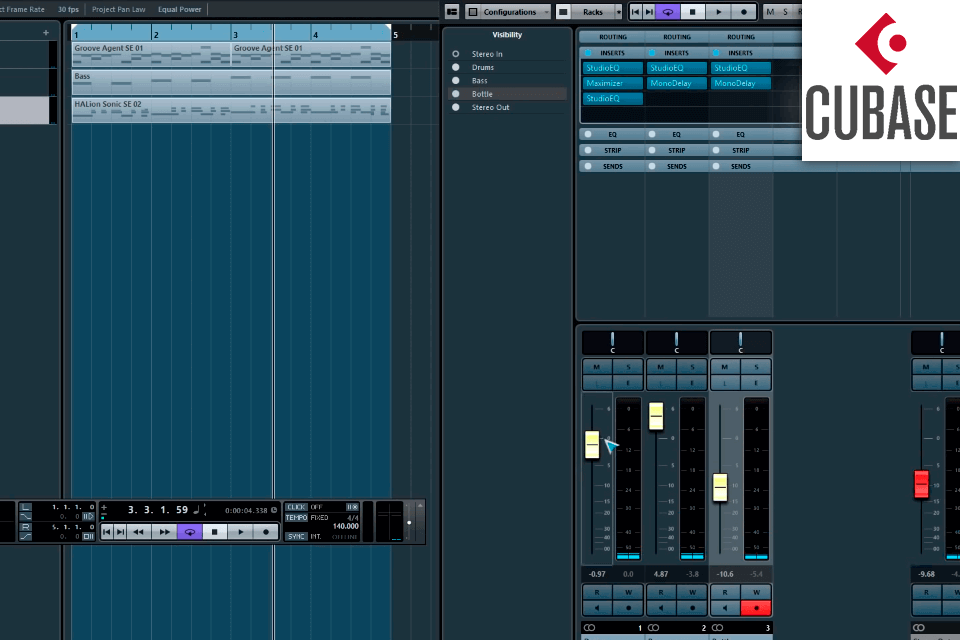
"Although Cubase comes with a wide array of benefits and capabilities, some of its most valuable qualities come from the way in which it automates many of the recording process. The built-in compressor allows the user to accurately record drum beats, guitars and other instruments without worrying about excessive signal level during playback.
Another great feature of Cubase is its implemented virtual keyboard. This feature allows the user to control all their instruments from within the main sound module. Some additional advantages of the software are the inclusion of standard sample tracks, a complete set of virtual racks and a large number of rack-mount effects.
Cubase can do things like pattern sequencing, multi-track recording, editing, touch-up, undoing, recording and playback - all with the same set of controls. You can also use it as a digital audio workstation by opening the appropriate Cubase version for your needs. The workflow enables you to seamlessly move between setups, track alterations and recording options, so you never have difficulties with music creation.
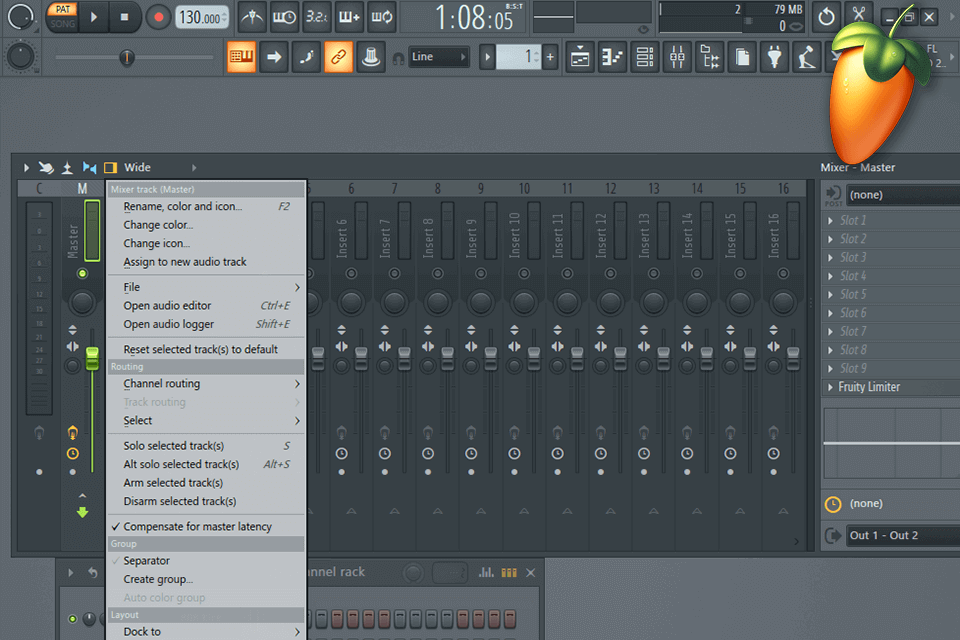
The most important advantage of FL Studio is probably its flexible workflow options, especially when compared to other music software creation products on the market. With FL Studio, you can create, record, edit and mix music in just one application.
It has a feature-rich but simple-to-use interface, and also includes a library of more than 500 sounds that can be used in conjunction with the various drum beats, vocals and guitar riffs featured on the studio album and other music tracks. FL Studio also contains a number of popular sound modules that include the noise shaping tools.
A new option is the synchronization of plugins. It enables two or more devices to be played together even when they are in different locations. In addition, FL Studio also offers extra audio effects and other features, which are supported by plugins. A popular plugin that was recently added is the Auto Drummer. This new feature enables a drum loop to be played whenever any part of the software is being played.


| STARTING PRICE | $99.99/license | $104.70/license |
| FREE TRIAL |
| WINDOWS | ||
| MAC | ||
| LINUX | ||
| iOS | ||
| ANDROID |
| LIVE SUPPORT | ||
| PHONE | ||
| CHAT SUPPORT |