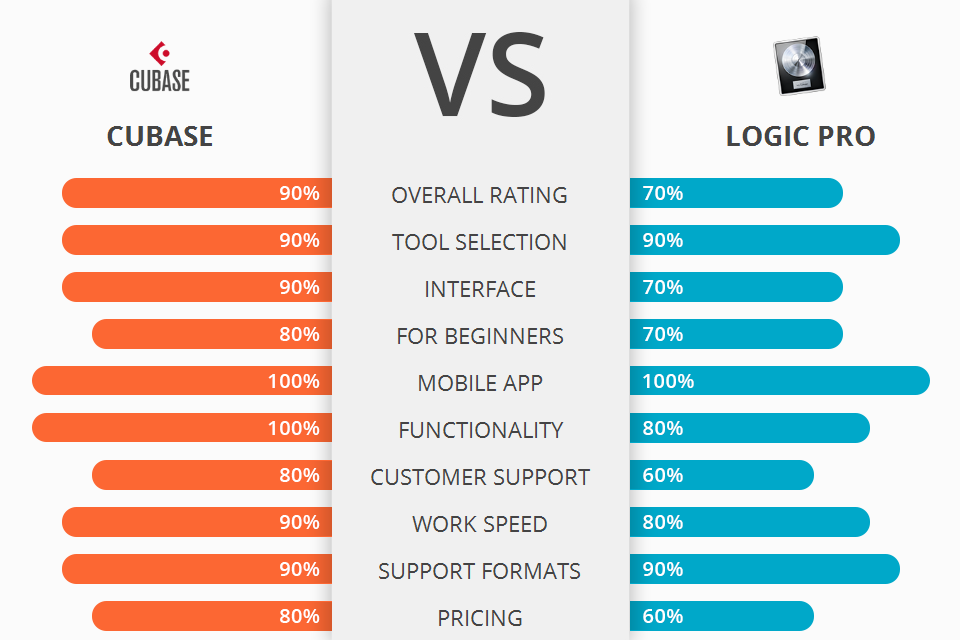
Compare Cubase vs Logic Pro in order to understand, which software is more functional.
Cubase is one of the most popular musical software packages on the market. It enables you to create, record and process any type of music - whether it's live concert music, instrumentals, vocals, and so on.
Logic Pro is one of the leading professional music production software packages on the market today. It offers great value for money considering the features offered, especially considering the fact that it is the industry standard for digital audio workstation use.
If to compare these two DAW programs, Cubase is a universal choice, which is feature-rich and intuitive, as well. It comes with everything you'd ever want to make professional grade audio in a professional studio, and is priced competitively compared to other software packages on the market today.
Cubase Features:
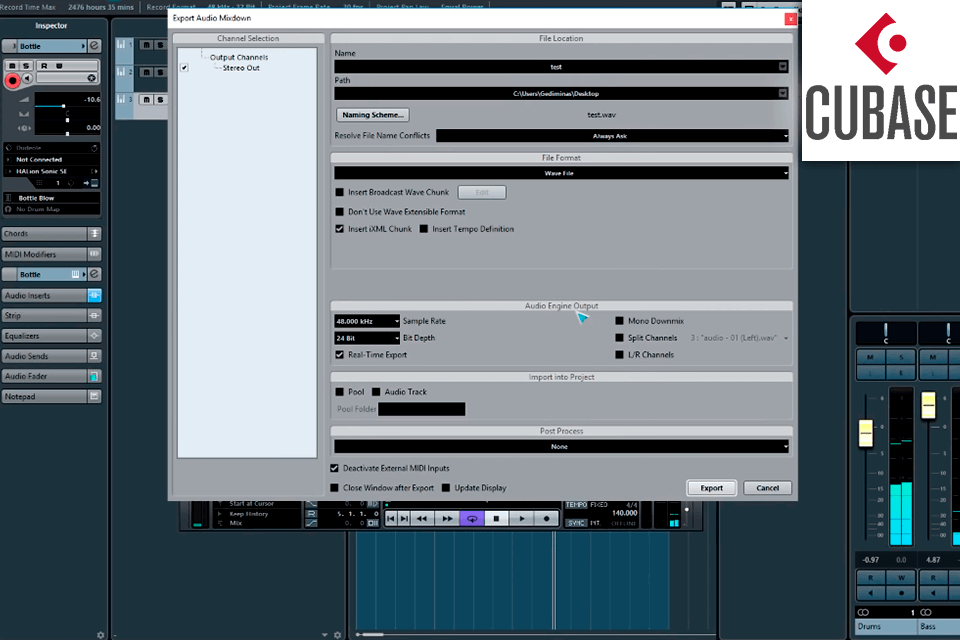
Cubase can do things like pattern sequencing, multi-track recording, editing, touch-up, undoing and playback - all with the same set of controls. You can also use it as a digital audio workstation (DAW) by opening the appropriate Cubase version for your needs.
One of the key elements of the software is its rack-based audio sequencer. It also comes with an arpeggiator, which is a feature that is unique to Cubase and cannot be found in any other DAW product. With this option, you can create chord variations and melodies that sound completely natural, and you can do this while playing a backtrack or a real instrument through the mixer.
Another advantage is the fact that it also contains an audio editor which allows you to manipulate, record and mix audio directly from within Cubase. Such function is great for creating new sounds and saving them for future uses - the faders can be used to control the level of mixing or scratching of the track.
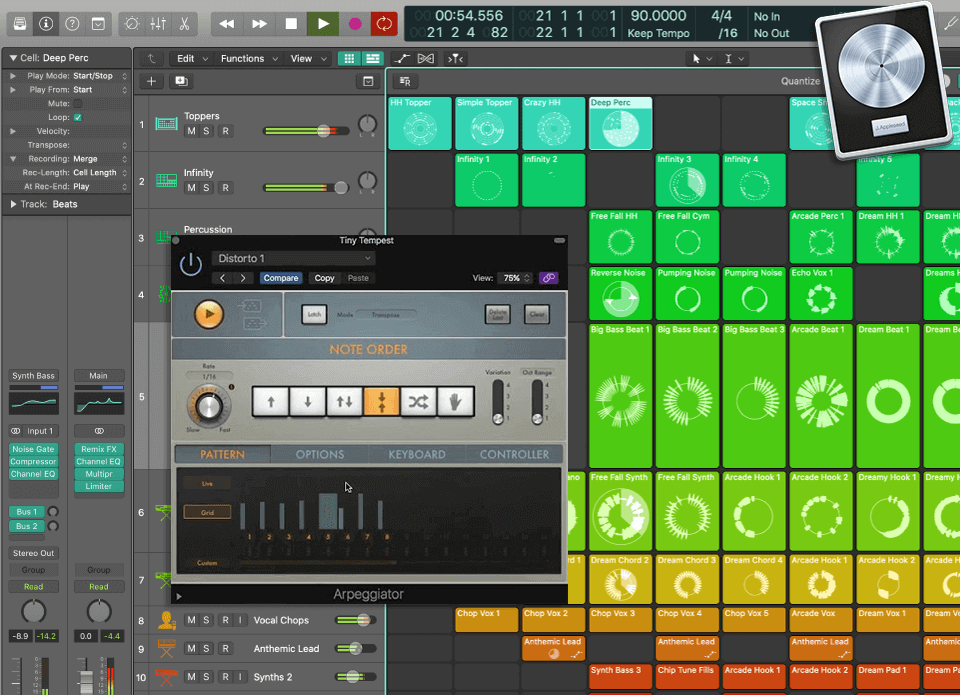
Logic Pro comes with over 40 sounds libraries, which give you a good scope of what you can do with the instrument sounds. There are drum samples, vocals, acoustic guitar, piano sample packs and many other types of samples that come in handy.
One of innovative options is the inclusion of a "Send and Share" feature which allows users to quickly share their work through various social networking websites. The Smart Control feature is another such amazing feature that enables you to control all the tools of Logic Pro with the touch of a button. Other benefits include the Pro tempo control, export to MP3 and more.
The program also takes care of mapping your tracks on the computer so you can just drag and drop them in any order and they'll load into place. Logic Pro additionally comes with a library feature that allows you to search for any track in the library simply by typing the track name and clicking on it.


| STARTING PRICE | $99.99/license | $199.99/license |
| FREE TRIAL |
| WINDOWS | ||
| MAC | ||
| LINUX | ||
| iOS | ||
| ANDROID |
| LIVE SUPPORT | ||
| PHONE | ||
| CHAT SUPPORT |