Systweak Photos Recovery
Verdict: Systweak Photos Recovery is a professional program for restoring deleted, lost and formatted images that were stored on USB flash drives, memory cards, or hard drives. It supports all common file formats and has deep scan & photo preview.
I think that the biggest advantage of this software is that you can recover files from SD, MMC, XD, MMCmicro, SM, CF, flashcards and damaged memory cards.
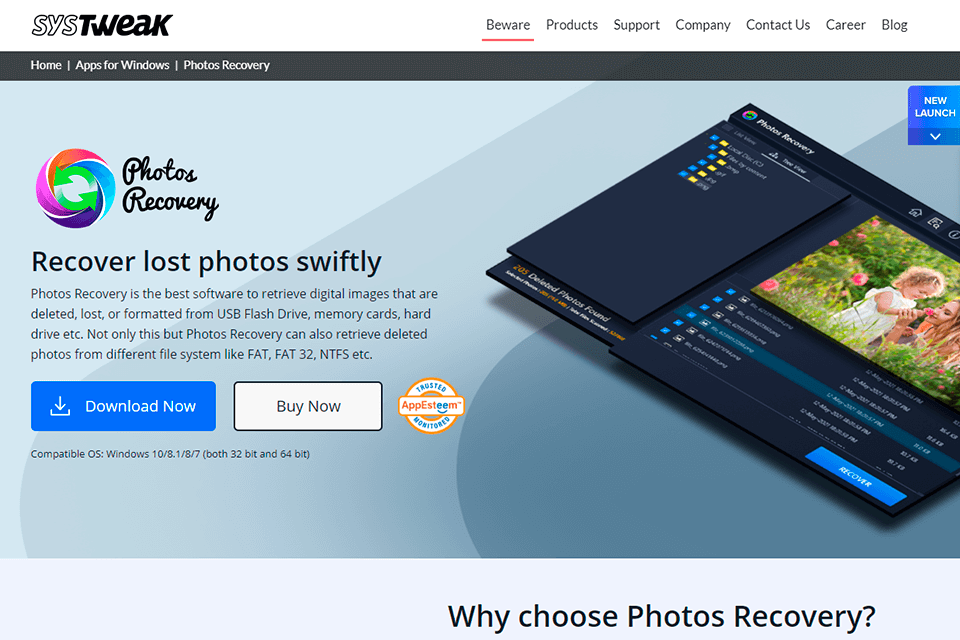
Systweak Photos Recovery is feature-rich photo recovery software, which can come in handy if you need to restore your files.
When you delete an image, it gets to the Recycle Bin or Trash. If you delete it from there, you lose it forever. However, a file remains on your hard drive until another similar file fully replaces it. Systweak Photos Recovery scans empty parts of your hard drive and restores files that were deleted but not replaced.
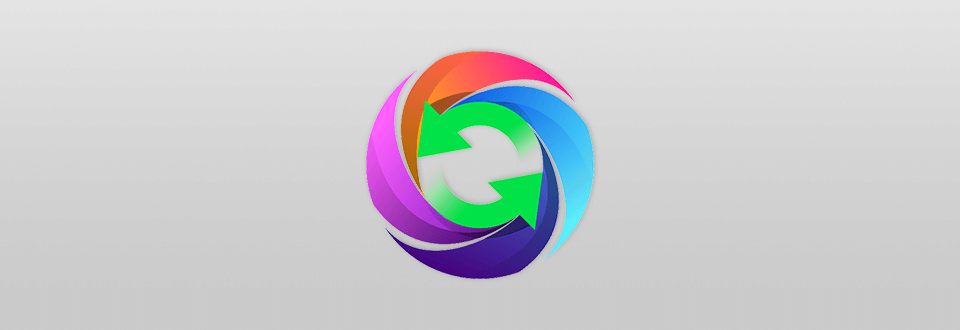
If you use this program right after you’ve deleted files, chances are high you’ll get them back. The software uses sophisticated algorithms for recovery. Also, the Tree view tool allows you to find the deleted image by searching in the initial location.
The process of restoring photos in this software is carried out in three clicks. The first step is to choose the storage where your deleted files were kept. After that, select the type of scan. Then, choose Quick Scan for faster recovery or Deep – for more precise analysis.
The software efficiently scans all types of drives and easily restores your files thanks to Microsoft's complex file system recognition framework. Systweak Photos Recovery supports a universal file system, which means everything that your operating system sees can be used as a potential recovery location. The system can see all types of local and removable disks, USB drives, SD and flash memory cards, virtual disks, RAID arrays, and disk spaces.
It also supports major raster formats including BMP, JPEG, PNG, GIF, TIFF, and even RAW.
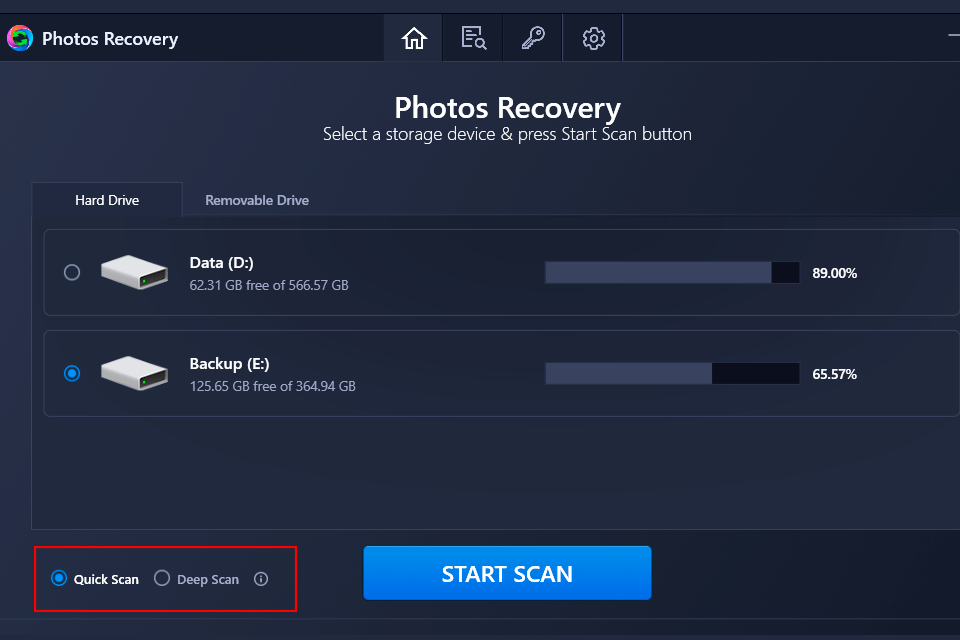
Systweak Photos Recovery offers 2 scan modes. You can select Quick Scan or Deep Scan based on how you deleted your files.
Quick Scan. Choose this option if you want to restore files, which you deleted using Shift+Delete. The whole process is very quick.
Deep Scan. This mode is helpful if you need to restore files, which you lost as the result of a drive formatting. The program scans system sector, so you need to wait longer.
Systweak Photos Recovery is user-friendly data recovery software, so even inexperienced users can easily grasp how it works. Follow the steps described below to restore your files:
STEP 1. Home/Location Selection
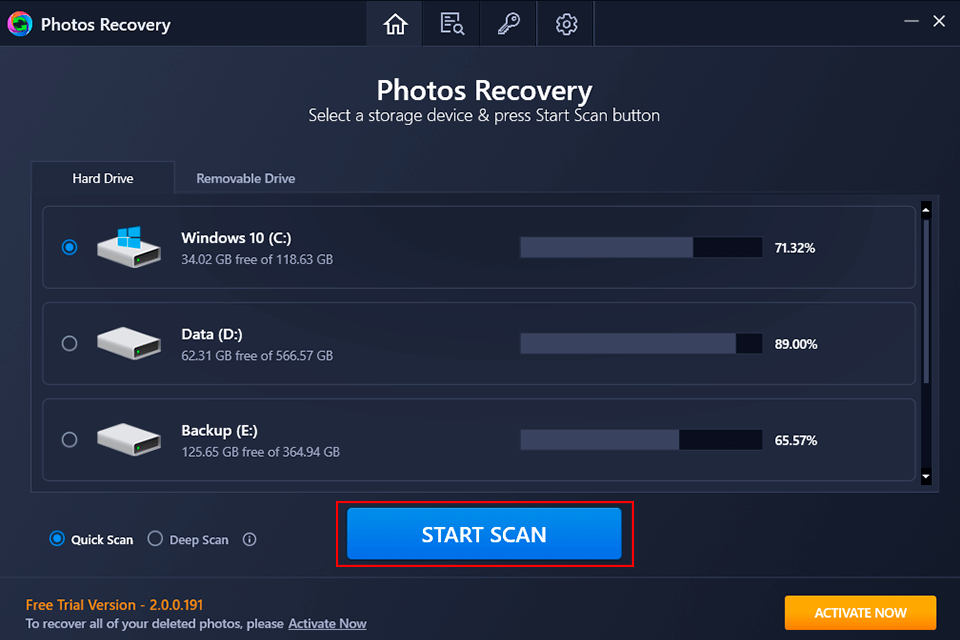
Once the software is installed, it will automatically launch on your computer. You will see the Home page or the location selection (the place where the files were deleted from). Choose a particular location to get images from, scan it, and recover your files.
Check the previous page to learn how to select the location (hard drive or removable) and the type of scan (Quick or Deep). Select the location where you want to restore your file from and the scanning type. Then, click “Start Scan Now” to initiate the restoring process.
STEP 2. Results of Search
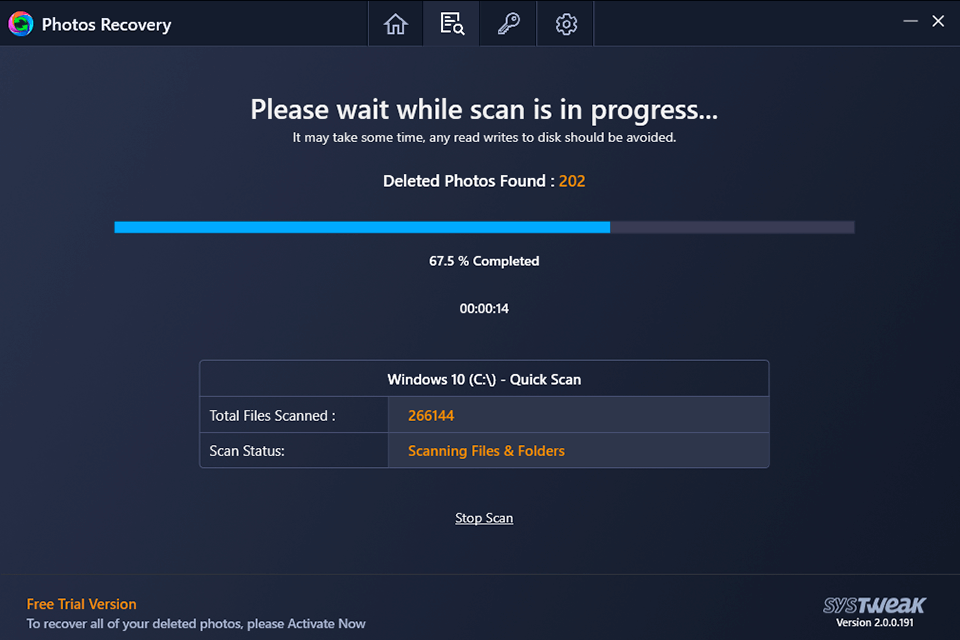
When the scanning is over, the program arranges deleted files from the location you selected. Before recovering them, you can preview all the deleted images. Then, you can choose the images you want to recover. Select each picture individually or click “Select All” to restore all of them.
STEP 3. Start the Recovery Process
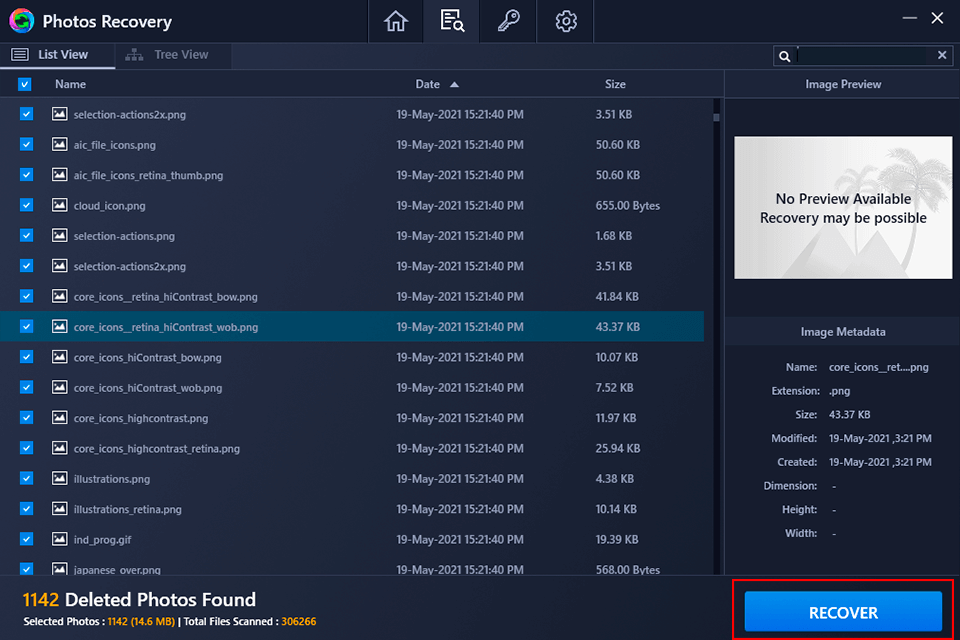
When you have selected the necessary photos, press “RECOVER” and choose a place where you want to save them to. Wait several seconds till the process is over.
Note: Don’t save files to the same drive from which they were recovered. Otherwise, it will lead to overwriting data sectors, so the chances to get your images back will be minimum.
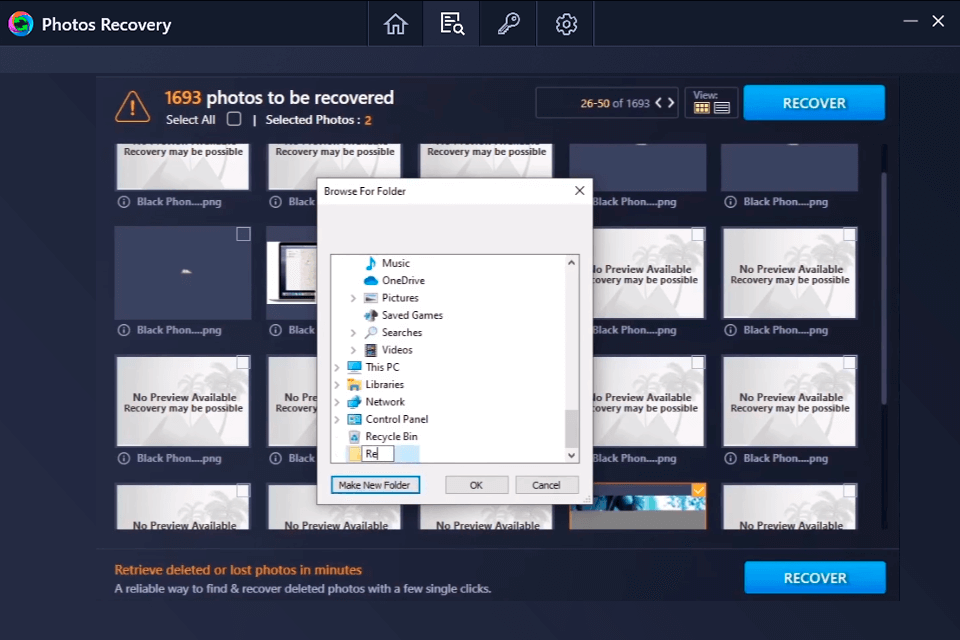
Systweak Photos Recovery is a completely secure program. It interacts with your file system only when scanning it and recovering files. It can’t delete them or alter your system.
There is a free version of the software but it’s limited. The regular price specified on the website is $64.95. However, now the developer is offering a great discount: you can purchase it for a special price of $39.95 and save $25. You can also get an award-winning Systweak PhotoStudio v2.1 and use it for free.
If the product doesn’t satisfy your needs, you’ll get your money back. The company provides high-level customer support 24/7, so you can address them if any questions arise.