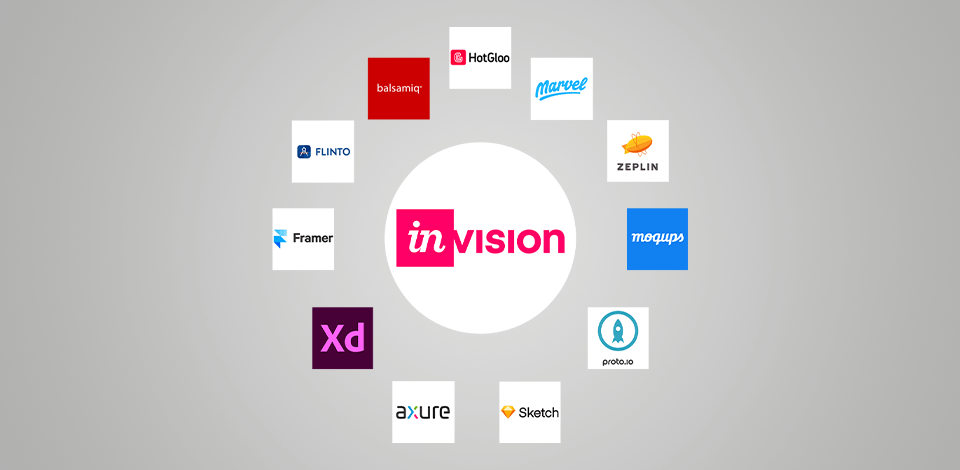
InVision is a popular platform for creating designs and prototypes in a team. The program ticks the boxes if you want to expedite your design workflow without writing codes. However, it is less attractive if you chase usability and a reasonable price. Besides, the prototypes you can create here are rather primitive. These are the main reasons why people are looking for programs similar to InVision.
The market abounds with different InVision competitors that don’t lag behind the software in terms of functionality. Most of them work flawlessly on both desktop and mobile devices. While compiling this list, I paid attention to the prototyping options, content moderation tools, support for third-party plugins, features for teamwork, and ease of use.
Verdict: Using Adobe XD, you can greatly speed up your workflow. No need to make wireframes in third-party software and then import them to this program which is a standard routine if you use InVision. Here you can complete both stages in one environment. You just need to head to the top toolbar, find the Design and Prototype tabs there, make the needed tweaks and click the Play button to preview your project.
Making UI and UX designs in this InVision alternative is very convenient. Open artboards and create as many pages as you want. It is possible to design them for portable devices and desktops. Besides, it is possible to run real-life tests to figure out whether your prototype works lag-free. If you want to share the result of your work with your colleagues or clients, create a URL and send it to them. To see your project, they need to turn on the Adobe SD Share mode. You can test the capabilities of the software in a trial version but when it becomes invalid, you have to purchase a license for $9.99/month.
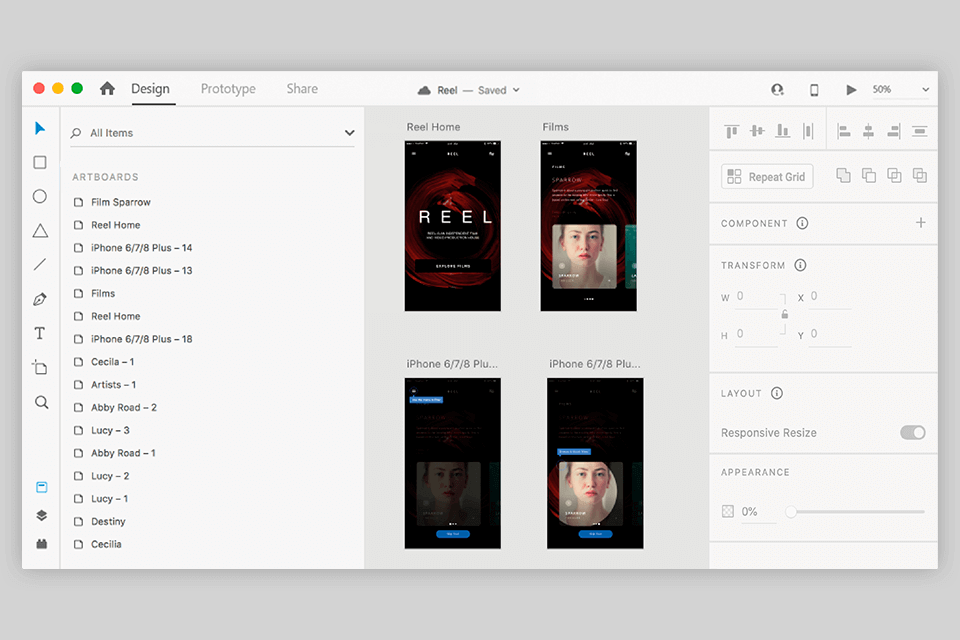
Verdict: Sketch can replace InVision if you want to design an interface from the ground up instead of linking different elements created in other programs. Besides, it comes with handy tools for making unique designs in a quick way, automating workflows, sharing ideas about projects, exchanging prototype links, and just cooperating with team members.
Using Sketch, you can manage various projects in a hassle-free manner, synchronize data sources, set access for clients and other participants, edit documents, and export resulting files. Another highlight of the software is that it allows creating and storing symbols and layer styles in a centralized repository. Later, you can share them with third parties. The Standard plan costs $9.00 per month.
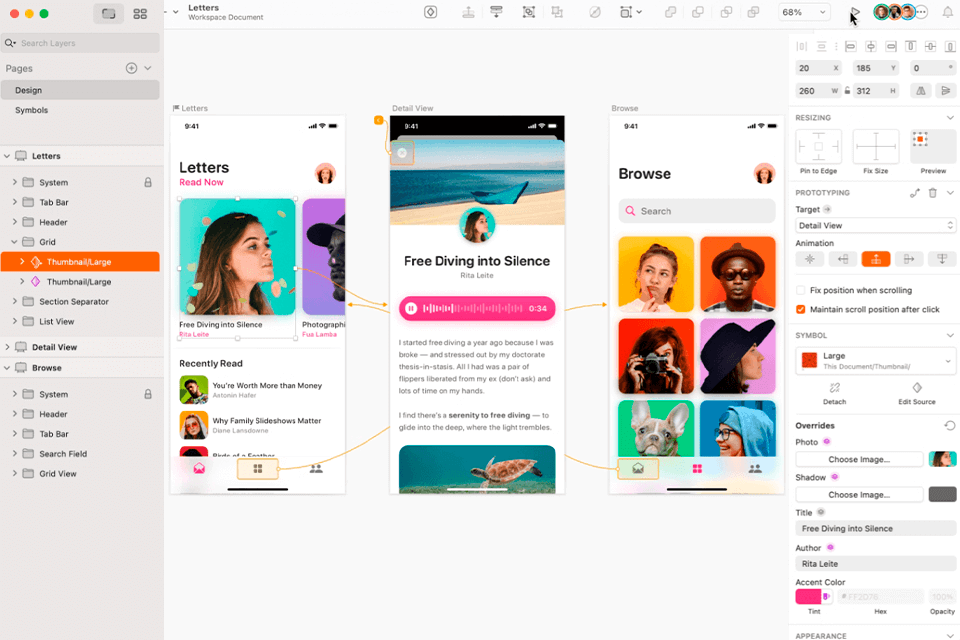
Verdict: If you are on the lookout for the best InVision alternatives that can handle prototype animation without performance drops, you should have a closer look at Framer. The program excels in these processes but you can use it only on Mac computers. Besides, it is much dependent on integrations.
Framer also has powerful tools for vector drawing, workspace sharing, and building wireframes. Users also praise available data linking, presentation, and prototyping tools, which are designed with user convenience in mind. You can start with a free trial version and that switch to a paid one for $19 per month.
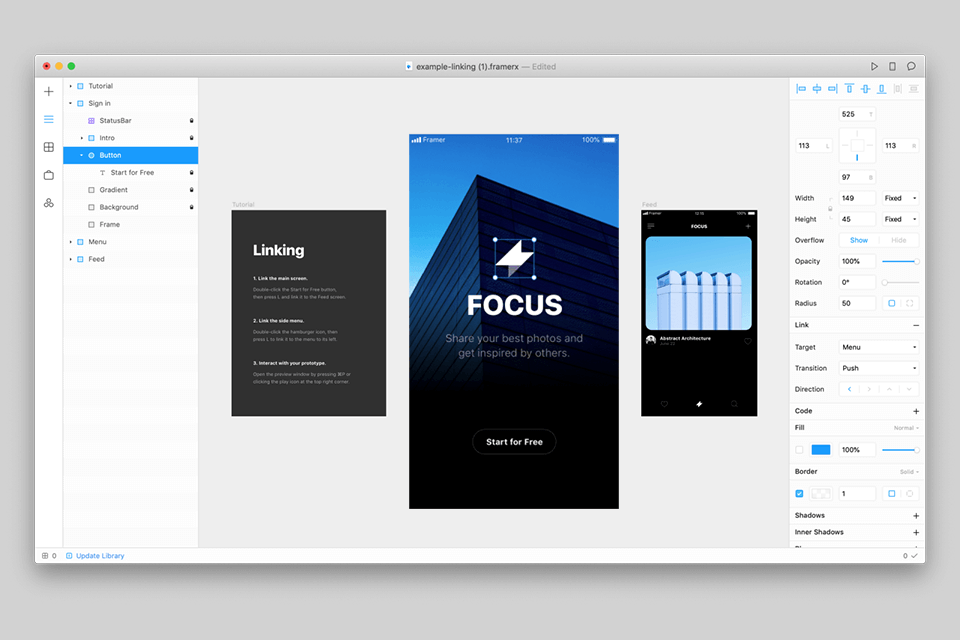
Verdict: If you are striving to redress a working balance between designers and developers in your team, Zeplin is undeniably the best InVision alternative out there. It comes with fantastic collaboration features, so different people in a team can share ideas flat out without resorting to complicated techniques. Thanks to the support for CSS styles, you can pair this software with Sketch and Photoshop to manifest your unique ideas in a professional way.
Zeplin can one-up similar programs when it comes to making global style guides, organizing, sharing, modifying, and storying designs, codes, and similar stuff. Thanks to an internal repository, you can be sure your files are protected from prying eyes. Since most processes boil down to dragging and dropping objects, you can complete your work very quickly. The data management capabilities are also on point thanks to tracking, archiving, and notifying options. There is a free trial and a free version for a single project. To get rid of this restriction, you have to pay $8/month.
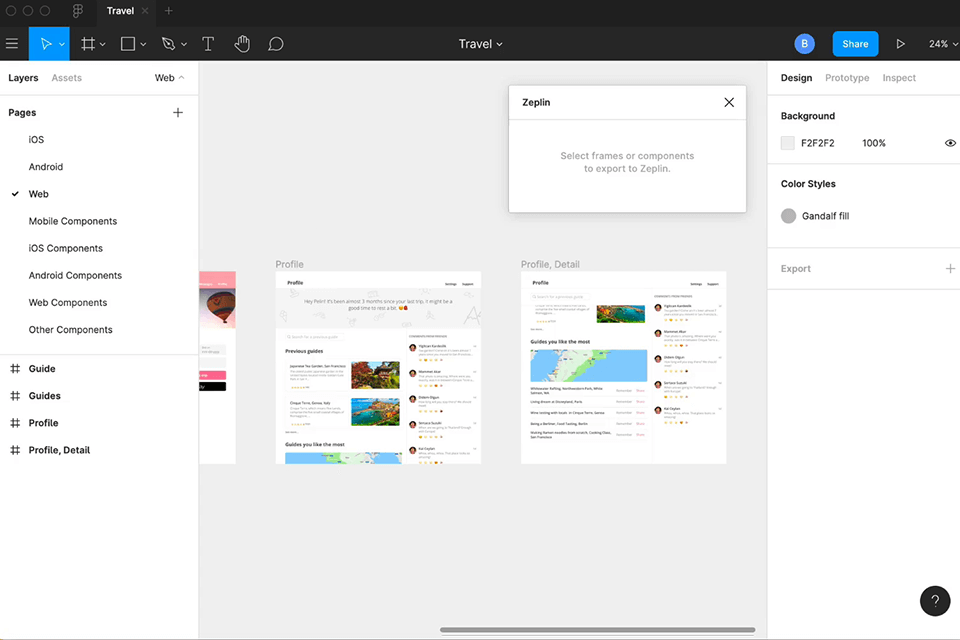
Verdict: Among the best InVision alternatives I’ve picked for this overview, HotGloo stands out from the crowd with its very moderate cost. Offering features similar to those available in InVision, it allows collaborating on a project, sharing ideas, and making interactive prototypes, and wireframes supported by mobiles and desktops without paying insane sums. In fact, it is a wonderful program for startups, allowing them to establish a convenient workflow.
People opt for this software if they want to add flexibility to joint processes. It is possible to preview prototypes, run tests on them using mobile devices, speed up a wireframing process, and output a finished project as an HTML file. You can use the program for free within a 7-day period and pay $13/month once it expires.
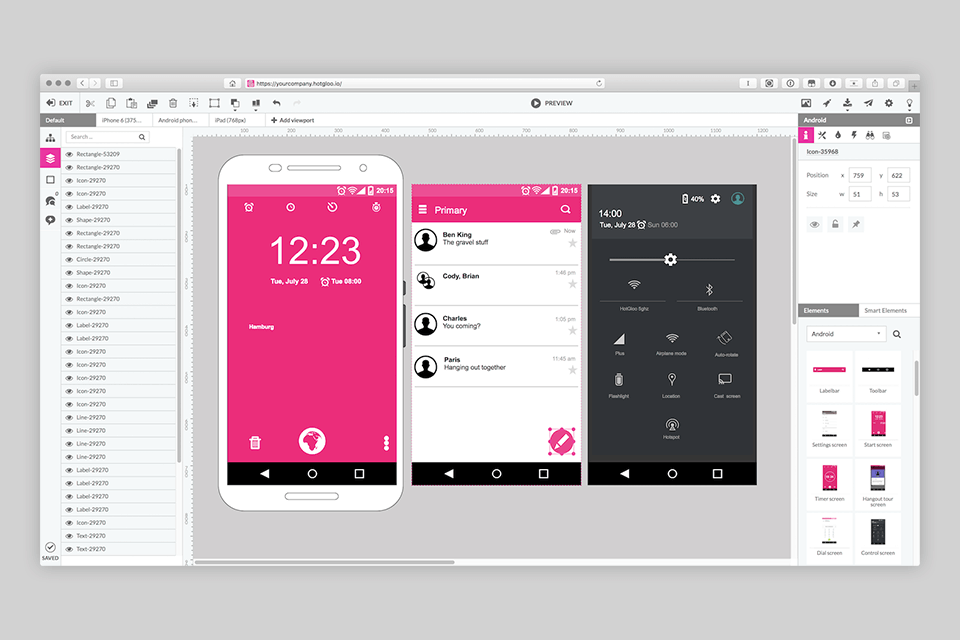
Verdict: If you want to make web/app prototypes with lavish details, transitions, and animations, Axure has all the needed tools for the task. Besides, it offers collections of popular UI elements, which is something that is missing in InVision. If you want to work with your colleagues on a project, you need to create a Team Project on Axure Share. Next, invite other people by entering emails and setting permissions. You can create 5-member teams.
When you are done with your project, you can show it to clients by clicking the “Share” button. The program will automatically generate an invitation link. If you worry about privacy, feel free to password-protect your creation. The program is available for free for a limited period of time. After that, you have to purchase the Pro version for $25 per month.
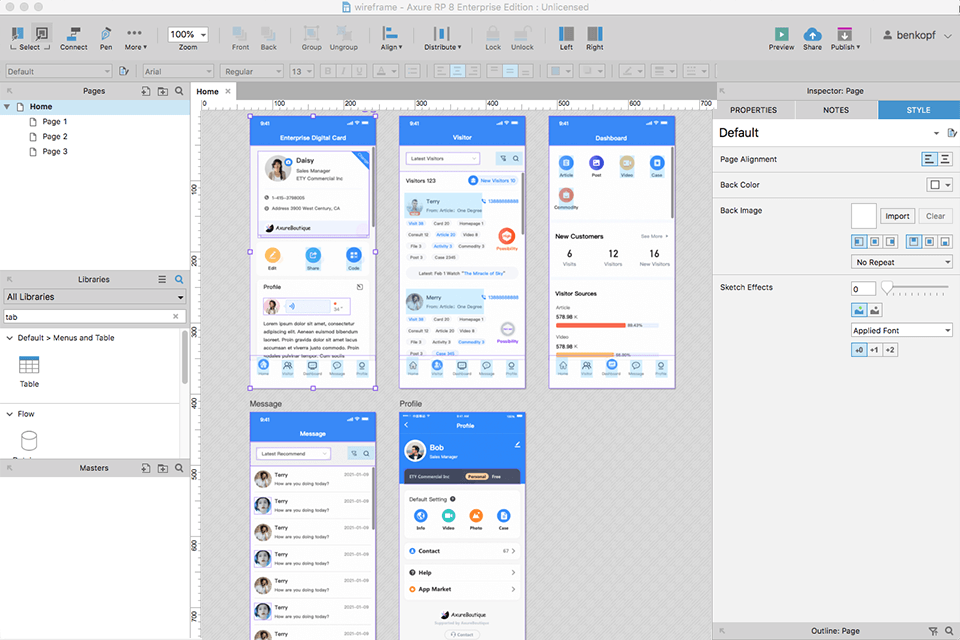
Verdict: If you are mainly involved in creating wireframes and want to make this process more streamlined, you should choose this InVision alternative. It is optimized for desktop and mobile environments, and makes it possible to fulfill tasks in a group. Besides, it guarantees absolute flexibility with the majority of tasks.
Managing projects is easy thanks to version controls. With the help of user testing features, you can sharpen your wireframes to ensure they will work lag-free. Besides, users can create mockups and share them with other people. The monthly fee is $9.00.
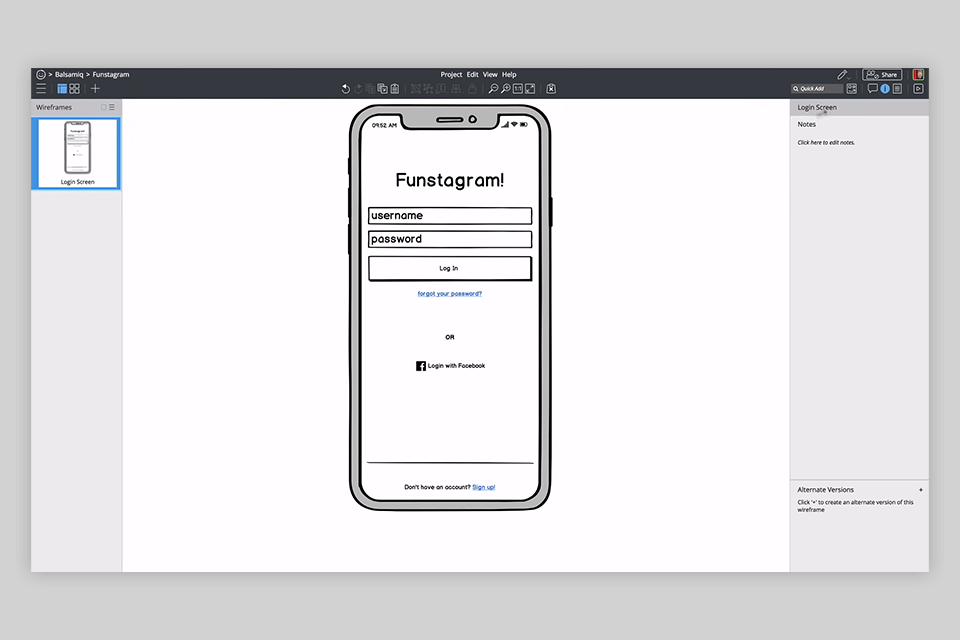
Verdict: MarvelApp is a serious player in the modern market considering its extensive functionality. However, the working process is absolutely intuitive, so you will not only achieve the desired results but also enjoy every stage of the process. It is possible to build a prototype in 40 seconds, while it takes a bit longer (65 seconds) when using InVision. In fact, this software is a great option for individual designers or a duo of experts, while InVision is particularly aimed at large teams.
Making interfaces and wireframes here is also very easy. Actually, it is possible to create interactive projects without learning to write codes. After confirming your design, you can proceed with developing it. I particularly like the possibility to collect user feedback and ideas right from the software. There is a free version and a Pro one for $12/month.
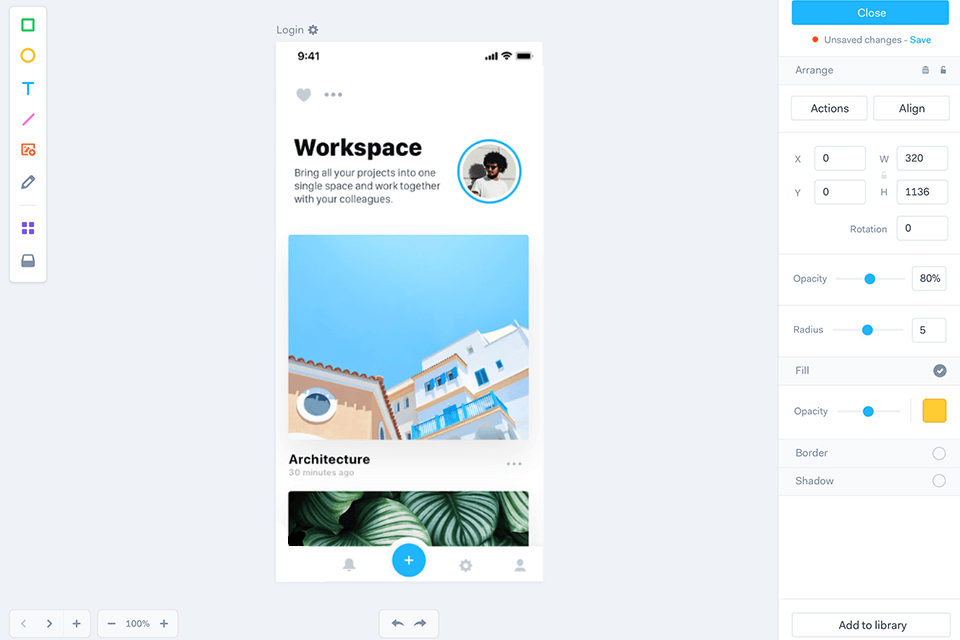
Verdict: Moqups sticks from other InVision competitors with fantastic flexibility. If you are searching for a program to give your craziest ideas a visual representation, this program can fit the bill. It contains lots of functions and tools arranged in one place, so you can move from one stage to the other at a convenient pace.
The most popular options are diagrams, design features, and whiteboards. Using them, you can make innovative wireframes, diagrams, mockups, and other elements. You may have heard about the Sketch vs Moqups battle. Though these programs have some features in common, the former is frequently used for managing Illustrator assets, while Moqups is unrivaled when it comes to handling interactive elements. The software costs $13.00/month.
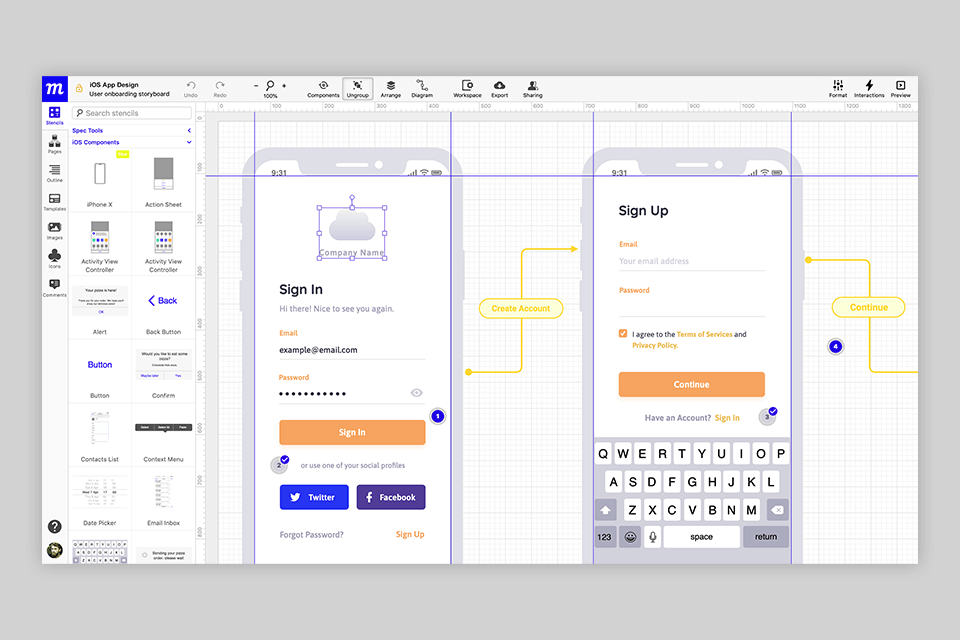
Verdict: You should opt for this InVision alternative if you specialize in creating interactive prototypes and want to cope with the task without much hassle. The software offers real-time previews, layers, sound effects, and more. Besides, it allows making robust, feature-rich prototypes for future apps.
Flinto brags about extensive functionality but you need to have some app-development background to understand how this program works. Users can also edit texts and vector shapes, which is a great perk if you want to tack on some elements on the fly. Doing that is impossible in InVision. The program is available as a free trial version. The paid one costs $99/year.
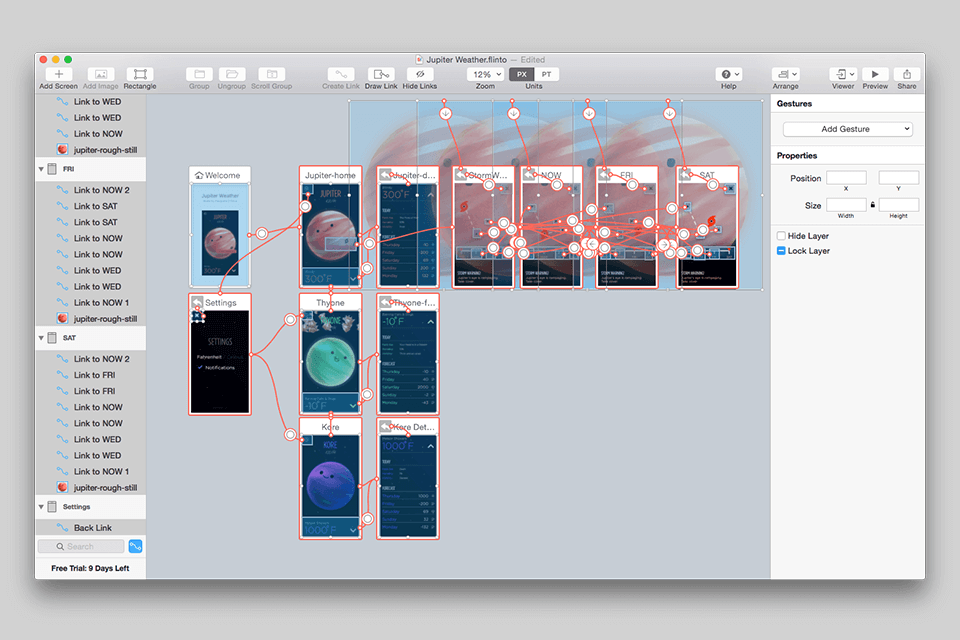
Verdict: Those looking for programs similar to InVision and paying special focus to interactivity, frequently choose Proto.io. The software comes with all the needed features for making interactive, animated, and high-fidelity prototypes without coding. Besides, you can produce various types of mockups quickly and easily.
Another highlight of the software is extensive compatibility with vector graphics editors. So, you can build, animate, review, and test prototypes in one place without hopping from one program to another. You can use a free version for 15 days first and then switch to a paid one for $24.00/month.
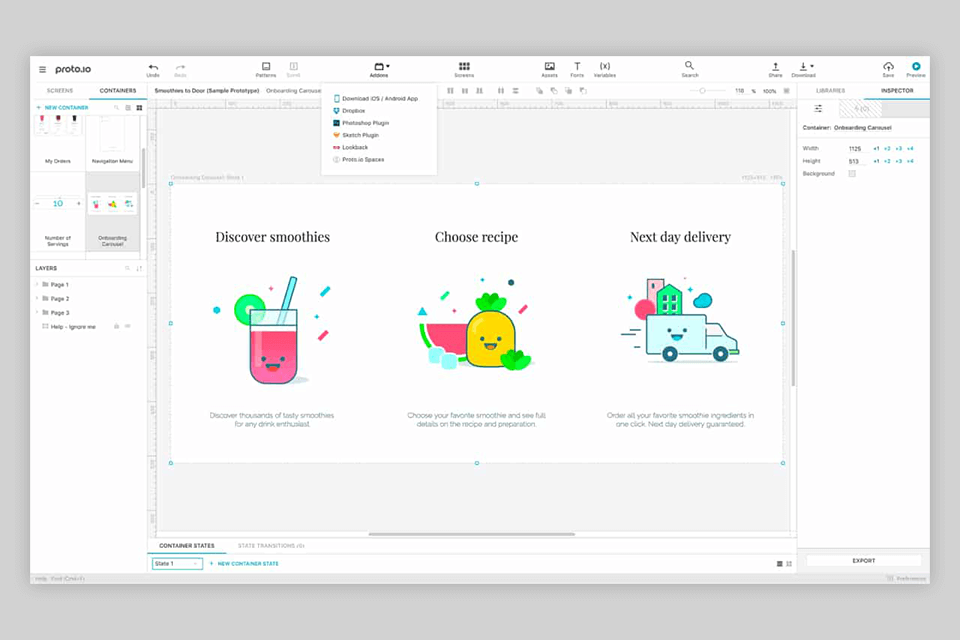
InVision is deservedly called one of the best programs for web and app design. It is mainly used by teams of different sizes to complete a project more efficiently. However, there are several things that spike users to look for alternatives.
First of all, people don’t like available web prototypes, claiming that they are too primitive. In fact, a prototype here is a clickable slideshow with few interaction options. Secondly, it is impossible to learn users’ opinion on your HTML prototypes or websites.
Another reason to choose another program is that your team can consist of only 5 people, who will work on a design. Moreover, connecting design drafts with prototypes and questioning clients whether they like the result is also problematic on this platform.
As for functionality, provided features aren’t really responsive, while wireframe creation and element modification are too limited.