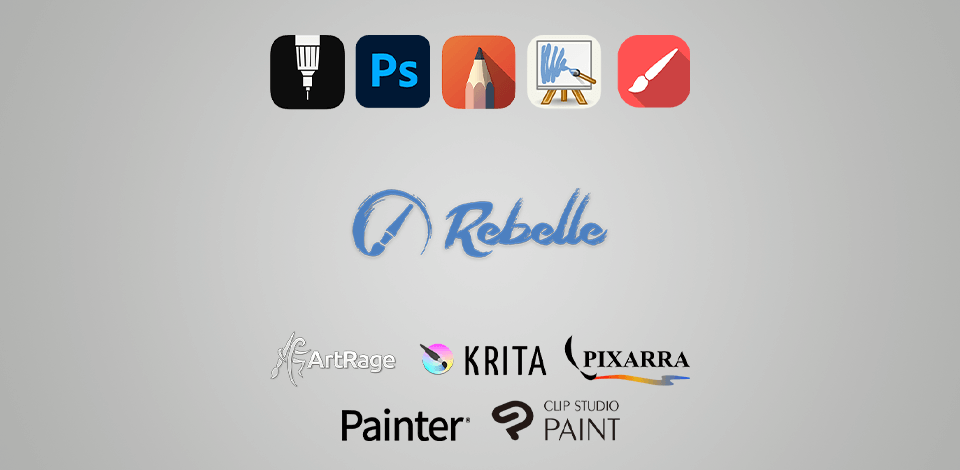
Rebelle is a great program for creating lifelike watercolors, acrylic, and dry media art pieces. It comes with color blending, wet diffusion, and drying features. Though such a rich toolset is an undeniable advantage, performance drops and a high price dissatisfy some users. The Basic version costs $89.99 and the Pro one - $149.99. So, people start searching for the best Rebelle alternatives with a reasonable price-quality ratio.
I have selected programs similar to Rebelle in terms of functionality. Most options are very user-friendly, so your transition from Rebelle will be stress-free. Any option from this list contains handy tools for drawings, painting, and web design. However, the biggest advantage of these programs is their prices.
Verdict: Photoshop is a fantastic design tool. With it, users can conveniently manage multiple raster images and compose them in layers. Besides, this Rebelle alternative supports masks, alpha compositing, and the most popular color models. This means you can perform professional operations.
The spot color feature and duotone are particularly helpful for creative projects. The software has its own PSD and PSB file formats. Besides raster graphics, you can use Ps to edit & render text, vector, and 3D graphics, as well as videos. The best part is that the software is compatible with all major OS except for Linux.
The lowest subscription fee is $20/month for individual use and $35/month for businesses. You can test the capabilities of the software free of charge for 30 days. Moreover, there are beneficial offers for students and teachers.
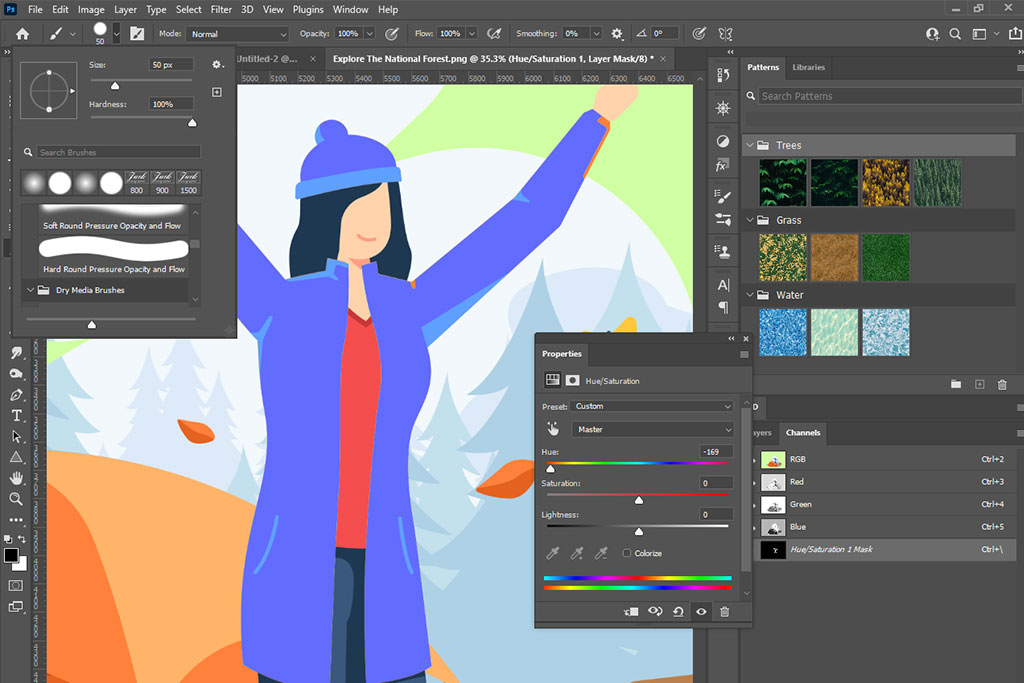
Verdict: If you are looking for a program similar to Rebelle that will be easy on your computing system, Color Painter may satisfy your need. It is a feature-rich program for managing rater images with the utmost accuracy. In fact, it can mimic the result of drawing, painting, and printmaking super-realistic inch by inch. Using the software, you can stylize any photo quickly due to AI-based tools.
The monthly subscription equals $14.08. You can also pay straight for a yearly usage – the cost is $169. Thus, you will save 30 dollars. Access to full functionality costs $429. Similar to the previous program, you can take advantage of the 30-day trial period.

Verdict: This isn’t a single program but rather a package of software for creating comics, manga, and similar projects. There are tools for making panel layouts, sketches, perspective rules, experimenting with tones and textures, mixing colors, adding captions, and more. I like that here you can manipulate both bitmap and vector art pieces, as well as enhance existing 3D models. Similar to Rebelle, Clip Studio Paint offers a large collection of brushes and allows users to download custom ones.
The minimum subscription fee is $0.99 per month. The Pro version costs $49.99 and the Ex version comes with a price tag of $219. If you own the Pro version, you can upgrade for $169.
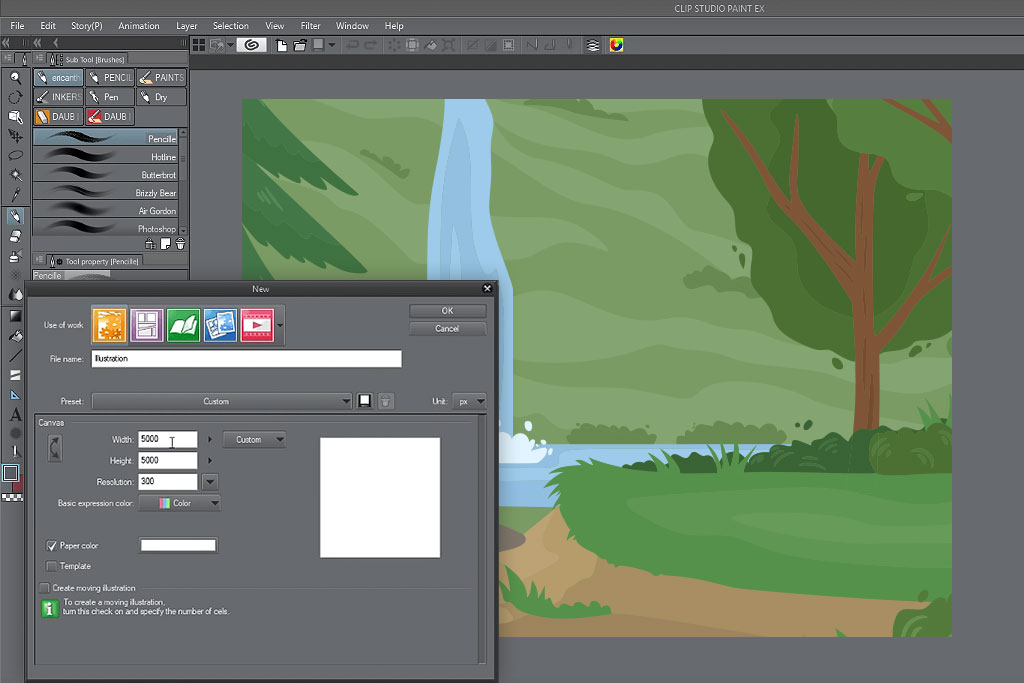
Verdict: Among the best Rebelle alternatives I picked for this overview, ArtRage sticks out from the crowd with its tools that produce very realistic results. Users especially like thick canvas, expressive oils, and delicate watercolors. Besides, a collection of pencils will come in handy if you are after creative experiments, while a sheet of paper and a stack of wax crayons will add impressive diversity to your workflow.
Beginners like this software for intuitiveness and experts claim that smearing and mixing oils, pencil sketching, shading, and making delicate watercolor strokes is a total pleasure with this program. Moreover, you can precisely control the lighting direction, which is a bit clumsy in Rebelle.
The software is compatible with many platforms except Linux. The desktop version costs $80 and a mobile app - $4.99. If you are just starting out, you may opt for a Lite version, paying $51. There is also a trial period, which lasts 15 days.
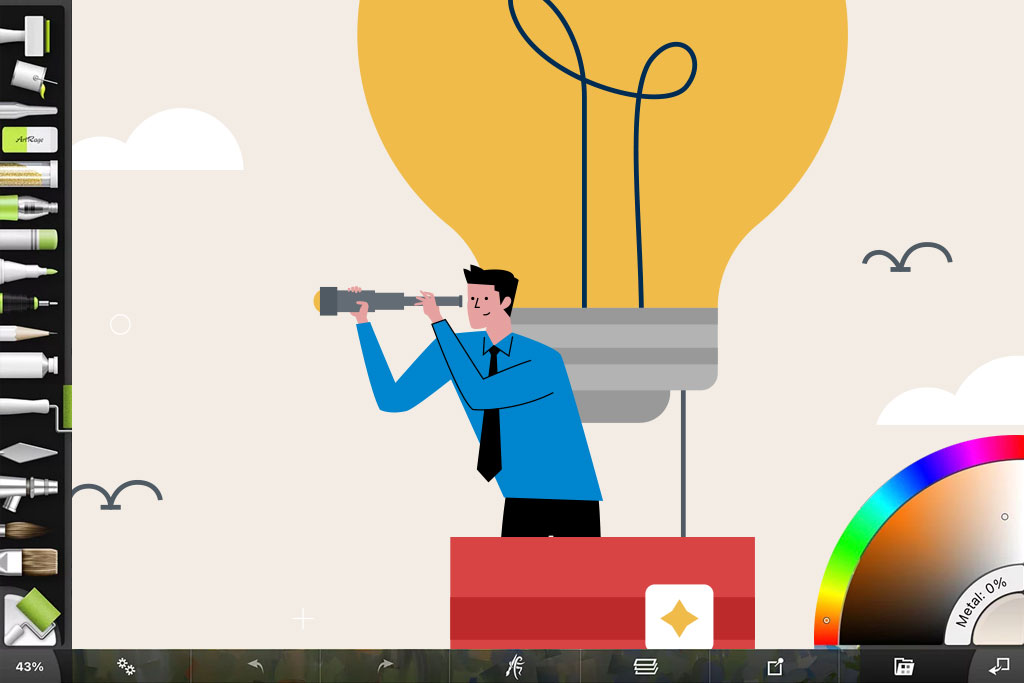
Verdict: TwistedBrush allows you to delve into the world of media painting, photo editing, and illustration creation without stressing out that your results will be far from natural. It has more than 9K brushes arranged in 250+ ArtSets, so you can create mind-blowing art pieces. The collection of brushes is terrific and you can hardly find something similar in other programs. The best part is that you can add your unique brushes to mimic particular watercolor styles, brush strokes, etc.
The cheapest version costs $109 but you can receive more elaborate features for $199. If you aren’t ready to lay this sum flat out, you can first test the program for free.
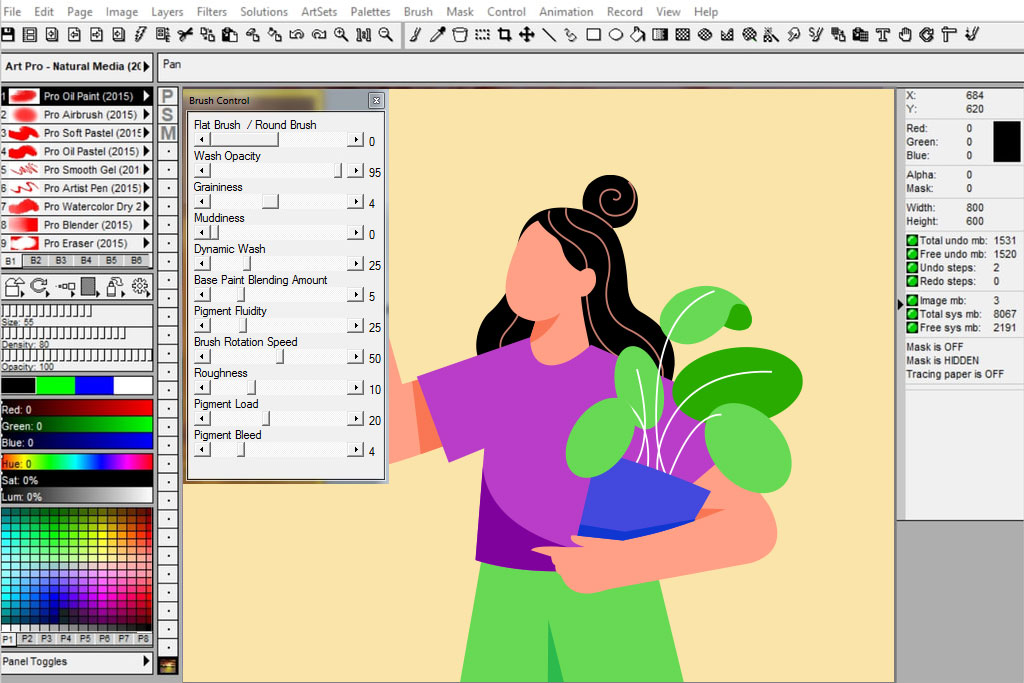
Verdict: Krita is a feature-rich program with all major tools for creative sketching and painting. There are even some advanced functions that are indispensable for commercial projects. Thanks to its open-source nature and extensive compatibility, it is one of the best Rebelle alternatives for novices and people with a tight budget. The most popular features are vectors, filters, groups, file layers, and brush stabilizers. The UI can be tweaked. Moreover, you can upload your own widgets and make improvements to the overall functionality.
If you head to the official website, you can download the software for free. However, it is paid on Steam and Microsoft Store. Besides, you can donate money to the development team via the official platform.
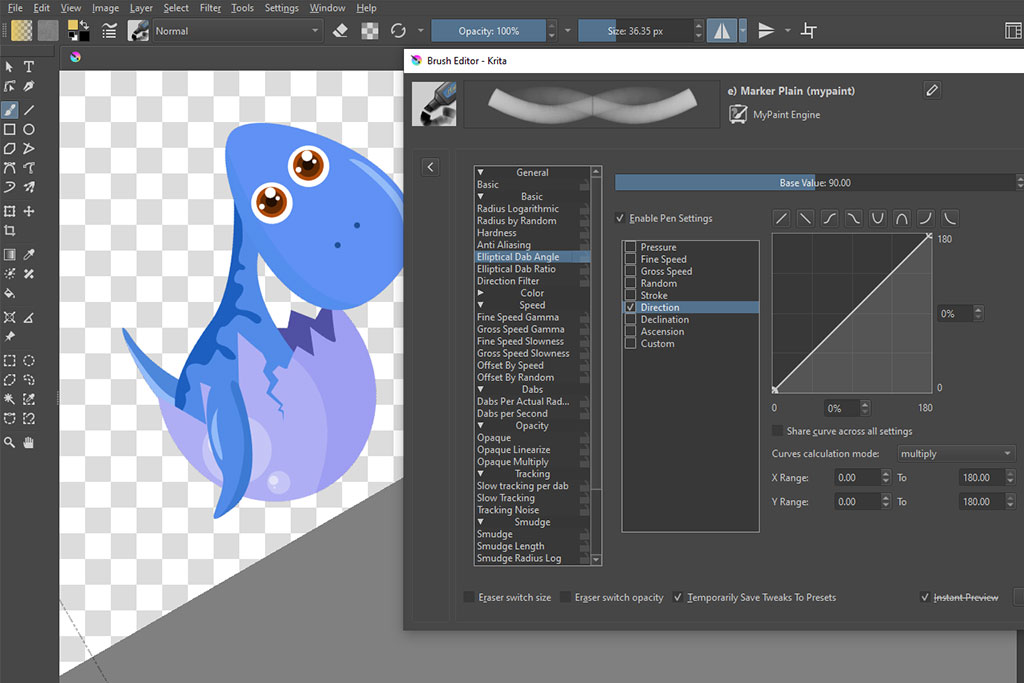
Verdict: The main difference between Rebelle and Infinite Painter is that the latter is aimed at mobile users. The app has a large collection of brushes (200+), tools for lifelike blending, and more. Besides, the developers embedded lots of controls so that both experts and rookie users can adjust the working environment based on their needs and skills. The pack of brushes includes those for imitating watercolors, charcoals, pencils, etc. if the initial collection isn’t sufficient for you, feel free to import your own instruments.
You can start with a trial version that is valid for a week. Next, you need to pay $9.99 to continue using the provided toolset.

Verdict: SketchBook is a drawing software with a sleek UI. It allows making drawings with a stylus or using a standard touch-input method. Thanks to a very neat working space, you can quickly find the needed tools and get down to work straight away. The main focus in this software is on the creation of sketches and drawings.
If you are one of those users, who fancy working on the go, you can download a mobile app absolutely for free. The Desktop version costs $19.99. If you aren’t sure whether this Rebelle alternative is a good option, you can test its features for 30 days without spending a cent.
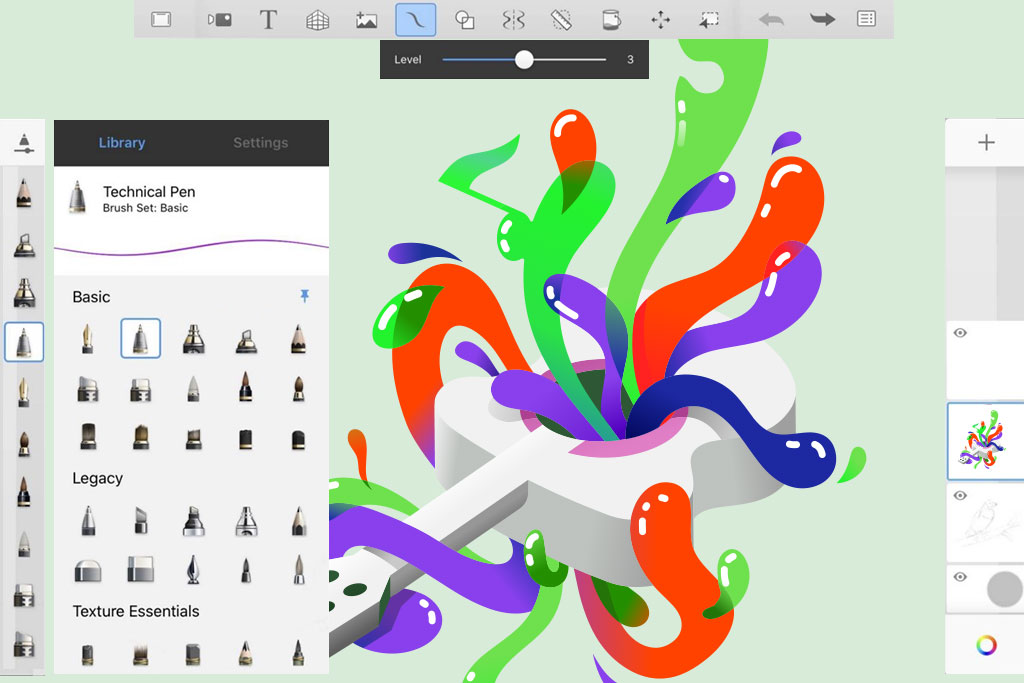
Verdict: MyPaint is a program developed for convenient drawing. It is intuitive free drawing software for Wacom graphics tablets and similar devices, using which you can fully enjoy the process instead of mastering complicated instruments. The library of brushes is large and keeps growing. You can create charcoal, ink, and other masterpieces. Besides, you can customize brushes for your current needs and upload third-party tools.
Since this Rebelle alternative is open source, everyone can use it for free and even make some adjustments to the toolset. Moreover, it is compatible with all popular OS.
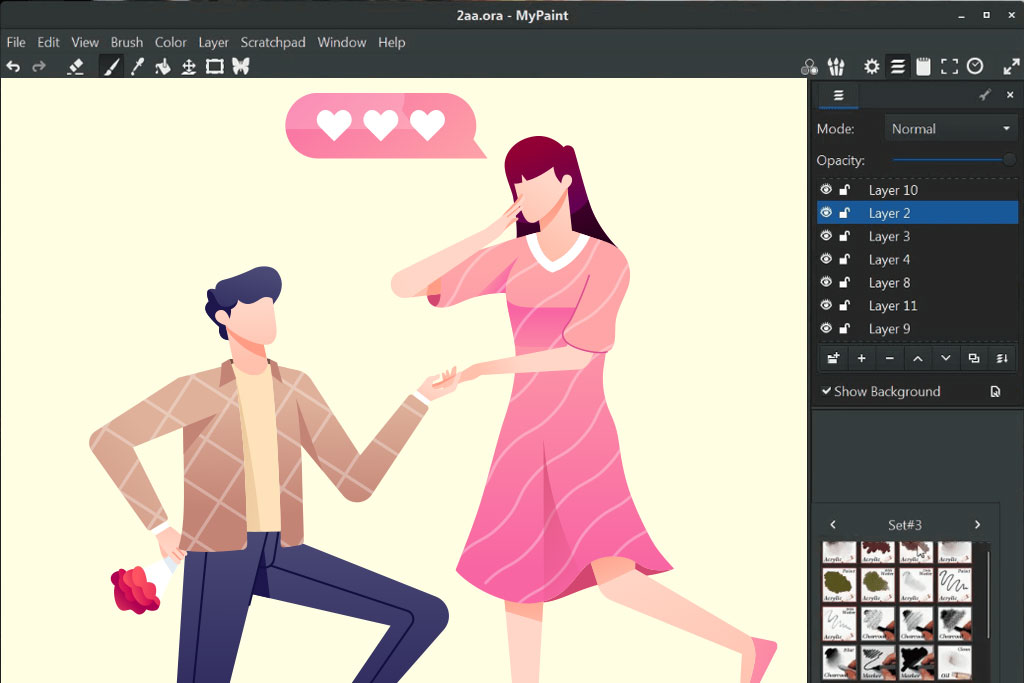
Verdict: Every window and tool in this program is made with user convenience in mind. The interface is minimalist and instruments are hidden if you don’t need them. The most popular features are Rotring, watercolor, oil pastel, and acrylic brushes, as well as a brush editor. There are also zoom and pan tools, so you can scrutinize and change even the smallest details. This guarantees absolute accuracy in the process of work.
If you aren’t ready to pay $89.99 for Rebelle basic version, you can use this program instead absolutely for free. The entry-level toolset is sufficient for all novices. The Pro version costs $5.99. Besides, you can buy some features separately for $1.99/each.
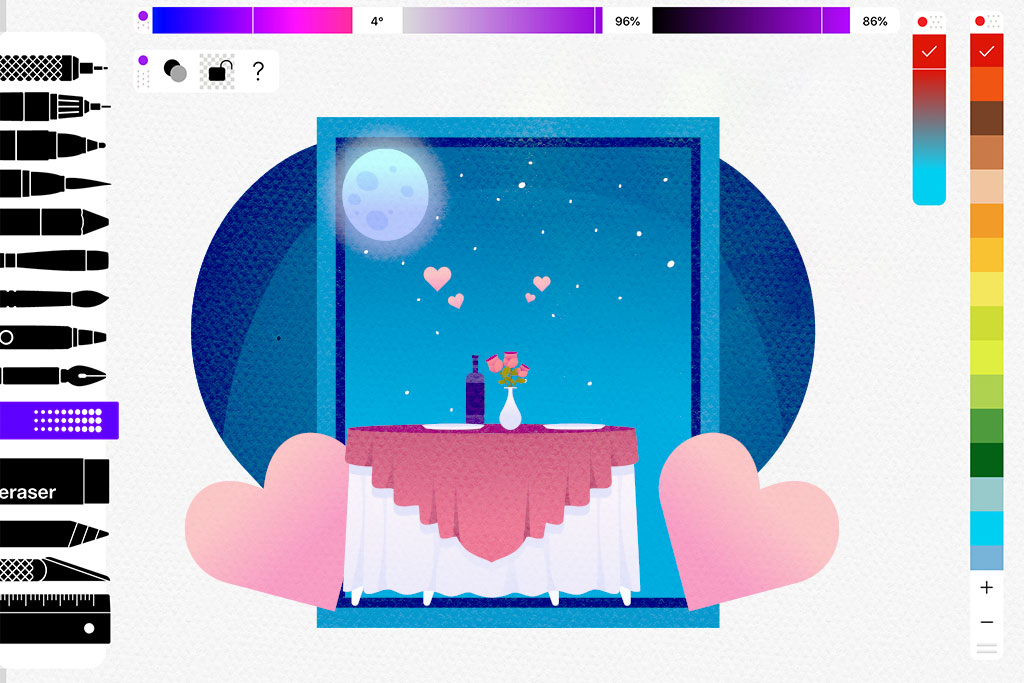
Rebelle is a good program for drawing and editing, but the load it puts on a system and the high price dissatisfy some users. Not every person is willing to spend $89.99 (basic version) or $149.99 (pro version). Fortunately, there are many great alternatives that you can use instead.