As a freelance graphic designer, I work on many different projects, like creating logos, social media videos, animations, and simple websites. I used to use Renderforest because it had all the features I needed in one place.
However, because it costs up to $49.99 per month and doesn’t offer much flexibility or customization, I decided to look for a better alternative that has similar tools.
I like that Renderforest has many ready-made templates for logos and other graphic designs, but they aren’t very adaptable. It’s frustrating that I can’t change things like fonts or move images around the way I want.
The subscription cost is a big issue for me as a freelancer. Paying almost $25 each month for the software is very expensive, especially with all the limits I have to deal with. I don’t like the subscription model because there is a big difference between the yearly price and the monthly price. There is also a pay-per-project option, but that is not cheap for me either.
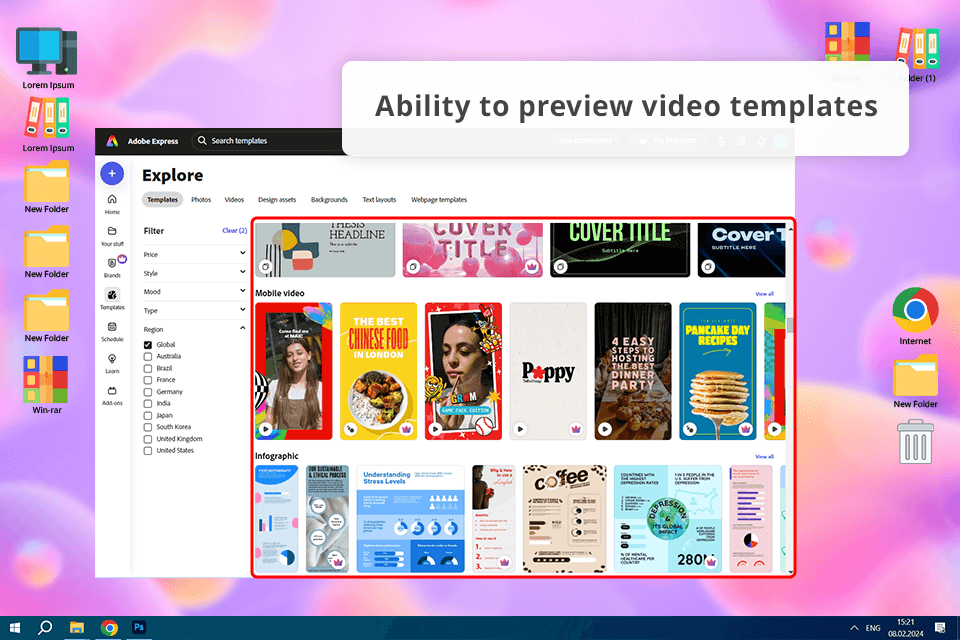
I think Adobe Express is the best alternative to Renderforest. It has similar tools, but they work better and are more accurate. The templates in Adobe Express are very customizable, so I can change even the smallest details. In contrast, Renderforest only lets me do basic edits, like changing the text or colors.
Also, in the free version of Renderforest, I can’t change the fonts. But Adobe Express has hundreds of font choices because of its integration with Adobe Fonts. The best part is that when I use Adobe Express for free, there’s no watermark on my projects. Renderforest, on the other hand, adds a watermark to any projects that aren’t paid for.
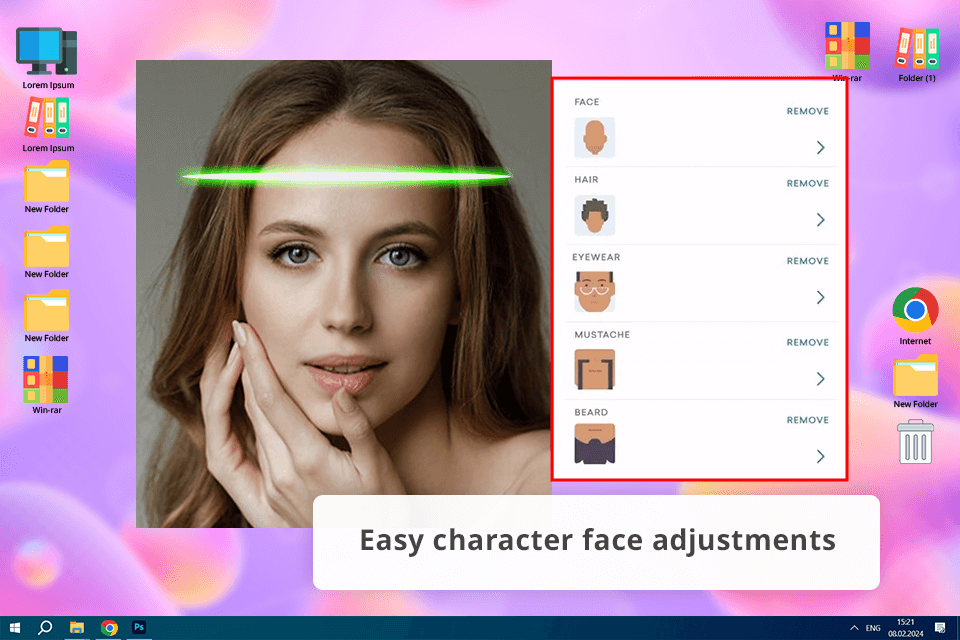
One of the main things I do is create videos and animations for my clients' social media. Vyond is much better than Renderforest for this. It's really easy and quick to upload the photos or videos I need using both AI tools and manual options. Vyond works well even with large files, while Renderforest can freeze when I try to upload heavy videos.
I usually use Vyond as a photo video maker, which lets me edit images easily, like changing backgrounds and adding filters. This is very helpful because, with Renderforest, I had to use other tools for these things. In Vyond, I can turn photos into animated characters and customize them however I want.
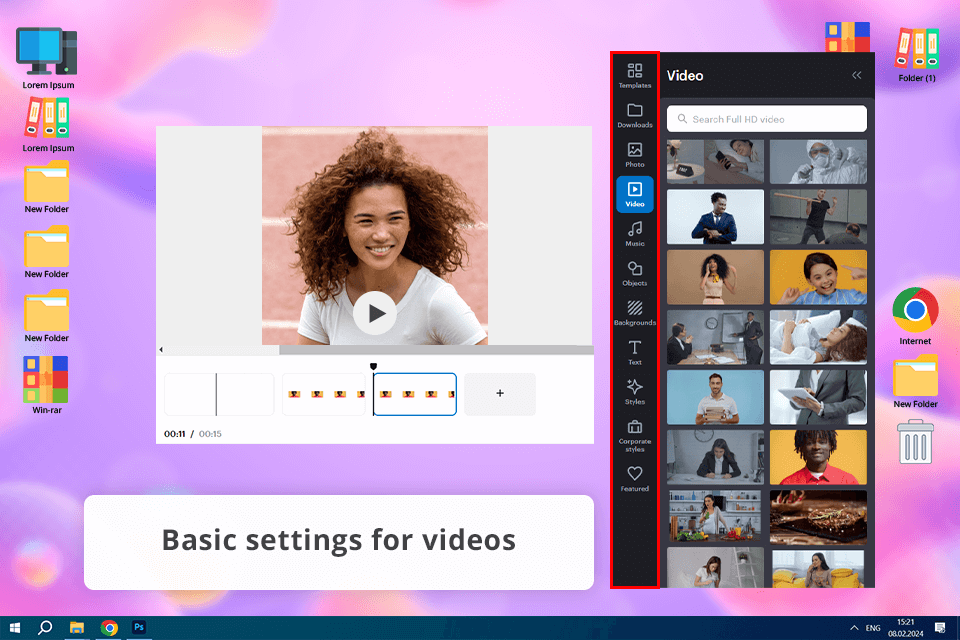
VistaCreate is a free graphic design software that I recommend instead of Renderforest. I love its huge library of design elements, which includes templates, vector graphics, stock photos, videos, and music.
What I like most about this Renderforest alternative is that it gives me more ways to customize my projects. When I work with templates in Renderforest, I can only make small changes, like changing the text with a limit on how many letters I can use or adding a few pictures. But with VistaCreate, I have much more creative freedom. I can remove existing elements or add my branding items.
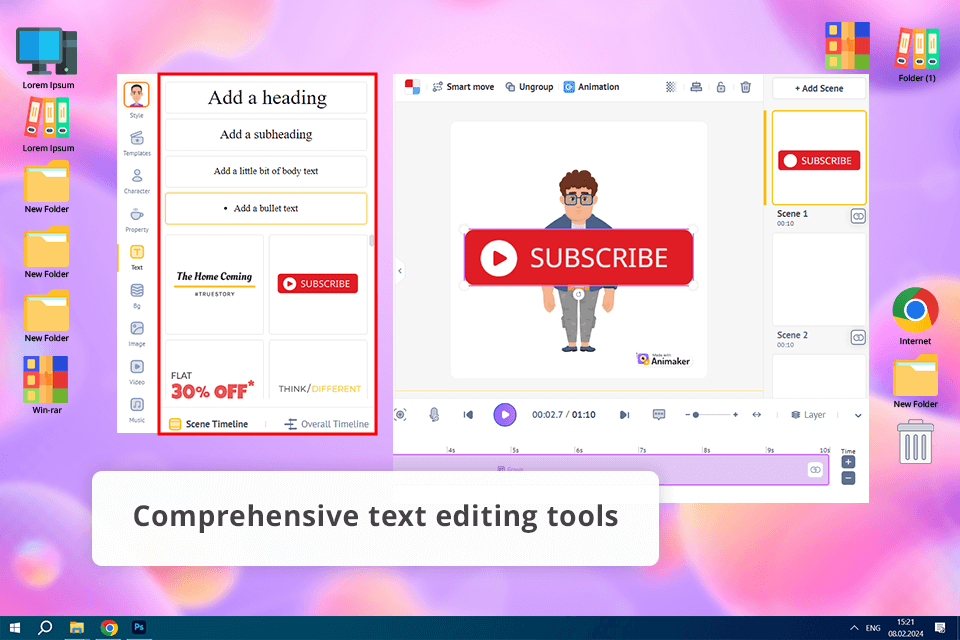
I like using Animaker more than Renderforest when I create videos that need character designs. With AI tools, it’s easy to make a unique character that can represent the client’s brand on different platforms. I can even change the character’s facial expressions, which I can’t do with Renderforest.
Another cool feature of Animaker, the Renderforest alternative, is the ability to make vertical videos. This vertical video editor is helpful when I need to create video content for Instagram Stories, especially when the client wants special, high-quality short clips for TikTok or Instagram Reels.
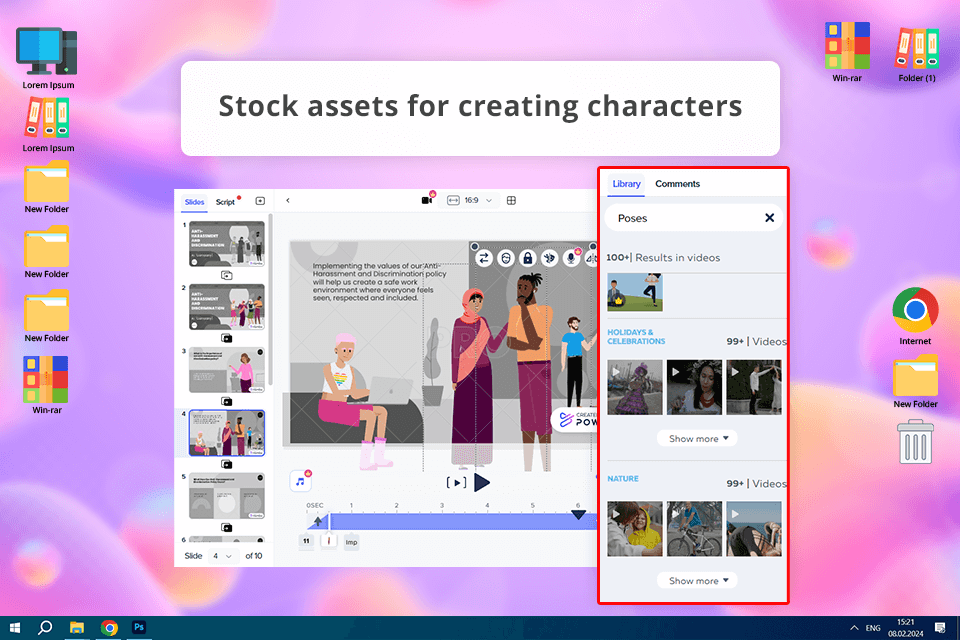
Powtoon is my favorite choice when I need to add live video footage to my animations. Renderforest doesn’t let me do this, which makes it harder for me to be creative and limits the kinds of projects I can take on as a freelance designer. With Powtoon, I can also collaborate with other experts on complicated projects in real time.
This free animation software also lets me create fun characters using its text-to-speech AI tools. This saves a lot of time, which I didn’t have when I used Renderforest for similar work.
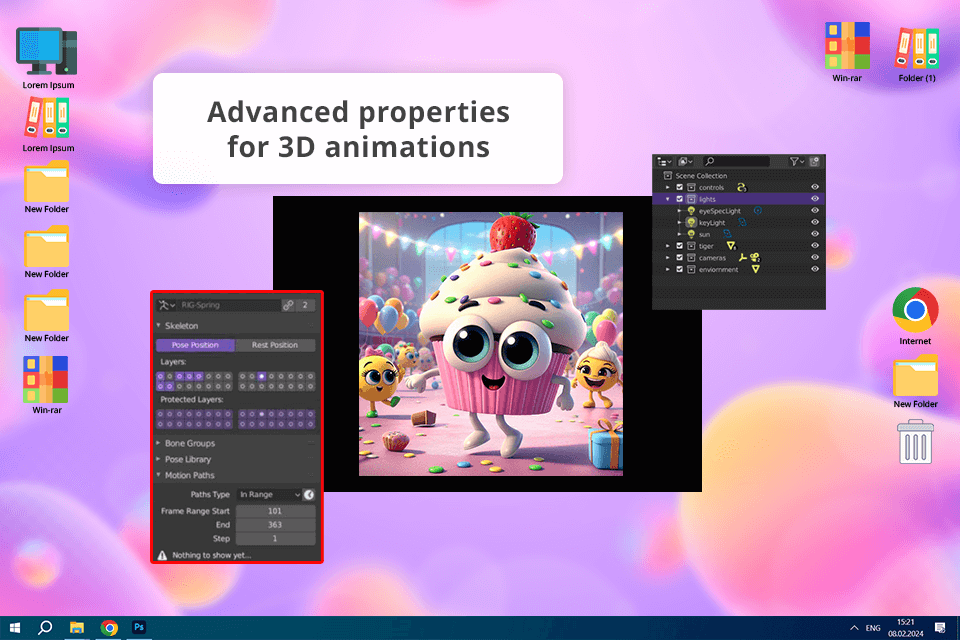
Lately, the projects I work on need 3D features, especially for video games. Unfortunately, Renderforest doesn’t have what I need, so I use Blender instead. With Blender, I can create very detailed characters with features like simulation, rigging, and 3D modeling. These tools let me make more professional videos and animations than I can with Renderforest.
Also, I can make this Renderforest alternative even more powerful by adding plugins when I need them. In contrast, with Renderforest, I can only use the options already available in the program. Since Blender is open-source, I can easily use my video content on almost any platform without needing additional tools.
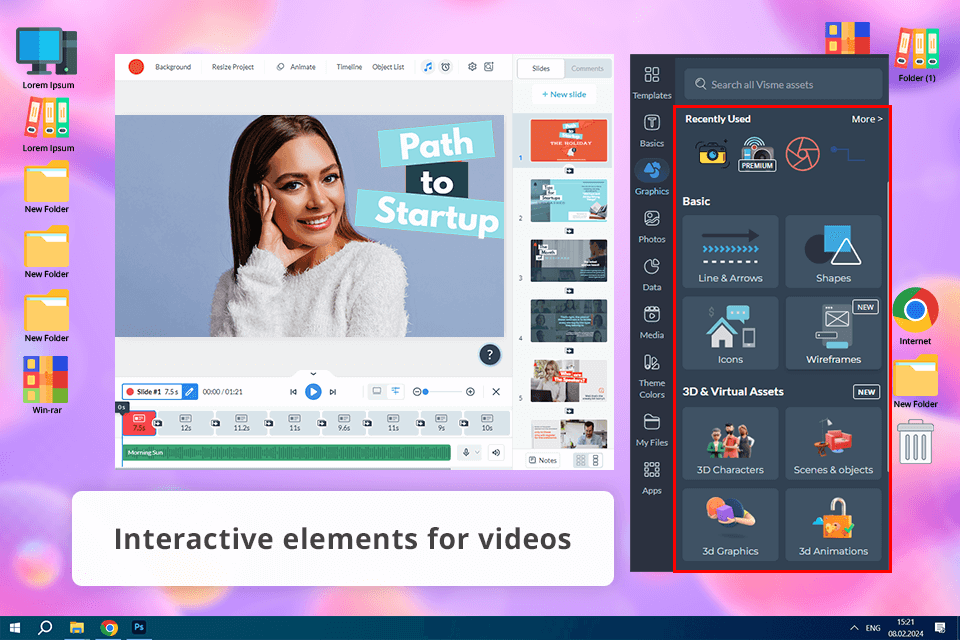
Visme is another great alternative to Renderforest because it lets me create everything related to video content, like animated presentations and explainer videos. The results I get with Visme look more modern since the stock assets are regularly updated, while Renderforest's are not.
I also use Visme to create marketing materials like flyers, brochures, and other designs with ready-made templates, infographics, and a wide range of stock assets. Visme gives me more options for customization than Renderforest, so I recommend using it instead.
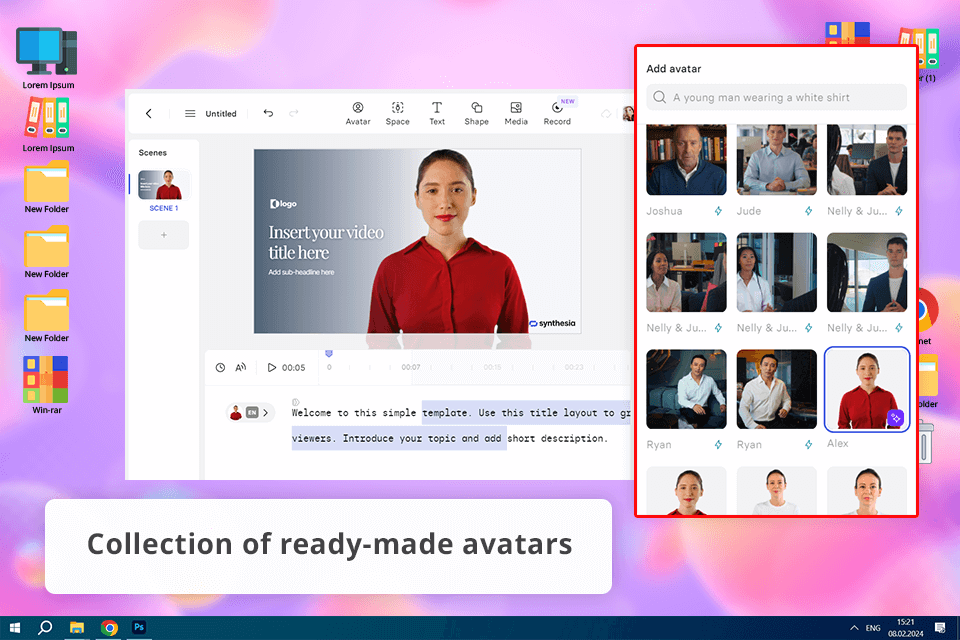
Synthesia is a great video-making platform that uses AI to create professional-looking videos with realistic talking avatars. This helps make educational videos quickly, unlike Renderforest, which takes longer and doesn’t look as appealing.
What I like most is that I can just type in my script, and the avatar will make the video by itself. After that, I can easily change the background to match the video content with just a few clicks. Plus, this Renderforest alternative can turn text into good-quality voiceovers with one click, making it a better choice than Renderforest for making animated videos.
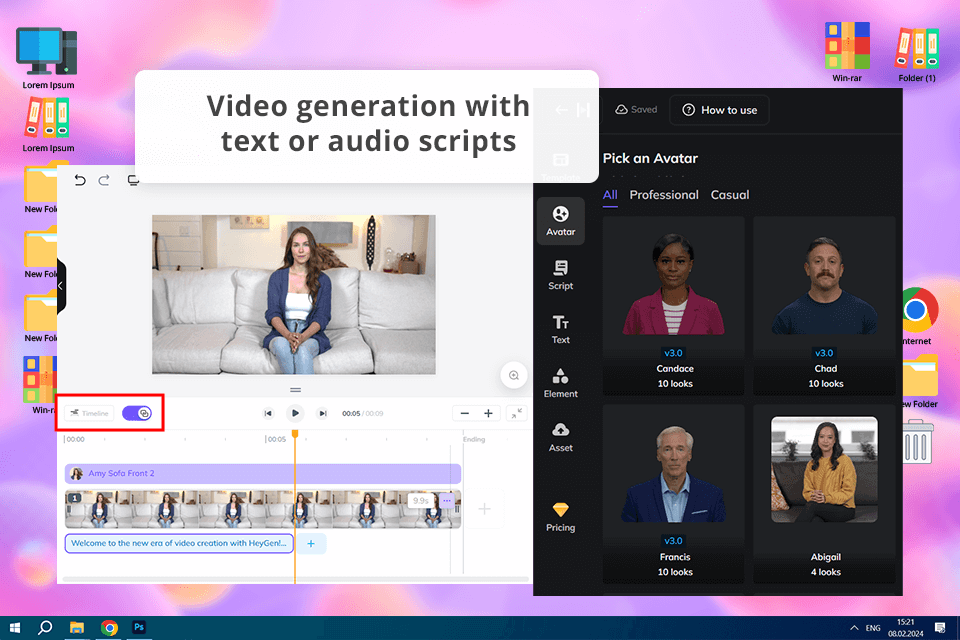
HeyGen is another great AI video generator that can replace Renderforest. With HeyGen, I just need to enter some text, and it will create audio with avatars, making video creation easier for me. The AI tools in Renderforest are more limited and only do specific things, like removing backgrounds.
The platform is easy to use, so even people who aren’t tech-savvy can handle it. It also produces videos quickly, which is a big plus for people like me who often have tight deadlines.