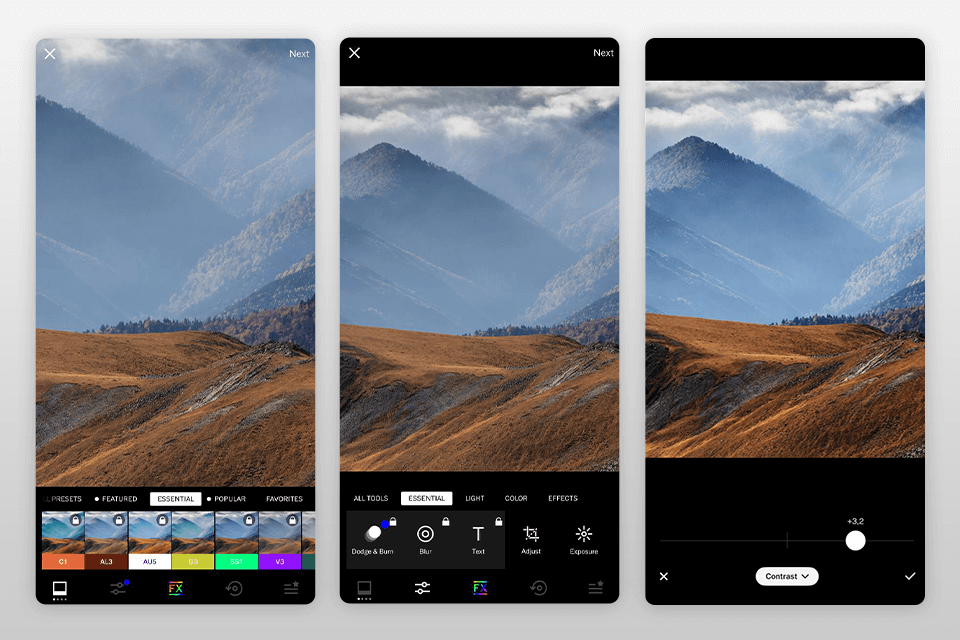As you know, videos on Instagram, TikTok, and YouTube Shorts are gaining more popularity, forcing users to search for the best vertical video editor. If you are active on social media and post vertical videos often, then check out my selection of reliable and full-featured video editing apps that will help you make your videos even more eye-catching and get more views.
Having studied my list, you can choose both an advanced and entry-level IGTV video editor that fully meets your requirements and skills. All options are free for both iOS and Android.
Most programs have more advanced features that will cost you between $1.99 and $99 annually.
Verdict: Being a simplified version of Premiere Pro, Adobe Premiere Rush is compatible with both iOS and Android devices and allows for importing content directly from your smartphone’s camera roll.
A big advantage is that the program has pre-made templates to edit IGTV videos and other vertical videos for YouTube, Facebook, and TikTok. Thanks to the multi-track timeline, it’s very handy to add effects, text, and music to your project, and drag them separately from each other.
Premiere Rush also boasts top-shelf options for adding text and choosing its color. Thanks to the integration with a wide library of free Adobe fonts https://fixthephoto.com/free-adobe-fonts.html (Best Free Adobe Fonts List) you can design your captions to fully meet the style of your project. The minimum price for a monthly subscription is $9.99.
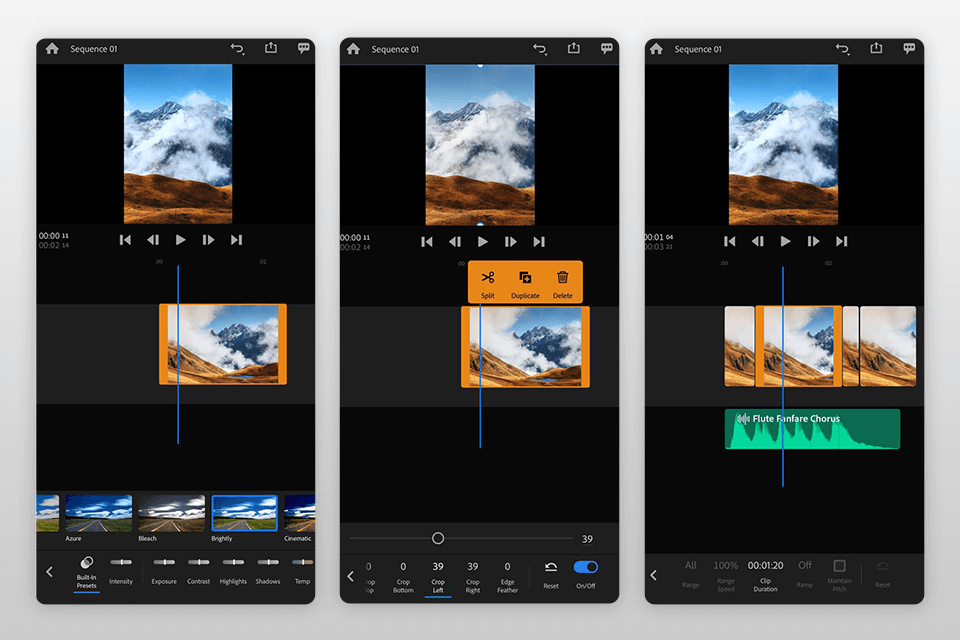
Verdict: Quik is a top-notch AI-driven GoPro video editing software. You can create 1080p or 720p HD videos in cinematic, square, or portrait vertical formats for sharing on social media, and even save project drafts for up to seven days.
This robust vertical video editor allows for adding transitions and effects to up to 200 video clips from your library or GoPro Plus. In addition to basic cropping, scaling, and rotating operations, benefit from 26 different themes and a variety of fonts, filters, and graphics to make your project look professional.
This time-lapse editing app has access to over 100 royalty-free songs so you can add the perfect soundtrack. An individual subscription to GoPro Quik will cost you $1.99/month or $9.99/year.
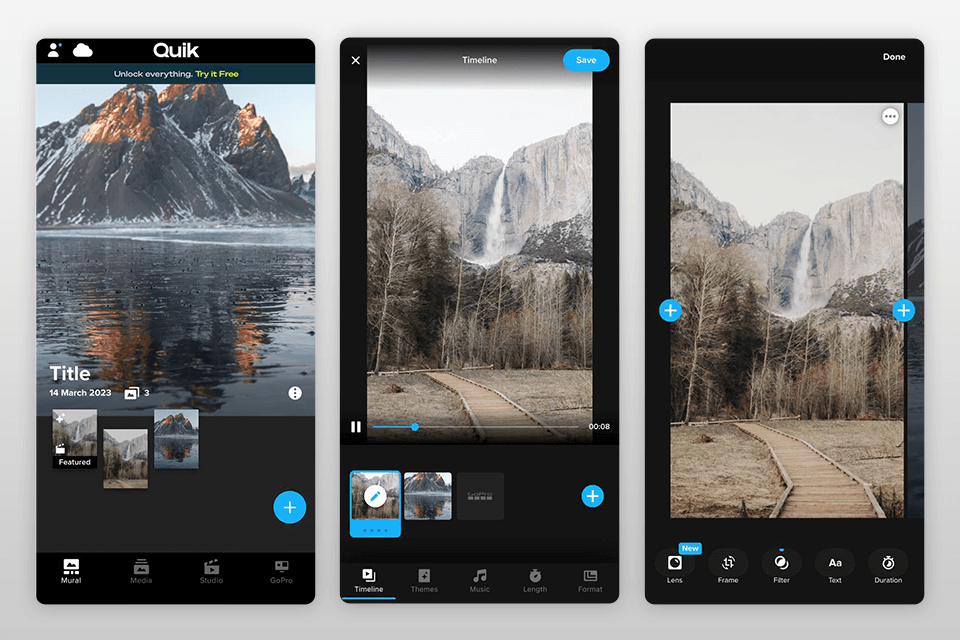
Verdict: Inshot is one of the most popular video editors for iPhone and Android users. Here you can record your voice-over, use the sound library, and play music from iTunes or your smartphone. The Canvas feature allows scaling vertical videos, making it easy to change the aspect ratio.
After video editing, you can export the finished project in plenty of video formats without losing quality, and share them on Instagram, IGTV, Facebook, WhatsApp, YouTube, Twitter, and TikTok.
In addition to all these cool features, you’ll also find tons of different fonts to design your texts and headings, as well as stunning effects, filters, and animated stickers, making InShot the best vertical video editor.
The only downside is that the free version watermarks the finished video. However, you can get rid of it by installing the paid version for just $2.99.
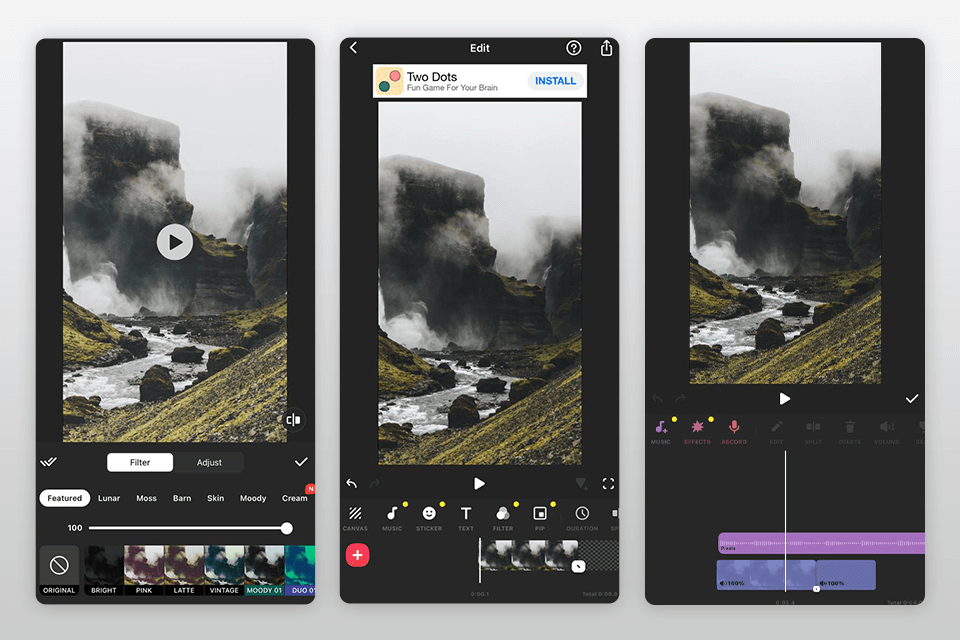
Verdict: iMovie is Apple’s free video cropping software designed for simple video editing on iPhones. The most useful features include stunning filters, built-in music, and sound effects, adjusting the speed of your clips, and creating Hollywood-style movie trailers.
This user-friendly IGTV video editor allows for direct sharing on Facebook and YouTube in 9:16 format. The good news is that it offers split-screen effects, and it’s all completely free.
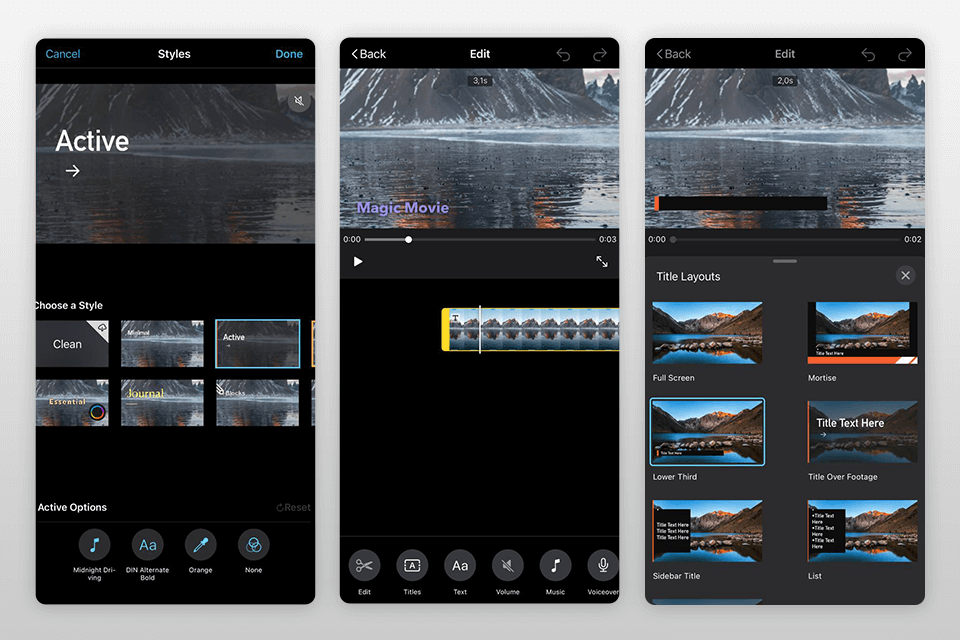
Verdict: PicPlayPost is a free video editor for YouTube that offers to upload videos on social media with a 9:16 aspect ratio and helps you to turn your 16:9 video into vertical as properly as possible. You will get a full set of GIF and video collage customization options for Instagram, Snapchat, Musically, Facebook, Tumblr, and other vertical-format platforms.
This video collage app lets you add up to 365 media files to create 30-minute movies in stunning 1080p quality. What’s more, you can benefit from tons of useful tips to edit IGTV videos professionally and create GIFs, and more. The PicPlayPost app is free but using additional features will cost you $1.99 and higher.
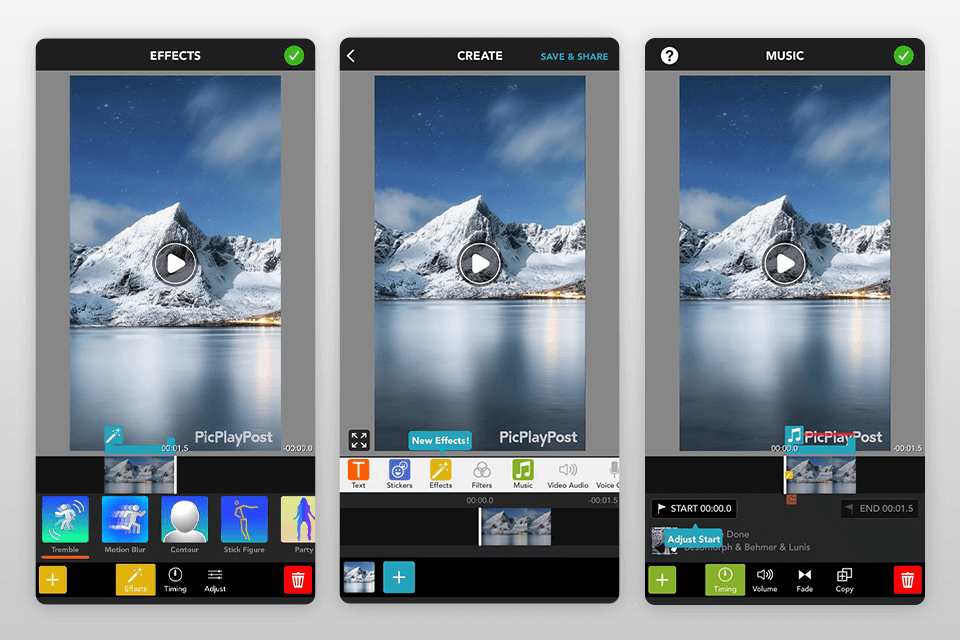
Verdict: Picsart is an easy-to-use vertical video editor for iOS and Android users. Thanks to a rich set of attractive transitions, you can make the next frame appear flawlessly. The app also provides additional controls, zoom, undo the last action, and return to the original state of the video.
When studying Picsart vs VSCO comparison, it’s obvious that the former wins by offering users to work without creating an account.
When it comes to music for your projects, you can benefit from an extensive collection of stock audio, or embed your favorite song directly from your device. 15 free built-in effects give you the freedom to experiment, but if this is not enough for you, you can always visit the store and purchase the missing items. For additional features, you will have to pay $3.99 per month.
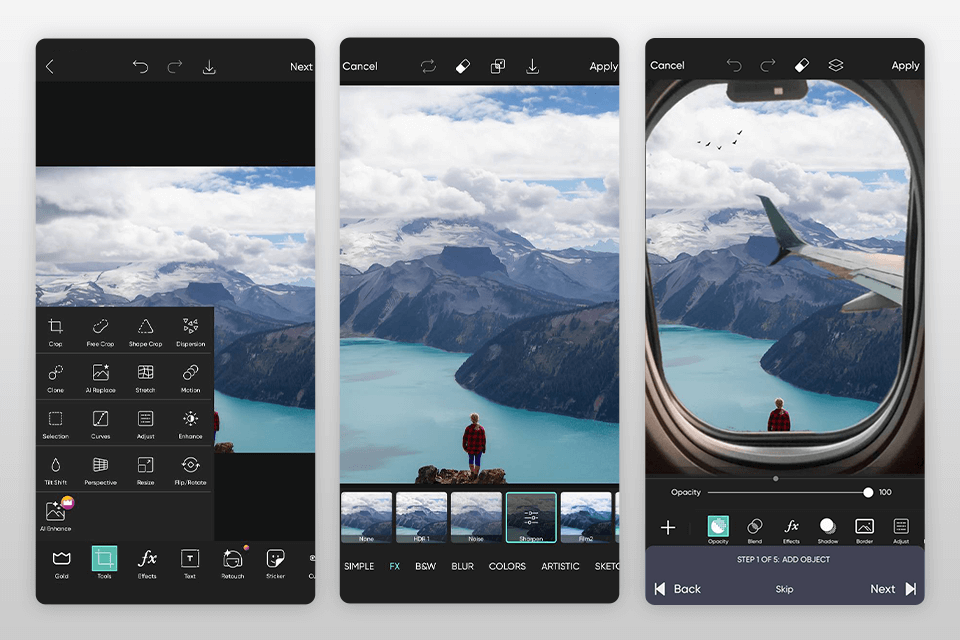
Verdict: Powered by artificial intelligence, Magisto has every chance to be your best vertical video editor. Thanks to the brand new Emotion Sense Technology, it analyzes the speed of moving objects, the dialogues, face close-ups, and other features that highlight key scenes. All these can turn your ordinary vertical videos into exquisite short films.
You can use this top-notch video editing software with no watermark to create films from several clips even without signing up. Upon completion, you can find your project stored on the app’s server. Magisto boasts not just iOS and Android versions but full-fledged software for Windows as well.
I find it useful that it offers to upload your vertical video to YouTube Shorts directly without saving it to your device. The free plan allows you to upload up to 10 videos less than 500 MB in size. The price for advanced features is $29.99.
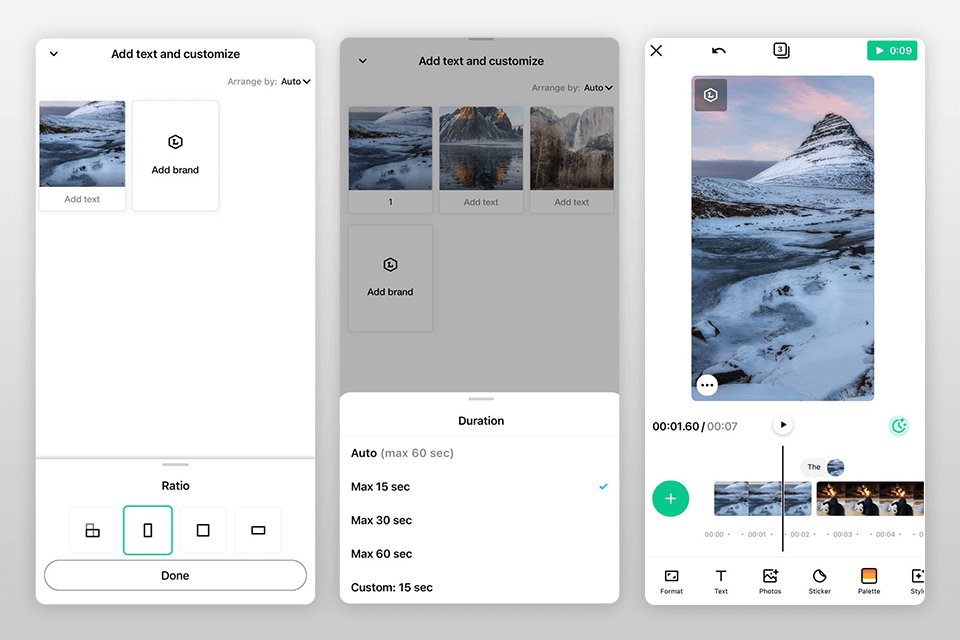
Verdict: CapCut is an iOS and Android app designed to enrich the core video editing features of the well-known social platform TikTok. It allows controlling video speed with pre-made templates, reversing, and using the library of stickers and effects. This cutting-edge vertical video editor comes with an easy subtitles synchronizer allowing you to make manual edits.
I like that it’s no need to look for exact values to match the social media video requirements thanks to preset sizes with the correct aspect ratio for vertical videos. CapCut also offers text animations with over 10 options, about 30 fonts, and an extensive color palette. What’s more, you can benefit from overlaying additional clips on top of the main frames to make your videos look fantastic.
The app comes with cloud storage for videos and is completely free with all its tools.
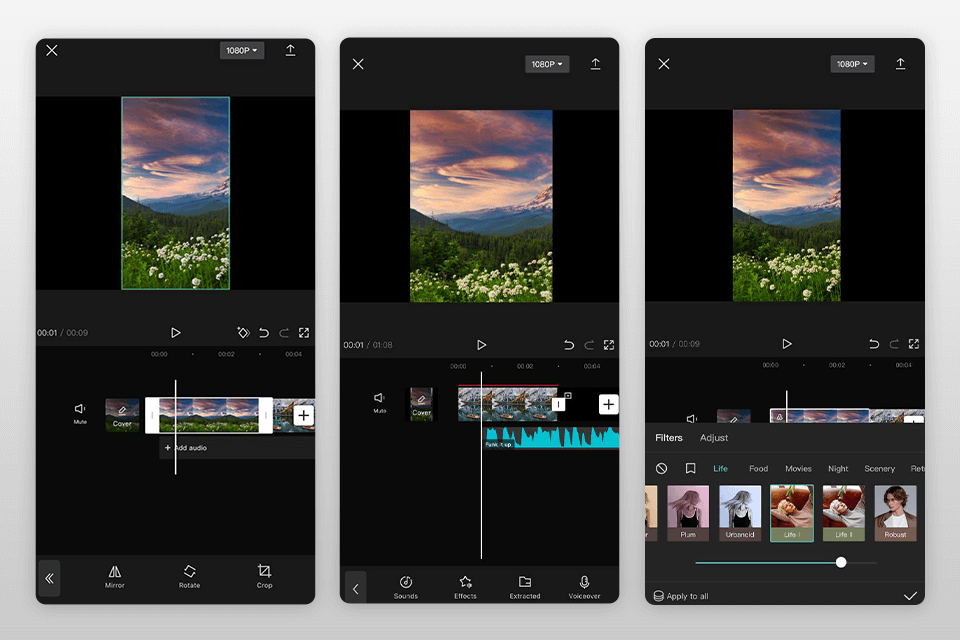
Verdict: VSCO offers the simplest and most intuitive user interface to edit IGTV videos on Android and iOS devices. You can quickly edit your photos and videos by cropping, rotating, and adjusting brightness and contrast. It’s very handy that adding music to your projects is available from your library.
Users often prefer VSCO as a convenient direct camera app for iPhone because it allows for selecting the desired aspect ratio for filming and further video editing to match Instagram, Facebook, TikTok, or YouTube Shorts requirements.
The free version limits its set of tools and features. To unlock all the functionality, buy an annual subscription for $20,99.