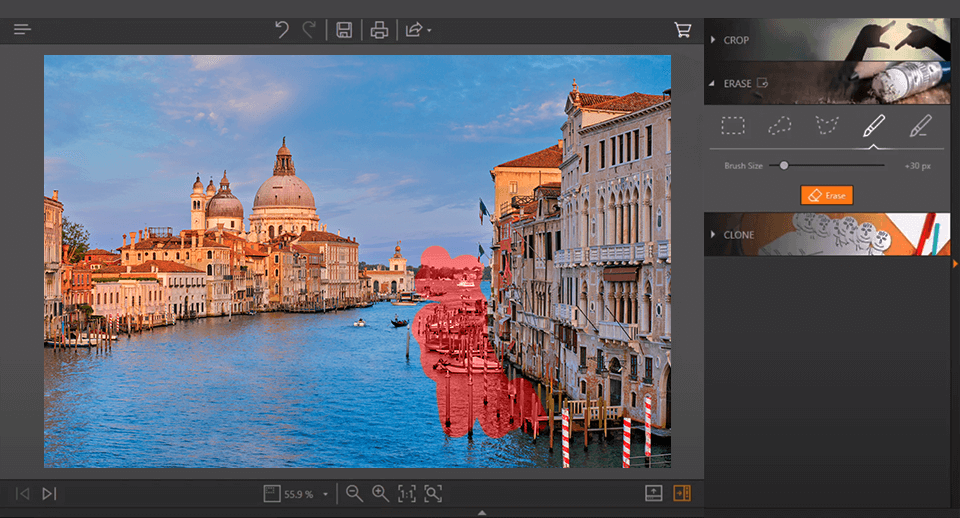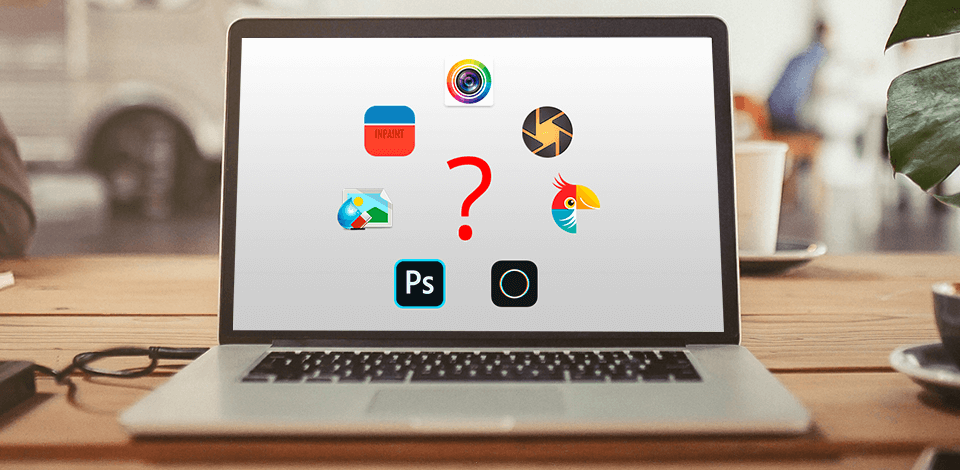
Photo stamp remover software allows removing stamps, watermarks, unwanted objects, and defects from a digital photograph to create a perfect image.
To be able to do it, you need to run a program, upload a photo, choose a tool, for instance, a Marker or Object deletion, apply it to a stamp, and see it disappear.
If you don’t know how to remove stamp from photos realistically, you may address a background removal service, to get rid of undesirable elements.
It’s also possible to remove watermarks, date stamps, and other objects. Having done it, you will be able to edit your images and print them for your family album.
These programs also allow creating a triptych photography or photo mosaics that can be used as a decoration to enhance your home or office interior.
Verdict: Photoshop is a multifunctional graphics editor that allows removing objects of any complexity and working with different formats, for example, JPEG, BMP, GIF, PNG, PSD.
By using this photo stamp remover, you can not only get rid of stamps, logos, and watermarks to enhance your photo but also to edit 3D files, perform pro-level image retouching, make photo correction, and take the overall quality of your work to the next level.
You can remove objects by using a Content-Aware Fill feature. With it, you can edit your image by using pixels from a sampling area.
There is also the Clone Stamp Tool that allows filling a selected area with pixels taken from any part of a photo. For instance, you can use this tool to remove a figure of a person standing between two trees.
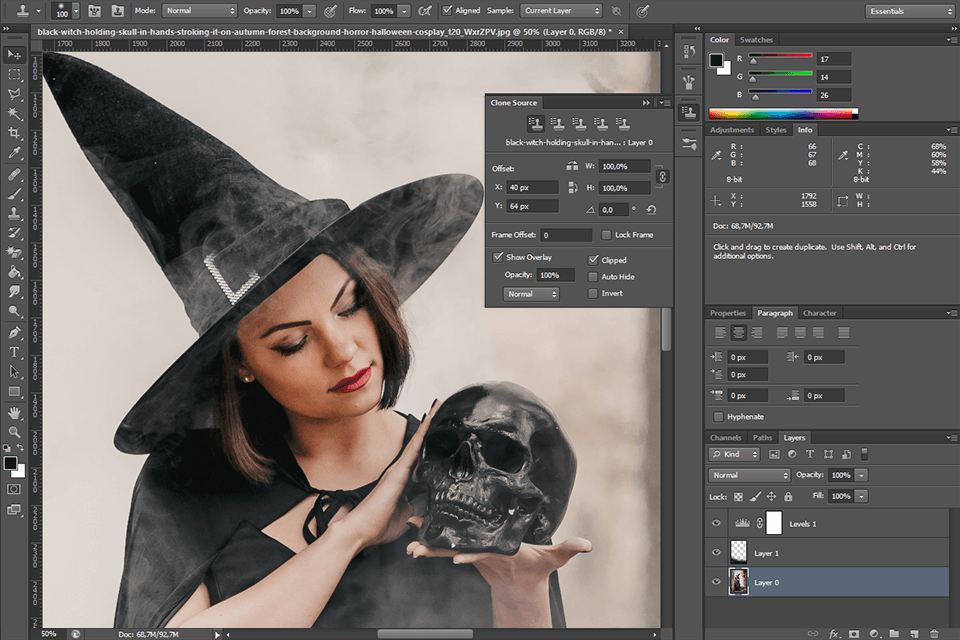
Verdict: If you need a simple, convenient, and effective tool for removing stamps, text, logos, and other unnecessary elements in an image, try using TeoreX Inpaint. By using this graphics editor, you can also delete more complex objects from your image, for instance, trees, people, animals, or parts of buildings. With this stamp remover, it is also possible to retouch photographs.
Thanks to the in-built ‘Multi recovery’ tool, you can restore old photos and remove skin blemishes. For example, if you need to delete a figure of a person from a photo of an evening landscape, you can use a marker to select an area that you want to remove and the program will automatically fill this space with pixels taken from the surrounding area.
This is why it’s easier to work with a uniform background in Inpaint than with complex geometric ornaments or multi-colored images.
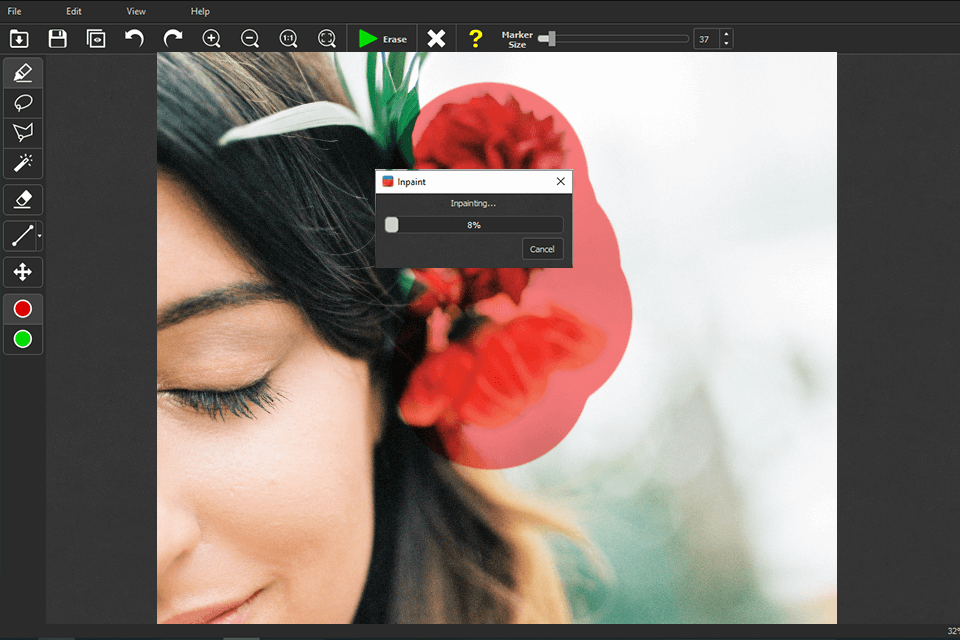
Verdict: Photo Stamp Remover is great software when it comes to small uniform objects removal. With its help, you can easily delete stamps, inscriptions, as well as a date and geolocation information. It’s also possible to retouch old photographs, delete objects of a certain color, and perform batch photo processing.
For instance, to delete an animal from a photo with a uniform background, you need to select it using a special tool. Then the photo stamp remover will remove the selected area automatically and fill the space with a texture generated from the pixels around the selection.
However, you won’t be able to delete big objects, such as a car, motorboat, or hot air balloon.
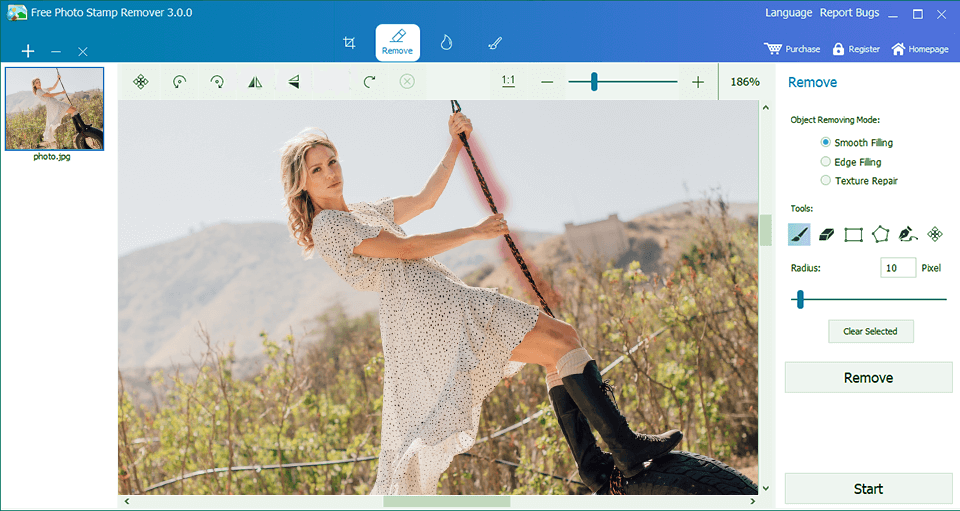
Verdict: If you need to find a fast photo stamp remover online to get rid of unwanted objects in images, you can use Polarr Photo Editor. With its help, you can easily delete small uniform objects as well as make photo correction by changing temperature, hue, color, glare, exposition, and many other parameters.
You can also remove small details from your pictures by using Point Recovery and Cloning Stamp tools.
However, if you need to delete complex objects, for instance, a figure of a person or a large tree that takes the largest part of an image, you will need to use these tools repeatedly to achieve sufficient quality of your work. That’s why this photo stamp remover is more convenient for small defects removal as they can be deleted in no time.

Verdict: Movavi Photo Editor is a graphics editor with an intuitive user interface. It can work both in an automatic and manual mode. With the help of this photo stamp remover, you can delete unwanted objects from your photographs, retouch and colorize images.
To delete a bystander from your beach photo, you need to select the figure using either Magic Wand or the Brush tool. Then, this software will fill the empty area with pixels from any part of an image and save the picture in one of the formats available, for instance, BMP, PNG, GIF, TIFF, JPEG, etc.

Verdict: iMyFone Filme allows deleting or adding watermarks to media files. Besides, the tool enables users to remove or add such elements as signatures, logos, and text when editing clips and pictures. iMyFone Filme works well on computers that operate Windows 7, 8, and 10 or macOS.
You can delete a watermark without any traces in several clicks. By using the editor, you can add custom watermarks, phrases, and logos to files with ease. You can choose some specific video sections and remove the watermarks from all of them at once.
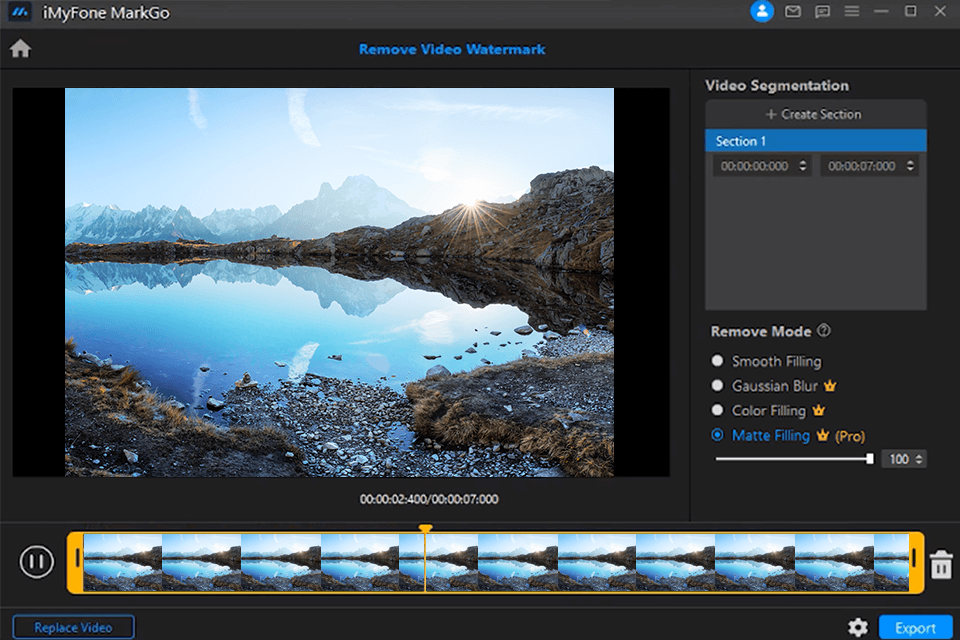
Verdict: If you want to install a handy photo stamp app to quickly delete date stamps or clouds from the sky in your photo, make sure to consider PhotoDirector. It also allows one to delete such complex objects as a phone booth or passing car, to name just a few.
To remove unnecessary objects from your photo, use the Edit tool. First, you need to select an object with a brush and click to delete it. Then, this software will proceed with filling the empty space with pixels from the surrounding area.
Image editing can be performed in an automatic mode. As it doesn’t take much time, you can create a collage out of your photos.
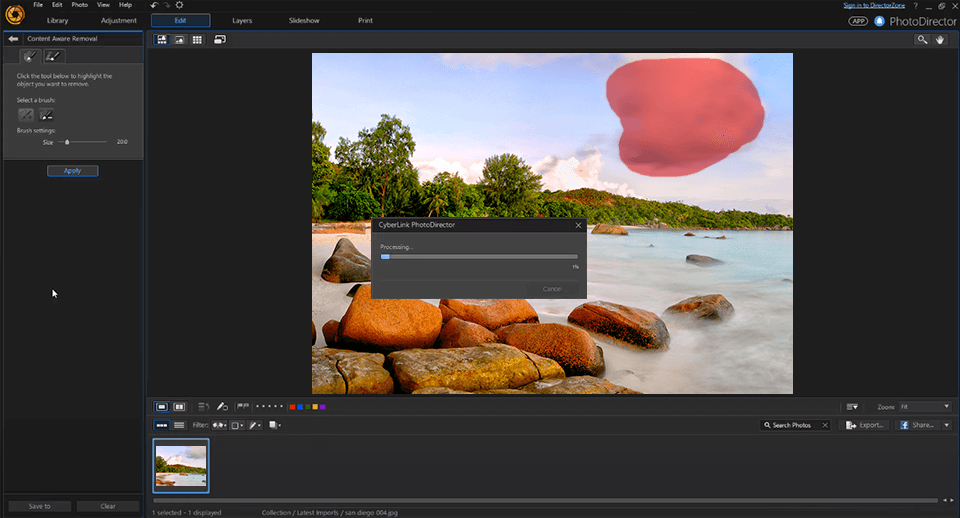
Verdict: Wondershare Fotophire is a photostamp remover that will help you to delete any unwanted object from your photographs, including stamps and watermarks.
All the available tools can be divided into three main categories: Photo Editor, Photo Cutter, and Photo Eraser. By using Photo Cutter, you can quickly remove an object from an image or change a background altogether.
It is quite useful when you need to remove stamp from photo. What’s more, if you have taken a family photo in a crowded area and don’t like the background, you can make the background uniform with several quick clicks.
You can also use Photo Eraser tool to remove birds or clouds from your landscape photographs.