
When designing Visual Flow presets, SLR Lounge has cooperated with DVLOP professionals who excel at working with camera profiles and RAW processing. As a result, they managed to develop the “Color Engine” to create a unique look for every preset.
Another key aspect of these presets is something the creators refer to as "Lighting Condition Based Development". There are many technical nuances involved in this feature but the gist of it is that it allows a preset to be aware of the lighting conditions in the photo and adapt its effect to fit the existing lighting perfectly.
You can employ Visual Flow presets when editing photos in desktop editions of Lightroom as old as the 4th version, as well as Lightroom Mobile and Camera RAW. Continue reading to discover the main benefits of these collections and determine whether they’re suitable for your editing style and taste.

Number of presets included: 10
The Pure pack provides a professional, editorial look with a barely noticeable matte overlay. The included presets resemble cinematic 35-mm film that introduces minor color palette changes while maintaining the natural colors of the scene and camera. This collection is the perfect choice for photographers who are interested in creating a pristine editorial look without having the photos come across as “edited”.
You can take advantage of these presets to implement various wedding photography ideas and couple photo ideas. Additionally, it might be useful for photographers who want to experiment with different portrait photography ideas.

Number of presets included: 10
These presets excel at enhancing warm, blue, and green hues. They are also great at highlighting golden tones in photos, making them look more luxurious. With the help of these effects, you’ll be able to easily add sun glares and reflections to reflective surfaces, which will add volume and realism to the image.
If your photos feature a lot of tiny details or patterns, editing them can be very difficult since they can produce an unappealing moire effect. This pack will ensure you deal with that issue and make the pattern clearly visible while also preserving all textures. If you don't have any experience using such tools, dedicate a couple of minutes to discover how to add presets to Lightroom.

Number of presets included: 10
These presets remove the grey tone from white objects, which is a common issue when the photo was taken with insufficient lighting. They also adjust the white balance and shadows, while getting rid of unnecessary or overly harsh shadows. As for the overall color scheme, once you apply these presets, you’ll receive warm and soft tones that match each other perfectly.
This preset bundle is a perfect fit for portrait photography. The applied effects emphasize the skin tones while creating a color palette that resembles Fuji 400h and similar pastel films. I suggest applying these tools when editing portraits in Lightroom with a natural color scheme if you want your photos to become brighter and somewhat airy.

Number of presets included: 10
These presets were developed for post processing travel, wedding, and portrait photos. If your images have an overabundance of bright tones as well as blue hues, don’t hesitate to apply tools from this collection. They excel at adjusting white balance and fixing all possible exposure issues.
These presets remove the grayish tint from white objects that is common for photos taken in poor lighting conditions. They also tweak the white balance and shadows to ensure they don’t look too rough. When it comes to the general color palette, the applied presets produce warm and soft tones that complement each other perfectly.

Number of presets included: 10
This bundle contains 10 tools that were designed for performing basic portrait and background corrections. With the help of these presets, you’ll be able to perform complex retouching in a matter of clicks without having to delve into techniques used by professional photographers.
This bundle will help you get rid of small facial flaws (like scars, acne, and so on). They also excel at smoothing the skin and making it look younger. Additionally, you can use these Visual Flow Lightroom presets to add a tan to your skin, which will look appropriate on vacation photos and other portrait photographs.

Number of presets included: 10
If you’d like to enhance your images with a stylish, timeless look, you can’t go wrong with a professional B&W preset. The tools included in this bundle are capable of transforming any color photo into a monochrome masterpiece while emphasizing the play between light and shadows. Even if the photo was taken in harsh lighting, these presets will ensure all details are preserved.
These effects provide terrific results when used with portrait, wedding, street, and landscape images. They emphasize darkened areas, fix the tone range, preserve patterns, and ensure all textures are clearly visible.

Number of tools included: 47 retouching brushes & 26 tools
This one-of-a-kind toolkit offers a selection of pro-grade brushes and development shortcuts that can significantly expand Lightroom’s functionality. By installing Lightroom brushes, you’ll be able to perform actions that were previously only possible in Photoshop.
This collection lets you smoothen skin tones and alter their color, diminish lines, enhance eyes, make eyelashes thicker, etc. It’s also equipped with advanced Dodge & Burn tools. Additionally, the provided enhancement brushes allow you to add sun flares, emphasize and enhance textures, and much more.
Nowadays, you can find plenty of links and sites that supposedly let you download Visual Flow presets without spending a dime. Sadly, the absolute majority of them are completely useless.
I dedicated a couple of hours to studying what the different links are trying to offer their visitors. All of the examined websites can be categorized into 3 groups.
When browsing the web, I’ve encountered numerous websites that offered cracked Visual Flow presets that are supposedly “official” and can be downloaded for free. Such content violates Visual Flow’s copyright and the provided files can also easily hurt your PC’s OS once downloaded.
I frequently encountered articles dedicated to this topic. A lot of posts talk in-depth about different Visual Flow tools but don’t allow you to download anything. Sometimes such articles feature useless links that lead to other websites that offer paid presets. As such, if you ever stumble upon a post titled “Visual Flow Lightroom Free”, don’t expect to download any presets from there.
When browsing for Visual Flow Lightroom presets I’ve often found websites that offer similar presets that turned out to be fake imitations. These companies use the name of a popular brand for their own commercial purposes. I’ve downloaded some of them and can confidently say they have nothing in common with Visual Flow’s original presets. In most cases, they were cheap, regular vintage and/or matte effects. You can still use them but the result won't be as attractive or interesting as you would get from Visual Flow products.
Verdict: I don’t suggest you search for these presets on any third-party sources other than the official website since otherwise, you will obtain them illegally.
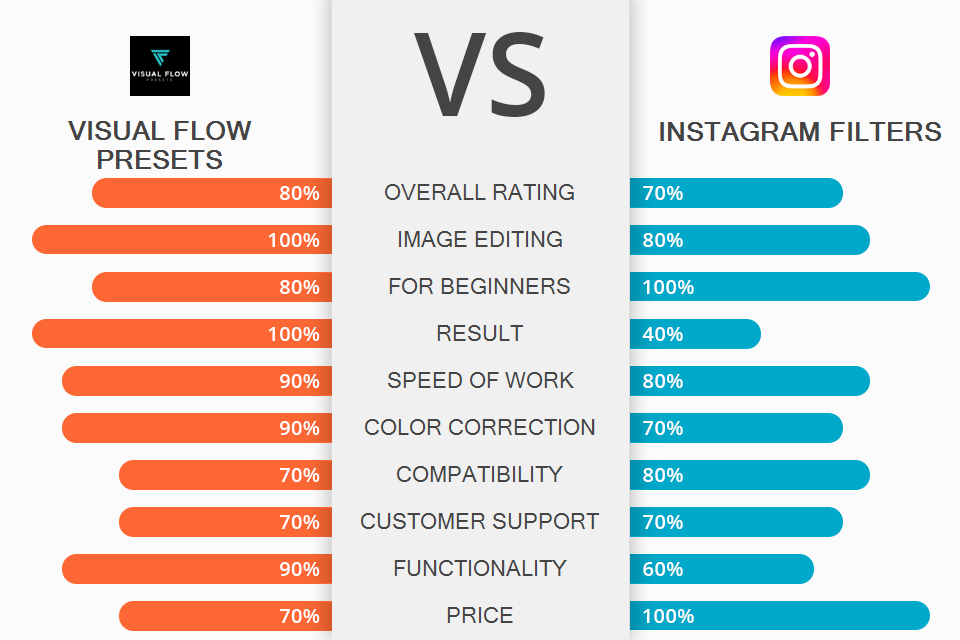
Before you purchase any Visual Flow products, make sure they’re a better fit for your needs than Instagram filters. Discover the key features of Visual Flow presets and Instagram filters to make an educated decision that will serve your best interests.


| STARTING PRICE | $110/one package | Free |
| FREE TRIAL |
| WINDOWS | ||
| MAC | ||
| LINUX | ||
| iOS | ||
| ANDROID |
| LIVE SUPPORT | ||
| PHONE | ||
| CHAT SUPPORT |

Visual Flow presets ensure the image editing process is a breeze without sacrificing the result quality. One of their few drawbacks is that a single collection doesn’t include differently styled looks so they have to be bought individually. Such preset distribution logic is probably based on the belief that not all photographers require variety.
Instagram filters are a better fit for non-professionals who simply want to enhance their social media photos. They’re incredibly simple to use and can make your images far more eye-catching. If you’re interested in higher-quality results, then you should go with Visual Flow products.
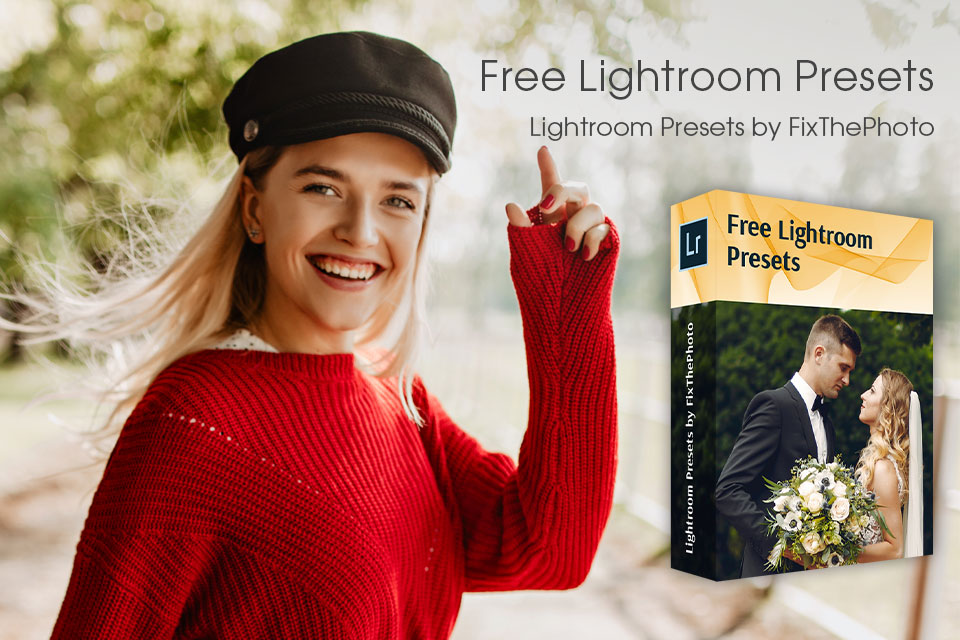
If you can’t afford to pay $110 for each Visual Flow preset collection but still want to quickly enhance the quality of your images, I suggest you give the free presets from the FixThePhoto agency a try.