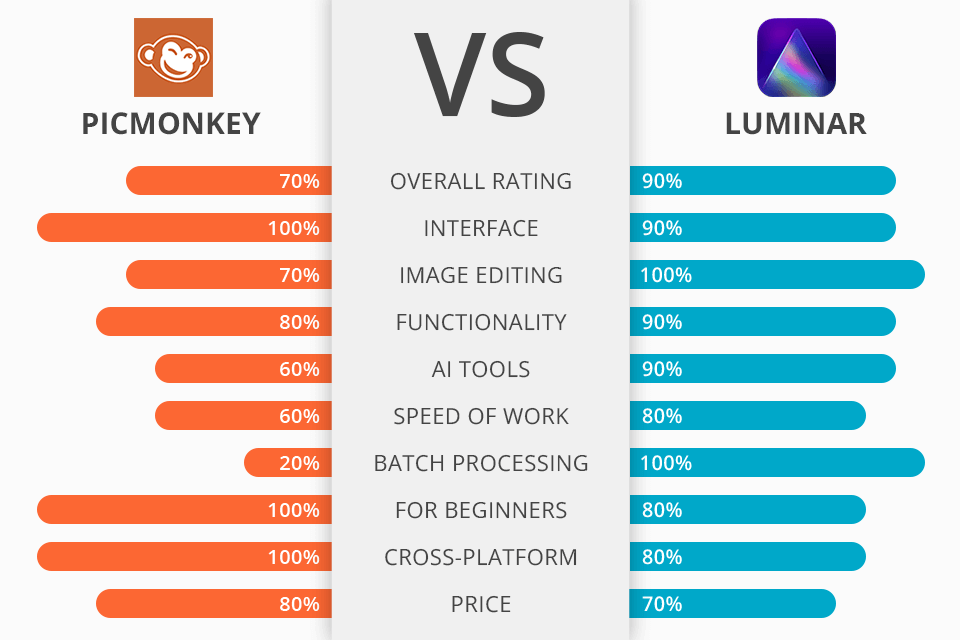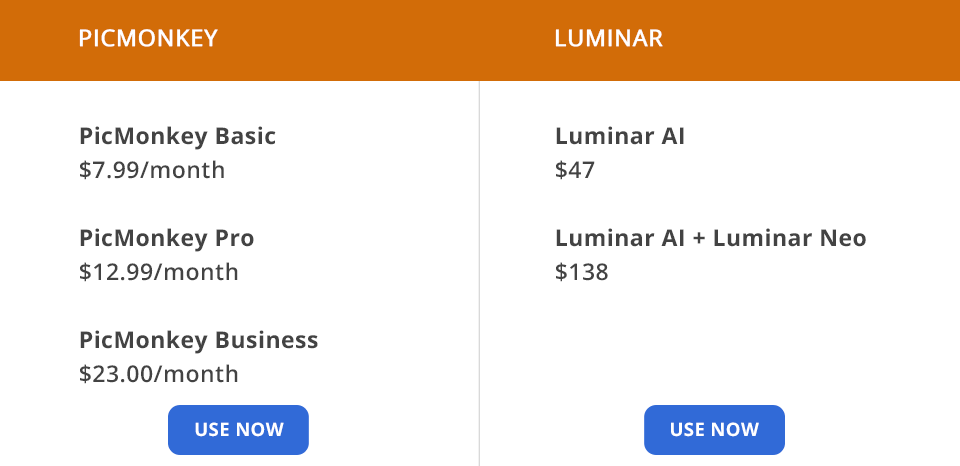If you compare PicMonkey vs Luminar, you will notice that the former is more suitable for novice users who want to make basic edits and create graphics. The latter has a set of AI-based tools, which allows you to adjust the settings automatically as well as apply presets and filters to your photos. It has a collection of customizable templates and automatically selects the best tools for enhancing your images.
PicMonkey comes with a standard set of filters for making quick edits. You can overlay layers, use text tools, combine your photos to create collages, and add captions to them. The in-built library of fonts and templates makes it easier to create unique covers, logos, postcards, and social media posts.
Luminar is an all-in-one solution for viewing, editing and organizing your photos. Thanks to the available smart tools, you can edit your photos automatically. The program allows you to undo your edits in a few clicks. Once you have uploaded your photos, this software will automatically select the templates that match its style. It has templates suitable for enhancing selfies, landscape pics, and other types of photos.
Extensive functionality. What makes it different from various PicMonkey alternatives is that it has plenty of filters for making quick edits. You can overlay layers and use text tools. The program allows you to combine photos to create collages and add captions to them. Using a library of fonts and templates, you can create unique covers, logos, postcards, and posts for social media. This software also has retouching tools that let you make the skin tone smoother, whiten the selected areas of a photo, add some sparkle to the eyes, and apply digital makeup.
Basic editing options. Similarly to other photo-editing software for beginners, PicMonkey has tools for cropping, resizing, and rotating images. Besides, it allows you to tweak colors, adjust exposure, rise sharpness, and perform other simple edits.
A collection of filters for enhancing photos. Another thing that you will see when comparing PicMonkey vs Luminar is that the former has an impressive variety of filters in its in-built collection. You can combine and customize them as you see fit. The program also allows you to apply a filter to a specific area.
A choice of font styles. What I like about PicMonkey is has it has excellent tools for working with text. You can apply various effects to it and select any font style you like. The library contains both basic font styles, such as Didact Gothic and Geo Sans Light, and more advanced hand-lettered fonts. You can also upload third-party fonts to give your photos a unique feel.
Quick collage creation. PicMonkey has a range of creative tools to choose from. You can use its in-built collage maker for merging multiple photos. The program has tools for creating grid-based and freestyle collages. After selecting the type of collage, you can customize the template and add your photos to it.
Overlays and clipart tools. What makes PicMonkey different from Luminar is that it has an impressive collection of pictures, stickers, clip art, and icons. You will get access to more than 6K of overlays. Use the in-built search tool to find clip art that suits your needs best.
Mobile version. The mobile app has more limited functionality if you compare it to the desktop version, but it includes a large collection of clip art. Besides, you can upload your own files and further enhance them by making the colors richer, removing unwanted details, and adding a drop shadow.
1000+ templates available. Similarly to Luminar, it has a wide choice of templates for creating a variety of brand materials. You can select any template and customize it by adding your brand’s logo and selecting brand colors.
Perfect for selfies. Finally, PicMonkey has a dedicated tool for editing selfies, portraits, and family pics. The Touch Up tool is perfect for editing pictures before posting them online. Using it, you can whiten the teeth, paint lips, add a sparkle to the eyes, and enhance the skin texture.
Basic tools are hardly suitable for professional use. This software was created with a beginner’s needs in mind, which is why it doesn’t have any pro-level tools and advanced photo editing options.
Poorly-organized workflow. It’s impossible to edit multiple photos simultaneously and compare different versions of your pictures side by side.
Streamlined workspace. The program has a well-organized workspace with easy-to-find tools. After opening it, you can select one of 4 workspaces, such as Catalog, Templates, Edit, and Export. If you compare it with other photo-editing software, you will see that Luminar has a more intuitive interface.
A collection of templates. Similarly to PicMonkey, it has templates for enhancing photos. Using them, you can quickly enhance your images in a few clicks. You don’t need to perform complex adjustments as it will suffice to select a template and click to apply it. It makes these templates similar to Instagram filters.
Convenient photo organization tools. When writing this Luminar vs PicMonkey comparison, I noticed that this AI photo editor is more suitable for managing large collections of images. It lets you organize your pictures by day, month, and year. It will be easier for you to find an image stored in a specific category. The program has an integrated browser and features convenient preview thumbnails.
AI-based tools for professional editing. You can edit your photos in a dedicated workspace. The program allows you to customize the available templates and create projects from scratch. When using this software, I enjoyed editing my photos with the help of AccentAI, SkyAI, and Portrait tools. Also, you have an opportunity to use Luminar presets that will be a perfect choice for transforming your photos and giving them a professional look.
Batch processing. Luminar is considered one of the best photo editing apps for Mac and Windows as it allows users to edit multiple images at once. It delivers fast performance thanks to its RAW Develop Engine. When editing RAW photos, you can apply presets to multiple images at once and tweak their settings.
Luminar can be used as a plugin. After purchasing a premium version of Luminar, you will get an app and a plugin compatible with Lightroom Classic (starting from version 6), Photoshop (from version CS5), and Photos for macOS.
Thumbnail preview. The program has an in-built browser for searching for files. Users can upload their files to the library. This software will automatically create thumbnails for previewing them.
Masking tools for advanced editing. What makes it different from PicMonkey is that it allows you to use three convenient masking tools, such as Paint, Radial, and Gradient. Using them, you can make your edits more accurate and achieve the desired result easily. They enable you to select the exact area where you want to apply a filter or effect.
High hardware requirements. It might be impossible to use this software if your PC is not powerful enough. It takes up a lot of disk space and might slow down a bit unless you have a new-generation processor. You might notice some issues with saving files and performing other tasks as well.
Changes are saved automatically. Luminar automatically applies a lens distortion effect to RAW photos. You won’t be able to turn off this option in the settings to prevent it from being applied by default. However, you can disable it manually.
To use PicMonkey, you can pay for one of the three subscription options available:
PicMonkey Basic - $7.99/month. It allows you to use advanced photo editing tools and 1GB of cloud storage. You can edit files in JPG and PNG formats.
PicMonkey Pro - $12.99/month. You will get access to unlimited cloud storage, a collection of unique fonts, and an AI-based Resize tool. It supports JPG, PNG, or PDF formats.
PicMonkey Business - $23.00/month. Besides the features included in the previous packages, it comes with a variety of brand kits and collaboration options.
If you aren’t sure whether you need to pay for a subscription, you can use a one-week trial version.
To use Luminar, you need to pay $47. In case you want to get access to a more advanced set of tools, take a closer look at Luminar Neo. This version costs $138.
Luminar has a 7-day trial, so you can test out its functionality for free.
In case you are wondering which software, PicMonkey or Luminar, suits your needs best, think about how you are going to use them. If you need to take a lot of photos and don’t have enough time to enhance your images, Luminar is a great option to consider. PicMonkey is more suitable for bloggers who need to quickly edit photos before posting them on social networks. It can also be used for creating collages and graphics.
PicMonkey is an online-based service that allows you to create visually-appealing pics for improving your brand image. To save time, you can use pre-made templates for creating logos, ads, banners, and engaging posts for social media. This software also lets you create projects from scratch using graphics, stock photos, and videos. It comes with a collection of text tools.
Luminar has a huge collection of tools for optimizing your photo editing workflow. Using it, you can automate a variety of tasks. I think that it is a great Lightroom alternative that is more suitable for complex retouching tasks.