Easy Video Maker
Verdict: Easy Video Maker appeals to users with its intuitive interface and the ability to process videos in batches. I also like its tools for creating 3D videos. Although it mainly offers basic features, they work well for simple clips. Besides, this easy-to-use program also has advanced tools like Chroma Key, for example.
If you are a beginning user who often creates videos for social media, tutorials, family videos, etc., this editor is what you need. More than one million users appreciated the functionality of this tool and its convenience.
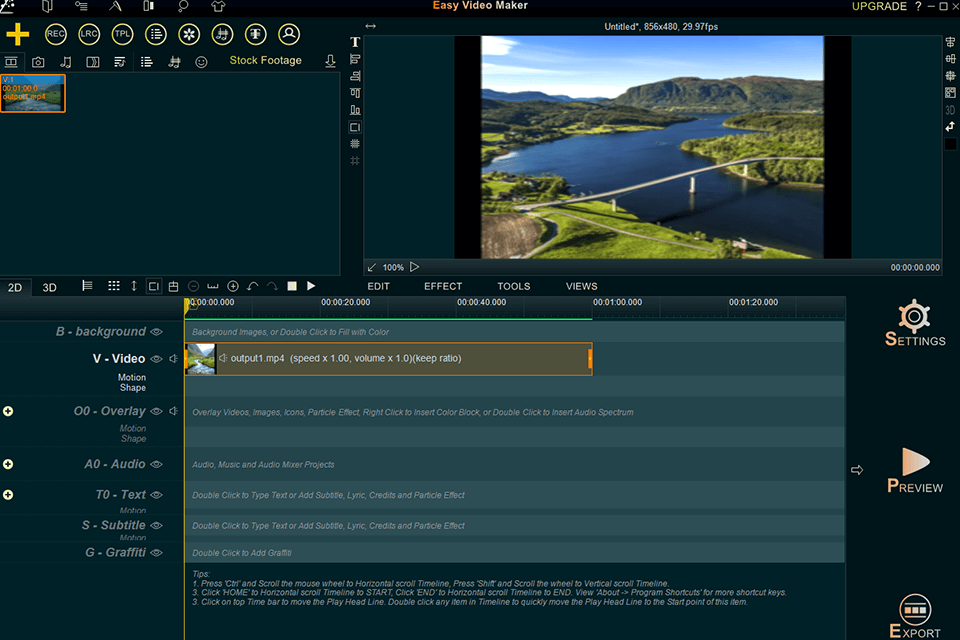
With Easy Video Maker it is easy to create and process videos. No matter whether you need to make high-quality clips in various formats, with images, audio, lyrics, or scrolling texts, this program can handle all these tasks. You will have all the basic processing tools for cutting, trimming, splitting, joining, mixing, merging, cropping, resizing, and rotating videos at hand.

Easy Video Maker allows you to perform basic video enhancing and improve audio without paying much effort. Besides, it is possible to merge several clips in minutes and even process several videos at once. In addition, the program has a screen recording option, so you can create a presentation, tutorial, or record a webinar.
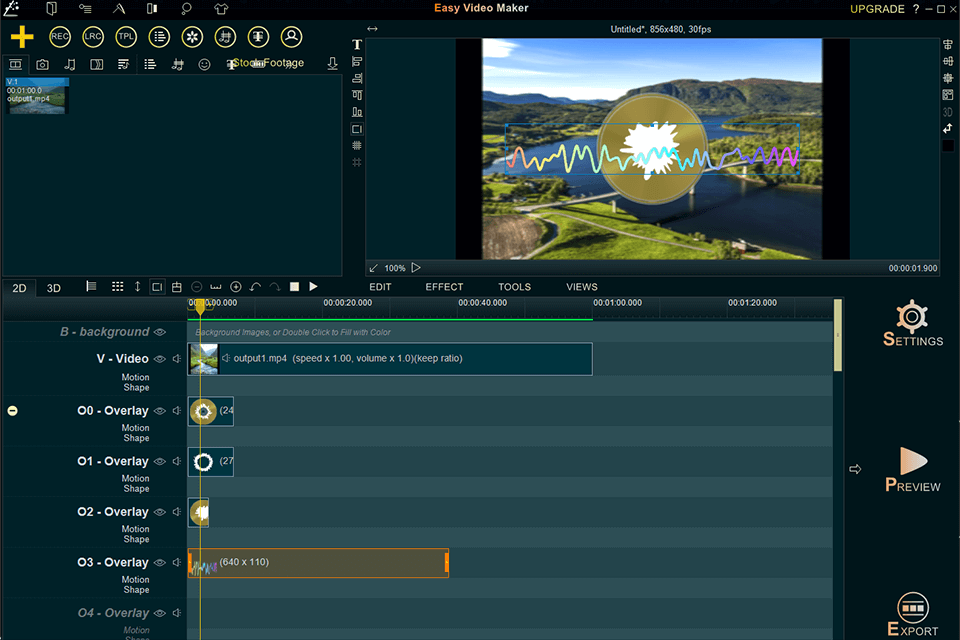
You will need no more than 5 minutes to download and install this free video editing software. Afterward, upload a file into a program using one of four methods. For the first, find the "Plus" button at the top left to import the required media file. In the second case, choose and press the category tab, then click on any empty spot of the source media bin with the right button. Next, find and select the "Import/Add..." option in a pop-up menu.
The third method implies using shortcut keys for importing a media file for processing files in a flash. The required combinations are "Ctrl + 1" (for clips), "Ctrl + 2" (for pics), "Ctrl + 3" (for audio). The fourth way is to use the program’s drag-and-drop functionality to upload a file into the software.
After the importing process is completed, move the video or other media into the suitable Timeline Tracks/Lines for further editing. As a rule, I need either a Background line/track or a Video line/track for background elements. Overlay Lines/tracks are designed for other non-full-screen items. Audio lines/tracks and Text lines/tracks are for audio files and text correspondingly.
Double-clicking on any empty spot of the Text line/Track allows adding the needed text. Use the right mouse button to customize its font and other parameters. To include the sound spectrum, color blocks, graffiti, etc. in your video, click twice on an empty spot of any Overlay line/track
After all editing processes are over, use the "Preview" button to evaluate the result.
Clicking the "Settings" button opens a menu for tweaking the video quality, frame size, file size, and other parameters. Once you are satisfied with the result, find and select the "Export" button to download the output.
Besides, this video editing software for Windows can work with all common video and audio formats, including avi, mp4, flv, mkv, ts, etc. Use the program to produce top-rated videos for various social media networks, and content compatible with various devices and operating systems.
With Easy Video Maker, producing multiple videos at once is a no-brainer. You can turn any project into a template and use it for creating other clips. For instance, the program allows making videos with identical backgrounds but with other music, inscriptions, etc. It is also possible to use the same logo and title text, and include different videos, images, music, and more.
The program is a real finding for users who need to create a great 3D video with no effort. The developers allow customizing any 3D parameter to make sure that resulted product will satisfy all users’ needs. Additionally, the software supports both one or multiple cameras and has tools for creating lifelike 3D effects.
What I appreciate the most is the ability to apply excellent 3D Effects to multiple videos or pics at once. To perform this task, you need to create a Group including all files you need to process in it. This feature not only makes things easier but also speeds up a workflow greatly.
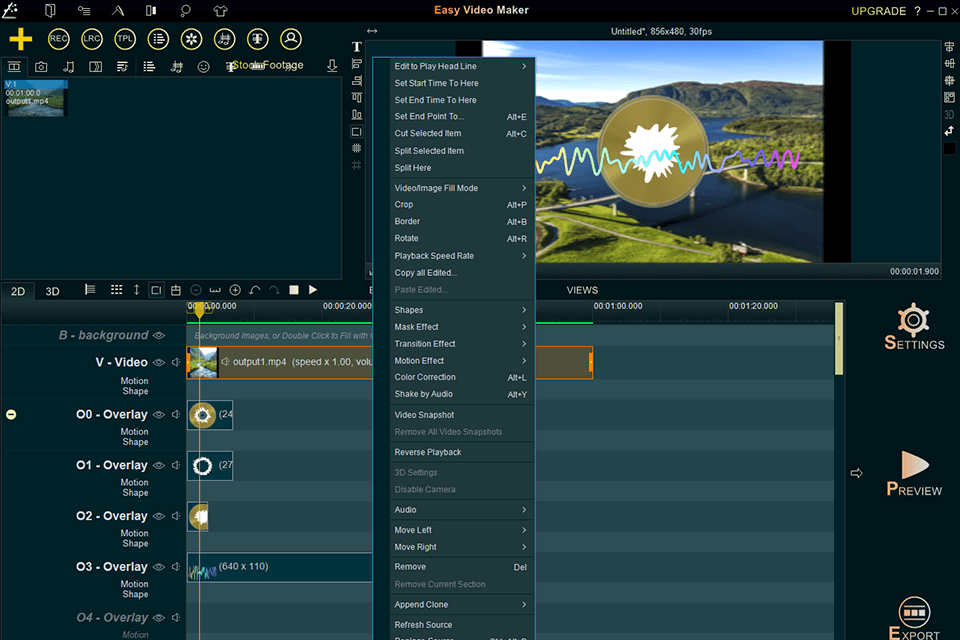
This free video editing software with no watermark allows you to perform a great variety of tasks for improving videos like cutting, trimming, splitting, joining, mixing, merging, resizing, rotating clips, etc. Video chroma key, Stretch/Keep Ratio, and Fill Blur for Keep ratio are among other great features.
To access basic editing options, click the video in the Video Line with the right mouse button. In the appeared context menu, choose the needed function. The program’s support of keyboard shortcuts is a considerable advantage. With these quick commands, you can accelerate your video improving routine considerably.
The functionality of the program includes features for reshaping videos, making them round, square, triangle, etc. A range of customizable Video Hue, Video Saturation, Video Brightness, and Video Contrast options is a strong point as well. You can play with the playback speed of clips or audio and take advantage of great slow-mo or fast-mo effects to jazz up your project.
PIP effect, video in video, picture in picture, and other tools are also beneficial. Once a video or image is imported, choose the appropriate Overlay Lines and move the file there using drag-and-drop functionality. It is easy to lay out clips or pics using the “Overlay Layout” button or “Alt + W” command.
Find the upper style list in the “Overlay layout” UI and pick a ready-made layout. Change the size or position of the various Overlay Lines’ clips and pics in the left list. Besides, it is possible to alter the location and size of your file by dragging it to the preview window in the top right corner.
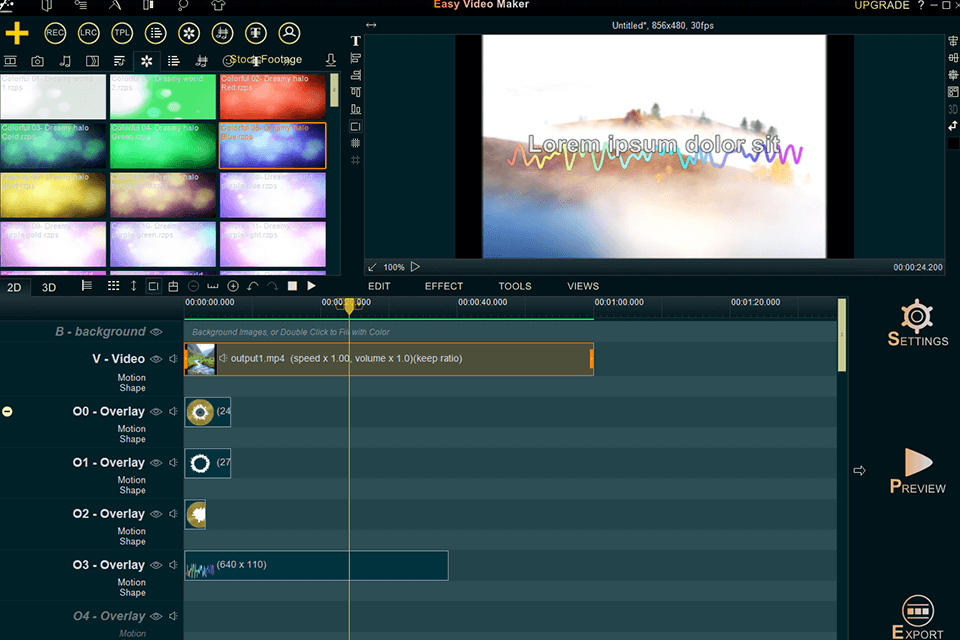
An array of effects for embellishing videos and images offered by Easy Video Maker is really impressive. The collection includes multiple amazing 2D and 3D transition effects, motion effects, light and shadow effects, etc. to spice up not only pics and clips but text and lyrics as well.
With over 100 stunning Special/Particle effects, such as snow, star, rain, aging, dizzy, glass, fire, wave, streak, and others, creating eye-grabbing projects is a cinch.
Also, the program has options for working with audio, which are as intuitive as the tools for processing videos. Use them to cut, split, merge, combine, speed up and perform other edits to audios of various formats. Other great functions include the ability to mix many audio files, the sound of musical instruments, and import music to movies or dubbing voices to comment on what is going on in the scene.
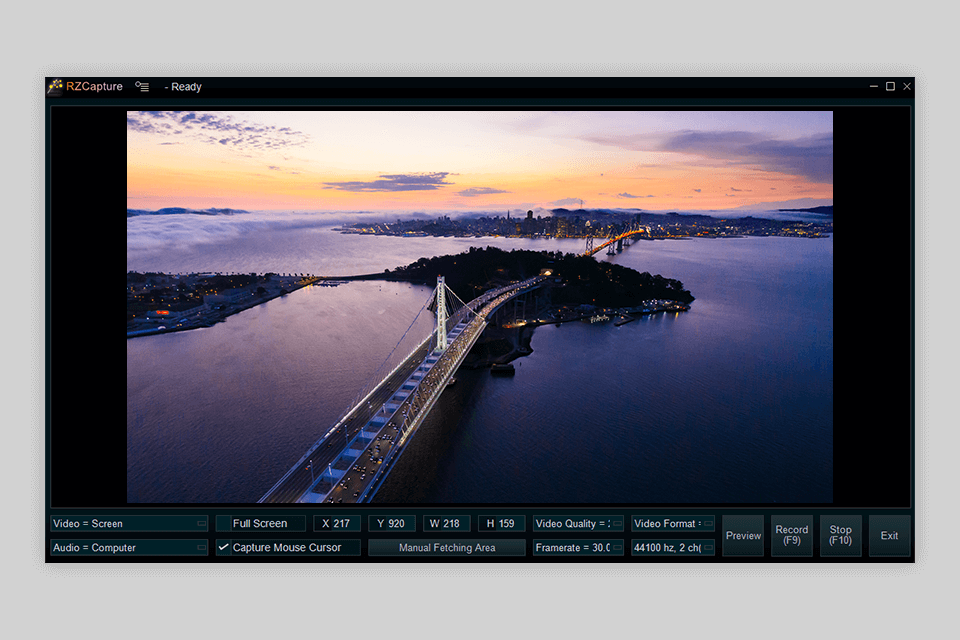
The program does not only have editing functionality but also lets users create their own clips from scratch. This screen recording software has the option for capturing/recording screen videos without deteriorating the quality that can come in handy when producing new content. With it, creating video tutorials, game-playing videos, and product demo clips is an intuitive and quick procedure. It is easy to record such videos from cameras or capture cards.
Besides, I recommend trying the "Take Snapshots" feature for snapping your favorite moments when previewing a video in just several clicks. Easy Video Maker also allows recording sound from any device and or audio input pin. This feature is especially advantageous when producing clips with sound, dubbing, voice, song, speech, etc.
Note that most basic editors lack such functions. And this music video maker comes with an integrated Lyric video maker, which is great for producing top-rated 2D or 3D lyrics videos spiced up with impressive motion effects and mask effects. Furthermore, it has a Karaoke video maker for creating excellent 2D or 3D karaoke clips.
I was amazed to find out that the program offers a Draw Graffiti feature. With it, you can easily draw static or dynamic Graffiti on video with various types, shapes, sizes, and more.
The software can produce even 4K UHD clips for stunning high-quality films. It allows exporting videos of various Frame Rates, including 24 Fps, 25 Fps, 29.97 Fps, 30 Fps, 48 Fps, 50 Fps, 60 Fps, etc. As for audio, the program supports max to 96KHz (Audio Sample Rate) and 640K (Audio Bitrate) Hi-Res Audio. Also, it supports MPEG-H Part 2 compression standard and can output H.265/HEVC Ultra HD video.
At the end of my Easy Video Maker review, it is important to mention that the editor has a free version that allows the creation of unwatermarked videos. However, its functionality is restricted. If the program satisfies all your video improving/creating needs, you can choose one of the available packages that offer a more extensive toolkit. The prices start from $29.99.