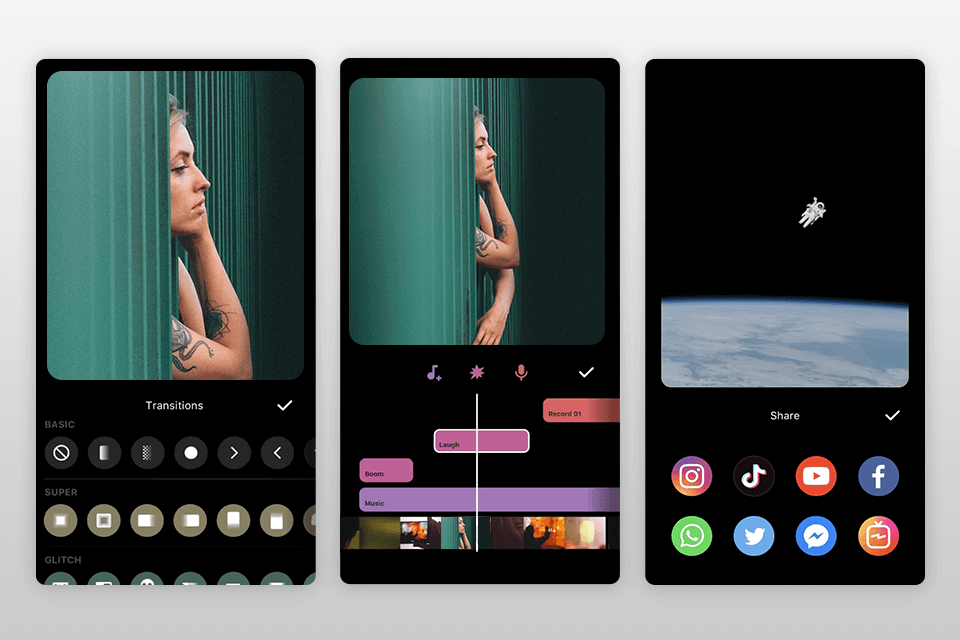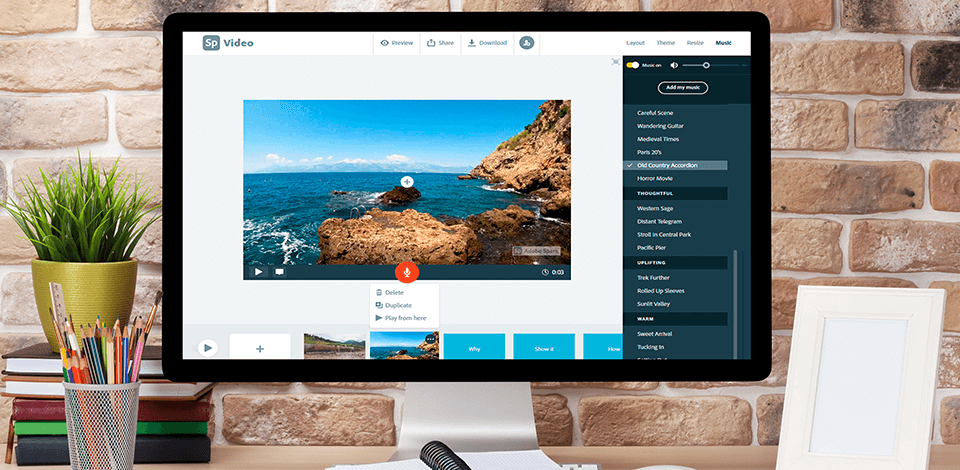
The best music video makers allow musicians to produce high-quality videos. Such tools are capable of handling professional-level tasks ranging from PIP and audio inclusion to VFX and general video settings. You can choose between both free and paid programs.
Several video makers from the ones included in this article allow you to edit videos and synchronize them with your audio. Additionally, you can either record original footage or use relevant stock movies from the internet.
Some programs also come with music video templates, while others are great at producing lyric videos and audio track visualization.
Verdict: Adobe Express is considered to be the ideal music video maker for Mac and Windows operating systems. It has a built-in library system. This makes it extremely easy for you to find exactly the song that you want to use. Adobe Express will automatically search through the files on your hard drive and pull them up for you.
You can make playlists and even arrange your songs in order of play date, or even stop and start them at any time. With this software, you can create videos using ready templates or themes. Also, it has basic video editing features.
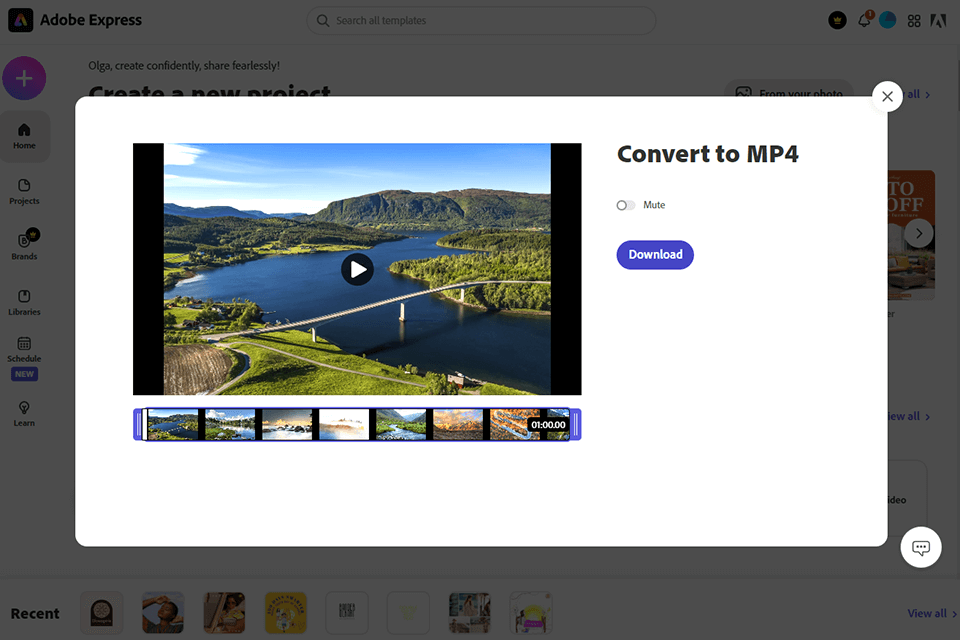
Verdict: FlexClip has many features including: recording in four parts, undo/restore feature, live bookmarking, audio mixing/capture feature, a wide range of song templates, export/import feature and a lot more. This music video maker has all the tools to help you produce awesome music videos.
Even if you accidentally deleted something, you can easily go back to where you were. You can also add/remove clips as many times as you want until you find the perfect one. You can even import photos from your computer (and even ones from your camera). It also allows you to edit videos the same way you would in Windows Movie Maker.
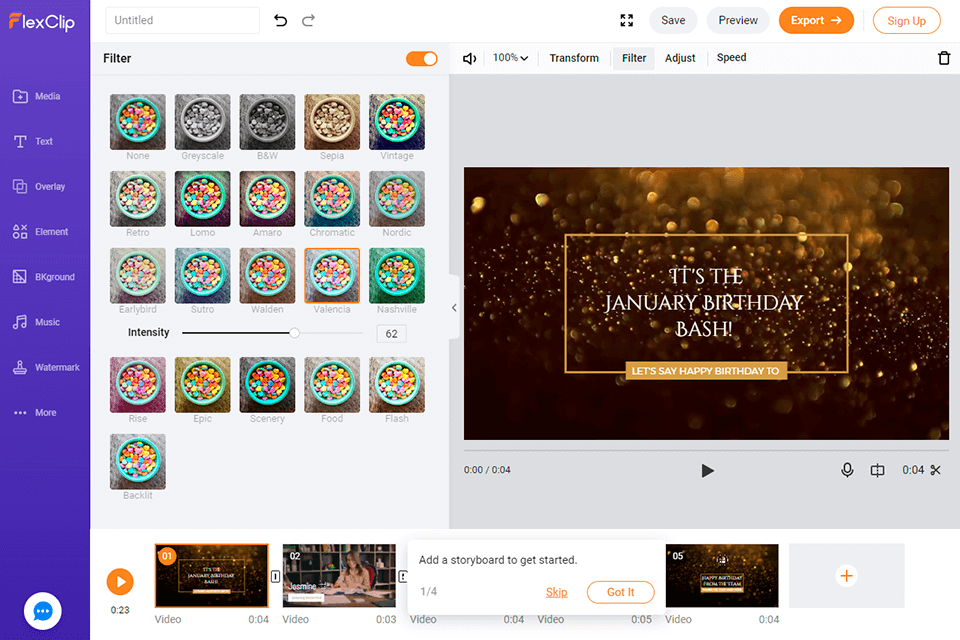
Verdict: A Wondershare Filmora allows you to make your own music videos. It will allow you to create any type of video. This program also has an audio equalizer if you want to work with tracks in familiar manner.
You should know that the price of this video editing software for Windows is very reasonable and you will be able to save a lot of money on the cost. The other thing that you will want to consider is that it will allow you to use video editing features.
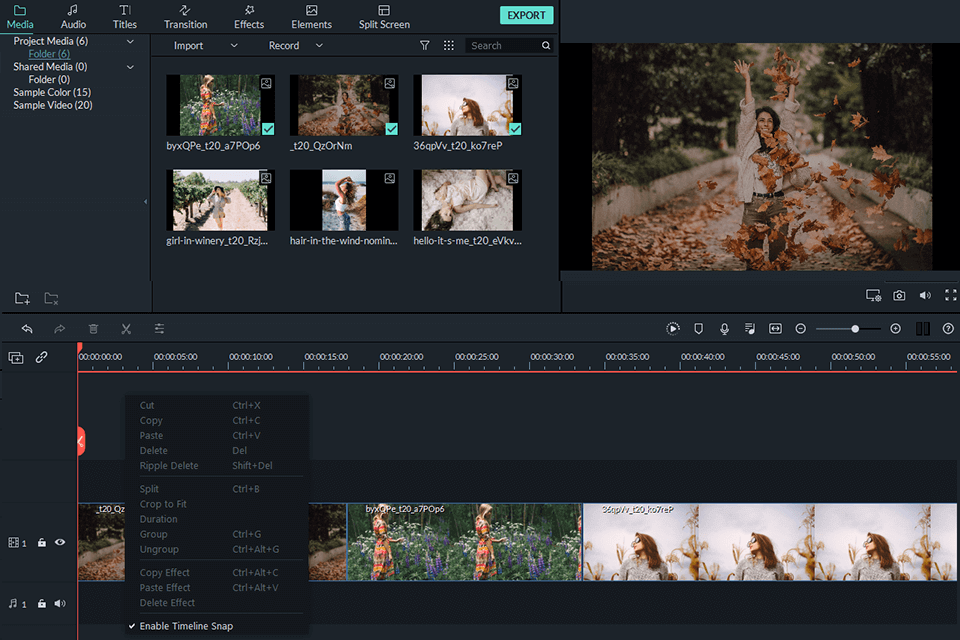
Verdict: VirtualDJ allows you to create and edit your own music videos quickly from your home computer. You can use the software on your Mac, PC or even your iPod. It lets you make your own beats, videos, music beats, video loops and mixes in just few simple steps.
The video editing features and availability of a vast amount of music samples give you tons of possibilities for making your creative videos. The included video tutorials allow you to make simple edits to the music and video to get the best result. VirtualDJ is affordable and extremely easy to use.
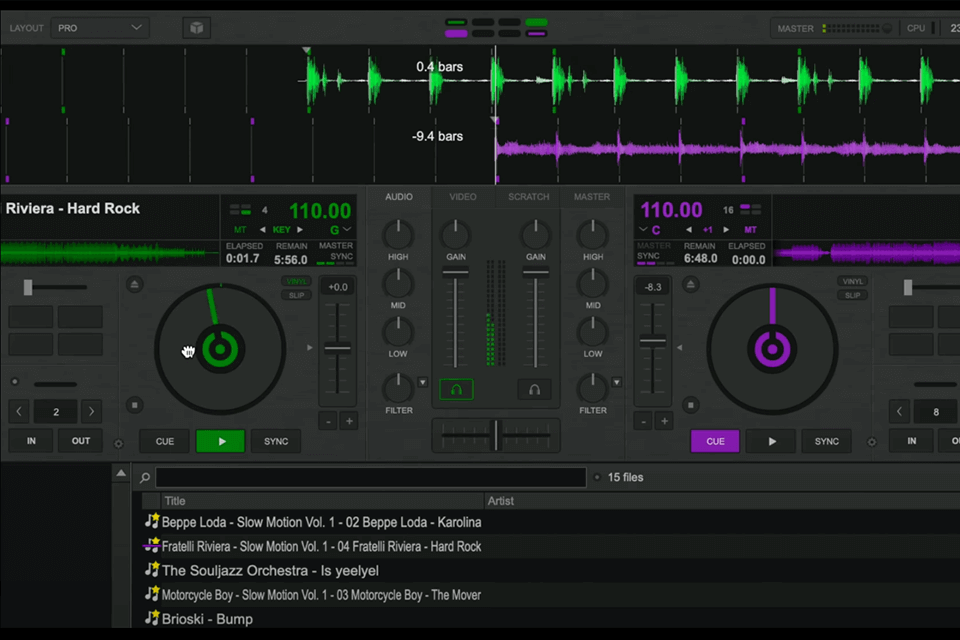
Verdict: MotionDen gives you all the features you would find in a professional grade one. The software has been designed for both Mac and PC. This music video maker includes many templates and themes. It's cheap and you can get the trial version before you buy it.
This YouTube intro maker has the synchronization tool that allows you to easily change the music videos according to the current mood or specific event in the video. This tool even allows you to set up continuous playbacks.

Verdict: Rotor Videos allows you to upload your own music videos instantly, as well as access hundreds of others like yours from other users around the world. You can create your own music video in just a few minutes. One of the best features is the ability to import your music video from your computer.
You can also edit, stabilize, fade in, remove white space, and add special effects right on the screen. With this music video maker, you can quickly and easily share your favorite music videos with friends and family.
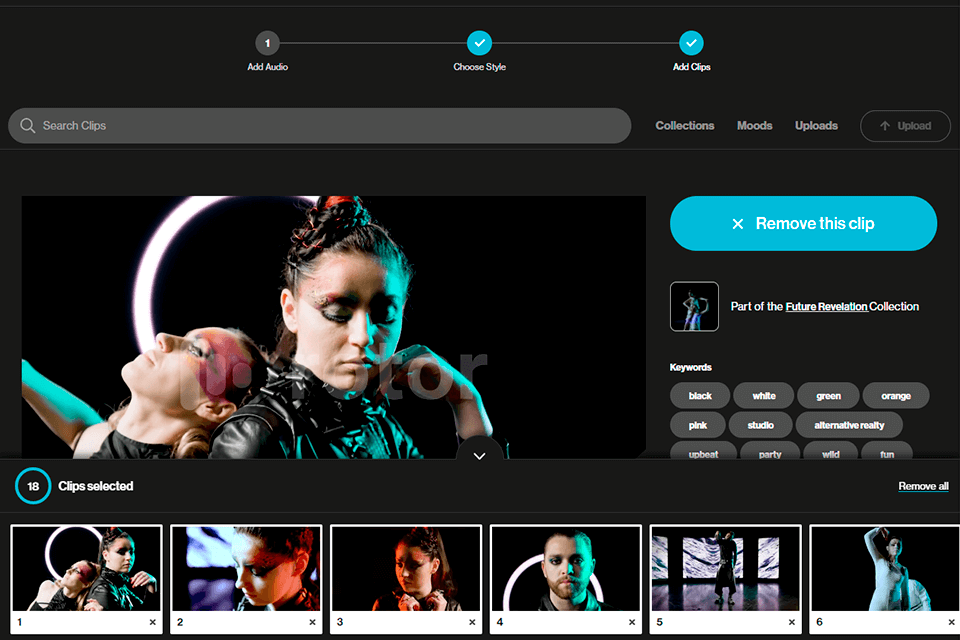
Verdict: Panzoid makes it easy to create a music video, using preloaded templates that you only have to change around to create your own unique video. You can simply use your webcam to get your audience to laugh or make other creative motions on screen. Once the video is finished, you can simply burn it to DVD or upload it to YouTube or Vimeo.
You can also use this music video maker to make a short promotional video for your business or website. It is extremely easy to use, and will allow you to quickly and easily create the high quality video clips.
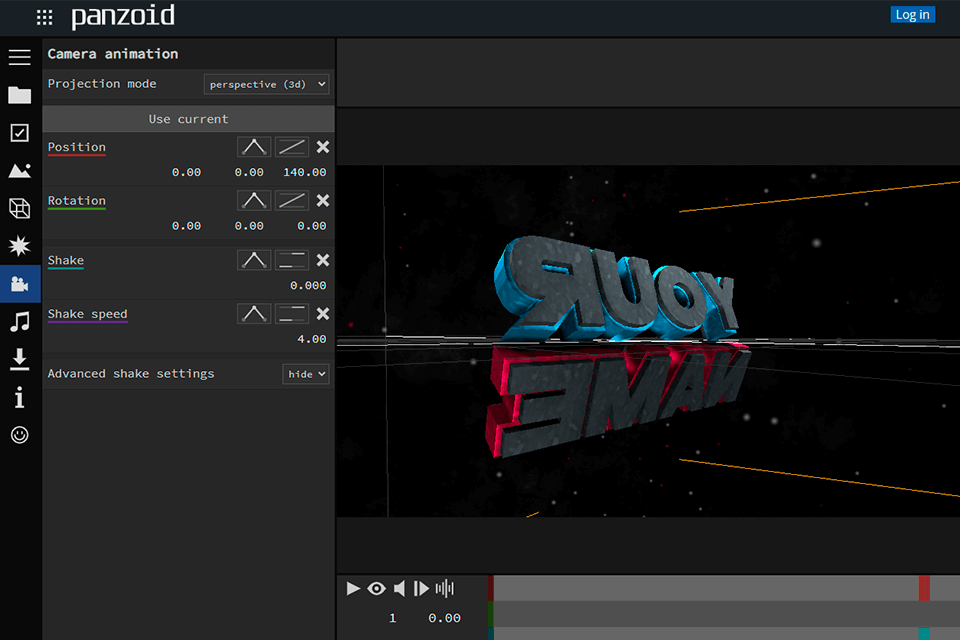
Verdict: InShot lets you create amazing music videos and share them on YouTube, Vimeo, Facebook and many other social networking websites. You can make your own music video from scratch or just add some music and let it play in the background. It can also be used to edit your videos and add some special effects.
You can also add some text or even do text narration for better effect. This free video editing app available for iOS and Android, so you can create great video from any place.