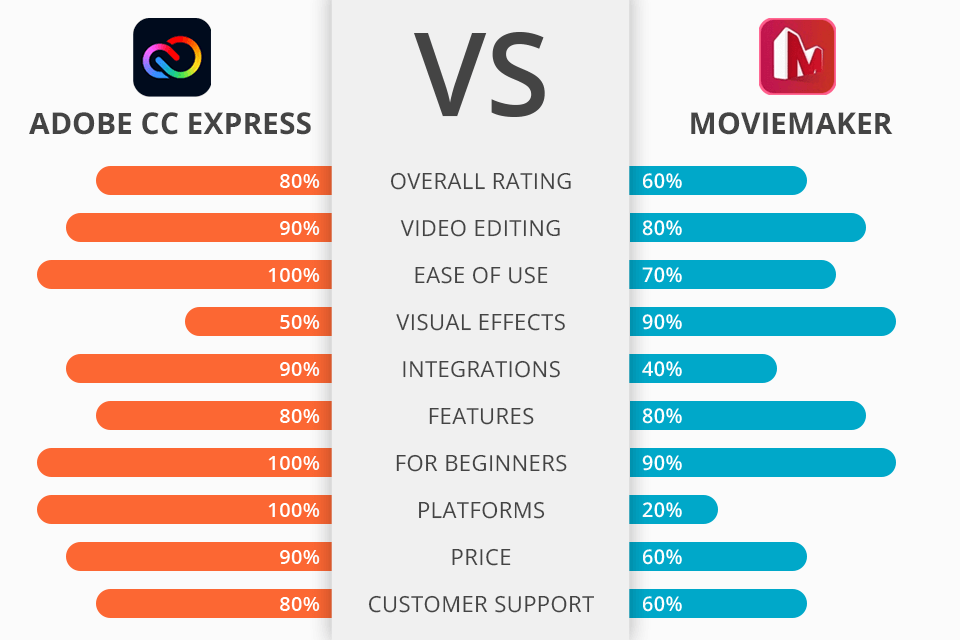
The Adobe Express vs MiniTool MovieMaker battle looms large if you are looking for a program to edit your videos on the go. Though they have similar functionality, the Adobe product is a web-based tool compatible with all popular systems. The second variant was specifically created for Windows users.
Adobe Express is a wonderful option for users, who are just learning the ropes of video editing. It works online, allowing you to perform tasks without being tied to one place. You can create engaging videos and designs, and instantly share them with others.
MiniTool MovieMaker is intuitive video editing software for Windows. It comes with all the basic tools for the task without bells and whistles. Thanks to a neat interface and a reasonable selection of instruments, this program is extremely popular among beginners.
Adobe Express amazes users with an extensive collection of tools. You can resize, crop, trim, and convert videos, as well as alter the playback speed in a very quick manner. In case you edit footage on your mobile device, you can streamline the process with the help of quick actions. So, preparing videos for posting on Instagram. TikTok, and similar platforms is a no-brainer task.
Adobe Express offers:
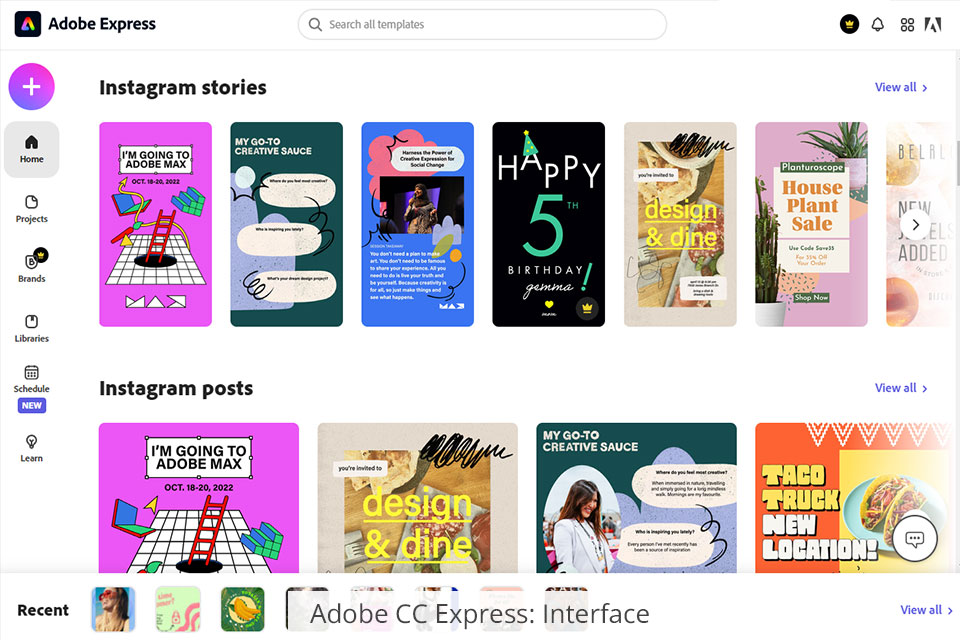
The program runs on the company’s proprietary Sensei Technology, which means the most complicated processes are automated. So, you can merge several video pieces, apply changes, and prepare content for social networks with no effort on your part. The interface is also built with user convenience in mind. The lower part of the window is occupied by a timeline. On the right, there are style controls – you can choose a full-screen or split-screen layout and add a theme.
The video editing workflow in Adobe Express is very straightforward. First of all, you need to enter a title or story. Next, choose a template that matches your video best of all. The most popular options are “Promote an Idea” and “Teach a Lesson”. After that, you will see how clips are arranged on the timeline.
Beginner users comparing Adobe Express vs MiniTool MovieMaker will surely appreciate a huge variety of templates available in the former program. Finding a suitable one is rather easy thanks to filters. Templates have different sizes and styles, which means you can use them for various purposes. If needed, you can change the size of a template manually for a bespoke project. In case you lack ideas for a future design, you can simply flick through templates.
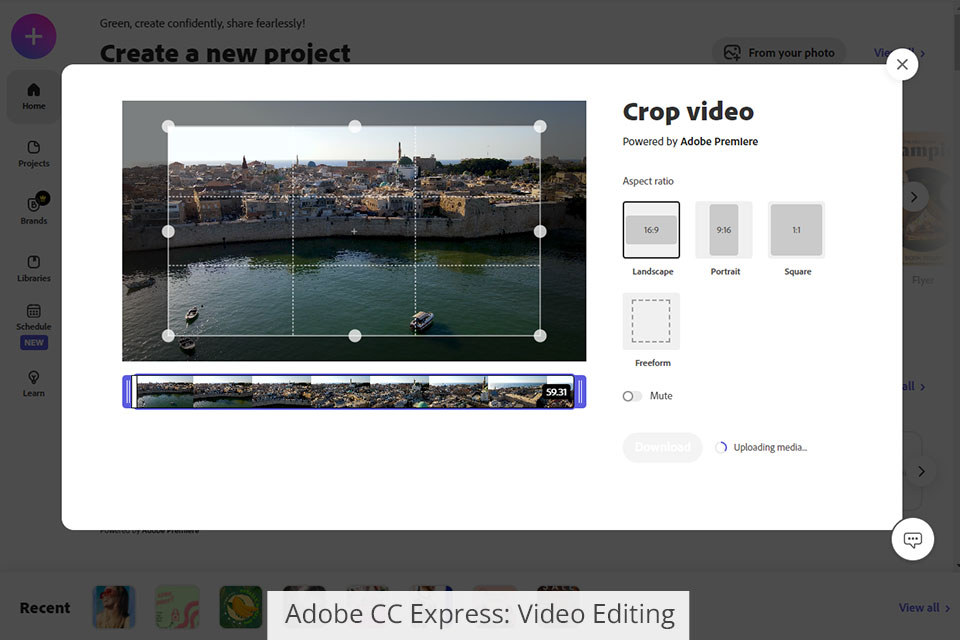
Another advantage of this software is its library of royalty-free music. Though the range of files isn’t whoppingly large, you can still find high-quality audio for different scenarios. In case there isn’t a melody that fully reflects the mood of your clip, feel free to upload your own songs.
All in all, this Adobe video editor sticks out of the crowd with its user-friendly tools for making and sharing videos. Besides, it is a wonderful option for joint work thanks to a number of collaboration functions. In case, you want to make top-notch clips and designs in a trouble-free manner, you should definitely try this software.

MiniTool MovieMaker is a free editor for Windows. You can use it to edit your footage and achieve professional results in a fast way. The most notable feature of the software is its user-friendliness.
This video editing software abounds with special effects that you can add to your footage to spice it up. Besides, it allows applying audio tracks, texts, and other elements to videos. If you feel like experimenting with effects and music, you can select any template and get down to work.
The range of filters also spurs for making offbeat projects. Of course, it is better to start with common editing steps, such as video trimming, merging, applying transitions, adding titles and text, and then proceed with creative touches.
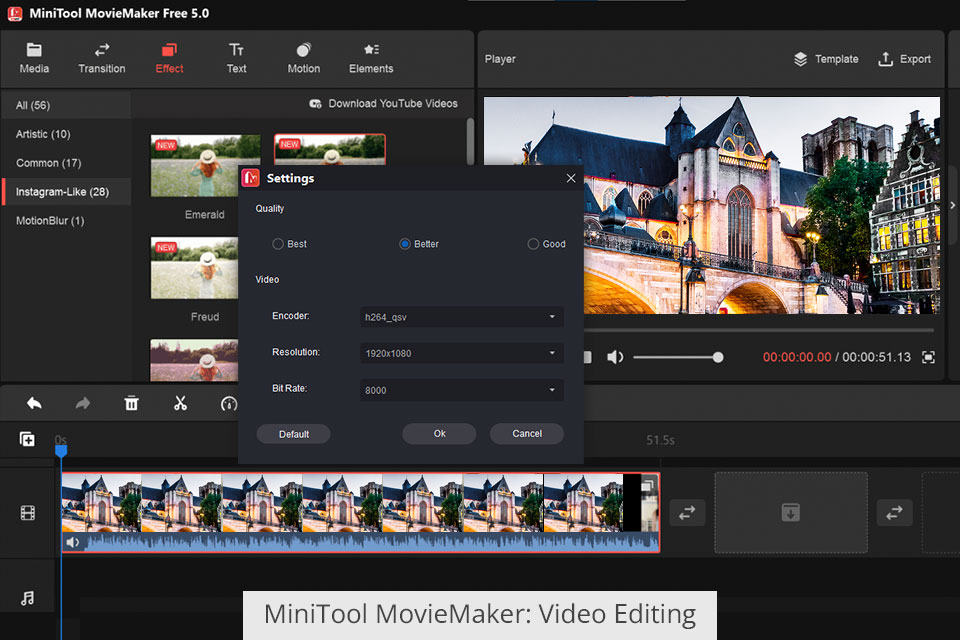
The strong point of the software is its extensive export options. For example, you can output your finished projects in AVI, MP3, FLV, GIF, and many other formats. As for importing, you can upload large media files.
In general, MiniTool MovieMaker is a reliable home video editor. If you want to improve videos recorded during holidays or family parties, you can fully rely on this program. There is no need to master intricate tools to achieve the desired result.


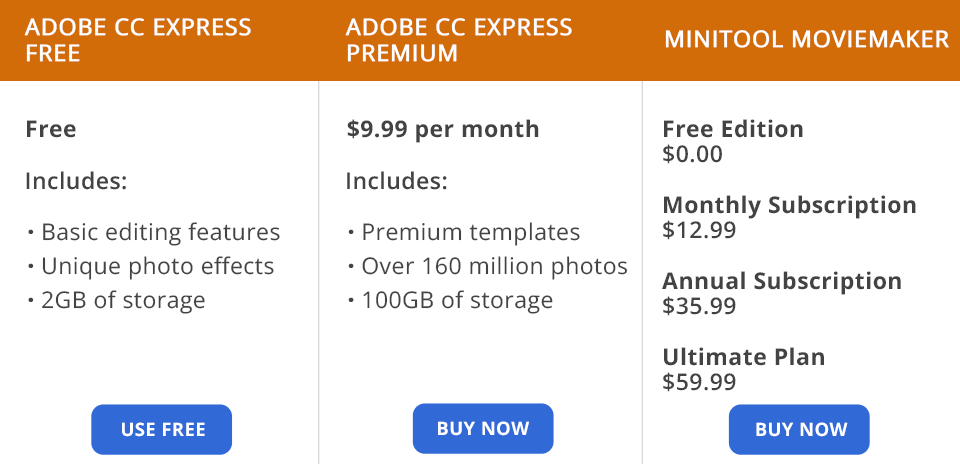
There are 2 plans to choose from if you opt for the Adobe program in the Adobe Express vs MiniTool MovieMaker competition:
Adobe Express Free – this version includes top-notch templates, Adobe Fonts library, design assets, some elements from the Adobe Stock collection, simple editing tools, beautiful effects, and 20 GB of storage.
Adobe Express Premium costs $9.99/month and offers everything from the free plan, 160+ million free pictures, over 20K Adobe Fonts, and 100 GB of storage.
Note: You can test the features of the premium plan within 30 days absolutely for free.
The developers of MiniTool Moviemaker offer 4 pricing plans:
Free Edition with a terrific variety of video effects, texts, elements, the possibility to export 1080p files without watermark and output the first 3 videos of any duration (all next videos can be exported within 2 minutes);
Monthly Subscription - $12.99 - 1 license for 1 PC, 1-month free upgrade, all video effects, texts, elements, etc., export 1080p clips without watermark and without length limit;
Annual Subscription - $35.99 - 1 license for 1 PC, 1-year free upgrade, all video effects, texts, elements, etc., export 1080p videos, export videos without watermark, export videos without length limit;
Ultimate Plan - $59.99 – identical features to what you get in the Annual plan plus includes 1 license for 3 PCs.