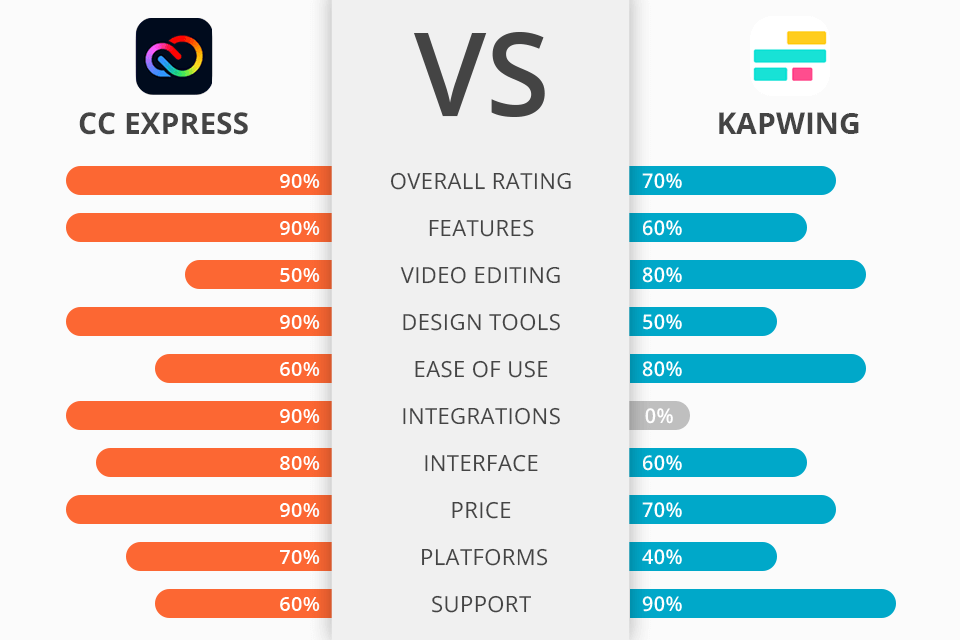
It is always hard to determine if Adobe Express or Kapwing is more acceptable for developing social media content. Determine which application has a robust toolset and is better suited to developing innovative material.
Adobe Express is a cloud-based innovative platform that blends primary photograph, graphic production, and video skills from Adobe's suite of products for an easy-to-use interface that carries the advantage of Adobe Stock and Adobe Fonts. It is ideal if you search for an all-in-one solution to develop social media content.
Kapwing is an interactive online video editing application that allows users to create creative content. Its primary objective is video making, and its toolset is significantly more restricted than CC Express. It's a better choice for novices who wish to create quick and easy films.
Adobe Express is first and foremost a user-friendly graphic design software which allows the users to develop and share high-quality projects. The primary goal of Adobe Express is to make complex products like Photoshop and Illustrator more accessible to everybody by removing the development cycles. It's excellent for showing your designs to customers, producing social media postings, or printing flyers for your current campaign.
Adobe Express includes:
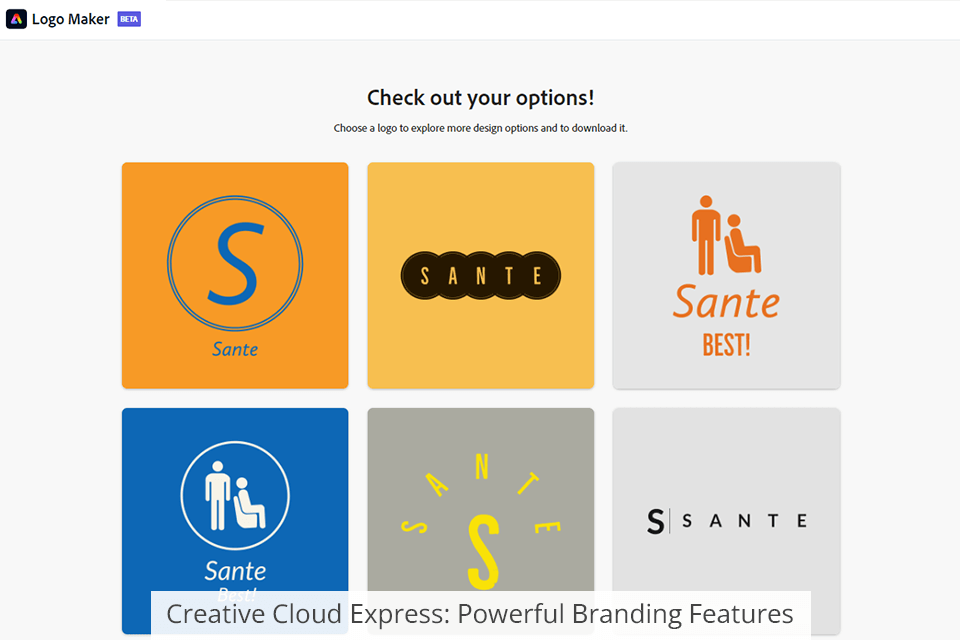
Attractive graphics require high-quality photos. Consequently, Adobe Stock is categorized among graphic artists' top photograph suppliers. On the Premium plan, there is a lot of stuff that can be explored; over 160 million premium Adobe Stock photographs are available on Adobe Express for free. In contrast, you can browse over 1 million pictures from the complimentary portfolio available on the free program.
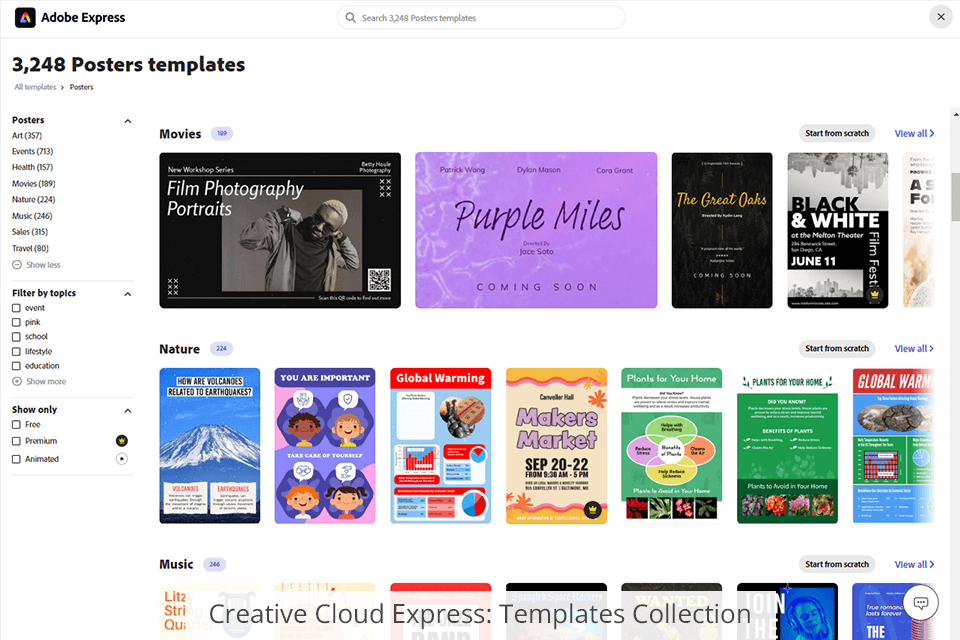
Adobe Express has hundreds of high-quality layouts that take you from idea to completed composition easily. You will be able to research and restrict the sidebar if you want a particular template, or you may explore the cluster for ideas. All conventional dimensions will be supported, even if you're examining for print papers or social media postings (including Instagram, Facebook, YouTube, Pinterest, Snapchat, and Twitter), in the supplement to the ability to create your ideal custom sizes.
Adobe Fonts, including many Creative Cloud memberships, stands as a valuable asset for any graphic artist. You can easily select over 20,000 licensed fonts with CC Express, including many of the most famous fonts amongst graphic designers, such as Proxima Nova, Museo Sans, and Renata.
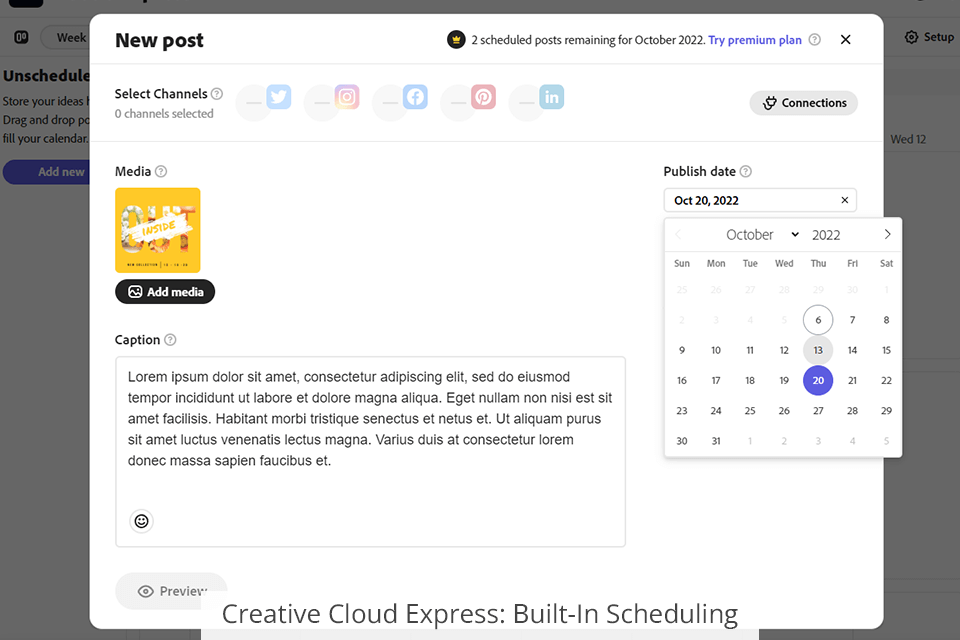
The utility possesses a scheduler that permits the user to easily make schedule in Adobe Express. It may link your Instagram, Twitter and Facebook accounts, authorizing you to schedule the postings. You may choose the publication time, add descriptions, submit many images, and even there is the option to use emojis.
Adobe Express authorizes you to build several labels, which is proved to be valuable for designers who deal with different customers or on multiple tasks. You would be able to submit your logo and customize the shades and fonts. This makes you to easily access your brand's support when designing a design rather than being directed to place them up each time.
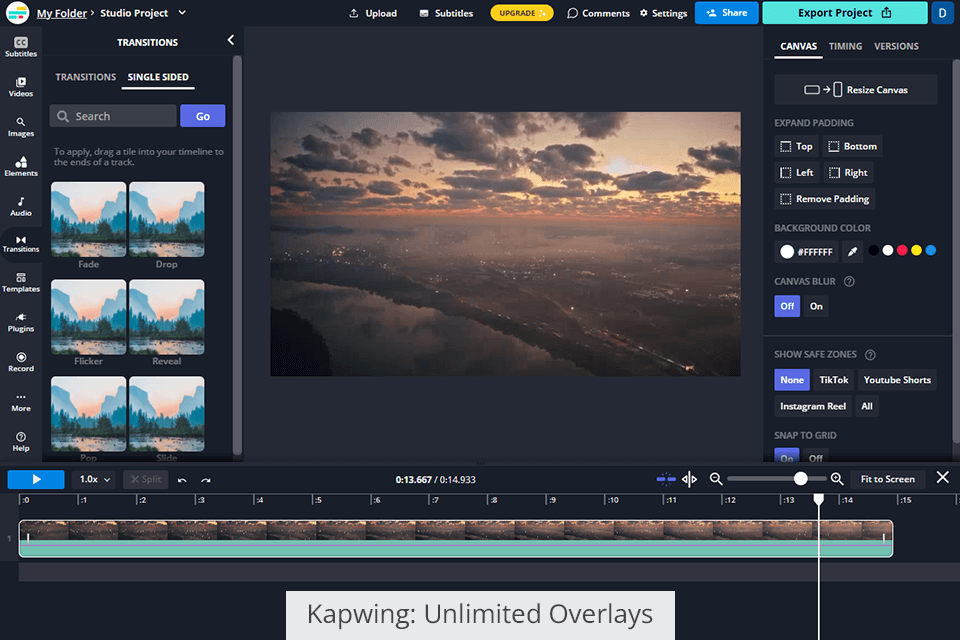
Kapwing is an available free video editing software, a tool for editing photographs and GIFs, and a meme generator. Kapwing lets you edit your movies as much as your imagination permits. Looping, resizing, trimming, and filtering are all options for videos. You may also add sounds to movies and change the timing, and photographs can be converted to films and be watermarked.
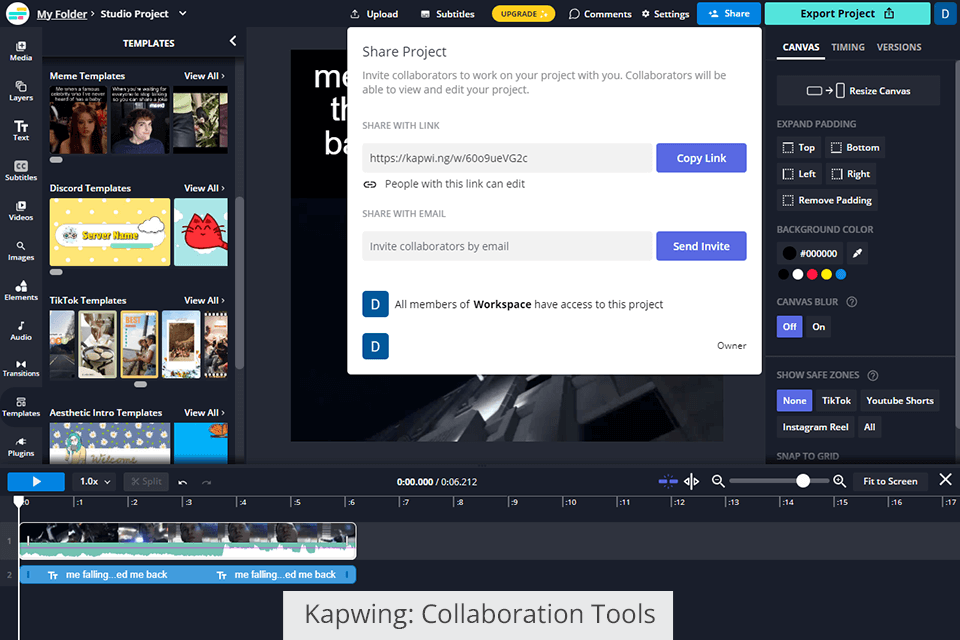
Devise team workspaces, mention in the editor, and collaborate on films in real-time or remotely. Kapwing encourages you to cooperate directly with your unit. You may generate and update material before sharing it with your coworkers. If you examine the most notable features of this online stop motion maker, it is being user-friendly for everyone. It offers a clean and basic interface with only the necessary tools to complete the work.
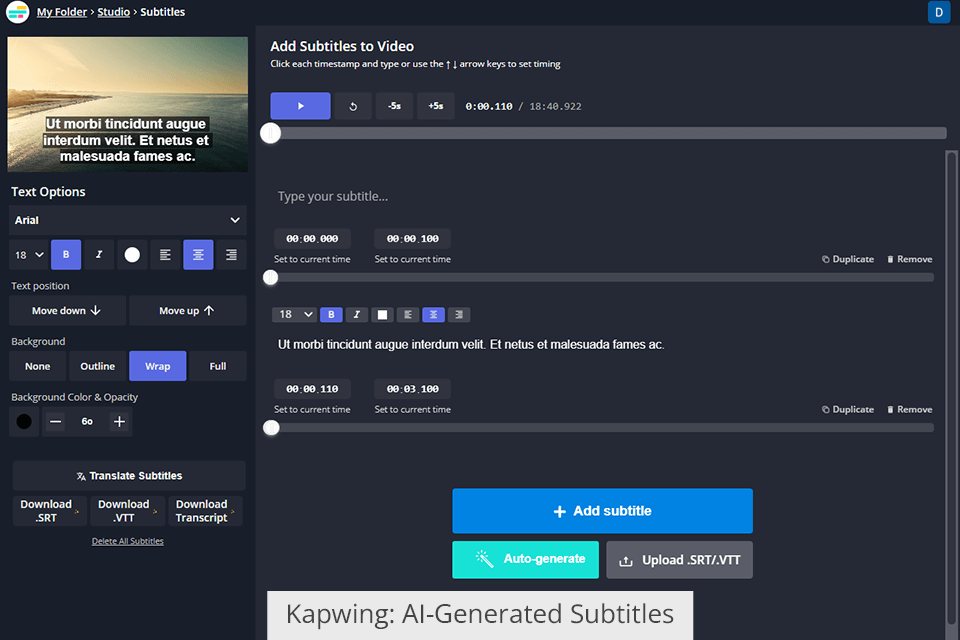
Kapwing is a popular subtitle editor too that permits you to assemble and customize captioning instantly and syncs with the movie. You may utilize their AI-powered tool to build a transcription of your video and then modify your dynamically subtitles to meet your content development requirements. Resize, change typefaces, or add sophisticated animations and transitioning - all of your changes will be applied to the whole film in real-time.
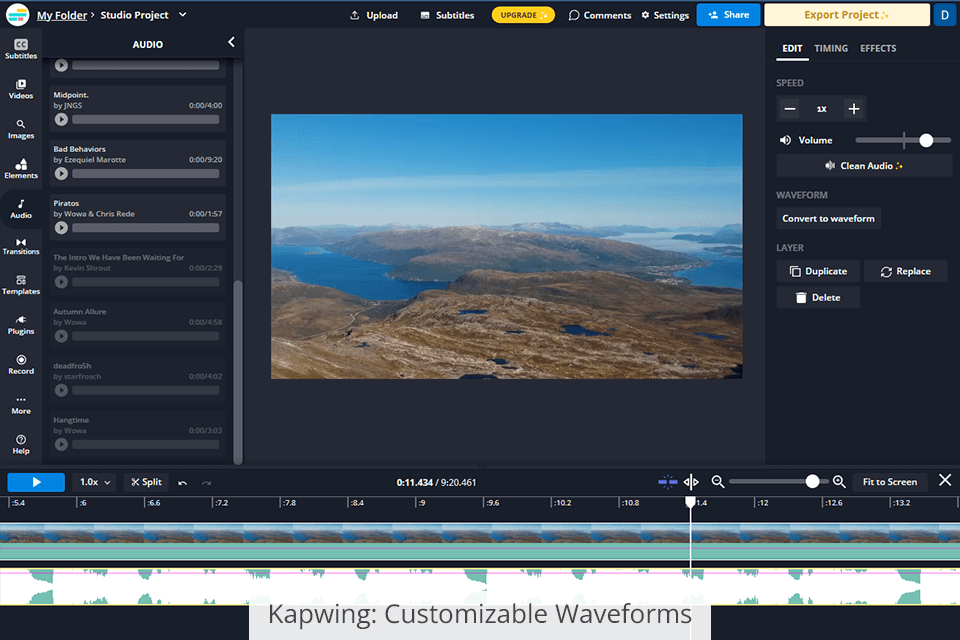
You may bring your audio or podcast material to life with customized waveforms. Their Waveform tool generates an animated graph that shows the frequencies and amplitude of your audio through time. Choose between a conventional waveform approach and a stacked "bars" design to add flair to your project.
It’s very easy to add graphic overlays, emoticons, progress bars, and audio waveforms to make the material stand out. Then resize and place them according to the needs. The opportunities are limitless, with countless overlays. Kapwing contains hundreds of stylish video themes to let you unleash the creativity hidden inside you. Choose the design that fits best with the project and personalize it with unique videos, graphics, or text.



Innovative Cloud Express includes two plans:
Adobe Express Free - This program contains professional templates, design elements, Adobe Fonts, a local library of royalty-free Adobe Stock images, basic editing and picture enhancements, and two gigabytes of storage.
Adobe Express Premium - Adobe Express Premium is obtainable for $9.99 a month. It includes the free plan with all premium templates and design elements, 160+ million free Adobe Stock collection photographs, over 20,000 licensed Adobe Fonts, curving type, grids, and font pairings, and 100GB of storage.
You may also enjoy a 30-day free trial.
Kapwing also has a membership subscription option. It has three plans.
Free Kapwing - $0. Unlimited watermarked exports, export projects of up to 250MB, export projects of up to 7 minutes, export up to 3 hours of video per month, edit and store up to 3 projects at once, 10-minute transcription limit, and one folder count limit.
Kapwing Pro – Kapwing Pro costs $16 per month. No embedded watermark, export projects with files up to 6GB, export projects with a time restriction of 1 hour, edit and save limitless material, download SRT/VTT files, render content confidential, upload customized fonts, accessibility to all tools and premium options.
Kapwing Teams - $16 per month. All Pro features, integrated payment, unlimited users, priority support, and the ability to purchase and deploy an infinite number of licenses.