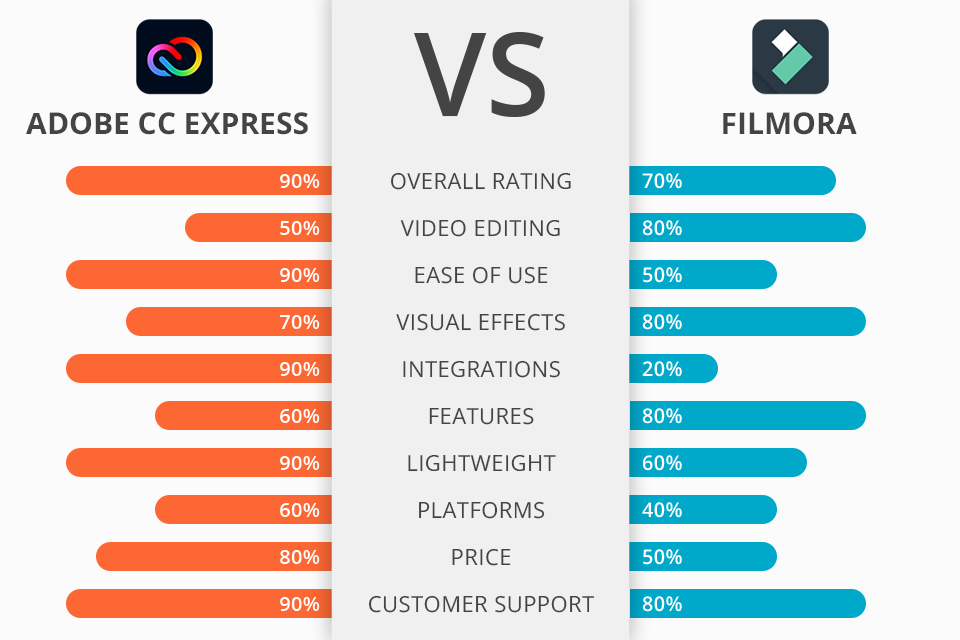
If you compare Adobe Express vs Filmora, you will see that both programs are suitable for enhancing video content, however, they were designed for different purposes and have different learning curves.
Adobe Express is an easy-to-use web-based video editing service that will come in handy for novice users and professionals who need to streamline and speed up their workflow. However, it doesn’t have some pro-level tools, which makes it hardly suitable for those who work on complex projects. You can use it for designing eye-catching images for social networks and creating informative slideshows.
Filmora was created for people that already have some experience in editing videos. It’s not widely used by beginners because of the steep learning curve. While it has an extensive toolset, it might take you a while until you master it. Besides, it doesn’t support many integrations with other services and has convoluted sharing options.

Adobe Express was until recently known as Adobe Spark. It’s a web-based service that makes it easy to create top-level designs and video files. The program comes with convenient sharing tools.
Adobe Express was designed to make professional software, such as Photoshop and Adobe Premiere, more accessible to beginner users. Using it, you can quickly share your files with your clients, create engaging content for social networks, or design promotional materials for your marketing campaigns.
When writing this Adobe Express vs Filmora comparison, I noticed that the former clearly wins the competition as it comes with in-built libraries of digital assets. Thanks to the integration with Adobe Stock and Unsplash, you can search for paid and free videos and add them to your workspace. Additionally, you can upload your own content due to the integration with Creative Cloud, Adobe Lightroom, and Dropbox.

Filmora is a widely-used professional video editing software for Windows and macOS. After comparing Adobe Express vs Filmora, you will see that the latter is better suited for enhancing 4K footage. It’s perfect for budget-conscious users as enables editing both audio and video content without wasting much money. You will have access to a variety of options for applying effects and personalizing your videos.
Using this program, you can apply overlays and various elements, including text and audio. It’s especially suitable for creating tributes, dedications, and stories. With the help of the available tools, you can also add voice-overs and resize your videos.
To emphasize a particular object in the frame, you can employ the tilt-shift feature. In addition, this software lets you flip and rotate your videos as well as minimize the noise level.
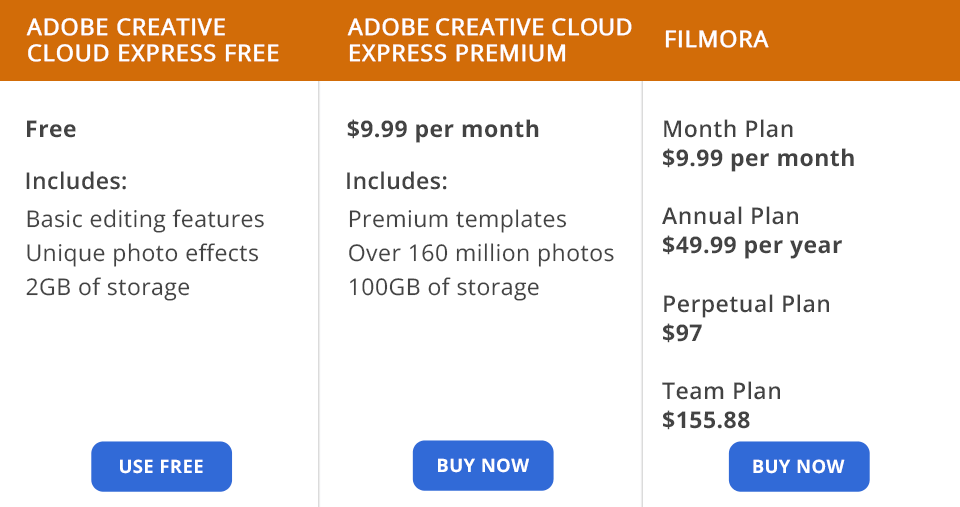
Adobe Express is free to use if you create an account. There is no need to indicate your payment details to sign up. This version allows you to use the main features and templates. You can also upload your own photos. However, be ready that all your projects will contain a watermark that will be impossible to remove.
If you need to use it for professional purposes, make sure to purchase a paid version. After paying for a subscription, you won’t need to worry about a watermark. Besides, you will get access to more advanced templates and collaboration tools. The licensed version costs $9.99 per month or $99.99 per year. U.S.-based clients can get a generous 20% discount. In this case, the subscription will cost them $7.99 a month or $79.99 a year.
If you opt for Filmora, you can choose between monthly ($9.99) or annual ($49.99) subscriptions. Alternatively, you can buy a lifetime license for $79.99. All these plans include the same tools. Students and teachers can buy it with a 37% discount after selecting the Filmora Education plan. Business owners will benefit from the Team & Business plan that costs $155.88. It will allow them to use this solution to facilitate teamwork.
Adobe Express is a free video editing software that stands out for its intuitive interface and easiness of use. It’s a perfect option for creating videos, ads, or slideshows. The program will be useful for novice users who don’t have any prior video editing experience and want to create a high-quality and professional video. It has a well-organized workspace, which makes it a smart solution for bloggers and other content creators.
Filmora offers a set of essential video editing features that allow you to cut, trim, and split your files as well as select a title, and add animations and transitions. You can use it to adjust the sound volume, perform color correction, and crop your video. In addition, it has a set of advanced options that enable you to perform keyframing and motion tracking, stabilize your video, use the Chroma key, and add overlays. While the program has an impressive choice of editing options, it might be a daunting task to master them.
Besides, this software doesn’t support integrations that could have facilitated your workflow. It is more suitable for experienced users. However, it’s more expensive than other pro-level programs.