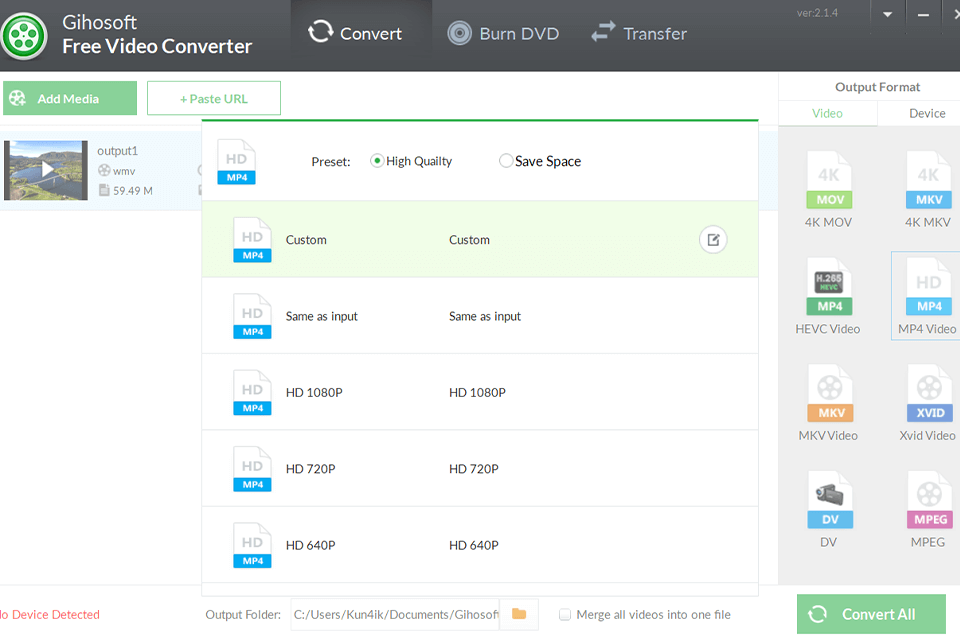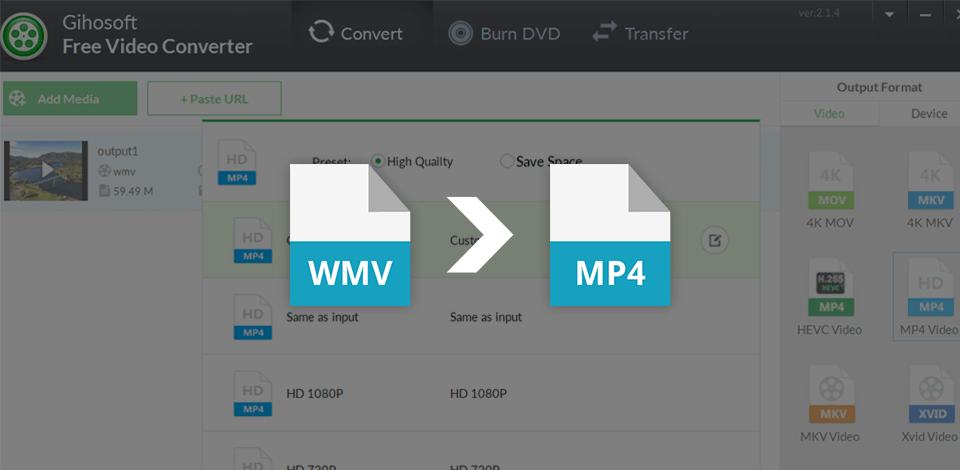
WMV is a unique format that was created specifically for Windows-based video players. It’s a fantastic option for laptops and PCs that run on Windows but if you’re also using devices with a different OS, then going with the MP4 format is a wiser idea because of its superior versatility.
Thus, if you have a collection of WMV videos that you’d like to watch on your MacBook, Linux PC, or smartphone, you’ll need to find the best free WMV to MP4 converter the market has to offer.
Among the many advantages offered by the MP4 format, one that stands out the most is its superior file compression quality. That’s why it’s vital for the best free WMV to MP4 converter to deliver satisfying compression results, meaning you should be able to post the video on various platforms with zero quality loss. Additionally, the vast majority of converters are equipped with tools for editing videos, transcoding, DVD burning, and more.
Verdict: Adobe Express is arguably the best free WMV to MP4 converter for anyone interested in a quick and simple conversion process. You can utilize the features of this tool for free and you don’t even need to install it. You simply have to import the video, launch the conversion and download the converted MP4 file to your device or post it on the desired social media website.
This free video converter is supplied with an integrated editor that lets you handle basic processing. After importing the WMV file, you’ll be able to change the duration of the new video with the help of the trimming feature. If you want to delete the sound from a video, simply take advantage of the Mute mode that will be applied to the converted file.
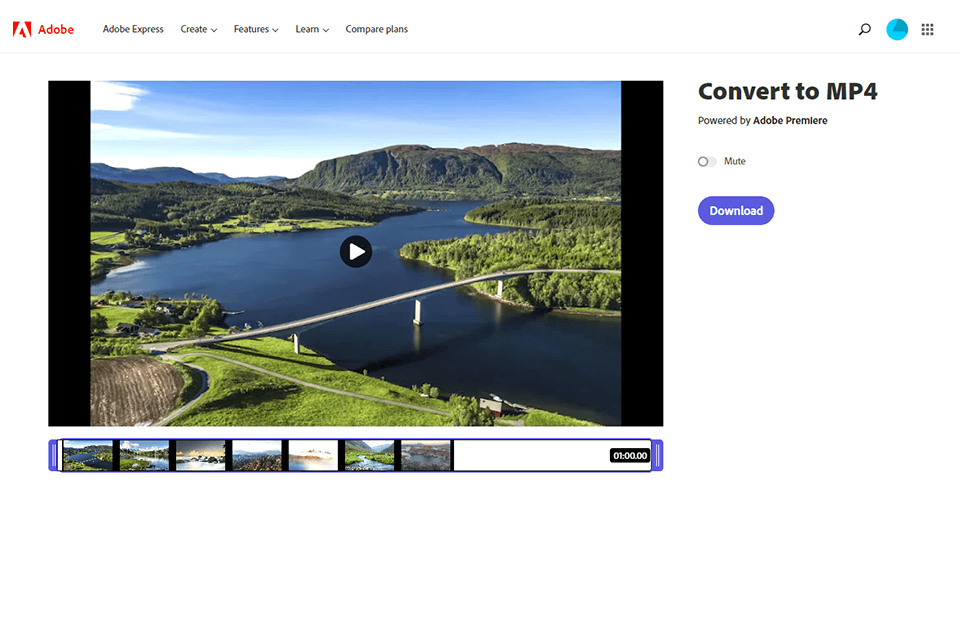
Verdict: HandBrake is an open-source video conversion tool that lets you transform WMV clips into MP4 videos without spending a dime. It offers terrific performance on all OS while supporting it with impressive functionality, great conversion speeds, and high file quality. In contrast to most other options on this list, HandBrake is supplied with integrated setting presets for various devices. As a result, you can quickly optimize the output to match specific devices and guarantee a more comfortable viewing experience.
Once the conversion is done, the software lets you trim and crop the video as well as enhance it with various filters. HandBrake also has a handy compression tool that makes file sharing a lot easier.
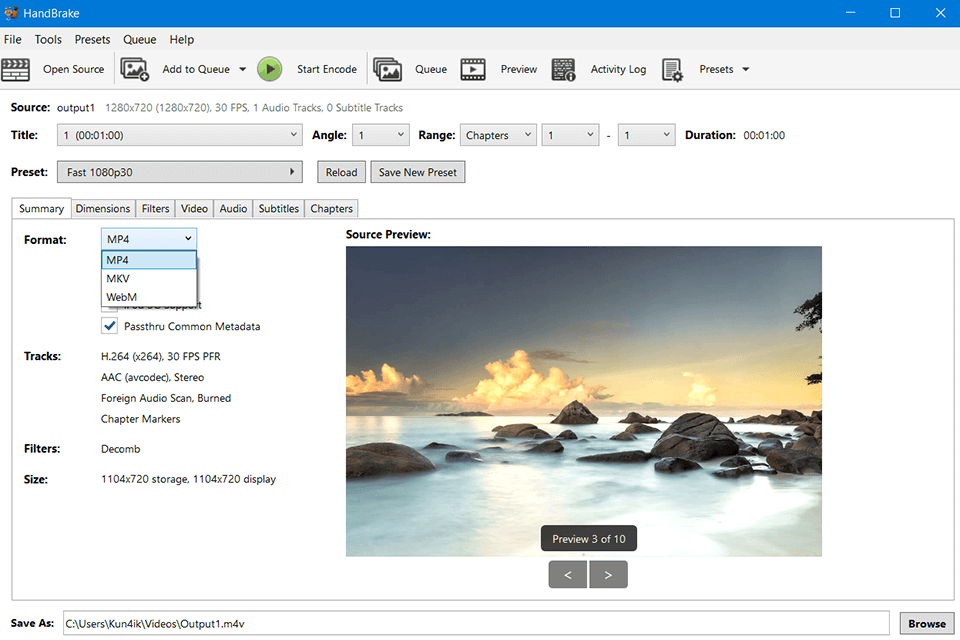
Verdict: Movavi is another option for users interested in free software to convert WMV to MP4 files. It particularly impressed me with its broad functionality that outmatches even Adobe Express. You can either use Movavi for free from the comfort of your browser or get the full, paid version on your PC.
Other than performing regular conversions, the Movavi video editor is also capable of handling post-processing. You can use it to resize footage, apply filters, create subtitles, join videos, and much more. The one downside is that the software’s UI isn’t as user-friendly as some of the other options on this list.
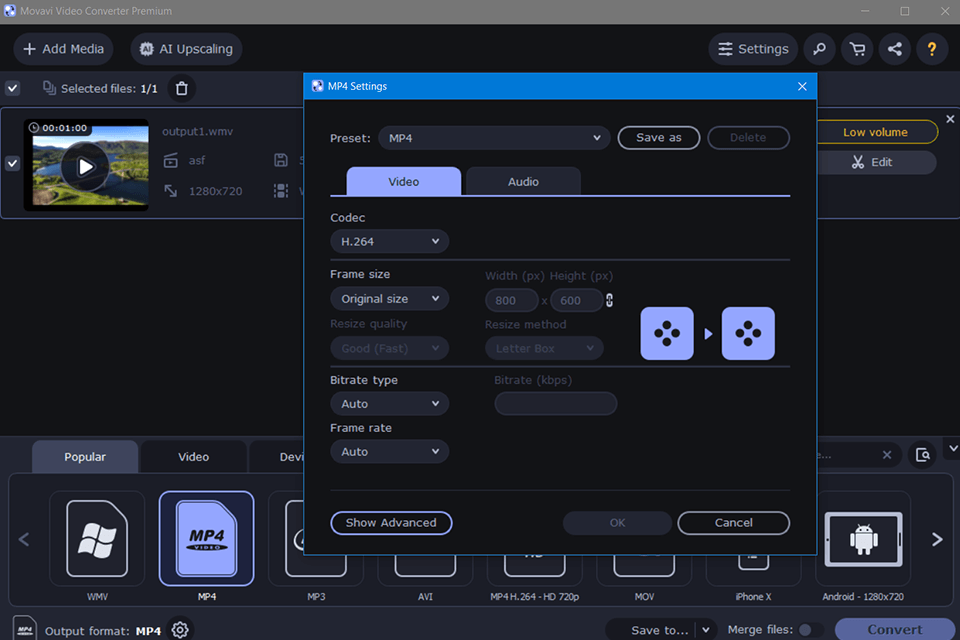
Verdict: This video converter for Mac and Windows was created by Wondershare and is perfectly suited for transforming WMV files to MP4 videos. It offers extremely impressive conversion speeds while allowing you to pick from a broad range of formats and take advantage of GPU acceleration.
In my opinion, the biggest benefit of this option is its capability to convert multiple videos at the same time without losing conversion speed. Even though using some of the more advanced features isn’t easy, UniConverter is still just about the best tool at your disposal in terms of processing speed.
Verdict: If you’re interested in something more than just a free WMV to MP4 converter and want access to professional movie editing tools, you can’t go wrong with DVDFab. If you have a Windows-powered device, you can use both the conversion functionality and the integrated video editing software absolutely for free.
In addition to the MP4 option, you can pick from more than 1000 other video formats when exporting your project. I consider DVDFab to be the best free MWM to MP4 converter when it comes to transforming high-resolution files, as this software supports 1080p, 4K, and even 8K videos. Once the conversion is complete, you can freely resize the video and enhance it with visual effects, transitions, overlays, and so on.
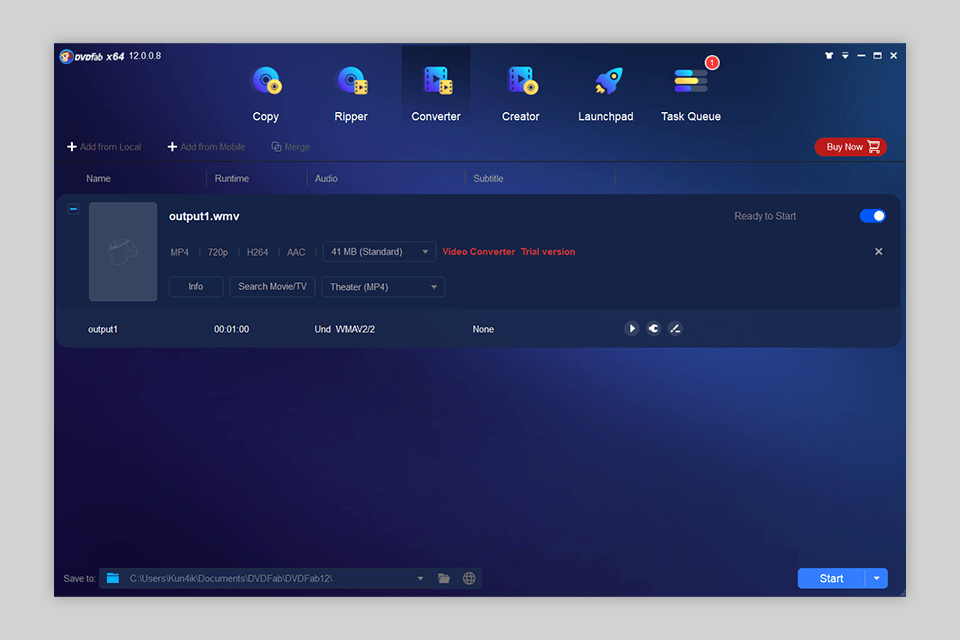
Verdict: AVS is a free video converter for Windows that allows you to conveniently transform WMV clips into MP4 files so that you can view them on non-Windows devices. The resulted files will be watchable on iPhones, iPads, Samsung Galaxy phones, Samsung TVs, PlayStations, Xboxes, Xperias, Android phones, and tablets.
If you compare AVS to other options from this post, you’ll notice that this tool is more user-friendly and offers handy automated templates that can perform routine actions, allowing you to avoid wasting time on boring, repetitive tasks. Along with the batch conversion feature, WMV to MP4 transformations can be performed significantly easier and faster than if you had to work with other similar software even though the conversion process itself is rather lengthy.
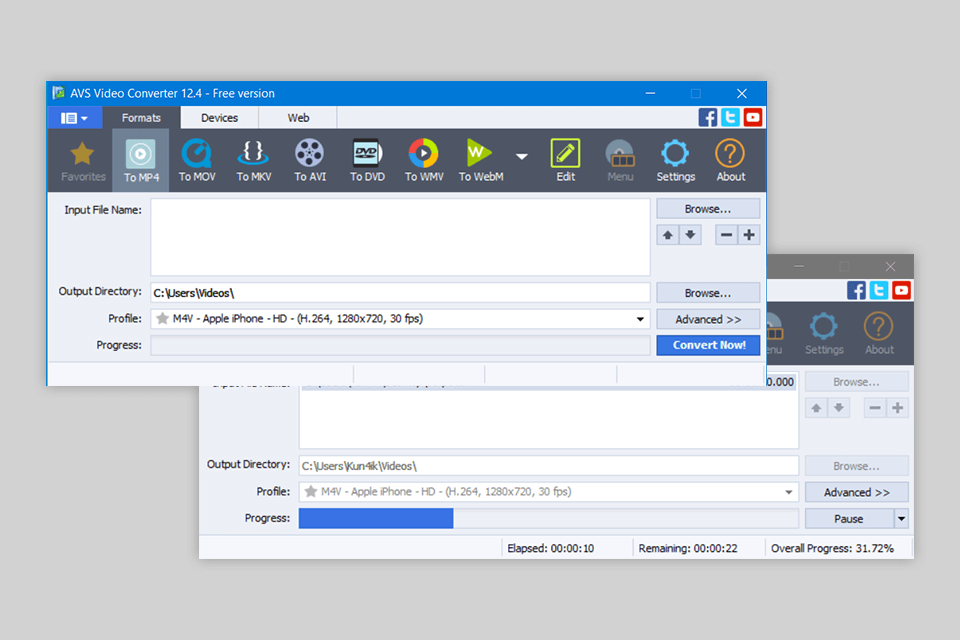
Verdict: Convertio is a free video converter with no watermark that makes the task of converting WMV files to MP4 a breeze. If you’re only interested in free options and your videos aren’t larger than 100MB in size, you can simply use the demo version.
Since it’s a browser-based tool, you can upload your files from any device you want. Simply move the desired video to the dedicated window and Convertio will launch the transformation process. Another benefit offered by this option is the ability to change various key parameters of your videos including their quality, aspect ratio, codec, and many others. It also offers separate tools for rotating and flipping the footage.
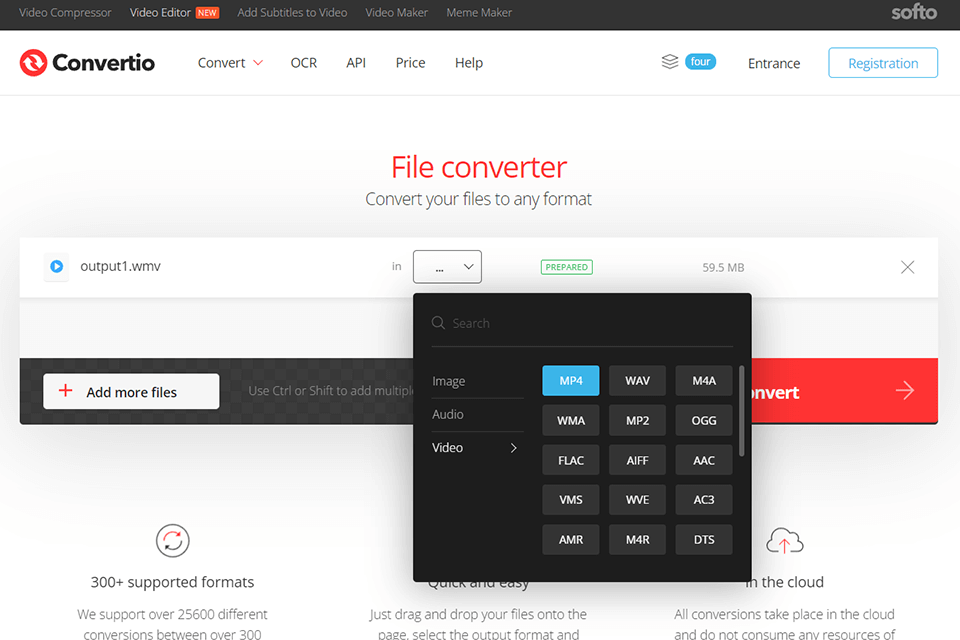
Verdict: I added Freemake to this review because of its ability to customize the converted file to ensure it fits a specific device. Moreover, this solution is capable of adapting MP4 clips to satisfy the requirements of older phones. Another reason why I enjoyed using Freemake is its fully free functionality that doesn’t impose any restrictions or add watermarks to the exported file.
Freemake is suitable for converting HD videos with zero quality loss, which is often only an option in premium video converters. This solution can transcode 4K, 1080p, and 720p videos from HD cameras, camcorders, and Blu-ray. It’s extremely simple to use and offers terrific conversion speeds.
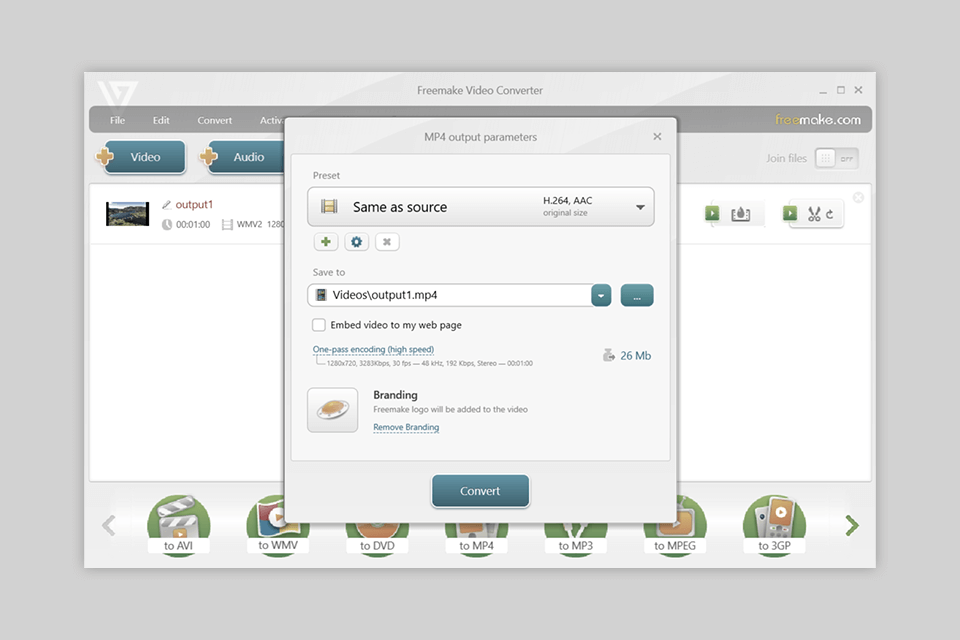
Verdict: Any Video is another option you should consider if you want to use a WMV to MP4 converter free. Even though the full functionality of this software is locked behind a paywall, nothing is stopping you from converting all of your videos into a variety of video and audio formats with zero quality loss.
Other than conversion, Any Video comes with a playback feature and DVD burning software functionality. This tool can also be used for AI-based resolution upscaling, which you can enable before you launch the conversion process to improve the quality of low-resolution footage.
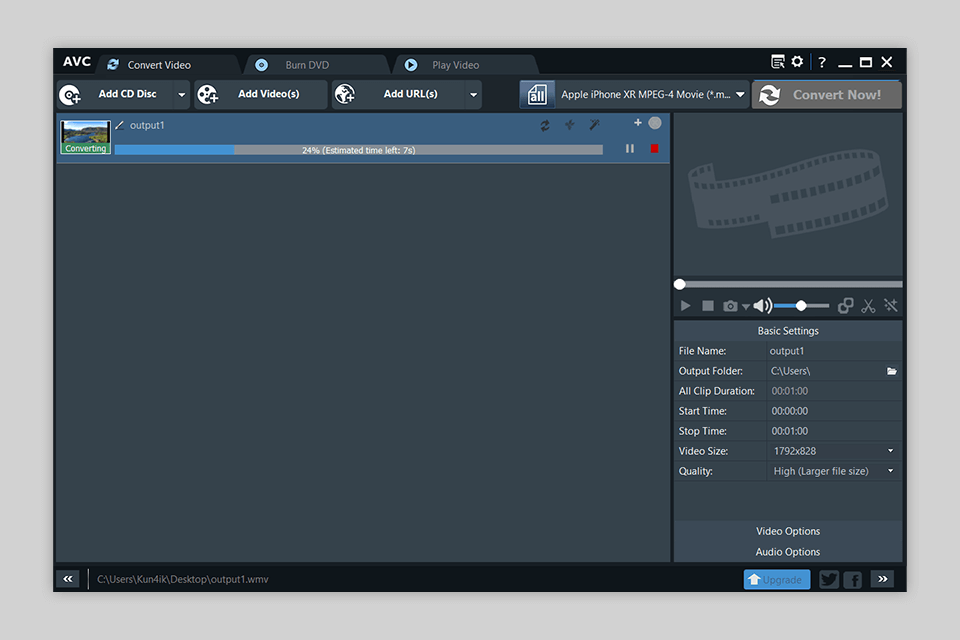
Verdict: If you’re interested in the best free WMV to MP4 converter with basic functionality, then Gihosoft deserves your consideration. This option is only supplied with the simplest of tools for converting videos, editing, and burning DVDs so you won’t have to waste time trying to make sense of unnecessary features and parameters.
The conversion process won't take more than a few minutes while the quality of the original video is fully preserved. Afterward, you can trim the video, apply automatic filters, add a soundtrack or subtitles, etc. Other than batch video conversion, Gihosoft also offers a convenient file transfer feature that makes the process of sharing converted videos to Windows, Mac, or Android devices a breeze.