When I first started creating YouTube Shorts, I noticed that editing vertical videos was very different from editing normal videos. I tried a few free YouTube Shorts apps, but most of them didn’t work well: some had few features, others added watermarks or didn’t let me export my video in the right format for YouTube.
I wanted a YouTube Shorts video editing app that could help me cut, clean up, and finish my videos without wasting time. My main goals were speed, easy mobile editing, and professional results. Since Shorts are short videos, I needed an editor that could handle quick tasks like trimming, adding transitions, putting in subtitles, and adding music.
I also wanted to export directly in a 9:16 vertical format and in high quality so my videos wouldn’t look blurry when uploaded on YouTube. Extra tools like AI features, ready-made templates, or built-in sound effects were a nice bonus because I like being effective and saving time.
To make this list, I tested 30+ YouTube Shorts apps to find one that balanced ease of use, creativity, and professional quality. I also asked my coworkers from the FixThePhoto team, who have a lot of experience editing videos for social media, to help review them. Together, we looked at apps recommended by creators, ranked high on Google, and praised by experts.
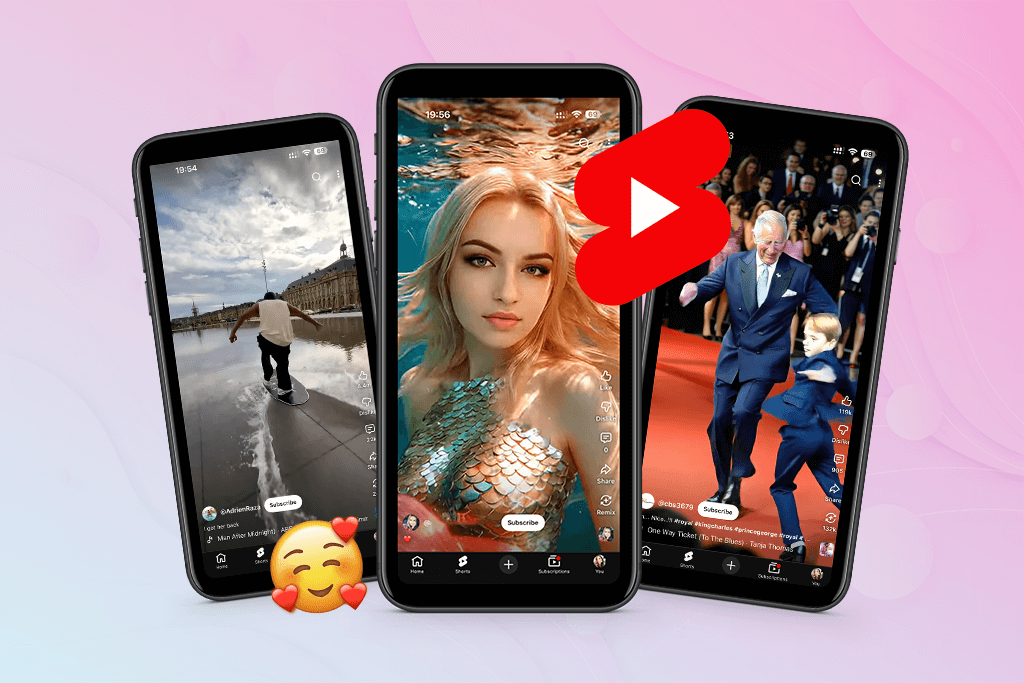
YouTube Shorts is growing fast, and creators who follow the latest trends get more views and engagement. Right now, the main trends are about short, eye-catching edits and fun storytelling:
These trends show that YouTube Shorts work best when they’re fun and personal. The goal is to make people stop scrolling and interact with your video.
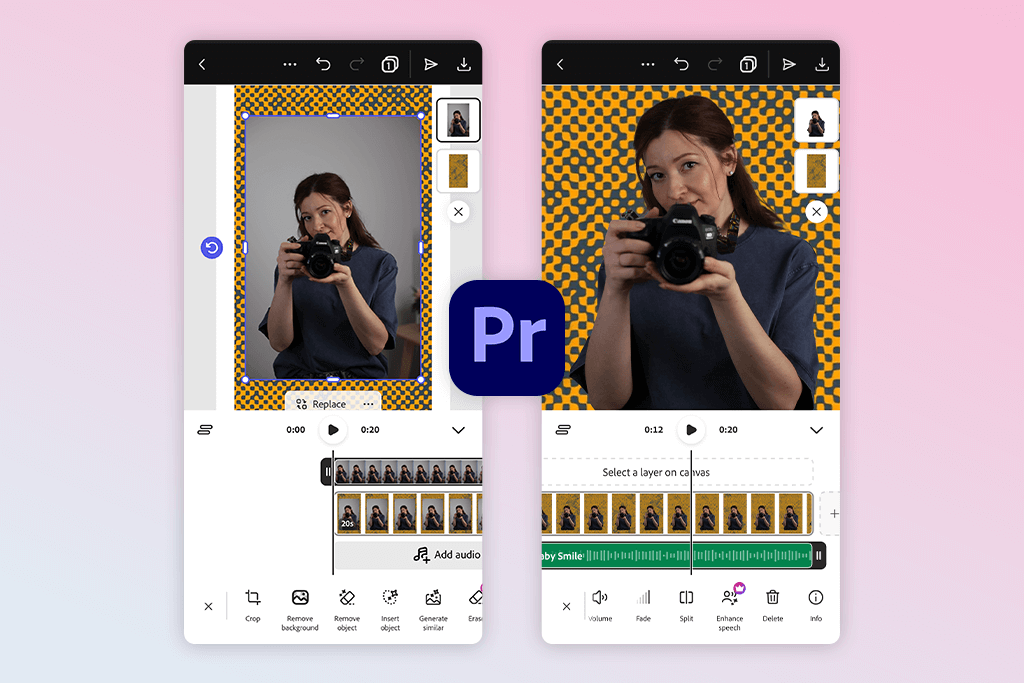
When I tried Adobe Premiere on iPhone to make a cinematic travel YouTube Short, it felt almost like using a computer editing program on my phone. The multi-track timeline made it easy to place clips, sounds, and text in different layers with incredible accuracy.
It’s especially helpful if you already use Premiere on your computer because you can sync your projects through Creative Cloud and keep working across devices. This YouTube Shorts editing app offers much more than basic cutting tools. You can do color grading, mix audio, and add smooth motion titles.
I was able to make a nice travel video with cinematic transitions and balanced sound, giving it a clean and professional look. Compared to free video editing apps, Premiere on iPhone gives you studio-level quality and freedom, which makes it perfect for serious YouTube Shorts creators.
Key features:
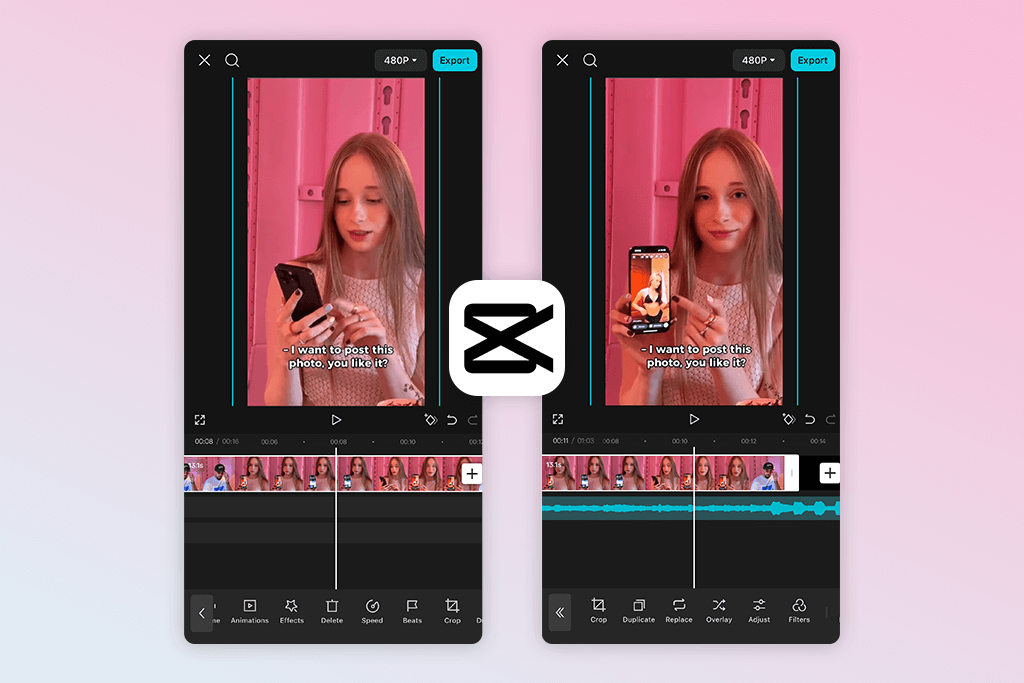
I made a trending dance YouTube Short using CapCut, and the app almost did all the editing for me. It had ready-made templates and could match clips to the beat of the music automatically. I just uploaded my videos and let CapCut handle the rest. It was quick and fun – exactly what many Shorts creators look for.
CapCut is the best YouTube Shorts app for beginners because it has tools like auto-subtitles, filters, and popular transitions that make your videos look great without needing professional editing skills. Unlike heavier video editing software for Windows, CapCut is light, easy to use, and perfect for quick Shorts creation.
The downside is that you can’t customize a lot, and the free version adds watermarks. But if you want to make trendy, ready-to-post Shorts quickly, CapCut is one of the best options.
Key features:
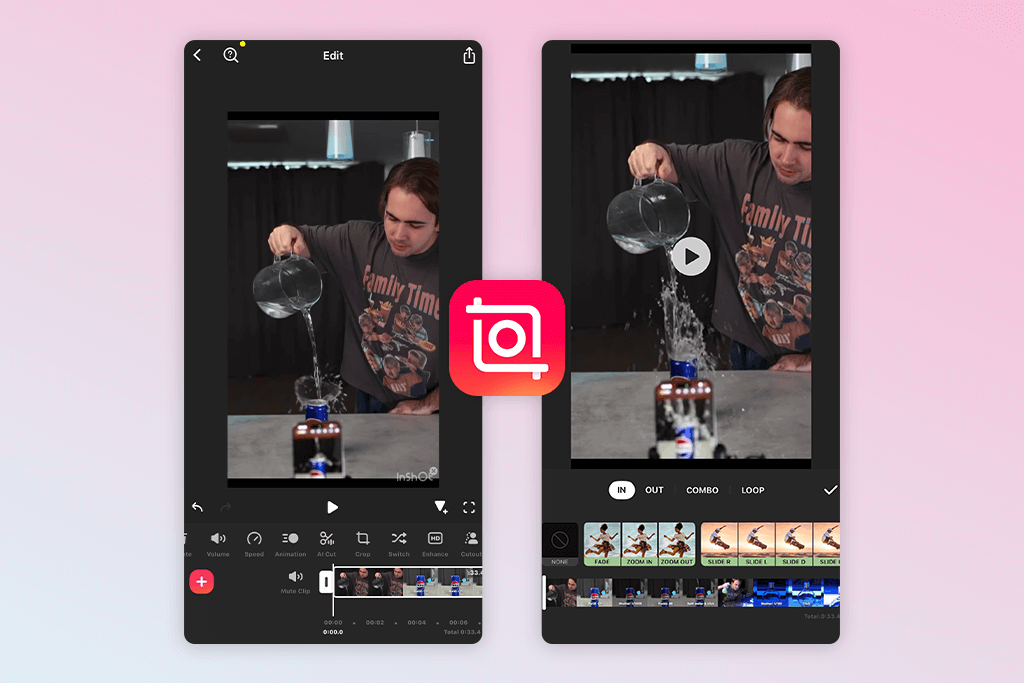
When I edited a short fitness video in InShot, the best part was how easy it was to crop and resize the clips to fit the vertical format. Adding text, filters, and effects was smooth, which made it great for making simple and quick content.
InShot is great for creators who want something simple and fast. It also has preset sizes for different social media platforms, saving you time. You can also use stickers, filters, and even a built-in green screen app to replace backgrounds and make your Shorts more creative without using computer software.
What InShot doesn’t have are advanced tools like multi-layer timelines or professional color grading. However, for people who just want to share quick, fun, and eye-catching videos, InShot is a choice.
Key features:
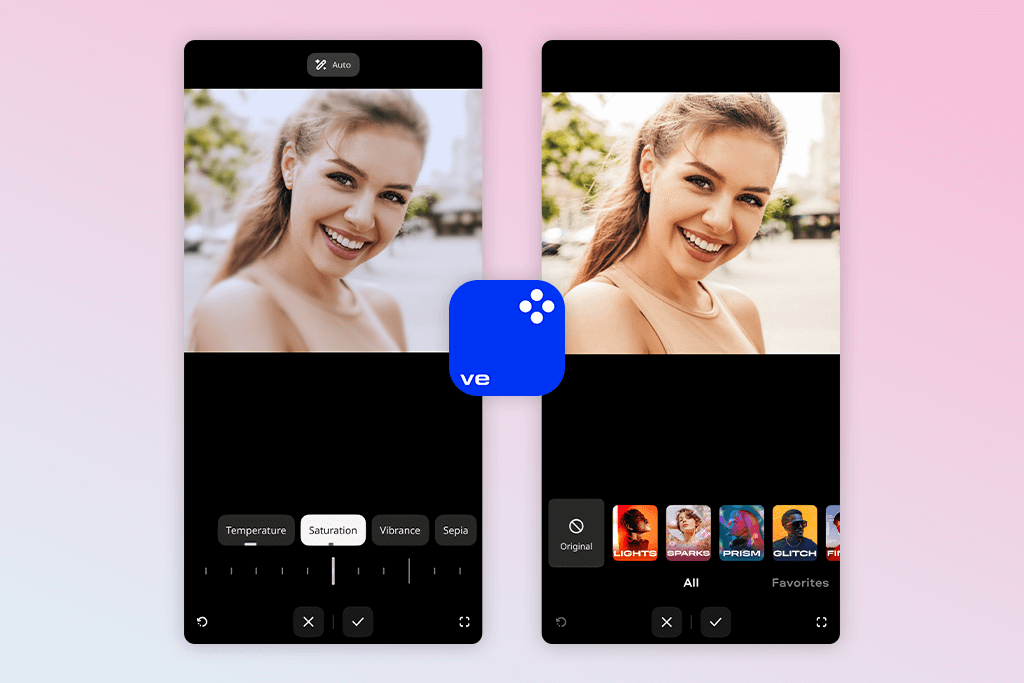
When I made a recipe YouTube Short using Movavi video editor, I liked how the AI auto-cut tool automatically removed long pauses in my clips. It kept the video fast and engaging, which is important for Shorts. The drag-and-drop design made it simple to use, even for beginners.
Movavi is the best video editing app for YouTube Shorts if you want AI tools that make editing easier. The app has automatic color correction and noise reduction, which improve your video’s look and sound without needing to do it from scratch manually.
Even with little editing understanding, I was able to make a video that looked professional, especially when I used the best free audio editing software to fix voiceovers and background music.
The only con of using Movavi is that it doesn’t have as many advanced features (like detailed layering) as KineMaster and Premiere on iPhone, but it’s great for people who care about speed and simplicity. It’s a good mix of smart AI help and an easy design.
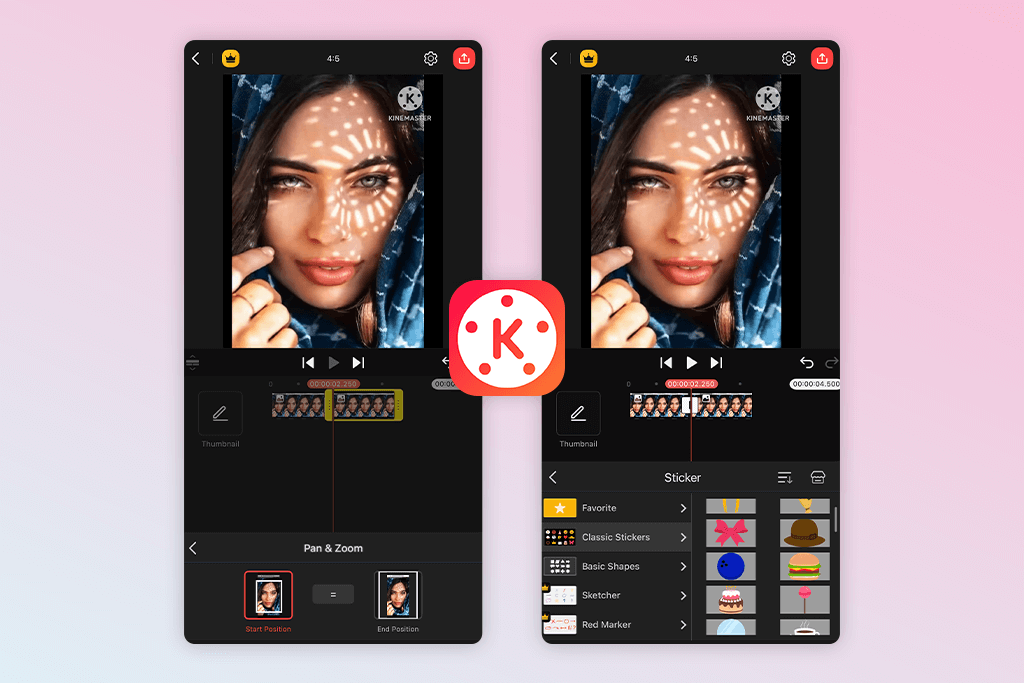
When I made a reaction Short with KineMaster, I liked how I could stack multiple video layers. I added overlays, short cutaway clips, and even used the green screen effect to change the background. It felt like editing on a smaller version of a professional program.
KineMaster is good for creators who want a mix of advanced features and mobile comfort. It includes tools like chroma key, custom animations, and sound mixing, giving you deep control over your edits.
The only downside is that beginners might find the interface a bit confusing at first. But if you’re ready to improve your editing skills, download Kinemaster to enjoy its flexibility.
Key features:
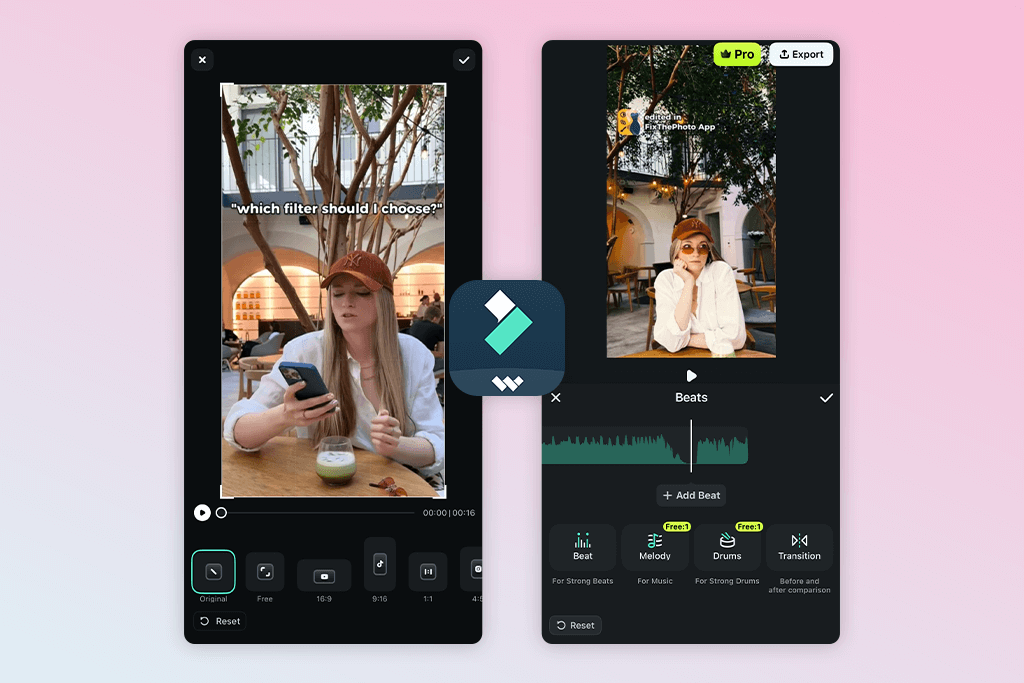
When I tried Filmora free version, the beat-sync feature automatically matched my clips with the rhythm of the music. With filters and overlays, the video looked colorful and perfect for social media.
Filmora makes it easy to give your Shorts a polished style without spending too much time on detailed edits. It has templates and visual effects that help your videos look attractive and professional with little effort.
The only issue I noticed was that exporting was slower on older devices. Nevertheless, the final video looked great, so it was worth the wait. For many creators, Filmora can be considered one of the best apps for creating YouTube Shorts, as it strikes a balance between creativity and ease of use.
Key features:
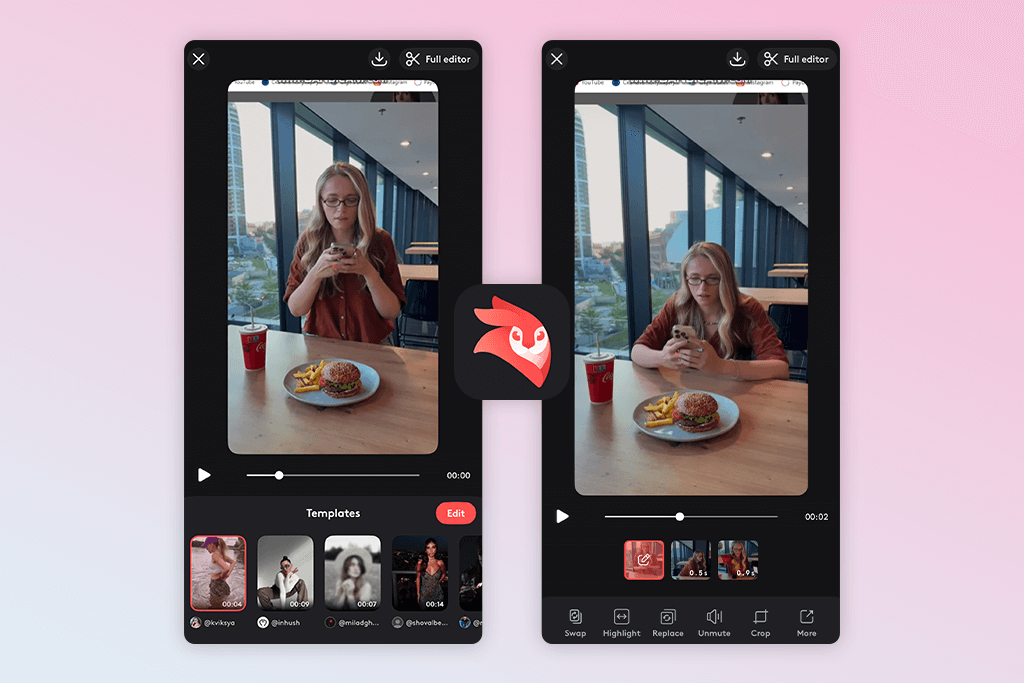
When I made a travel Short using Videoleap, I mixed clips with masking and added cinematic LUTs for color effects. The final result looked stylish and more advanced than what most mobile editors can do.
Videoleap is perfect for creators who want cinematic editing options but still need an app that’s easy to use on a phone. It includes keyframes, blending modes, and advanced transitions that help you make creative, professional-looking videos.
It takes some time to learn all the tools, but once you get used to it, Videoleap feels like a full creative studio.
Key features:
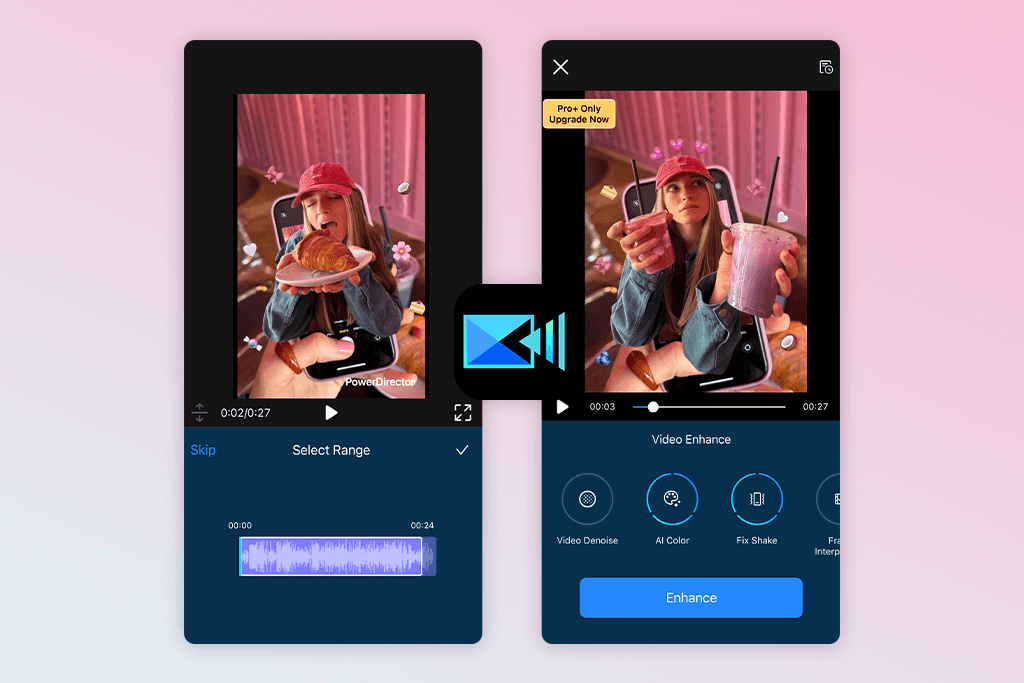
When I made a fast sports highlight Short using PowerDirector, the first thing I noticed was how fast the app worked. The clips processed quickly, and even with lots of transitions and effects, the video played smoothly. Exporting in 4K was also quick, which is great for creators who want to upload high-quality Shorts without waiting a long time.
PowerDirector has powerful tools that are still easy to use. The AI object tracking helped keep the camera focused on the moving ball, and the stabilization fixed shaky shots. Features like sky replacement and cinematic transitions gave my video a professional look that felt ready for a sports channel.
For creators who want a mix of speed, creativity, and strong performance, PowerDirector is one of the best options.
Key features:
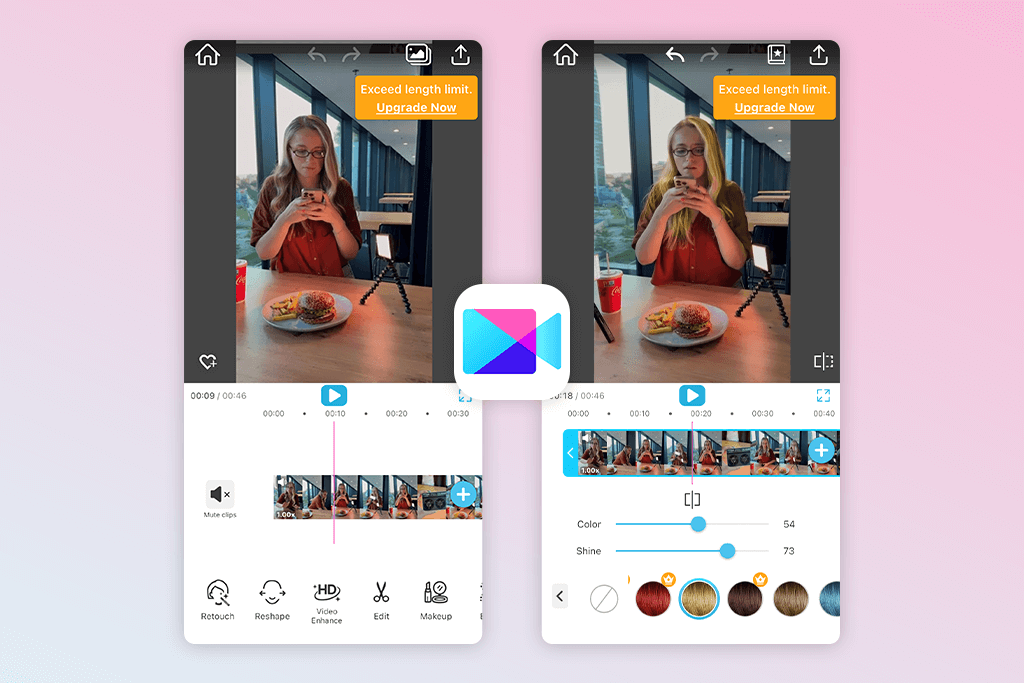
When I used free YouCam Video version to make a fashion video, I was impressed by its beauty filters. The app has AR makeup effects and skin smoothing tools that made my video look clean and stylish.
YouCam Video doesn’t include advanced tools, but that’s not what it’s meant for. It’s a YouTube Shorts editing app for fixing small details quickly and keeping videos looking neat without too much effort.
For users who make beauty or lifestyle videos, YouCam Video feels like a focused Shorts editor that makes it easy to create eye-catching, ready-to-post videos without needing to learn complicated editing techniques.
Key features:
At FixThePhoto, our team decided to test the most popular YouTube Shorts editing apps to find out which ones truly make it easier to create vertical videos that grab attention. Our goal was to discover apps that even beginners could use easily while still giving experienced creators enough control to make their videos stand out.
Together with my colleagues Kate Debela, Nataly Omelchenko, and Tati Tailor, we followed our structured testing process to check each app carefully and fairly.
To make the test more realistic, we created three different YouTube Shorts: a quick travel video with smooth transitions, a behind-the-scenes clip with captions, and a trendy lifestyle video synced to music. This was needed to see how each app handled different types of videos. We focused on editing speed, ease of use, and how fast we could export vertical videos ready for YouTube.
Kate checked how easy each app was for beginners. Nataly tried out the advanced tools like multi-layer timelines and video effects. Tati tested whether the apps included trendy templates and music for fast, creative video making. We also compared rendering speed, export quality, and how well the apps worked on both iPhones and Android devices.
Besides our listed YouTube Shorts apps, we also tested some other apps like VN, Splice, Alight Motion, Clips, and Magisto. They didn’t make it to our final list, but they helped us understand the full range of editing apps available.
Not always. Many creators use free apps like CapCut or YouCam Video to add music, captions, and effects quickly. Professional apps such as Adobe Premiere on iPhone or PowerDirector give you more control, but they take more time to learn.
Yes. Most YouTube Shorts editing apps are made for phones. InShot, KineMaster, and Videoleap let you trim clips, add transitions, and export vertical videos – all without a computer.
If you don’t have a lot of time, CapCut is the best choice. It can automatically match your video to trending sounds and create captions. For adding beauty filters and fun overlays, YouCam Video is another great option.
Yes. Free tools like CapCut, VN, or Splice give beginners everything they need to make fun and engaging Shorts. But if you want videos without watermarks, high-quality exports, or special effects like 4K rendering, you might need to get the paid versions of the top apps.
The best apps should support vertical 9:16 format, have fast export options, include music libraries, text overlays, and simple trimming tools. More advanced apps, such as KineMaster or Adobe Premiere on iPhone, also include multi-layer editing and color correction for creators who want more detailed control.