BitRecover JPEG Viewer
Verdict: Using BitRecover JPEG Viewer software, I was able to view photos from a damaged drive. Moreover, the program doesn’t require an Internet connection. I also liked how the print button is conveniently located and how quickly I can set up and print a shot.
The program can come in handy only for a photographer but also for any user who is looking for a quick and safe tool to work with JPEG files. The great thing is that the trial version is not limited in functionality. I tested the free version and didn’t see any limitations when opening JPEG and RAW files.

BitRecover JPEG Viewer offers some basic options for working with JPEG files. You can view and rename them, use the Next and Previous option, delete images and print them. Storing JPEG format to another file format is available here too.
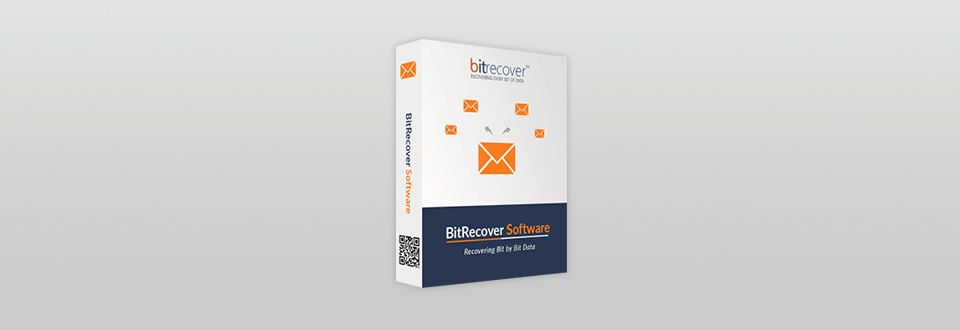
JPEG Viewer from BitRecover is one of the company’s 500+ products that allow users to view JPEG images. You don’t need a permanent Internet connection to use all its features to the fullest. There is also the renaming feature, so you don’t need to resort to other programs. Using a picture as a desktop wallpaper right from the program is a no-brainer.
I faced the problem of opening a JPEG file because it was corrupted. So, I turned to this photo viewer, which does a great job with damaged files. Besides JPG format, it opens various pictures, thumbnails, icons, banners, 3D photos, text, etc.
To open the file, I downloaded and installed the BitRecover JPEG Viewer on my Windows computer. Then I launched the program, went to the File menu, found Open Image there, and clicked. After selecting the image on my PC, I clicked the Open button. After that, I was able to read the picture text in the Navigation menu.
I also liked that the program works offline. This provides additional security and I am sure that the pictures that I view through the program will not end up in third-party’s hands.
The product offers a range of navigation features, including deleting certain files, using a picture as a wallpaper, printing JPEG files indicating additional parameters, and previewing images. There are also options such as rotating, zooming in and out, fitting to screen size, deleting, and many more to customize everything exactly the way you want. Viewing one JPEG file or several at once without size limits, reading RAW JPGs, and previewing 3D JPG pictures is also possible here.
You can easily view photos and then print them with BitRecover JPEG Viewer. The developers focused on usability and ease of navigation when developing this program. So, you can effortlessly find a specific button. The range of printing settings is also amazing: set the orientation, dimensions, and alignment of your document, and try the scaling mode.
What’s more, I appreciated that the quality of a picture does not deteriorate after being processed, since a program doesn’t change resolution.
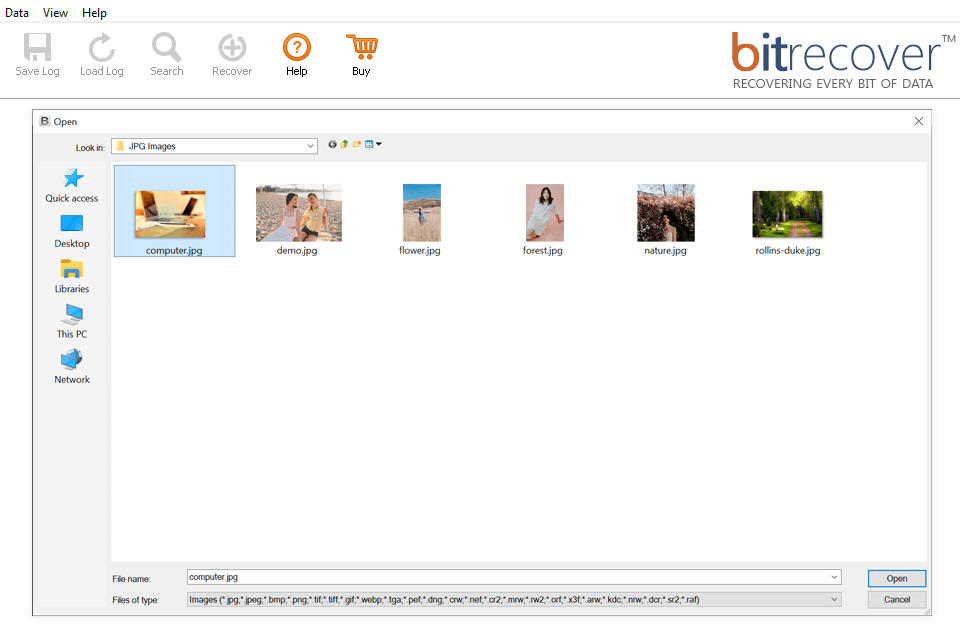
BitRecover JPEG Viewer is an amazing Windows Photo Viewer alternative. Here you can open a JPEG image regardless of its destination path. Just click the Select Image button and you will see a preview of your images. What’s more, authentication is also available here when opening Thumbnails JPEG from external drives.

You can preview your images in a variety of ways. Besides, it is possible to adjust the brightness and contrast, add and reduce saturation, make the light parts of a photo darker, deepen or lighten shadows, enhance colors and correct contrast as you need.
BitRecover JPEG Viewer also has something special for pro and enterprise-level use. You can save JPEG images in many other common and specialized formats, including PDF, PNG, GIF, EMF, and PSD if you use the Pro version.
I liked both the responsiveness of the customer support team and their competence. They will help you fix any problem in the shortest possible time, and clearly explain how the program works. Managers told me everything in detail and politely so that I could master the program without problems along the way.
The program has a free trial version without the export option. To use the entire feature set, buy a Standard License for $29. You will be able to use the program on 2 PCs and convert and export files to other formats with no limits on their quantity.
By purchasing the Pro License for $49, you will be able to use the program on 10 PCs, and in addition to the options listed above, you will also enjoy batch converting.