Signature Email
Verdict: I love how easy it is to create e-signatures for emails with this service. This is a handy tool for team projects as you can share a link with your team so that all members can make their own changes.
If after reading this Signature Email Generator review, you decide to test the service yourself, you can take advantage of the free trial version. It allows you to make a personal HTML email signature with your contact info, logo, or photo.
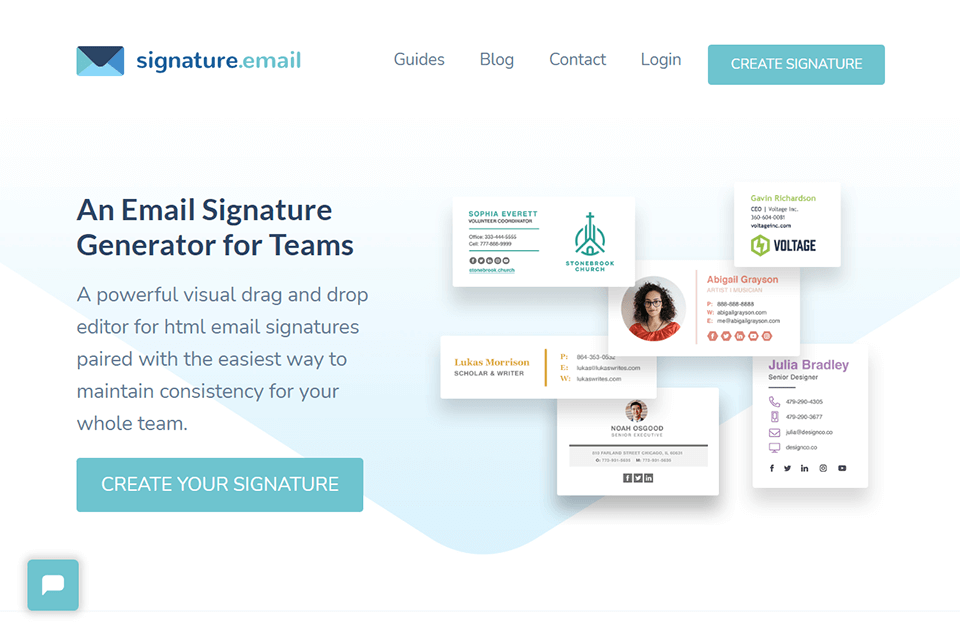
Signature Email is a niche platform that includes handy tools for creating high-end signatures for various services like Outlook, Gmail, Apple Mail and more. It is based on a convenient drag-and-drop editor with simple functionality. It also provides good opportunities for teamwork.

Ease of use is the main advantage of this online service. If you are unsure of your skills, you can check out the tutorial videos or the example generator link. There are several options for signature templates. Users can customize templates to suit their needs by specifying edible parts.
When your template is ready, you can send it to your team as a generator link. You can do this via email, Slack, etc. Team members add the necessary personal information and import the signature into their email client. As a result, all have a pro-grade signature which is displayed correctly on different devices, including mobile ones.
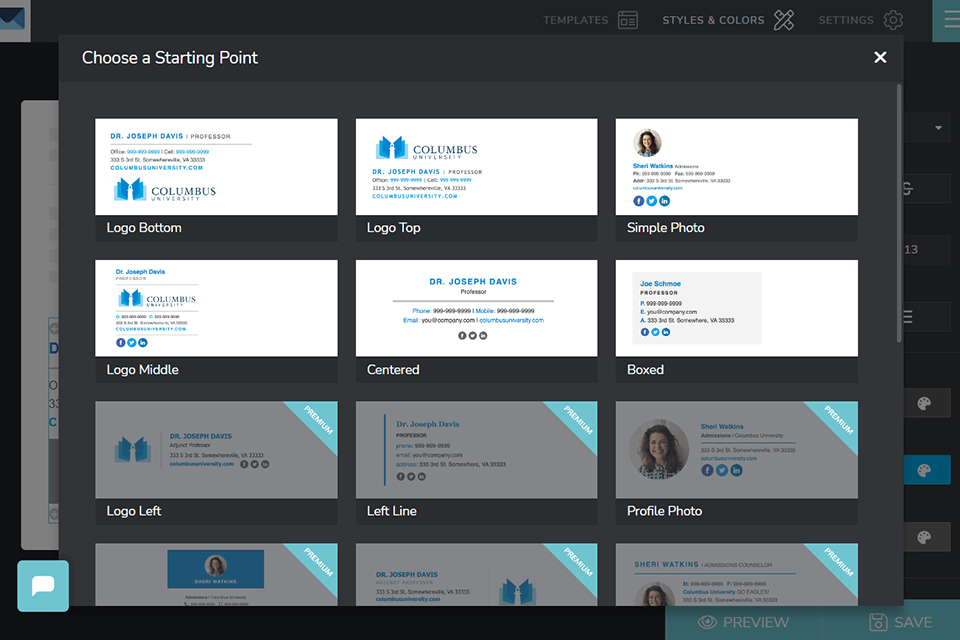
Signature Email Generator is incredibly simple. Creating a professional signature won't take you long as you can speed up the process with a great selection of ready-to-use templates. The platform contains 20 different templates to get you started. Keep in mind that there are six free options available to you.
If you don't plan to do anything other than creating a signature, you don’t have to pay for a subscription. You can also create an email signature design from scratch using an empty blank instead of a template.
Thanks to the variability of templates, you will get the look you need. You can choose the option without an image where the text will be in the box. Moreover, you can customize the position of the picture or logo in other templates. This service is a real find for many businesses, including photographers. They can use ready-made photographer email templates and add an electronic signature to them.
The ability to use ready-made templates allows you to work faster. Many people prefer to copy and paste their email signature into every email they send. However, in this case, the signatures are often displayed incorrectly on different devices because some fonts are not suitable for this purpose. Besides, if you want to have an image in your signature, you will need to spend a lot of time optimizing it so that it meets the requirements of all services and devices.
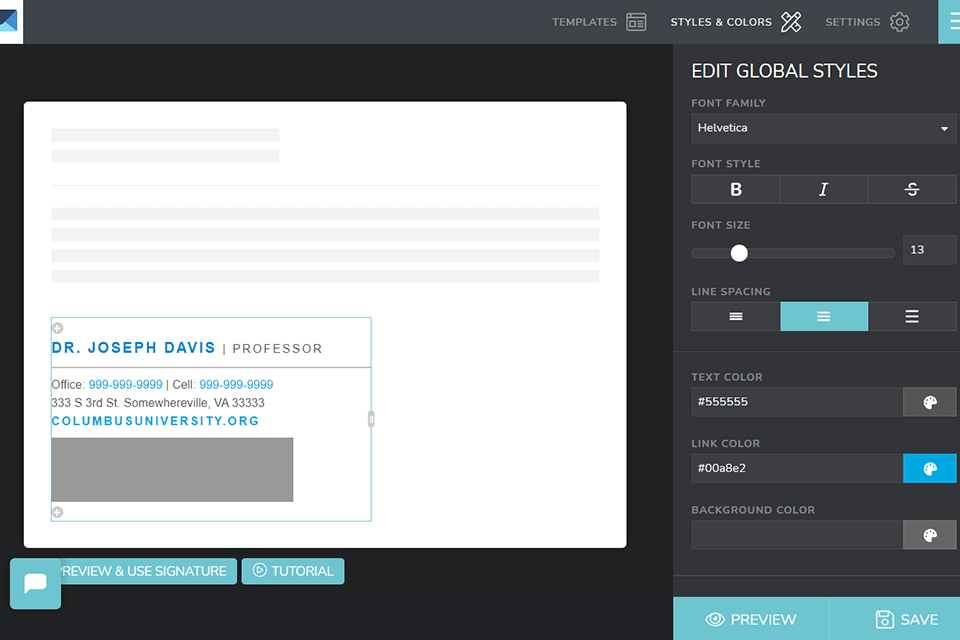
After you decide on a template, you need to go to the in-built editor. Here, you can add your pictures and necessary information. It has drag-and-drop functionality so you won't have any difficulty using it.
Customization options allow you to personalize your signature design. You can choose a font, its style (bold, italics, or strikethrough) and size. All the changes will be displayed on the template so you can compare and choose which settings to use for the best visual experience.
You don't have to go to third-party text editors to set the color of the main text and added links or select the background color. You can either select a tone using the palette or enter RGB tone names.
Signature Email Generator also contains some useful tools such as signature width setting, line spacing and padding, alignment, and other options to make your design more stylish. When you complete all the manipulations, you can preview or save your email signature.
Go to the Settings tab to name your signature. It is located on the right section of the program. Here you can also choose for whom you want to use the signature. There are two options: personal (available for free) or for teams (within the paid version). For the second option, you can create a shareable signature generation link. If you want to restrict access to your signature, you can enter a code that allows people to use it.
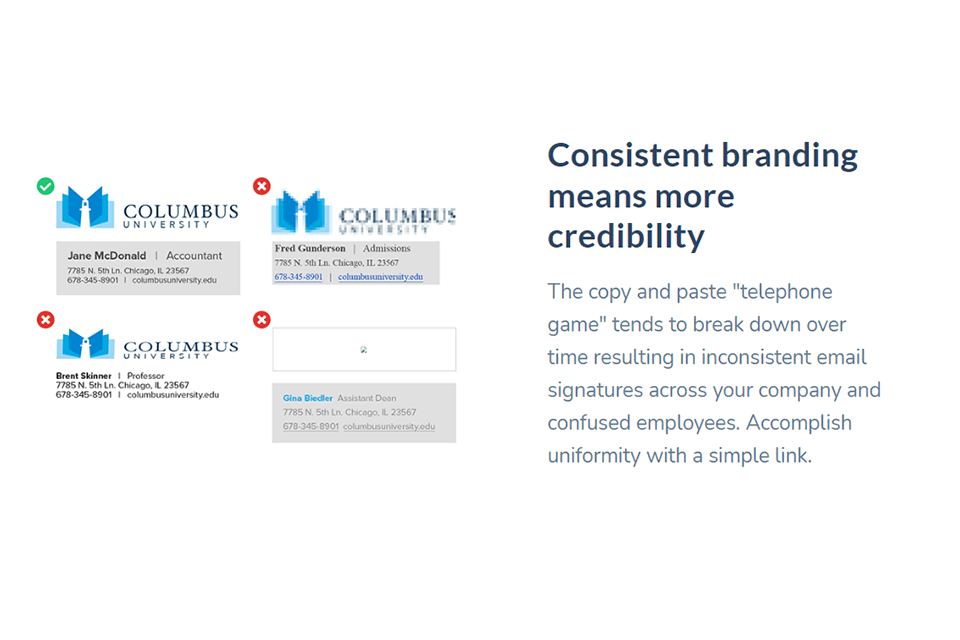
This generator is a good service to create an image of the company as well as a reliable assistant in increasing brand identity and awareness. Keep in mind that email signatures can be seamlessly integrated into a brand's marketing campaign.
When designing your email signature, you can use the corporate colors associated with your brand. Thus, when your client or partner receives emails from you, they will not be lost among others. The use of logos and corporate fonts will help you fix the image of your brand.
Moreover, building unique email signatures can be an effective element of your email marketing strategy for photographers. You can insert an advertising banner and add relevant information as a picture. As a result, you can promote your products or services and provide contacts for quick communication with you when you send emails to customers.
There are 4 plans suitable for personal and corporate use.
The Free plan is optimal for those who need no more than one personal signature. You get access to up to 10 fields and can insert 2 pictures. Basic image hosting and 6 templates are available to you. Remember that you can edit the created email signature within 30 days. After that, you can make changes only after paying for one of the plans.
The SOLO plan costs $19. You get the lifetime account and can make one signature. You have access to many premium features, templates and icons as well as unlimited fields and images. The ability to send signatures via email, use custom icon colors, and full technical support are also included in the package.
The Starter plan costs $199 per year. It includes the ability to generate 10 base signatures and give access to them to up to 250 users. For this reason, it is a good option for team needs. In addition to all the above benefits, you also get the ability to view your signature generator stats and get admin email support.
If you need to create email signatures for your business purposes, then the Pro plan is the best option for you. It costs $399 per year. You can generate 25 email signatures and share them with up to 500 team members. All the features mentioned above are also available. If the price is too high for you, there are more budget-friendly alternatives with similar functionalities. For example, you can try SignatureSatori with 2 flexible pricing options – credits ($1.1. per credit) or subscription for $5.55/month. You can start for free and upgrade to a pay plan later.