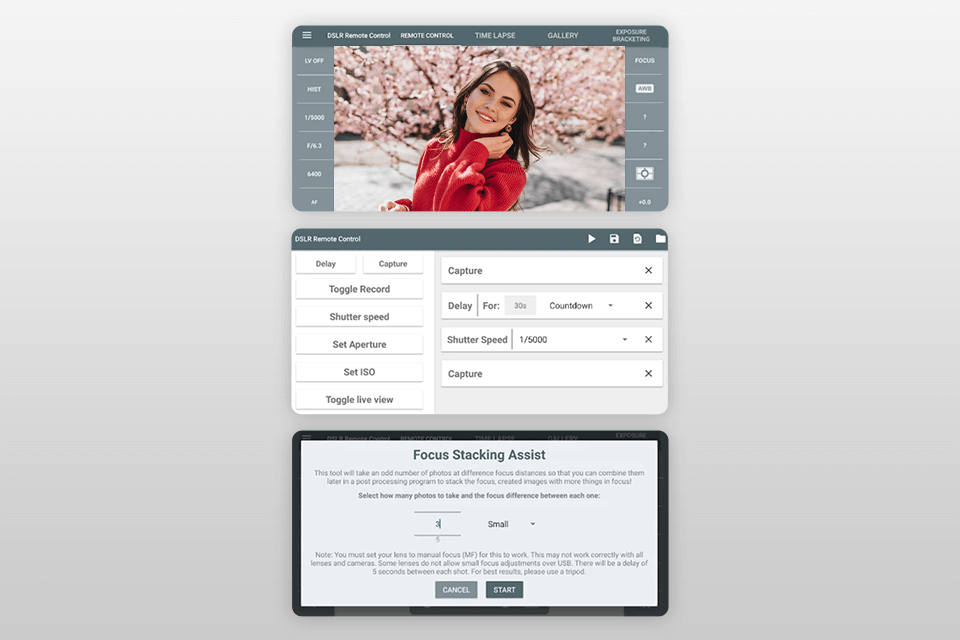With the help one of the following Nikon apps, you can control your DSLR directly from your mobile device. You can add geo-tags, view galleries, remotely adjust ISO settings, set focus, and sync photos with your device or cloud storage.
The best Nikon apps in this review can improve interaction and help you manage your camera settings remotely. Thus, photographers can work even in the most difficult and extreme shooting conditions in a convenient way.
Some applications have an improved gallery with the possibility to sort photos by tags, add hashtags, and even view & edit EXIF. Others are aimed at more experienced photographers, allowing them to remotely set ISO, aperture, adjust focus, enable smart camera modes, set shutter speed, record videos, and turn on burst shooting.
Verdict: Nikon SnapBridge is a free application that you can use to transfer photos from the best Nikon photography cameras to your mobile device in a few clicks. It works with both Android and iOS platforms, and can be used directly via USB or wirelessly if your Nikon camera has Bluetooth or Wi-Fi.
Using this Nikon camera app, you can remotely control your camera, adjust the ISO, manually set the focus if it's a macro or portrait shot, get all the information about the location, and more. After the shooting, you can upload images in RAW format and share them on social networks.
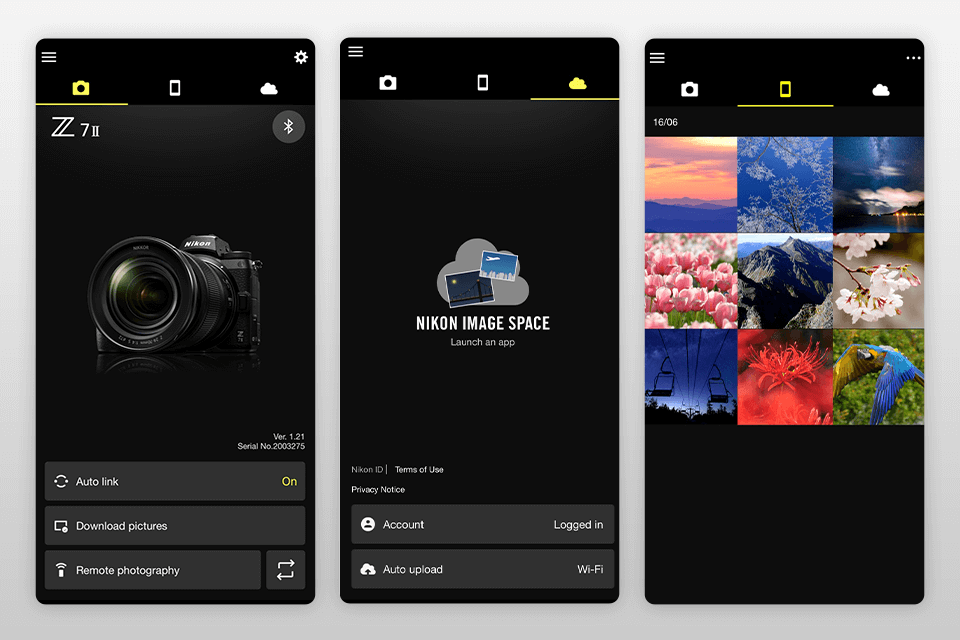
Verdict: Nikon Wireless Mobile Utility works via Wi-Fi and lets you quickly sync your gallery when you connect your digital camera to your iPhone, iPad, or iPod. The application can be used as a remote control for taking high-quality photos or videos. Besides, it offers a well-designed gallery where you can view all photo settings and make a picture brighter or dimmer.
The application has a simple, but slightly outdated interface. Anyway, it can be called the best Nikon app for total novices thanks to straightforward operation. Being in the gallery, you can email your finished photos to your client or post them on social networks, without resorting to third-party photo transfer apps.
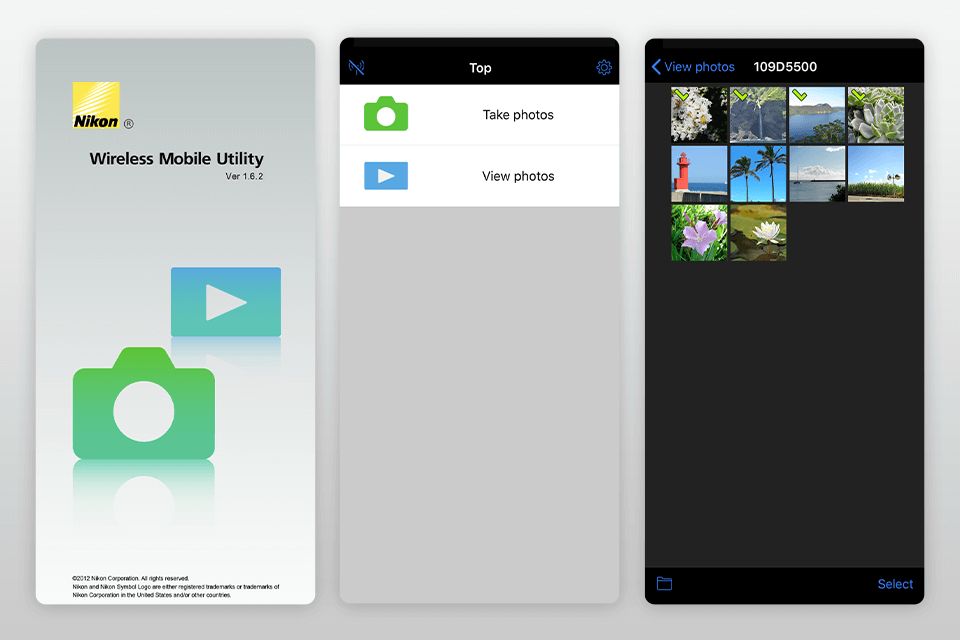
Verdict: Helicon Remote is a utility with a complicated interface aimed at experienced photographers. The app is compatible with all the latest DSLR cameras by Nikon and Canon, and can be connected via Wi-Fi or USB (devices with iOS 13 or higher).
Here you will find a full range of settings for remote control. You can set up interval shooting, define focus, exposure, take images at ultra-long exposures (up to 32 minutes), reduce noise, and try slow-motion shooting. As for praise-worthy functions, you will see hyperfocal distance, depth of field calculator, and live histogram. This Nikon camera app has a limited free version and you will not be able to shoot in RAW format. But you can buy a license for $47.55 to remove restrictions.
Verdict: Nikon Image Space is a dedicated cloud application that helps you save, manage and share your images or videos right after the shooting. It has a convenient function of automatically backing up your files to the cloud, so you will not need to overpay for a third-party cloud storage for photographer.
If you're a new user, you can test the app with 2GB of free storage. In case you have a registered Nikon ID (you'll need to enter your camera number into the app), you'll receive 20GB of cloud storage. In addition, the application provides an optimized gallery where you can sort your files by date and time using your phone, which can greatly simplify and expedite the search for the necessary images. What’s more, photos can be reordered by simply dragging and dropping their thumbnails.
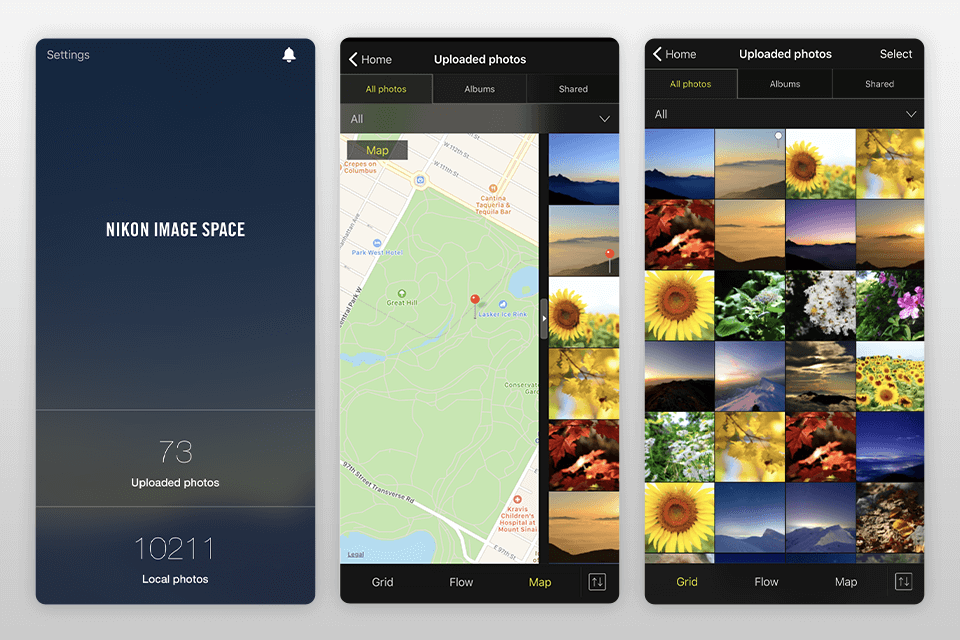
Verdict: SnapBridge 360/170 is another official app from Nikon that allows you to wirelessly connect your KeyMission 360 or KeyMission 170 cameras to remotely control wide-angle video and stills, import high-quality footage, or even edit it in the built-in mobile editor.
In addition, you can easily add various notes to an image or a video, such as description, hashtag, location, and others. SnapBridge 360/170 ensures that your camera stays connected to your device, enabling automatic firmware updates and GPS data synchronization for geotagging your images. This Nikon mobile app is minimalistic and modern, has only necessary functions and several convenient separate windows with various tools.
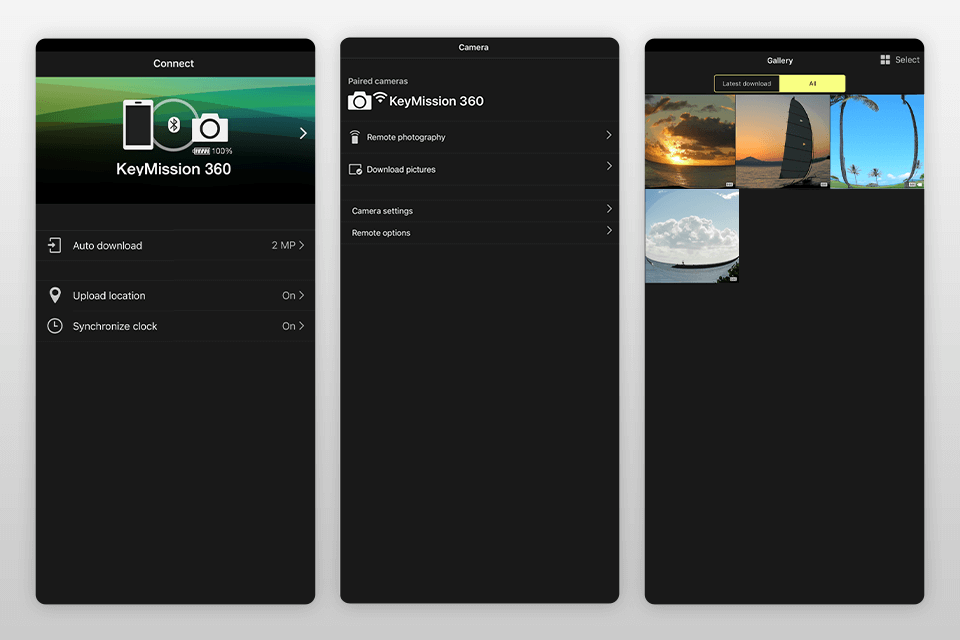
Verdict: Camera Connect & Control is the best Nikon app for photographers, who have several Nikon and Canon cameras and want to sync files lickety-split. In addition, the application stands out with the fast loading of RAW and JPEG files even when using a free version.
By connecting your camera via Wi-Fi, you can adjust the shutter speed, aperture, exposure compensation, ISO, white balance, picture style, drive mode, and even aspect ratio remotely. In gallery mode, you can view Exif data and batch upload, delete, or share photos. It also provides a direct transfer of images from the camera to social networks (such as WhatsApp, Instagram, and Facebook).

Verdict: DSLR Remote Control will serve as your remote control and allow you to launch and configure your camera to implement the most complex family photo ideas without touching any button on a camera. One of the most useful features is the 60fps preview mode. You will see the same things on the screen of your smartphone as in the viewfinder.
The manual settings include a complete set of tools where you can define the correct ISO, shutter speed, adjust aperture, and even focus. However, this Nikon mobile app only works with Android devices, and the functionality is greatly reduced in a free version. A professional subscription cost $99.99.
When it comes to selecting the best all-around lens for Nikon to complement your remote photography endeavors, it's essential to consider your specific shooting style and preferences. The right lens can greatly enhance your creative capabilities when combined with the convenience of remote control, making your photographic vision a reality.