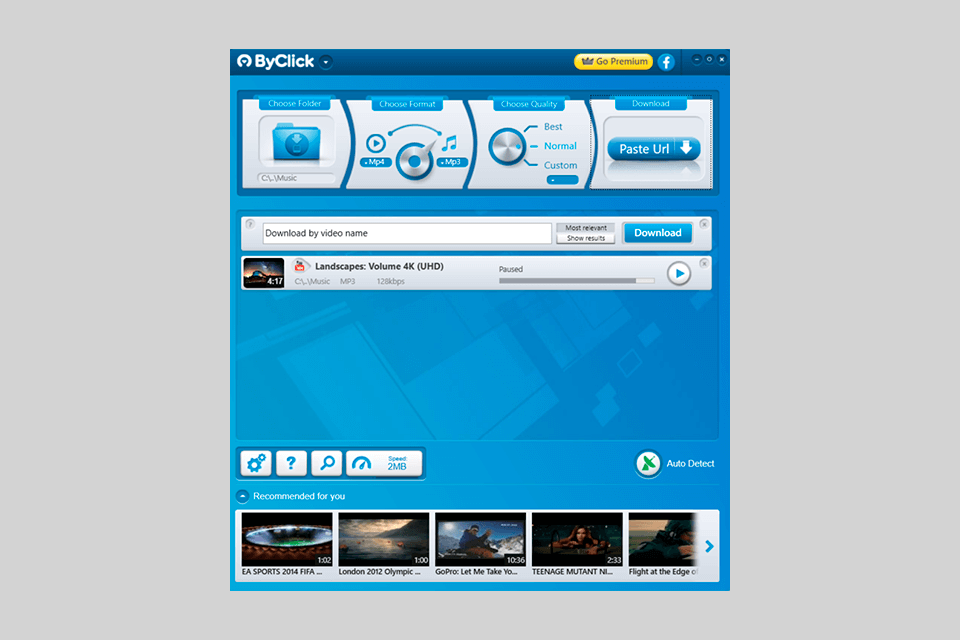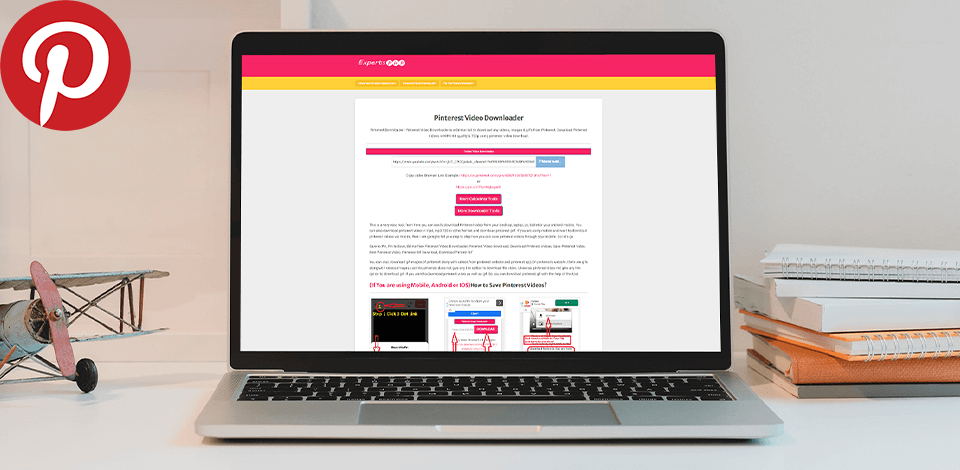
Get your favorite photos, clips, and GIFs from the world-famous platform quickly and for free using the best Pinterest video downloader. Influencers and creators often use this kind of software to create compelling content for their audience. These programs allow you to download videos to use them as a source of inspiration, share them with other users, watch them, and create your projects.
When choosing the perfect program for your needs, you should take into account several important factors. The program should have a simple interface, be compatible with your operating system, and also include a batch processing mode. It should save HD videos, protect the data, and have some other features.
My list contains the top downloaders available today. You will find many detailed instructions on how to save videos from Pinterest using any program from our review. With them, you can download maximum resolutions and formats easily.
Verdict: ExpertsPHP is a user-friendly and straightforward platform for fast downloading pin content. This Pinterest video download tool supports HD quality and MP4 file format. Plus, you can save pictures, GIFs, and videos from both the Pinterest app and website.
You can use it on a variety of devices including laptops, desktops, and Android products. Users choose this online tool because of the supported video format. Moreover, it is compatible with almost any modern web browser.
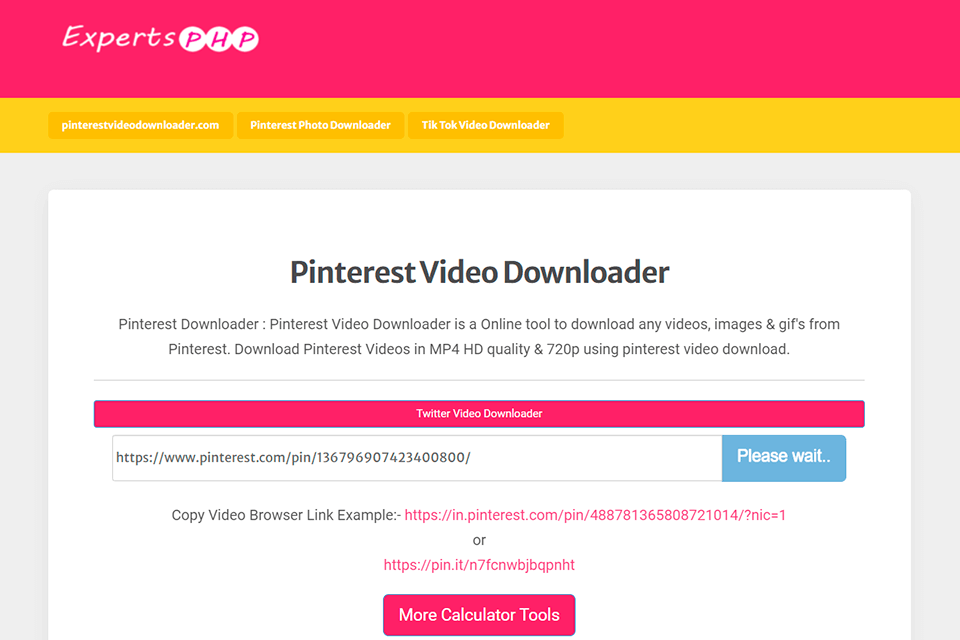
Verdict: PasteDownload is a great tool for importing videos and audio from a selection of sites, Pinterest, and other social media resources. One of the advantages of this software is that it is a kind of intermediary place for downloading video files from various social platforms. It is very easy to use. All you need to do is copy the URL links right from the CDN/official website to your PC, laptop, etc. You don't have to save any copy of the content.
You can save files in many video formats. To specify the video quality you need, you should click the Download button. The range from 144p up to 1080p Full HD is available to you.
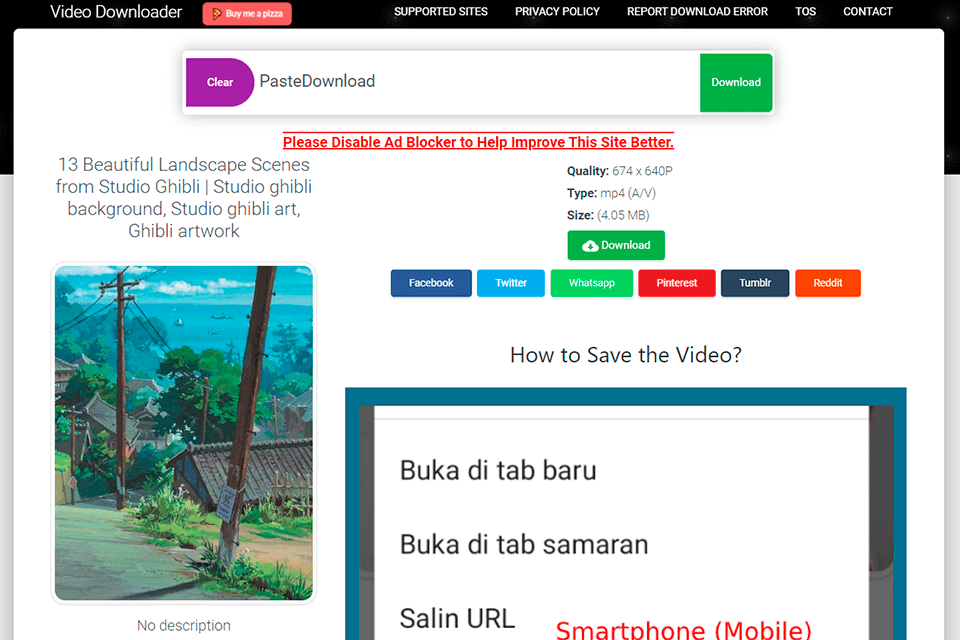
Verdict: This is the best Pinterest video downloader for those who are looking for a powerful online tool with an outstanding selection of resolutions and video formats. It is compatible with a wide range of devices so you can download pins using your smartphone, laptop, and computer.
No matter what browser is installed on your device (Google Chrome, Internet Explorer, Firefox, Microsoft Edge, Opera, or others), this online video downloader works great. You can save videos in any resolution, from 240p to HD. It is absolutely free. Moreover, you do not have to spend time installing or registering to use its features.
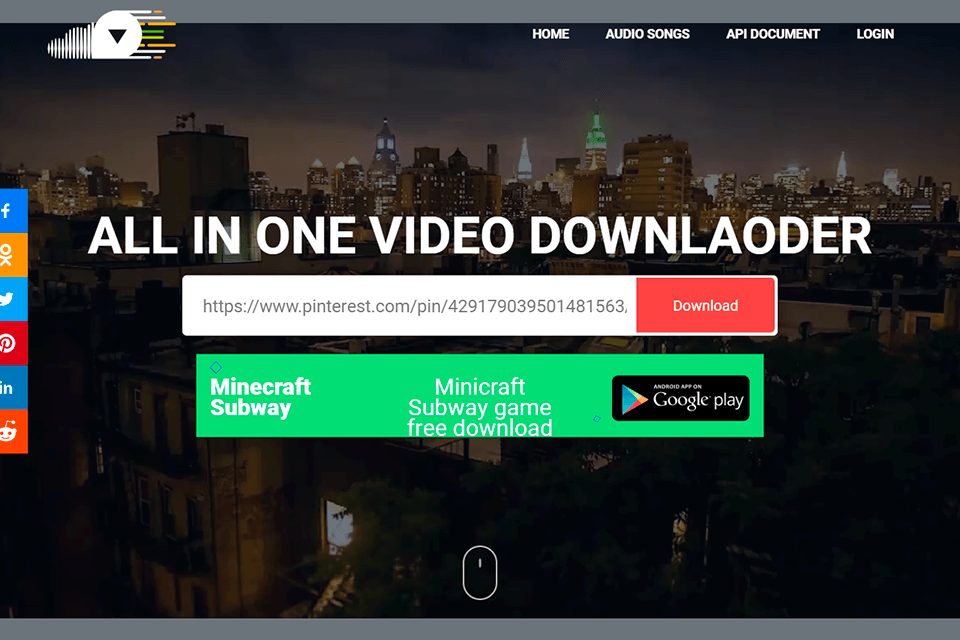
Verdict: Tested GetinDevice to download a few of my Pinterest videos to watch offline - easy, quick process. Simply copied the link from Pinterest, pasted it on the website, clicked download, done. No login, no app downloads, and no strange redirects.
Performed just as well on desktop as on the phone. Quality choices were good, the HD option being available on most videos. Downloaded a pair of artistic tutorials as well as recipe videos with no lag or speed problems.
The gadget was light yet impressive. A useful tool for capturing creative content to use as references later on without a need for Wi-Fi. A sure hit if you're doing inspiration boards or gathering how-to tutorials.
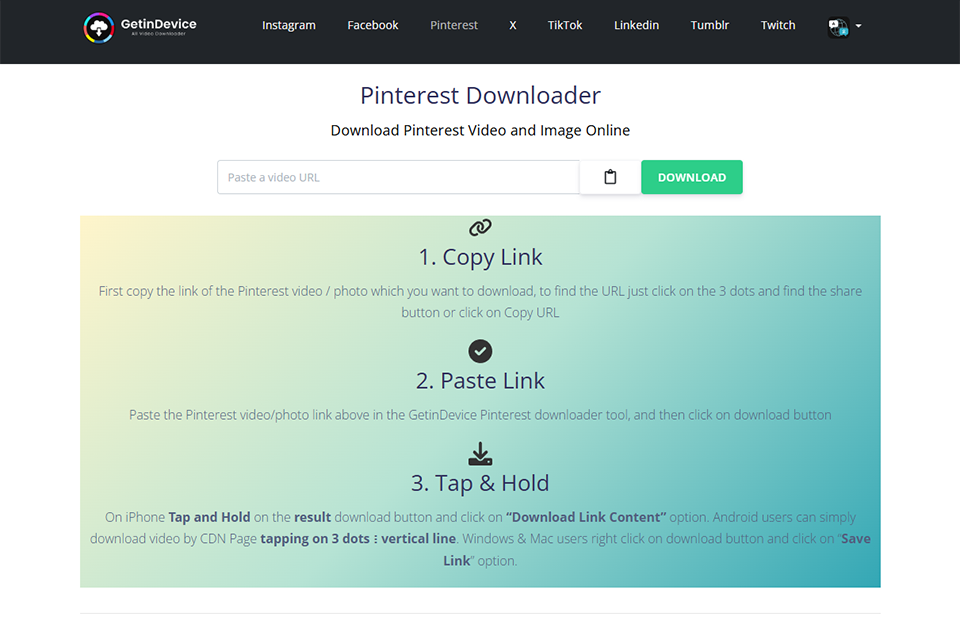
Verdict: It allows you to save videos to any device without loss of quality. With the ability to install a web browser extension, using this tool is a breeze. Also, you can download any video right from the platform while watching it online.
The developers make every effort to keep this tool in line with all modern standards and trends. As a result, it can handle any new content website that may come up. The program works extremely simply. To download a video, you need to paste the source URL into the dashboard. You can save or convert files to the chosen format.
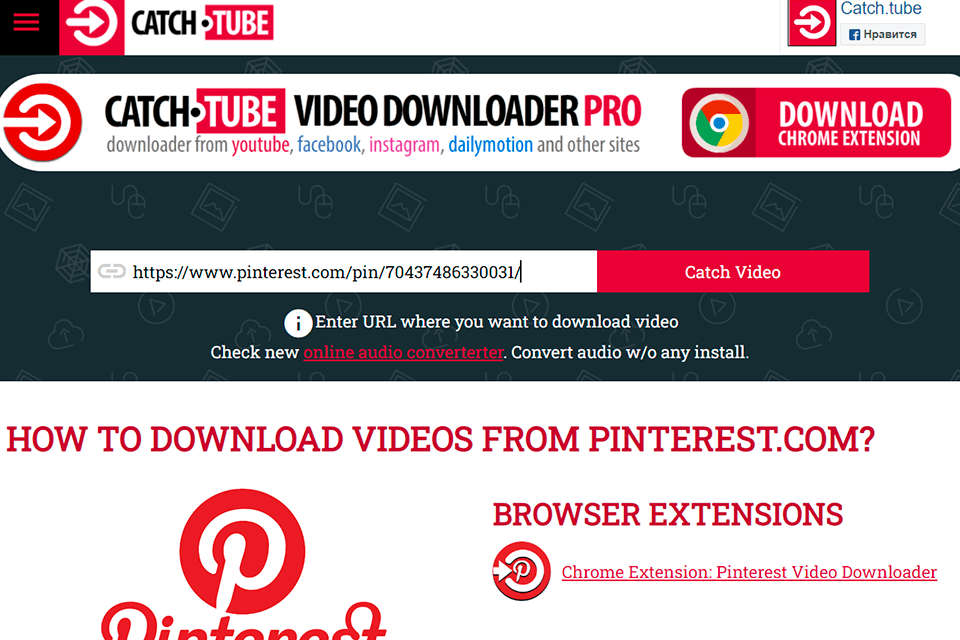
Verdict: Pincase consists of several Pinterest tools including a story, picture, and video downloader. With this program, you can save Pinterest images, videos, GIFs, and Story Pins without any difficulty. Many modern devices and operating systems (including Windows, Android, Mac and others) support this downloader.
This tool can be more efficient thanks to the Chrome extension. It allows you to download various Pinterest content easily. It supports pages like Board, Search page, Main feed page and Self-owned pins, etc. With this tool, you can quickly and easily download the content you need without wasting time on a long registration.
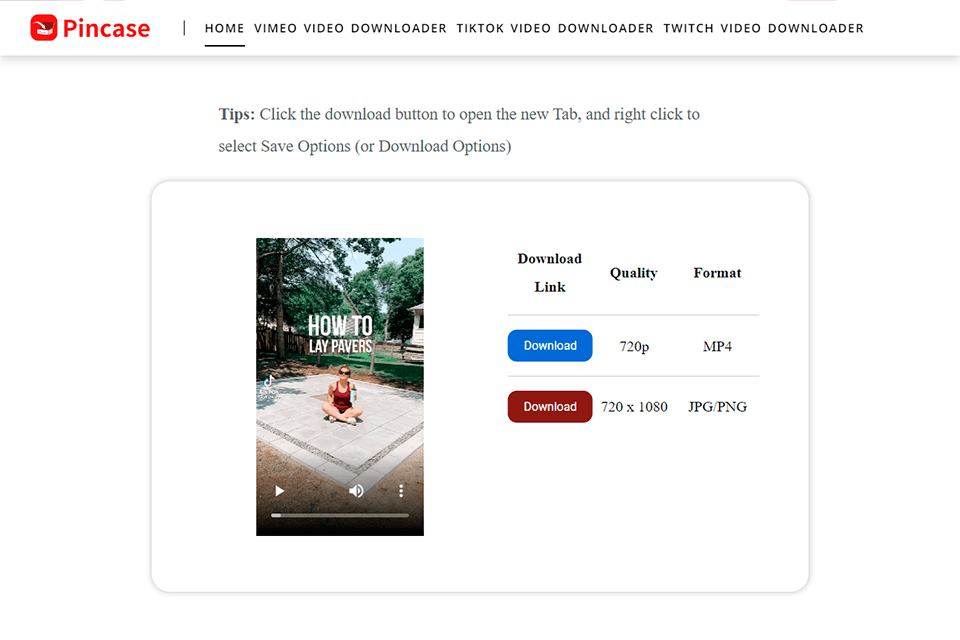
Verdict: With this tool, you can save your favorite video or music Pins on your device to access them whenever you want. You can import 4K video files and save them in MP4 format. The program comes with a batch save feature that will allow you to quickly download a whole 4K playlist.
This Pinterest video downloader works without any add-ons. Copy and paste the URL of the video and start downloading. Next, you can specify the format to save the file.
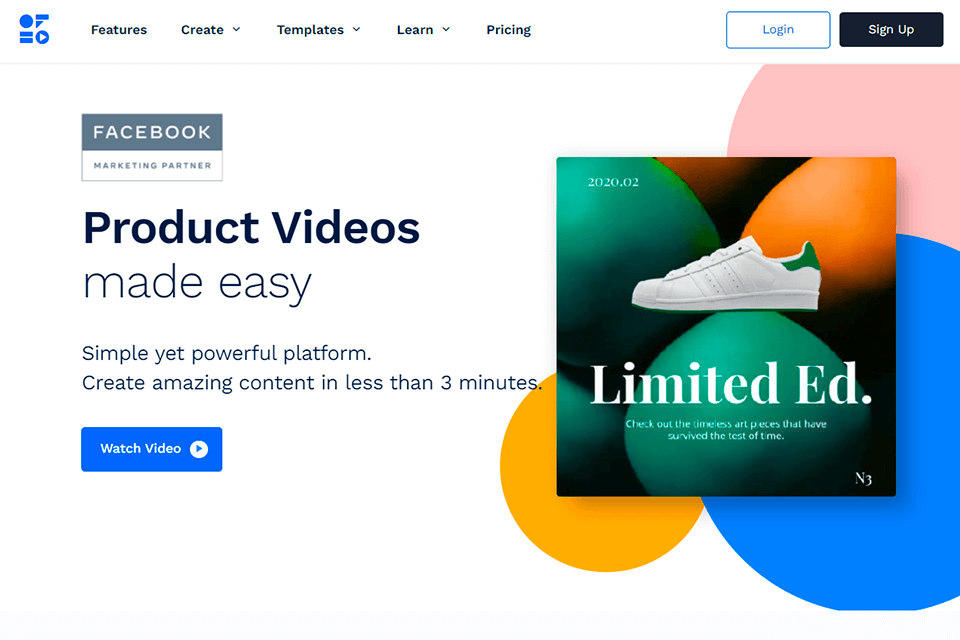
Verdict: This is a video downloader for Windows devices that allows you to save content from various web platforms including Pinterest. This is a simple program and does not require much user experience or skills. Copy the full video URL in the input box and start downloading by clicking the appropriate button.
aTube Catcher comes with a package of clear and simple features as well as a multilingual interface. All this makes it the best option for novice users. At the same time, it has everything you need to download and convert video files. It supports multiple formats and resolutions. You can choose from 3GP, 3G2, AVI, XVID, MP4, MP3, and more.
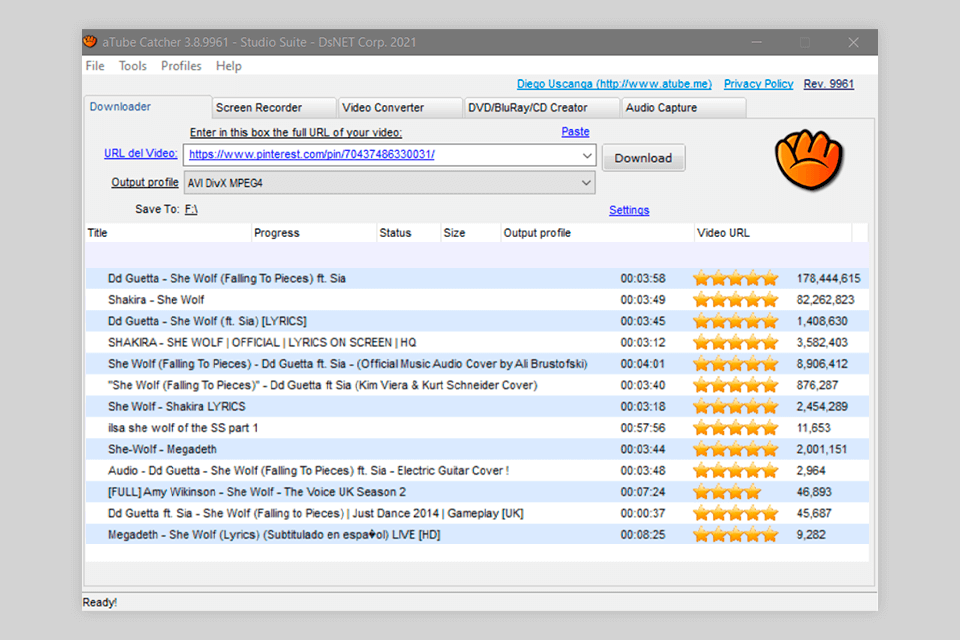
Verdict: With this Pinterest video download software, you can import content from over 40 platforms and websites. To download a video file, you don't have to do much. Copy and paste the URL of the video, and the program will do all the rest. It allows you to set the quality of the downloaded video. What's more, you can only save the audio if you want. Now it became very easy to download your bookmarked pins in your device gallery, especially with the downloader like Pinterest Video Downloader.
The program has a batch download mode. This means you can save an entire playlist at once. You can download videos in 720p, 1080p, 4K and 8K resolutions as well as convert files in a range of formats. ByClick is also a simple and user-friendly YouTube downloader.