Adobe Captivate 6.0
Adobe Captivate 6.0 is employed for producing courses, presentations, and random quizzes. It offers extra agility for creating video-based program demonstrations. With the help of this eLearning software you will be able to create video/audio for customer demo videos, and then export and upload to YouTube.
You will be able to convert PPT to interactive content and apply ready-to-go slides for template-based authoring. You will also enjoy appealing out-of-the-box assets with a wide range of preloaded actors, themes, widgets, rollovers, etc. at your disposal.
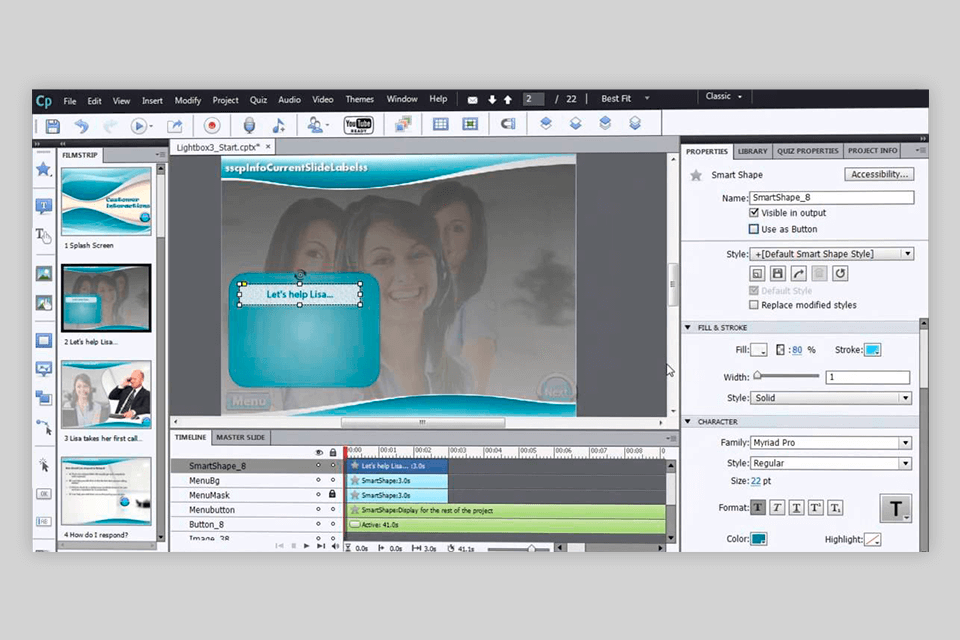
Video recording option. When you generate a video-based demo, you save your project in a Captivate Video Composition (.cpvc) format and can access a set of features accessible for this format. These include Pan & Zoom, Split, Trim, and the feature to “smoothen” mouse movement as an alternative to leaving the present mouse movement captured in the process of recording.
Themes and master slides. With the help of this online learning platform the master slides can include placeholders letting you define the layout and content-type of new pictures. There exists a general master slide (known as the Main Master Slide), and all other master slides can inherit the background and objects from the Main Master Slide.
Therefore, with a minimum of effort, you may utilize the Main Master Slide to create an overall look and feel for your total project.
Last but not least, you are able to save all the master slides, alongside with the Skin and the Object Styles, as a Theme. This Theme may then be applied to any project to ensure visual sequence in all its manifestations.
HTML5 output. This version of HTML5 involves an alternative publishing format to Flash (.swf). It lets save interactivity such as buttons, click boxes, text entry boxes, and more, which will come in handy in the process of creation online photography courses.
Smart shapes. Smart shapes involve plenty of categories of ready-made shapes such as arrows, buttons, or basic shapes. You may add and change such forms quickly and simply in your Adobe Captivate projects.
Character images. This is a compilation of professional-looking stock pictures showing people of different ethnicity and gender adopting a variety of diverse poses and expressions. These pictures offer a precious resource for anyone creating eLearning modules for internal use inside a company.
An official website will not contain a link for downloading this version of the program, because it is out-of-date. Yet you will be able to address a client support of Adobe software or download the latest version of Adobe Captivate.
To do so, you need:
1. To launch Adobe official website, find the catalog of all products in the footer, and write it in search box of Adobe Captivate. You will see the two versions. Adobe Captivate Prime — is Adobe Learning Manager, the cutting-edge learning platform. And Adobe Captivate 2019 year for courses creation. Select a suitable version for yourself.
2. If you are unsure whether you can use this program on your computer, check the requirements for your operating system.
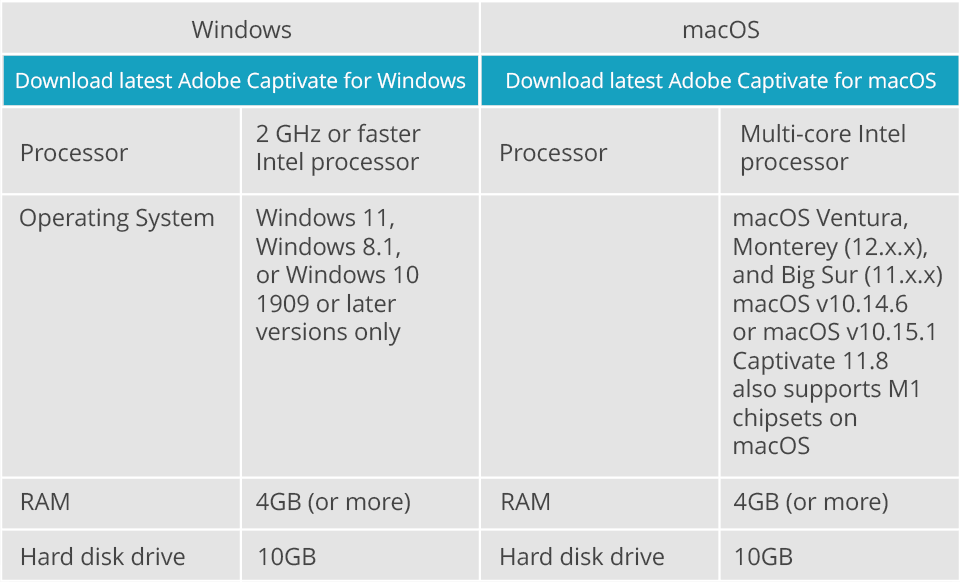
3. Hit the “Free Trial” button.
4. Register and follow the hints.
After you have performed the download procedure for this instructional design software, an installation document is launched on your PC. Captivate has an intuitive step-by-step installation procedure. Double-click on the installed file and follow the onscreen guidelines that emerge in the installation wizard.
Yes, you have to have an Adobe ID to download and install Adobe Captivate. For that go to Adobe accounts and tap on Get an Adobe ID. Follow the instructions and enter a valid email address. The address you enter will be your Adobe ID, so use an address you can remember. After that, tap on Sign Up. Now you are able to sign in to your profile any time applying the navigation bar on the Adobe pages.
No, on Adobe website you can only download Adobe Captivate last version. But you may write in the client support, and if you have a licensed key for version 6.0, the employers will send a link for uploading this version.
Yes, you can. Open Adobe Captivate, and select Help > Check for Updates. The Adobe Captivate Updater will appear. After pressing Update Now, upgrading will start. When you complete the installation, you are able to see the Update Complete dialog. Tap on Close or is you want to start Adobe Captivate, press Launch.
You can use a free trial version during 30 days.