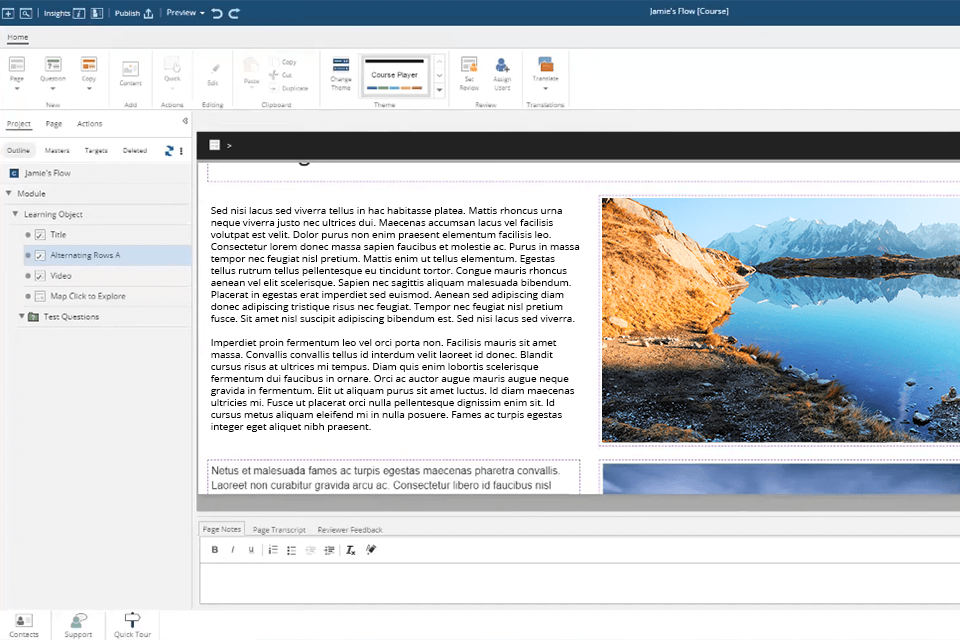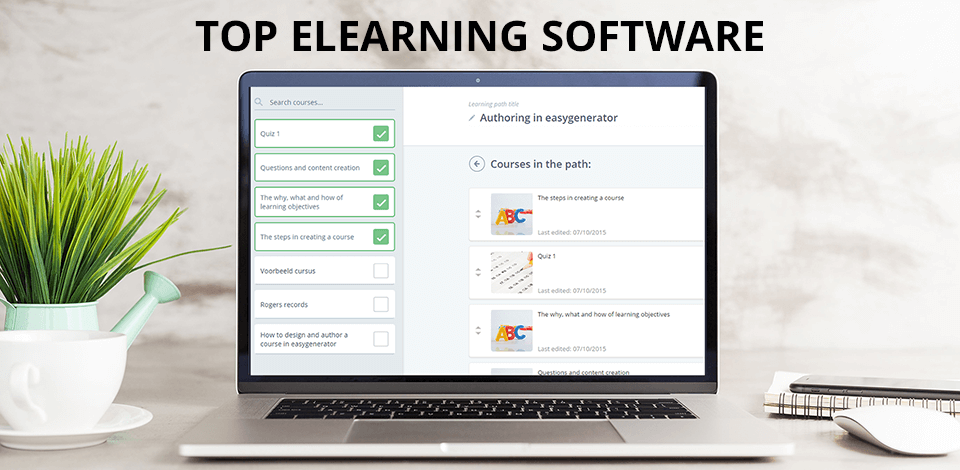
Those interested in creating digital content frequently look for the best eLearning software with authoring capabilities. Such instruments allow you to handle simple tasks, e.g. creation of Word docs, as well as deal with complicated processes such as crafting a graphic design tool.
With authoring software at your disposal, you can produce and manipulate different objects for creating content aimed at a particular sphere.
In this overview, we are describing reliable content authoring programs to give your courses a visual boost. However, don’t treat this article as a “trend list” of the best eLearning authoring software in 2021. This is an in-depth description of the most helpful instruments that have been on the market for many years and have proven their efficiency.
Verdict: The iSpring Suite is one of the best eLearning software solutions available in the market today. It provides high quality training videos that are easy to follow and are very interactive, so that even the most non-tech savvy students can easily pick up the skills that they need. iSpring software has the ability to deliver interactive e-courses in the form of digital videos to various devices including iPhones, iPads and Windows tablets so that the user does not have to install any software on the computer to participate in the training sessions.
This makes it all the more beneficial because this eLearning software also comes with a full complement of professional services that provide a great customer support system so that customers do not face any problem after purchasing the product.
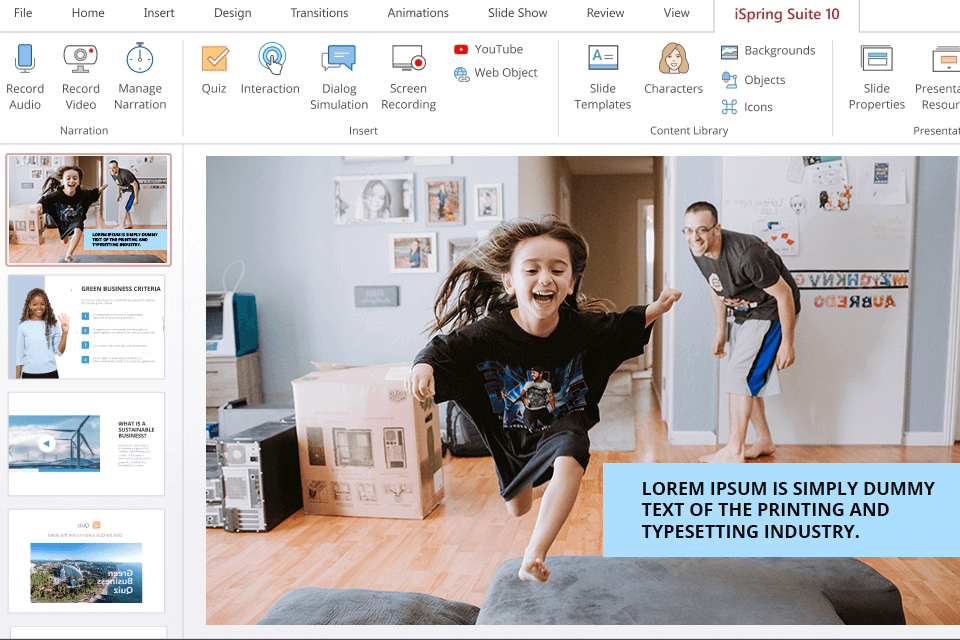
Verdict: As the number of online learning platform grows throughout the world, more teachers and educators are turning to online resources such as that of Lectora Online to help them facilitate lessons. The software offers a number of benefits for both instructors and students alike. Those familiar with their traditional desktop based software will no doubt discover that this new online version offers nearly the same features, but also has the added benefit of near-limitless collaboration and anytime, anywhere accessibility.
If you are trying to find an effective way to adapt your teaching methods to the needs of your modern classroom, or if you are looking for a software solution that can increase the efficiency of your learning lessons, then Lectora Online software may be just what you're looking for.
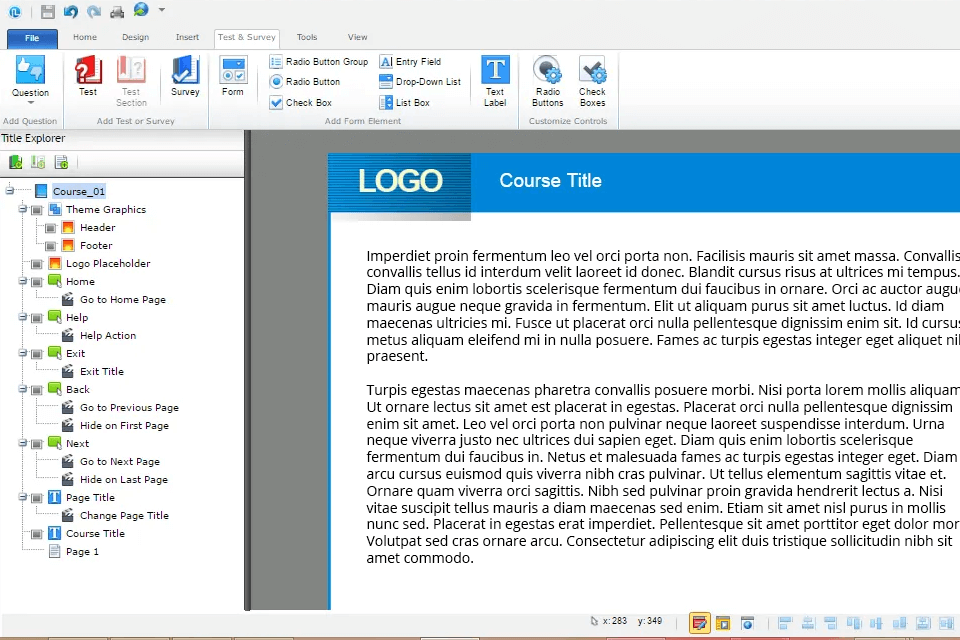
Verdict: Adobe Captivate eLearning software is a series of online instructional videos and slide shows by Adobe. The program offers users the facility to create their own PowerPoint presentations with the help of professionally written screen shots, audio files with the audio track of audio commentary from experts and authors, text-based guides on different software tools and technologies, and many other interactive features for a quick and simple learning experience.
This particular software package from Adobe has so much to offer to individuals who are into online education and would like to pursue an advanced level in their profession.
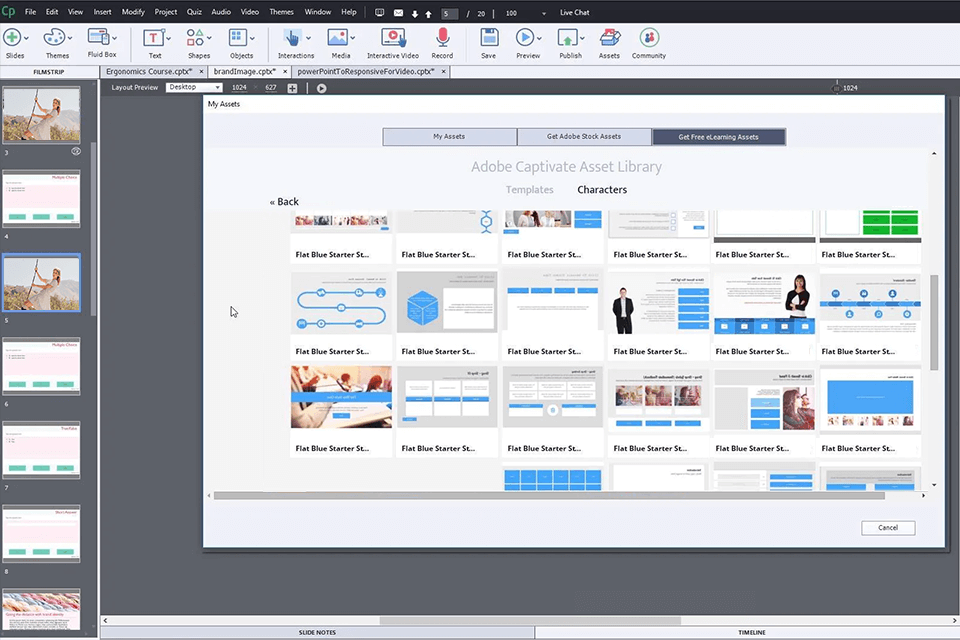
Verdict: Learnyst provides a secure environment for selling courses. It offers a user-friendly drag-and-drop course editor, making it simple to create your courses. By selecting different types of lessons or quizzes from the provided options in the left panel, you can effortlessly incorporate them into specific sections of your course.
Learnyst supports a wide range of lesson formats. If you choose Video Lessons, you can include videos in your courses, either from your own system or from platforms like Dropbox, YouTube, or Vimeo. When selecting Audio Lessons, it is possible to upload audio files from your system, Dropbox, or URLs.
Additionally, you can also upload PDF or slide lessons, which can contain a combination of images, videos, audio, and PDFs. Basic features are available free of charge.
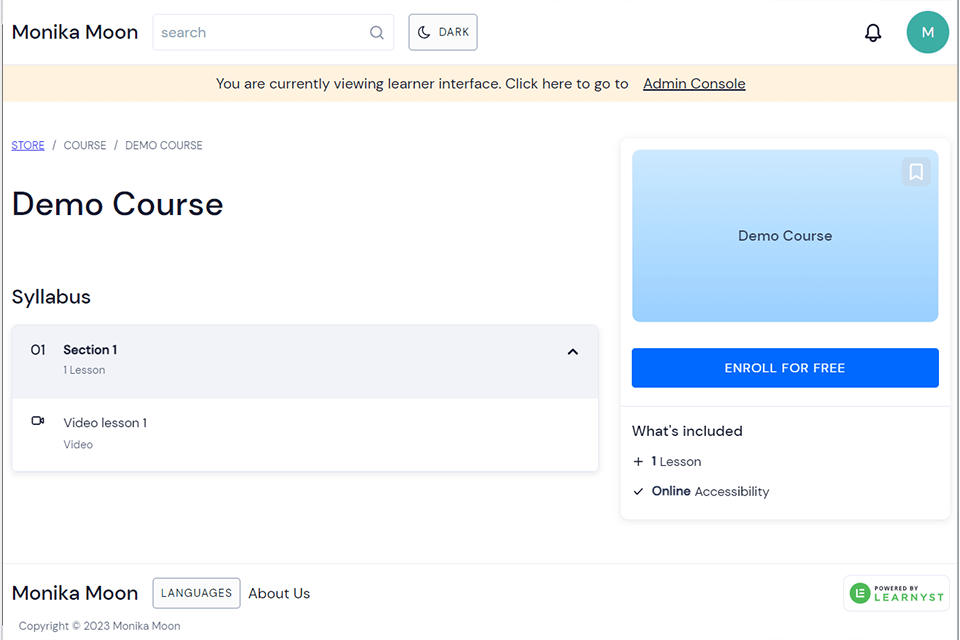
Verdict: FreshLearn earns its status as the best eLearning software, delivering a seamless experience for course creators. With a focus on swift course creation and deployment, the platform eliminates the complexities of technology, allowing creators to scale their on-demand courses effortlessly.
Featuring a 14-day free trial, FreshLearn emphasizes a build-fast, launch-faster approach, enabling the creation of impactful courses in under 60 minutes. The drag-and-drop course builder, diverse content options, and integrated video hosting exemplify the platform's commitment to user-friendly course creation.
FreshLearn fosters collaborative learning experiences with quizzes, assessments, and real-time learner feedback.
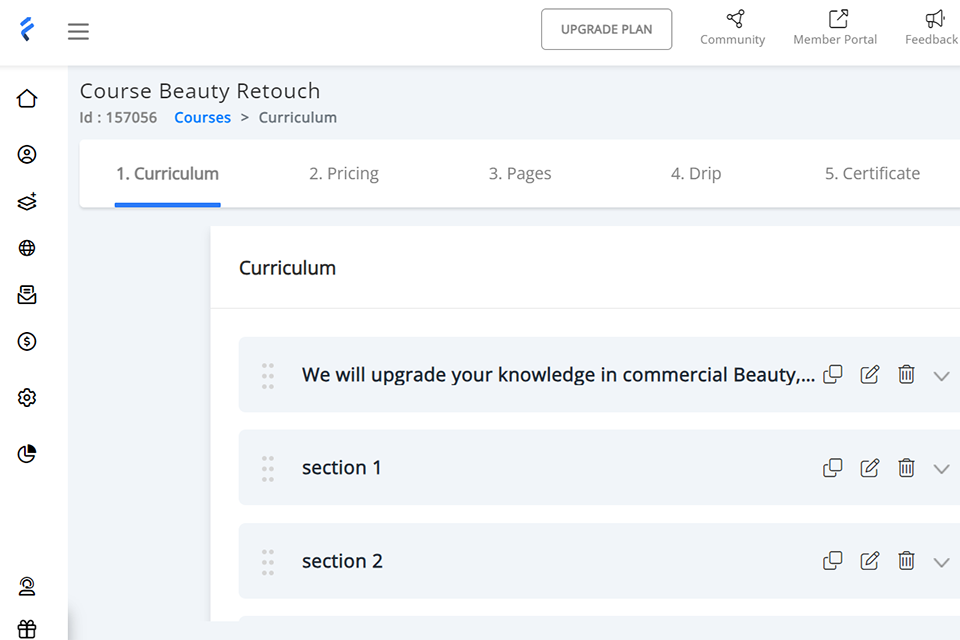
Verdict: What is it about Articulate 360 that makes it such a compelling choice for educators and administrators? It has everything that an educator or administrator wants out of an educational software product, without sacrificing the functionality needed for today's busy classroom. It is equipped with industry standard teaching features such as lesson planned completion, textbook purchase, instant access to previously studied material, and group collaboration.
It also features a powerful plagiarism detection tool, so that any work found in a student's paper can be flagged as plagiarized. In addition, it includes a robust data management system and a flexible search capability that allow the teacher to view and retrieve all data in a flash. It can easily integrate with the most popular distance language learning software and can be purchased for less than one hundred dollars per seat.
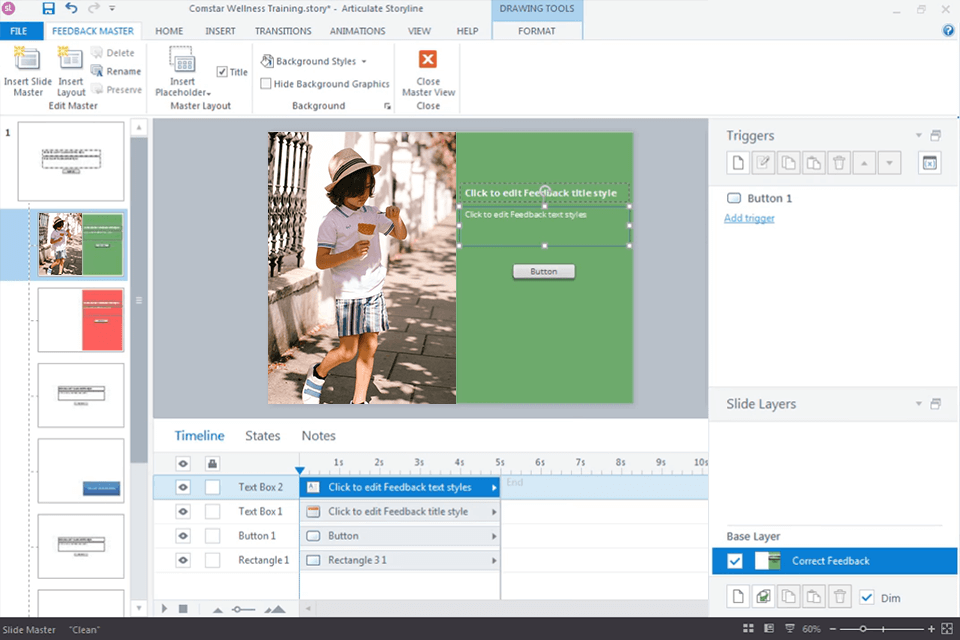
Verdict: Steve AI is designed to make it easy to create fun course videos, and that's what I like because I wanted to create content without having to invest in some steep learning curve in the process.
I love all the variety of templates and customization that allows me to quickly create professional-quality videos, and further voice-overs in multiple languages for reaching an even more extensive audience.
I can create interactive and visually engaging education videos that serve to break down complex topics in an easy-to-understand manner. It is especially useful for building training materials that needs to capture the attention of students right from the start while keeping them engaged throughout the learning process.
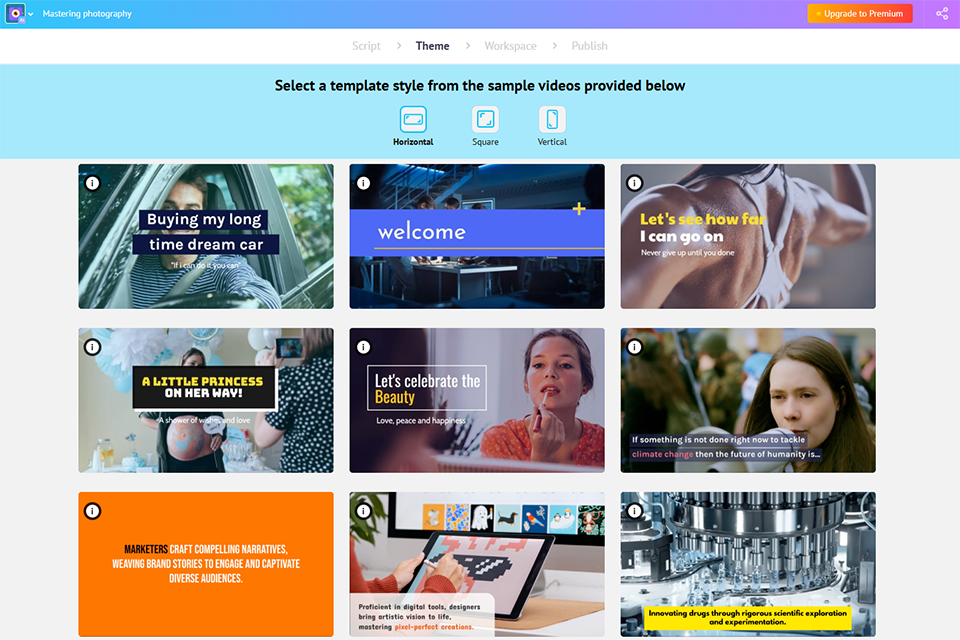
Verdict: Elucidat has a unique advantage over other similar elearning software, the first being that it does not require participants to buy any product or service and this is one of the main reasons why this program is such a success.
It is the first of it's kind to combine a proprietary set of curriculum modules together with personalized learning and interactive elements that are designed to help students to easily acquire knowledge they need through a variety of different ways.
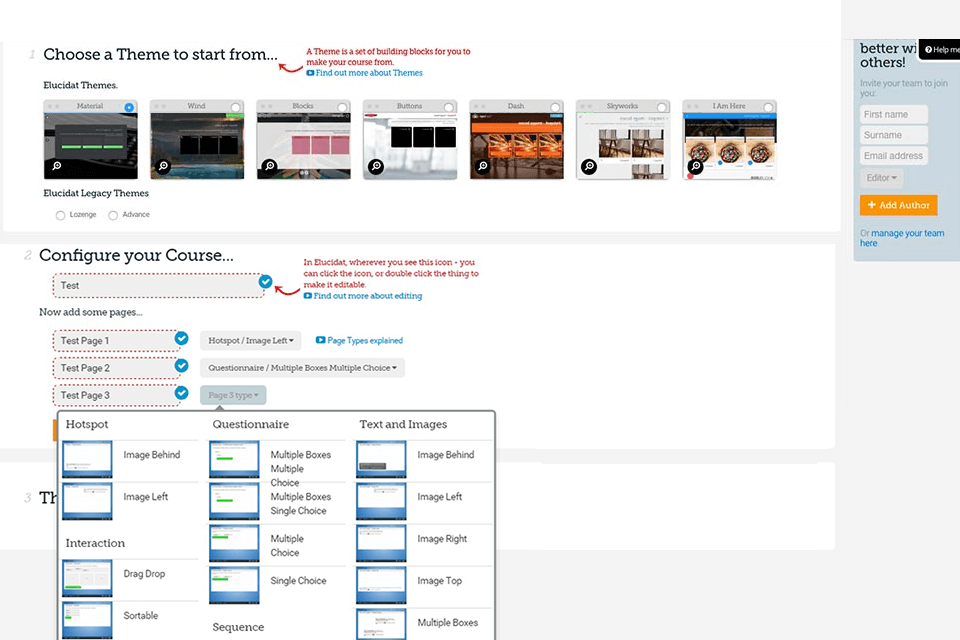
Verdict: As one of the leading providers of eLearning software solutions for individuals, Evolve has a great selection of products that you can choose from. Some are focused on individual classes and others feature modules that help with any number of skill sets, from basic learning to advanced training in multiple areas including business administration, IT, marketing, management, and German learning software.
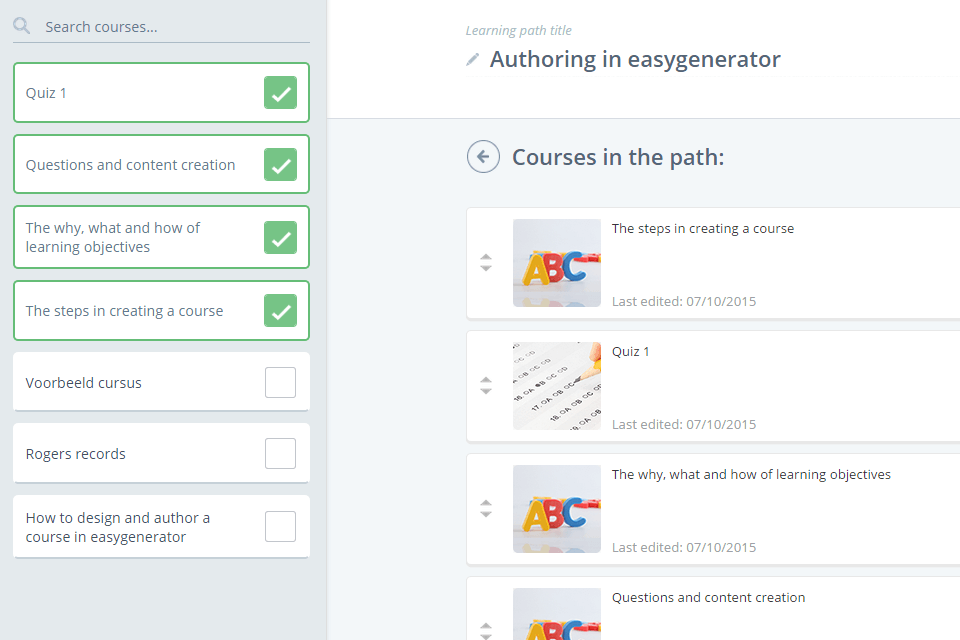
Verdict: Whether you are creating training modules, software or instructional courses for your business, or are developing a training module for your organization, you can benefit from the full potential of DominKnow ONE. If you need a way to provide training modules that are engaging, comprehensive and cost effective then you need to consider adding DominKnow ONE to your training toolbox.
With eLearning software such as DominKnow ONEE, you can offer engaging training that will bring individuals of all ages and skill levels together to solve complex problems. From business professionals to educators, take advantage of the powerful applications and flexible features that this software provides and give people a way to learn without limitations.