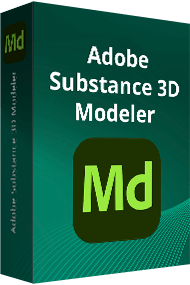
Substance 3D Modeler
By Adobe * Last updated on August 15, 2026 * ★★★☆☆ 3.5/5
I needed a powerful tool to create detailed 3D models of people, animals, and other characters. I chose Substance 3D Modeler because the software is stable and reliable for this kind of work. There are innovative clay-based sculping instruments that you can use to make and refine organic forms with the utmost precision.
| Reviews: | 56176 |
| License: | Free trial |
| Downloads: | 77K |
| Version: | 1.13 |
| Compatible: | Windows, macOS |
As a character designer, I needed top-notch VR and desktop 3D tools to bring my characters to life. This 3D modeling software is exactly what I was looking for.
| Operating System: | Windows 10 (64-bit) version 1909 or higher, macOS 11.0 (Big Sur) or later |
| Processor: | Intel Core i5 or AMD Ryzen 5 |
| Storage: | 20GB |
| RAM: | 16GB |
| Screen Resolution: | Any |
|
File name:
|
substance_3d_modeler.exe (download)
|
|
File size:
|
1GB
|
|
File name:
|
substance_3d_sampler.dmg (download)
|
|
File size:
|
1GB
|
|
File name:
|
substance_3d_modeler_set-up.exe (download)
|
|
File size:
|
500MB
|
|
File name:
|
substance_3d_modeler.exe (download)
|
|
File size:
|
350MB
|
|
File name:
|
substance_3d_modeler.dmg (download)
|
|
File size:
|
400MB
|
|
File name:
|
substance_3d_modeler.dmg (download)
|
|
File size:
|
650MB
|
|
File name:
|
substance_3d_modeler.dmg (download)
|
|
File size:
|
700MB
|
|
File name:
|
substance_3d_modeler.dmg (download)
|
|
File size:
|
850MB
|
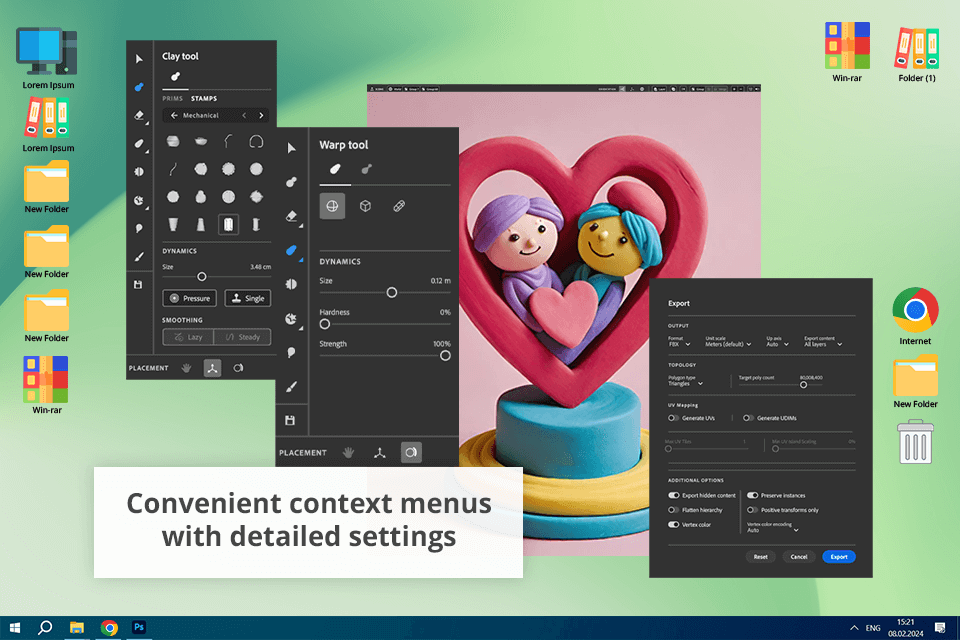
Convenient previewing
I like that I can see my model change in real-time as I sculpt and shape it. It's very helpful to be able to make changes on the fly and see the results right away. It is possible even when using a VR headset.
User-friendly sculpting tools
The software offers user-friendly sculpting tools. So, even if you aren’t a very experienced user, you can still grasp how to make detailed and realistic organic models. I am very pleased because I can focus on creative ideas instead of mastering complicated 3D sculpting software.
Real-time exploration
Another reason to launch Substance 3D Modeler download is its fast rendering engine. I can create and customize models in real-time, which is beneficial if any serious corrections are needed. Besides, with this 3D modeling software for beginners, I can try various lighting options and materials to get a specific result.
Realistic texturing
The program also amazes users with its texturing capabilities. I can spruce up my models with lifelike wrinkles, scales, fur, and other unique details. The textures are always realistic, giving my creation a particular catchy look. The outcomes are even more spectacular when I combine the potential of the Modeler with Substance 3D Painter.
Learning curve
Substance 3D Modeler is rather tough to learn if you're new to 3D. Being a pro, I still wanted to find software that was quick and easy to use.
I don’t really like to spend multiple hours or even days learning a new program. For instance, I had a hard time understanding how the node system works in Substance 3D Modeler. I spent hours watching tutorials to get it.
Compatibility problems
Yes, you can but it is a trial version that is valid only for a specific period (30 days). You can download Substance 3D Modeler without paying a cent from an official website. If you see somebody offering the full version of the software for free – don’t trust those people. Using such programs can cause many problems in the long run.
Yes. Once the trial period is over, you can open your personal account and start verification. You need to submit documents in PDF format to get a student Adobe discount.
No, it isn’t optimized for mobile platforms. Currently, you can use Substance 3D Modeler only on the specified computers for 3D modeling.
Definitely. It is compatible with the most popular modeling tools, including Maya, 3Ds Max, and Blender, to name a few. The list of supported import and export formats includes COLLADA, FBX, OBJ, and Alembic.