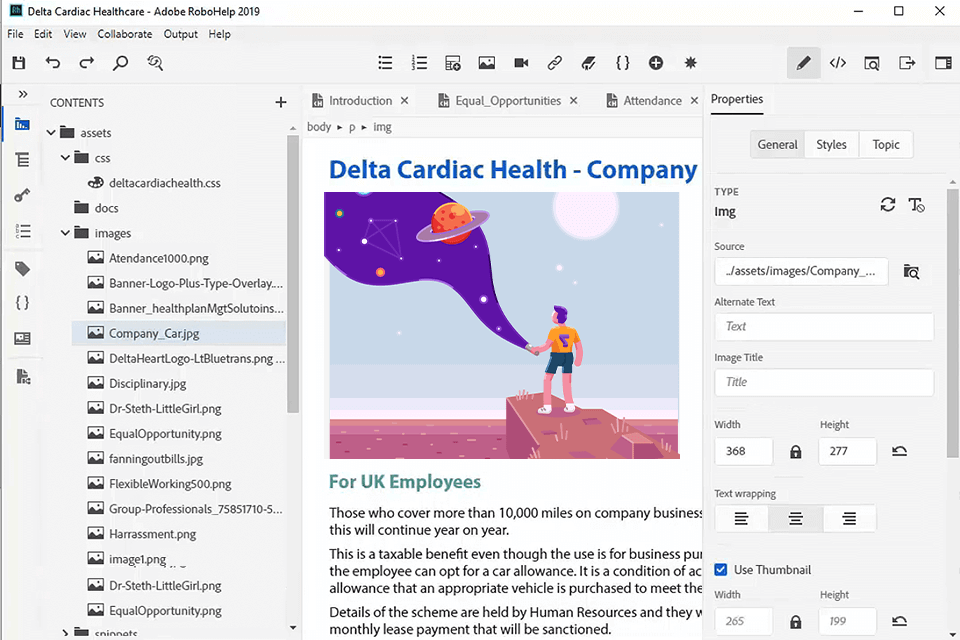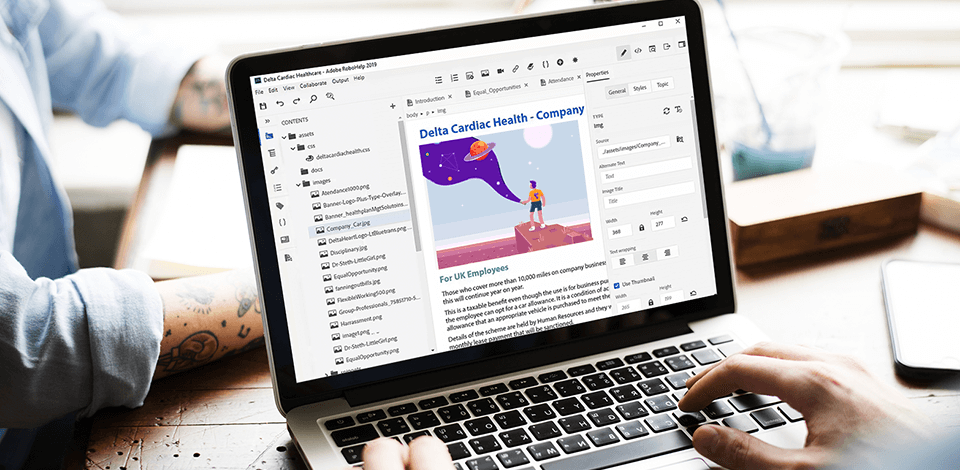
Whether you are a novice or an experienced instructional developer, the best instructional design software will help you create a course. In this article, we will tell you about the best software and resources that can be useful while working on a course.
We've put them into different categories, from simple programs to advanced audio-video software and photo-sharing platforms.
Technology plays a huge role in modern education. Besides investing in employee development, you also need to understand which platforms and tools are worth using to keep teams motivated.
To make it easier for you to choose the right option, we have prepared reviews of the best instructional design software available for free.
Verdict: Adobe Captivate is the perfect instructional design software for businesses in need of a simple yet powerful tool for training their staff. But for businesses trying to find the best introductory tutorial application, there are many alternatives that have become available.
The most recent development by Adobe, however, is Captivate scripting language which provides a simple yet powerful method for teaching staff how to perform common business tasks. For companies looking to improve business productivity and save costs associated with rewriting lengthy documentation, incorporating Click Scripts into existing projects would be the ideal solution.
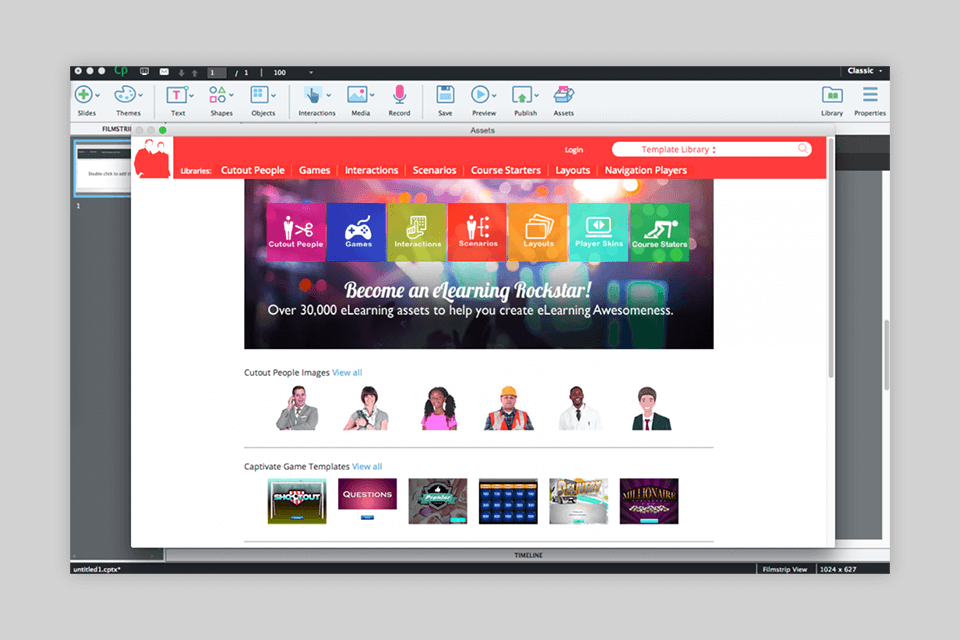
Verdict: Articulate Storyline is an online drawing tool with flash based animation and many other features that allow you to learn many interesting things. Some people have found it a little bit hard to use, though, as the interface can be a little bit difficult to understand at times.
However, those who have been using it to find that there are a lot of tutorials available that can help make it a bit easier to use for novices. This is why it has been becoming a very popular program amongst all age groups, both kids and adults.
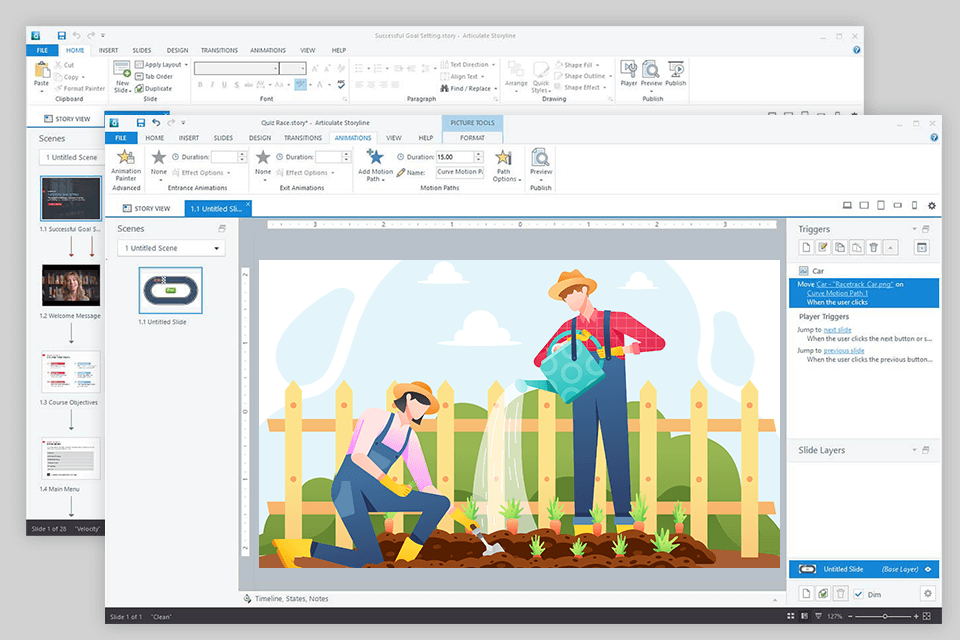
Verdict: iSpring suite is an ideal elearning software that you can use to enhance your teaching style and it also comes with features that can make your life much easier. The best instructional design software should also come with a large library that will allow you to search for any topic you need for your lessons.
In addition to this, the text messaging facility and the ability to use the chat function for communication with your instructor are both other great options that you should take a look into when choosing this program. This text messaging tool will allow you to teach your students in a simple and easy way and you will no longer have to deal with scheduling your time or making your students memorize things.
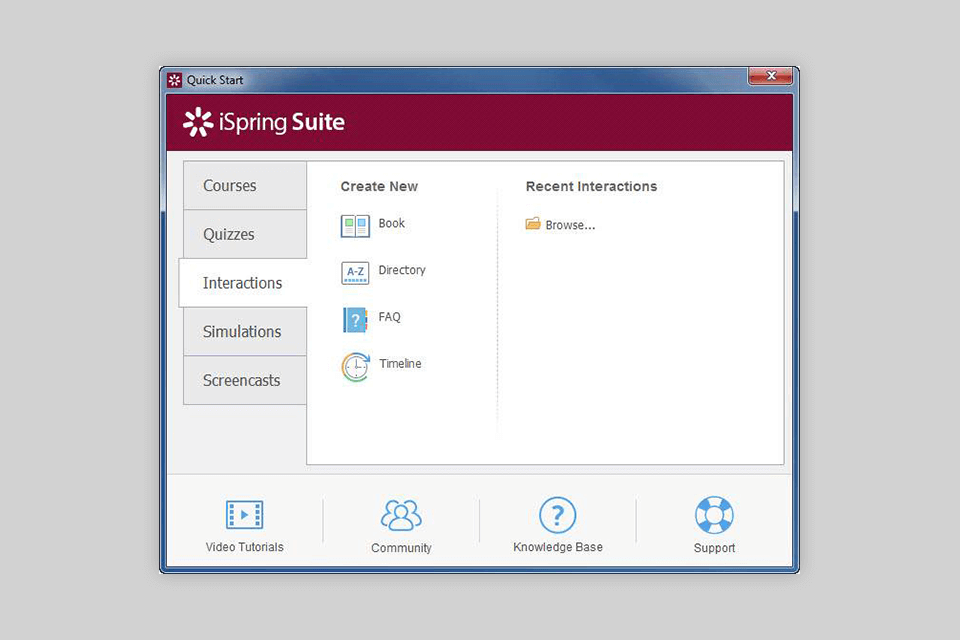
Verdict: If you are looking for the best instructional design software, you might consider the new Lectora Publisher. This particular product provides a full range of educational tools, which can help you teach students how to write better and more effectively, as well as explore various topics such as the best instructional design software. You might want to take a look at this program if you want to teach English as a Second Language (ESL).
Besides teaching ESL students how to write better and more effectively, you can also use the interactive whiteboard to show charts, maps, and graphs. This online learning platform provides you with the ability to easily draw and manipulate visual information using an interactive whiteboard, as well as making interactive videos to demonstrate concepts. These are just a few of the many functions that this particular product provides you with.
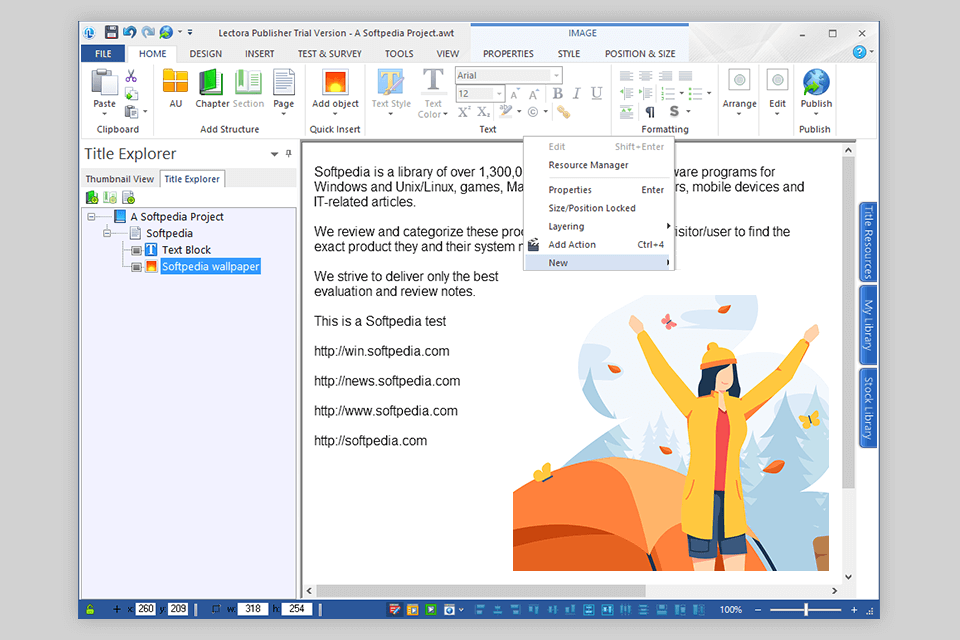
Verdict: When I needed to transform internal information into brief, professional training sessions, Easygenerator came in particularly handy. I was able to create company-specific content much more quickly thanks to the platform, which allowed me to create structured courses from papers, screenshots, and team notes without the need for a dedicated L&D professional.
It helped me provide consistent training materials for many teams with the least amount of difficulty by streamlining everything from outlining to translating and releasing as instructional design software.
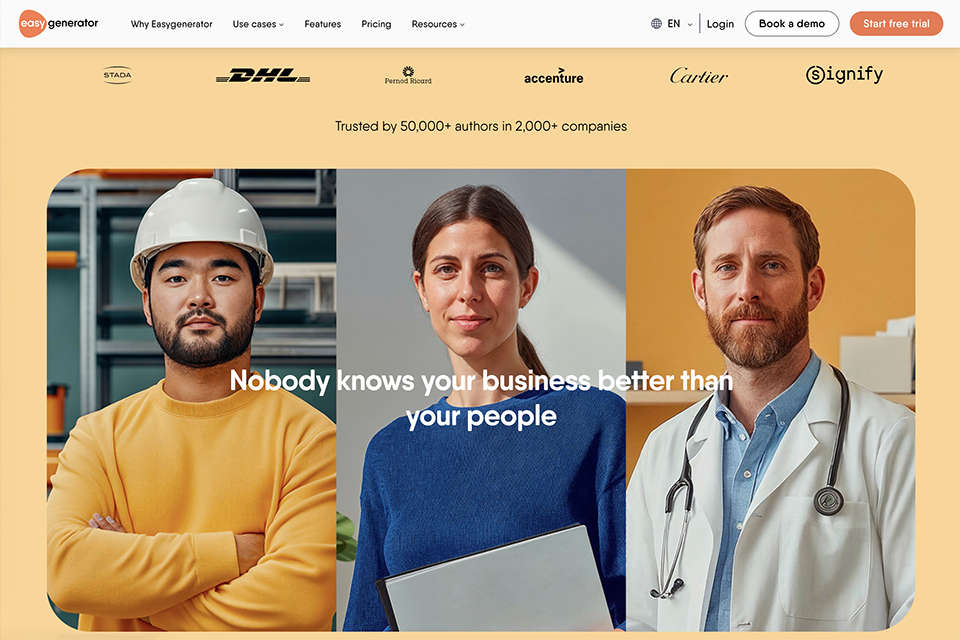
Verdict: Robohelp is one of the most cutting edge educational software applications available anywhere. Robohelp comes in the comprehensive package, which consists of a number of different components, including a variety of learning modules that help you teach and learn a wide variety of skills, from writing, grammar, reading, and more.
Robohelp uses an easy-to-use interface that is both easy to learn and intuitively simple to use. When you start using Robohelp, you immediately start with an 8-week training module that teaches you everything you need to know to become a skilled writer, from how to write a simple document to advanced topics like document transcription or advanced Microsoft Office skills.