infoDiagram PowerPoint Templates
Verdict: infoDiagram PowerPoint templates are very convenient to use. Besides, they all have a modern design and can come in handy in a variety of cases. The company works hard to create high-quality templates for presentations, infographics, and business providing its clients with top-tier products.
I like that the collection of templates is very extensive, so finding a proper option for a specific task won’t cause problems. Besides, every template is extremely easy to use, which means even non-designers will be able to create interesting presentations.
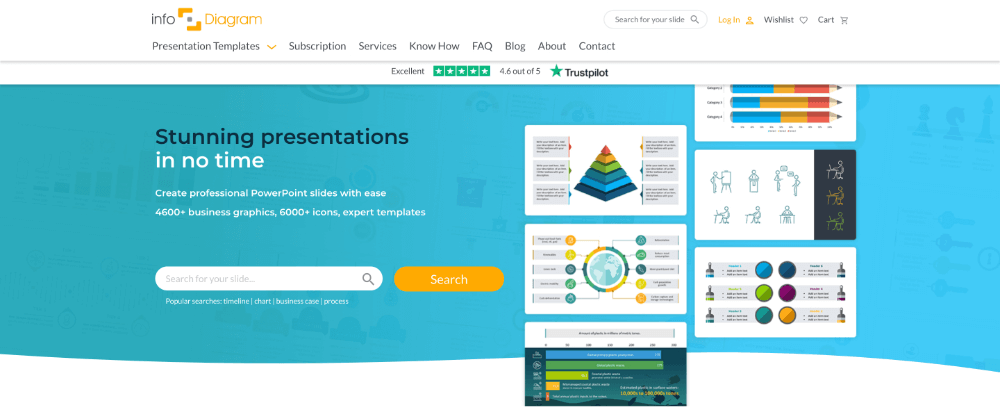
The key to success of their products is a proper combination of attractive graphics and charts with a neat structure. Though there are many companies offering templates for PP presentations, purchasing those from infoDiagram, you can be sure you get top-notch templates as they are designed by talented experts.

The collection of infoDiagram PowerPoint Templates includes more than 4K expert templates and business graphic materials. A nice bonus is that all templates are customizable and they work smoothly in PowerPoint, Keynote, and Google Slides. All products available look stylish and well-organized, so you can use them straight away for creating memorable presentations without the need to master graphic design software.
High-profile companies, including FedEx, Pepsico, Mondelez, and many others choose infoDiagram when they need templates for presentations. Undoubtedly, this is the best proof of the high quality of its products. Besides, such worldwide popularity shows that the company’s efforts to design templates not only for startups but also for large corporations bring the desired results.
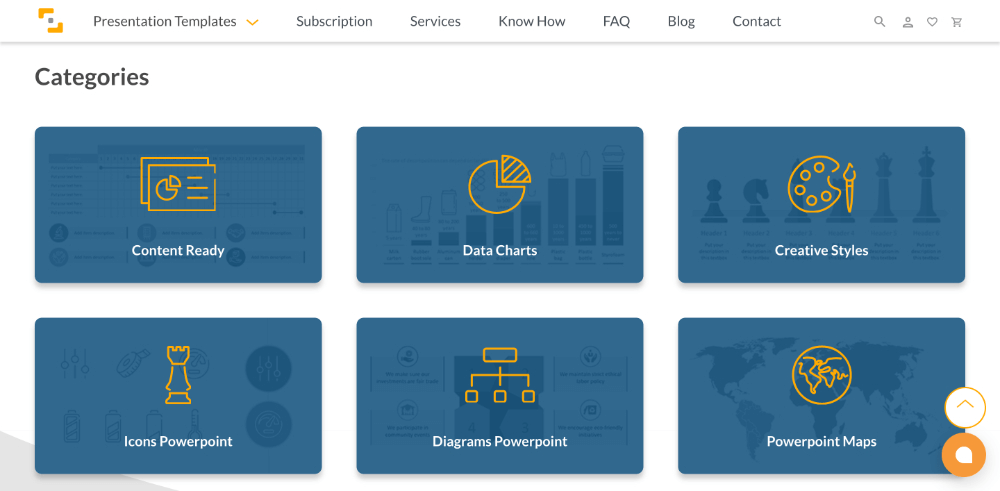
You can look through the offered templates on the official site that is well-designed and functional. Jumping from one page to another is fast and easy, and all products are conveniently arranged into thematic bundles. I think such an approach demonstrates that the infoDiagram team cares about clients a lot.
Thanks to division into categories, you can quickly find the right option instead of examining hundreds of different designs. You can choose from such categories as Data Charts, Maps, Creative Styles, Diagrams, etc. Besides, every section has a precise filter for selecting the desired style.
So, you can start searching for something specific like a simple flat design or hand-drawn templates. If your request is very offbeat, you should write a clear keyword in the search field and you are sure to get the needed materials.
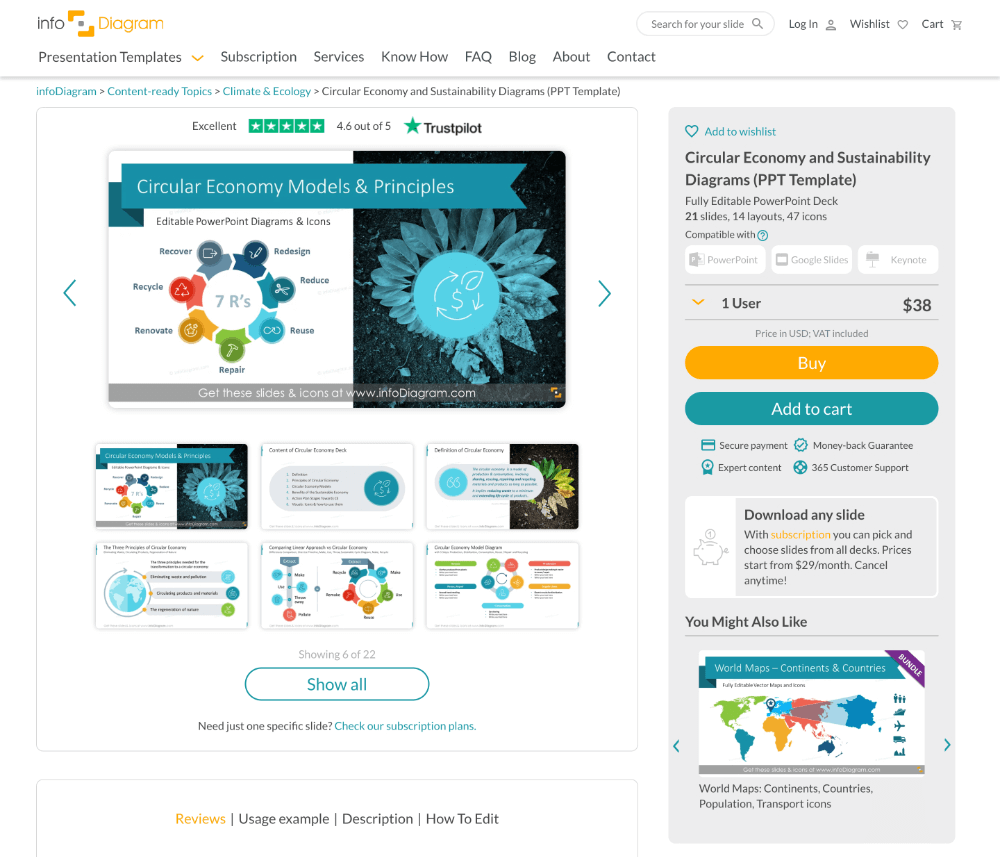
I believe it is really great that users can preview any template before purchasing it. Thus, you can be sure you are buying something really suitable for your projects. On a separate page, you can view all the slides from the package you are going to get.
All previewed templates have a watermark but it doesn’t interfere with the quality of the slides. Moreover, you will see not only thumbnails but will be able to examine each slide individually in detail similar to how it looks in presentation software.
I like that all infoDiagram PowerPoint templates are developed with business needs and info consumption in mind. Thus, you get not only a beautiful picture but a well-thought-out structure of a text. The team uses data visualization tools to understand the best ways to present info so that viewers will immediately grasp it.
They preserve the needed distance between icons and diagrams and pay attention to the correlation of font sizes and styles. Of course, you can alter all these parameters for your projects. Just make sure the resulting slide is nice to look at and the text fields are easy to perceive.
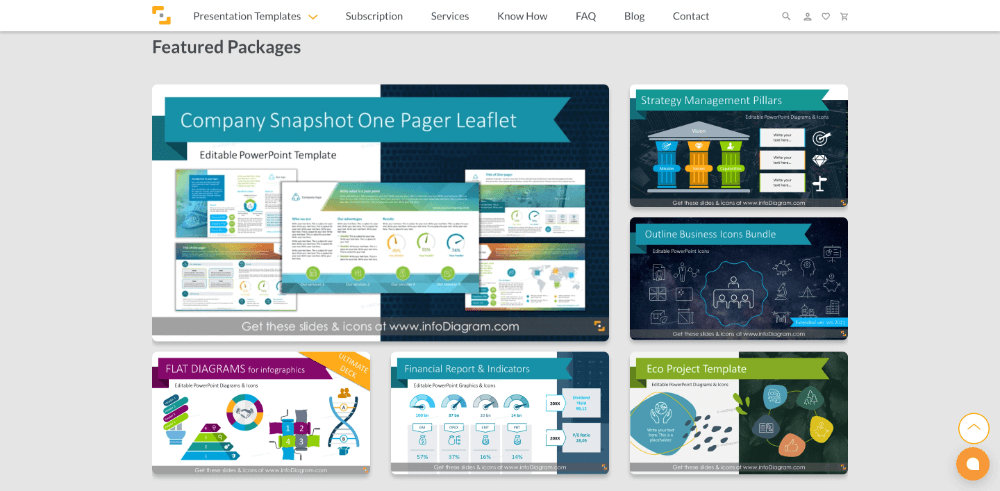
The infoDiagram collection is one of the largest catalogs for presentations I’ve ever seen. On the site, you will find dozens or even hundreds of modern and original graphics and infoDiagram content-ready PPT. They look very beautiful and have harmonious color schemes. There are no standard business slides or sloppy school presentations. Every element looks neat and in place, so you can use these templates for revealing the most intricate ideas in a comprehensible way.
Related slides are combined into large bundles. There you can find slides designed for a specific topic but with slight variations. For example, the Maps Bundle contains over 200 maps with icons, including the world map, maps of specific locations and countries, etc. What’s more, you can mark a place and provide details about that region. There are also separate maps of the countries of America, Europe, and Asia.
infoDiagram outstrips alternative companies because it not only follows trends in design and information structuring but belongs to the trendsetting infographic makers considering the range of unique concepts that appear on the platform on a regular basis. They often add new versions of data arrangement on slides and amaze their clients with cool features in every update.
Such an approach to work is highly feted by their clients, who use templates for business purposes and achieve the set goals with ease. With the help of such templates, you can present your project in a profitable way, even if there is a lot of information or it takes some time to discern the essence. In general, it's nice to work with designers who toil to create fantastic products that are in line with current demands.
A large pack with 263 slides, 225 diagrams, and 92 icons costs $250. If that is too expensive for you, opt for a bundle with 58 slides, 46 diagrams, and 30 icons for $39. The choice typically depends on the number of materials, your business specialization, and the chosen style.
By paying for the subscription, you can download any specific slide for credits from all decks. Prices start from $29/month. If the product does not suit you, the company returns all money charged.
Studying the market in detail, I can confidently say that there is no other service that can compete with infoDiagram and outpace it. The company has set high standards by combining a remarkable style, in-depth business analytics, and expertise, which are the main guidelines in the design of templates.
Their collection of materials, terms of cooperation and a reputable name give them a competitive edge over alternatives. There are similar services, but they lag behind infoDiagram in terms of the quality of templates and client satisfaction rates.