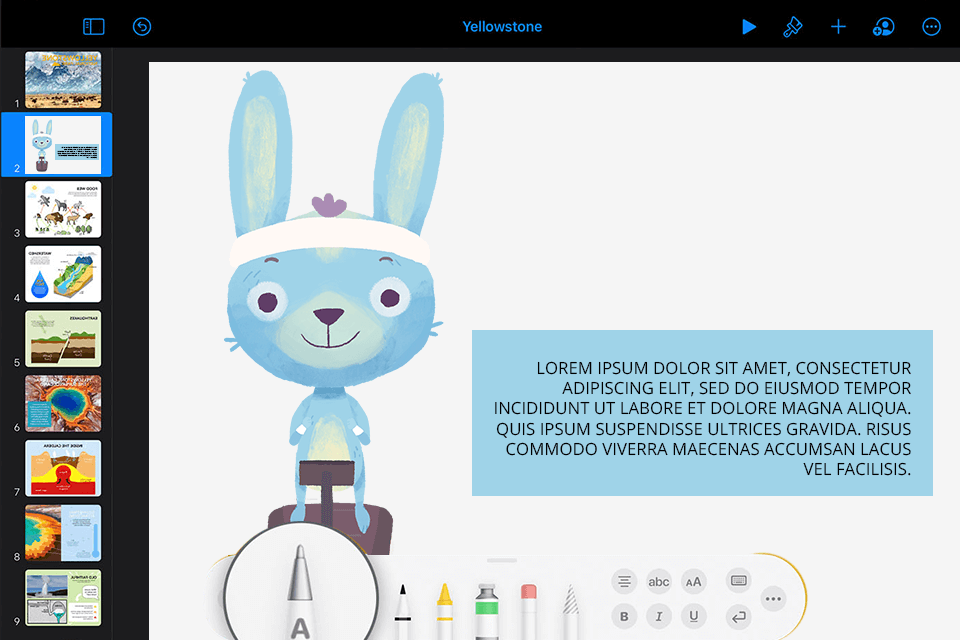Using the best free presentation software, you can create attention-grabbing projects consisting of various slides, images, graphic elements, text, and even soundtracks without spending a cent. Moreover, such programs have necessary features and tools for making pro-level templates that are indispensable for producing interesting business presentations.
While searching for efficient free presentation software, I took into account such criteria as sharing and co-op options, pre-made templates, media support, and graphic assets.
Verdict: Adobe Express stands out as one of the best free presentation software options available in the market. Offering a user-friendly and intuitive interface, it caters to both beginners and non-designers, making it an accessible tool for creating captivating presentations without the need for extensive technical expertise.
One of the key strengths of Adobe Express is its extensive library of pre-designed templates, animations, and font styles. This treasure trove of creative resources empowers users to craft visually appealing presentations that leave a lasting impact on their audience. Whether it's a professional pitch, an educational project, or a social media post, Adobe Express offers a wide range of customizable options to suit various needs.
The software's versatility extends beyond presentations, featuring a social media post scheduler. This extra perk enables users to seamlessly integrate their creations into their social media marketing strategies, efficiently managing their online presence.
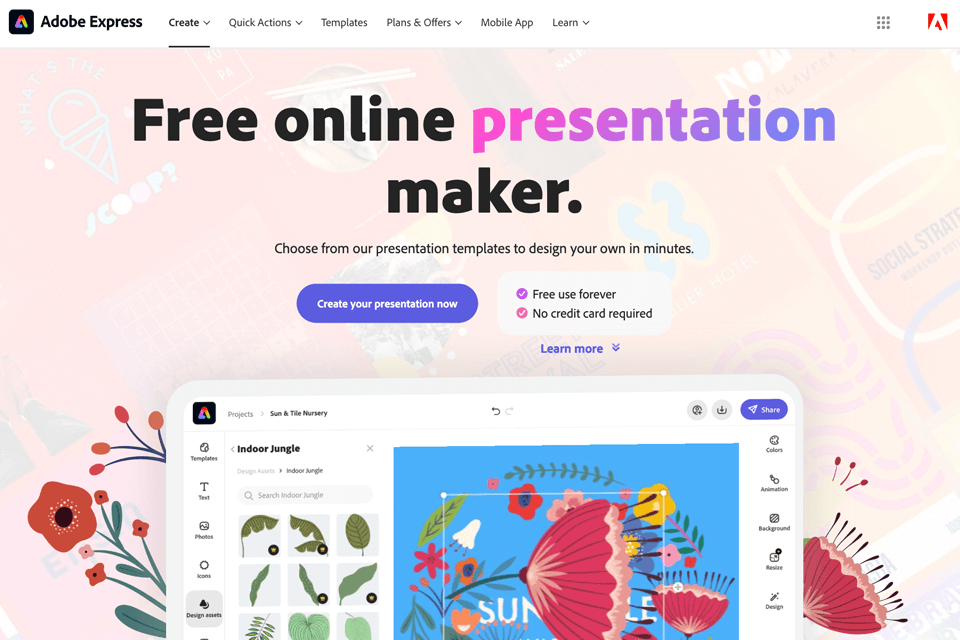
Verdict: Google Slides is free presentation software that can create stunning presentations for your website. You will also find several things that are unique to Google Slides, such as the ability to drag and drop objects within the slide layout and integrate attachments with text.
The presentation is always created in a.gif format that is easily shared via email, included in your email or forwarded to others. You can also export individual slides by right-clicking the presentation file and then selecting "Export to Clipboard".
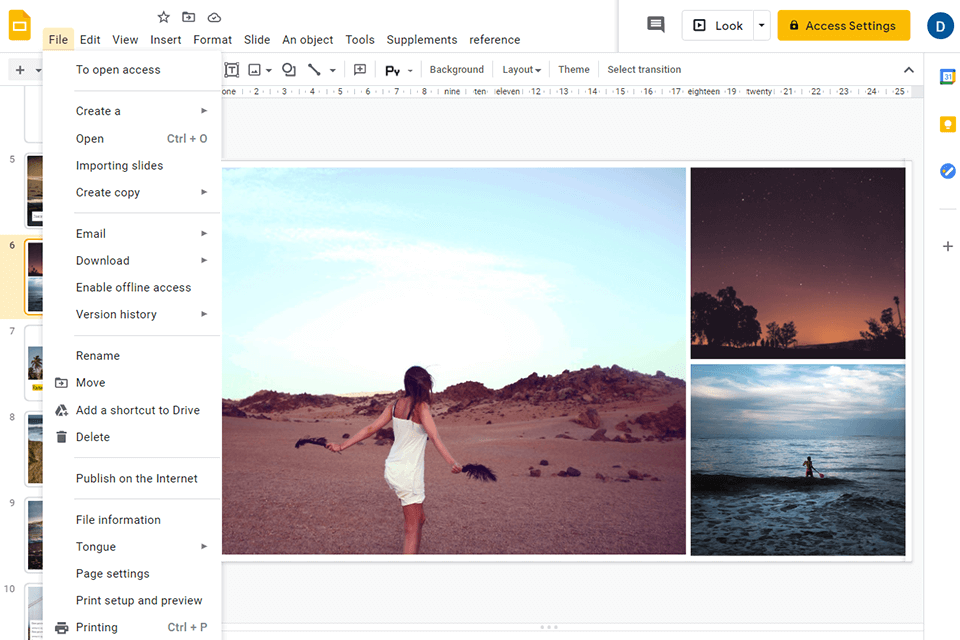
Verdict: Zoho Show is among the most popular presentation software available for both Windows and Mac operating systems. This online slideshow maker can be used to create professional slides that are ready to be shown to your clients, peers or other professionals.
You can edit pictures, videos or slides right from within the software. This feature works great if you want to create a slide that contains text and formatting changes but doesn't have the capability to be published in a standard format. If the choice of the available slides is too limited for your needs, you can use presentation templates created by third-party services.
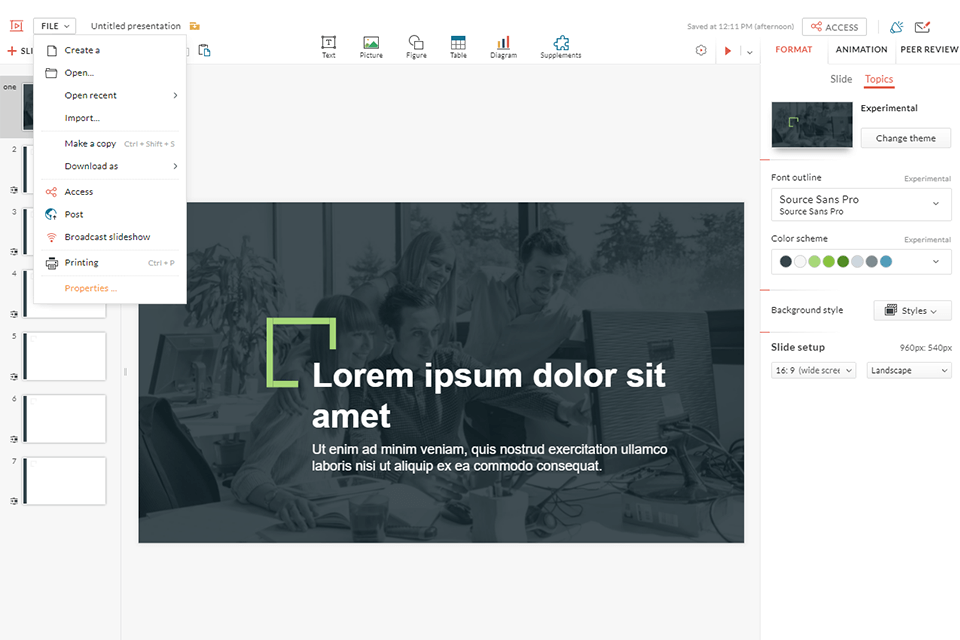
Verdict: Visme free presentation software is an attractive option for individuals who need to create a presentation for business or educational purposes. Visme's free demo version gives a preview of what the full version will look like, so that individuals know exactly what they are getting themselves into before purchasing the software.
Some of the best highlights of this slideshow maker include the ability to preview different types of layouts and slide combinations, as well as the ability to easily adjust the size of the interactive whiteboard.
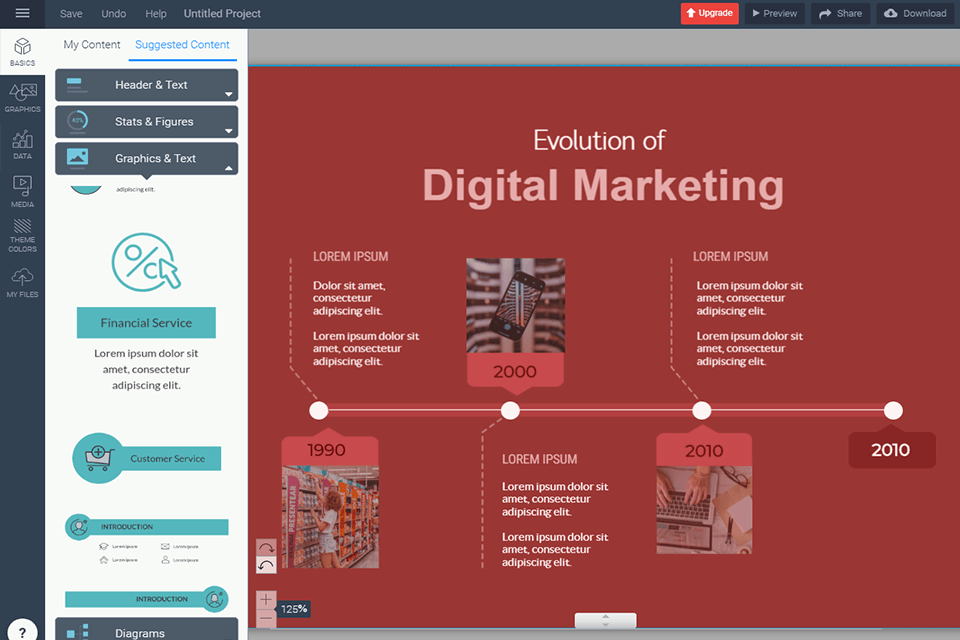
Verdict: Prezi is a service that lets you create, edit, and share your presentations. It can only take a couple of minutes to develop a presentation for an important meeting. This video presentation software will help you make the final touches.
Instead of slides, Prezi users have special fields on which all information (data, images, videos, diagrams) is located, in order to further distribute it in the right order for the convenience of the audience. All elements are available for zoom in, rotate and other effects.
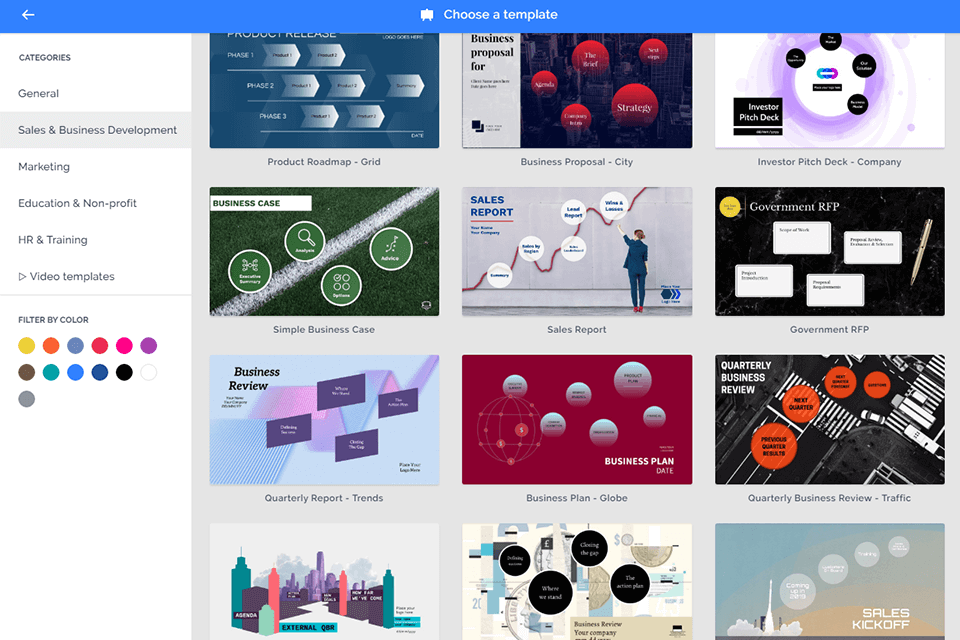
Verdict: ClassPoint is a PowerPoint add-in that enhances your presentations with built-in interactive tools. Teachers and presenters can create quizzes, polls, and make presentations dynamic with tools that directly work inside PowerPoint.
It’s ideal for educators who already use PowerPoint and want to make lessons more engaging and interactive. With ClassPoint, you can gather live audience responses, access engaging slide show tools, award stars, and save class session data for review, all within your familiar presentation workflow.
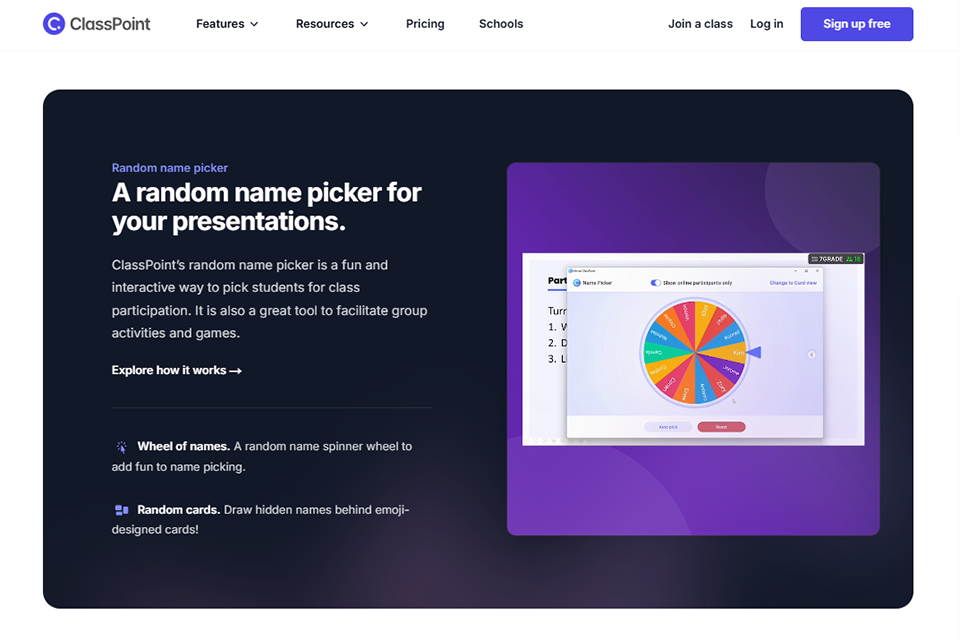
Verdict: SlideUpLift offers an invaluable resource for accessing pre-prepared slides when you must prepare presentations at short notice. The free presentation application saved me time when proposing a photo portfolio by letting me sidestep layout design and delve into storytelling.
The templates are customizable easily even when you are handling visual-heavy content like photography decks. I just put pictures, tweaked some of the titles, and it was good enough to present at a client meeting without needing to have PowerPoint design experience.
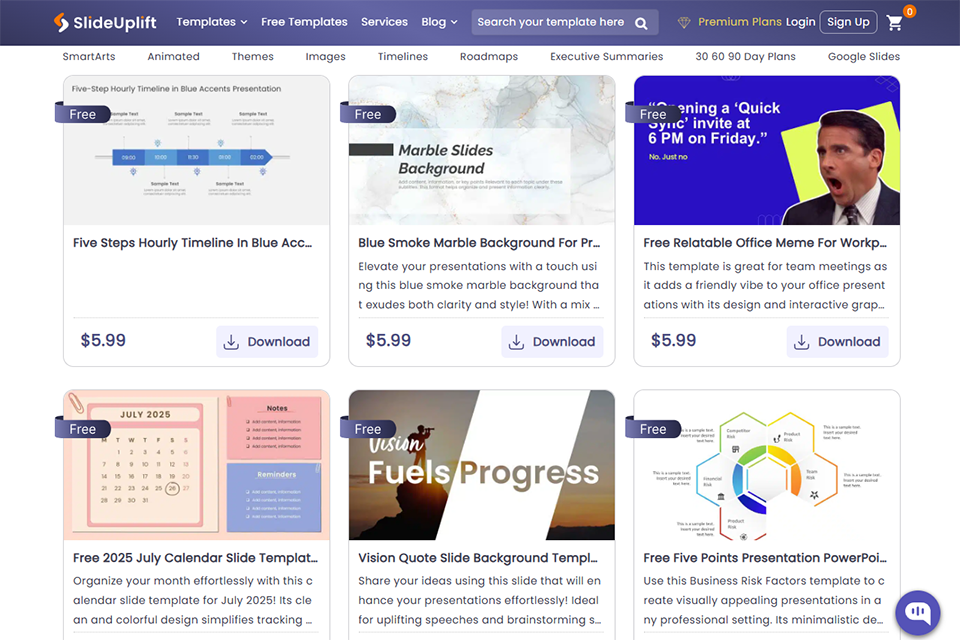
Verdict: You have various features available with WPS Presentation, which is not available with other presentation software. You can add text, draw objects, change the color scheme, choose from a variety of themes, and apply multiple backgrounds, borders, stickers and effects.
You can preview your presentation immediately after you publish it and make changes, without having to save and reload the file.
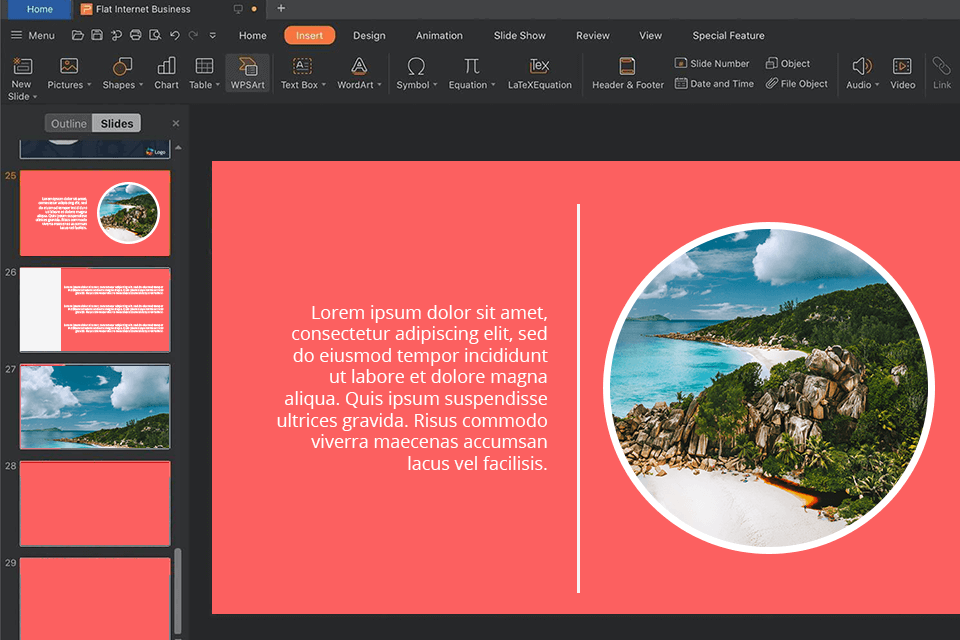
Verdict: Keynote is one of the most powerful yet simple presentation tools for Mac users. Keynote makes it easy to create as well as showcase presentations. It offers powerful tools and amazing effects to present to any audience.
You can easily transfer work from your Mac to iOS devices and vice versa. It is possible to exchange files with those who use Microsoft PowerPoint and even import free PowerPoint templates.