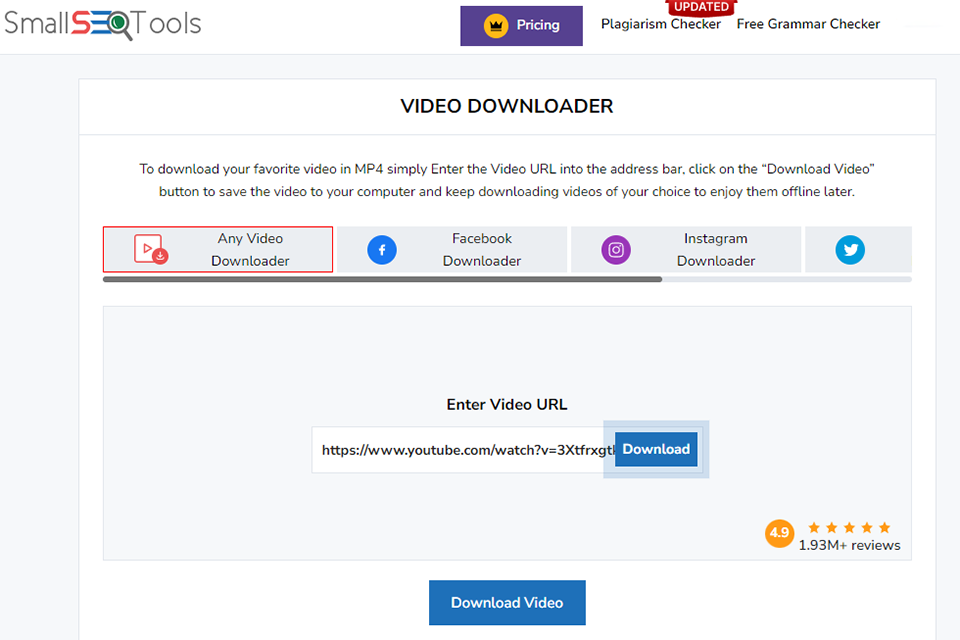Choose and use the best video downloader for Chrome if you want to save your favorite YouTube clips or movies for offline viewing. These plugins allow users to save any video in the best quality with one click and without limits on the number of downloads.
Due to some changes in the Chrome policy that were introduced in the 2019 updates, most plugins you can add to a browser forbid downloading content from YouTube or other sites where content is copyrighted. For this reason, you have to download the tools presented on this list to your Windows or Mac computer as separate software.
I have selected the best video downloaders for Chrome, using which you can save TV shows and movies from any media-sharing platform without restrictions. Take advantage of the YouTube By Click plugin to initiate batch downloading, or search and download movies in full HD quality from 1000+ sites with Leawo.
Verdict: By Click has an intuitive interface and allows users to download videos from YouTube, Facebook, Instagram, and other sites by URL link. Thanks to a batch mode, you can download entire playlists from your favorite bloggers’ channels or series at once. Although the free version limits video downloads to 720p, paying $4.99 for the Pro version once, you can download videos in native quality, 4K, or even 8K.
This video downloader Chrome also has an integrated video converter, which means you don’t have to spend money on third-party tools. Therefore, you can quickly convert downloaded videos to watch them on your iPhone or Android. The list of supported formats includes MP3, MP4, MKV, and WAV, to name a few. I like that the program analyzes your past downloads and suggests videos that you may be interested in. Such recommendations are displayed at the bottom of the screen.
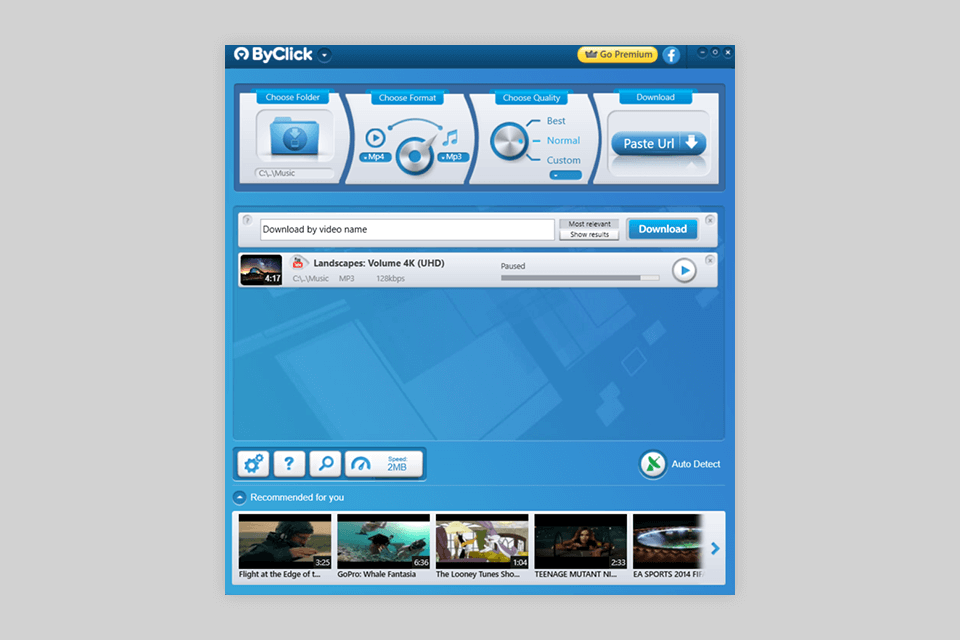
Verdict: Leawo integrates with over 1000+ sites where you can download videos, clips, TV shows by URL link and even live video streams thanks to M3U8 technology. In fact, it is possible to access content from paid sites like Vimeo, Vevo, and other stock video sites but with some limitations. The maximum quality for video downloads is 1080p. This program operates on a cutting-edge video download technology and hardware acceleration algorithms ramp up the speed 6 times compared to other options on my list.
As for unique features, there are smart download settings, where you can clear the download history, define the directory for downloaded videos, and learn the details about each video. The so-called video meta descriptions contain the full name of downloaded movies or series, the file size, its resolution, format, duration, as well as the platform from which the video was downloaded. If you want to receive free updates and technical support, you can purchase the licensed version for $29.97/Year.
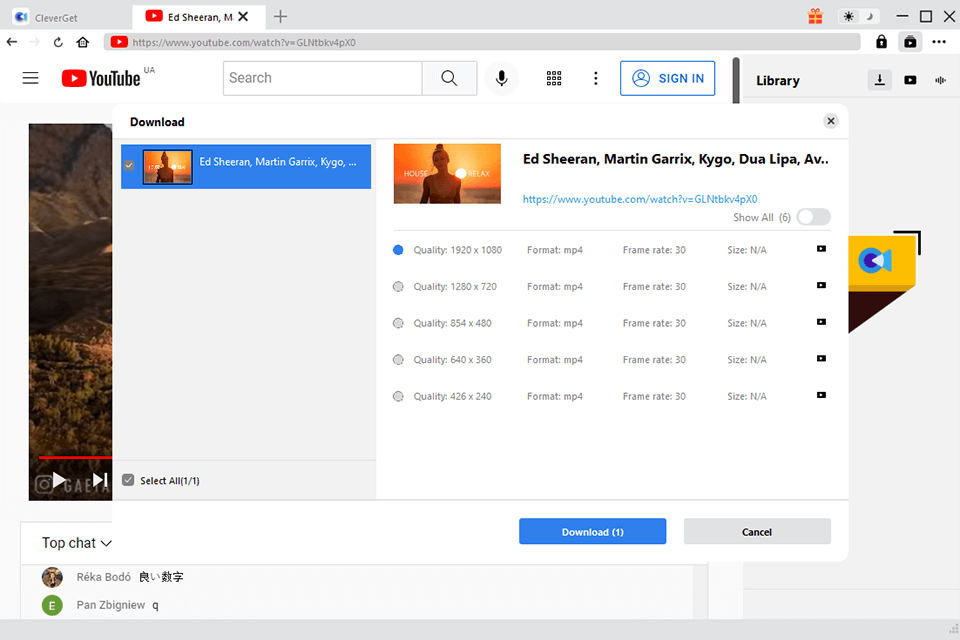
Verdict: MimiTool uTube is one of the few completely free YouTube downloader options that allow you to batch download videos in original quality (up to 4K). What's more, it includes a built-in video converter where you can choose the format for a clip you want to download. In addition to the format, you can also see the file size and its quality, depending on the selected video format.
It can hardly be called the best video downloader for Chrome as it integrates with YouTube only. However, those focused on this platform only will be pleased with an abundance of cool features. In addition to downloading YouTube videos, you can extract audio from your favorite clip or download subtitles and save them as .rst files. Also, it is possible to record a computer screen in high quality.
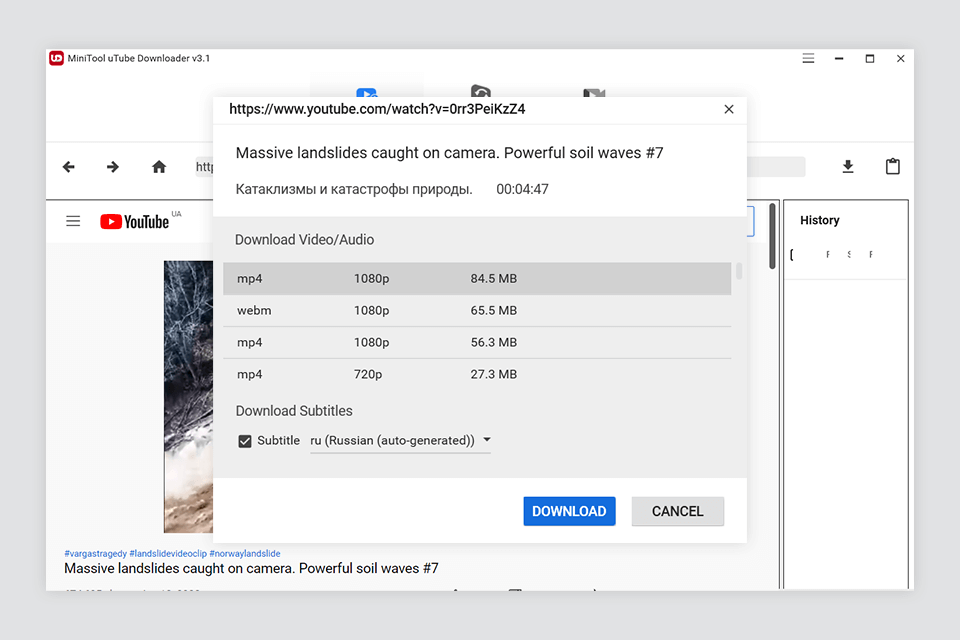
Verdict: Video downloader professional is one of the most popular, free Chrome plugins that is integrated into tools and allows you to download videos from 1000+ different sites, including Vimeo. The interface is minimalistic, and the download process boils down to clicking 1 button. You can choose the quality of a video before downloading it if the source site supports such an option.
However, if you are looking for a video downloader Chrome extension to access site-protected content, this tool will disappoint you. For example, you can’t download videos using this plugin from YouTube, Instagram, Dailymotion, and TikTok. If this is a mere inconvenience for you and you typically search for clips on Vimeo, don’t hesitate to choose this service. Besides, its integration with Chromecast is a nice payoff.
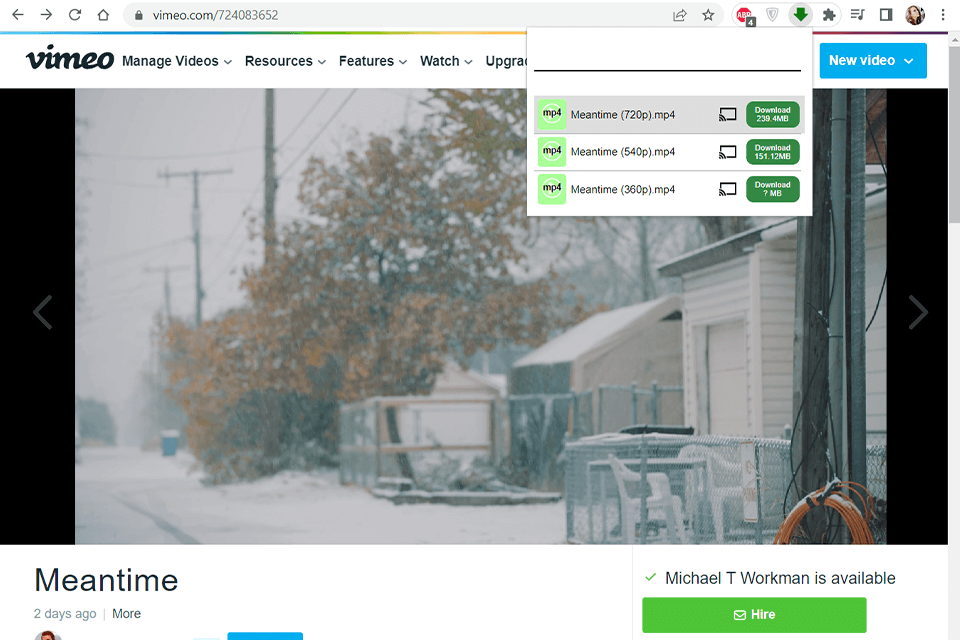
Verdict: This video downloader Chrome quickly identifies videos on 1000+ sites played in the browser and allows you to bulk download files with one click. You can also choose the source format, including 3gp, .mp4, .wmv, .flv, .swf, .mp3 and more.
Here you can record live broadcasts from streaming platforms, including Twitch and YouTube. Also, it is possible to download all seasons of series, regardless of the original size. While using the tool, you won’t be distracted by ads, which is a sure advantage. The plugin is free, so users with a tight budget will appreciate such a pricing policy. But it lags behind competitors when it comes to downloading protected videos as well as content from special platforms that are restricted by Google policy, such as YouTube.
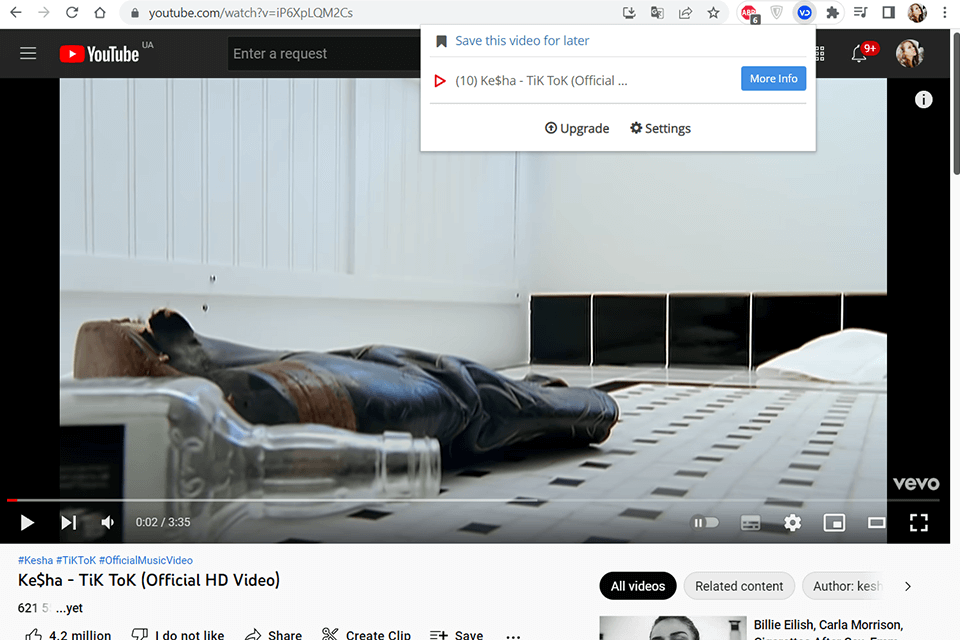
Verdict: Save The Video works directly in your browser. You need to add a video URL from Vimeo, Dailymotion, Twitter, or other 500+ sites. You can save videos in 4K, and choose among different formats, including MP4, AAC, etc. It is also possible to download subtitles for videos.
This video downloader Chrome extension is free to install on a mobile phone or tablet running Android. Click the “Add to home screen” button and open your browser to download a video. Many users call it the best YouTube downloader for Android considering its straightforward and lag-free operation. Before downloading a video, you can either convert it or go to the built-in editor to trim a clip.
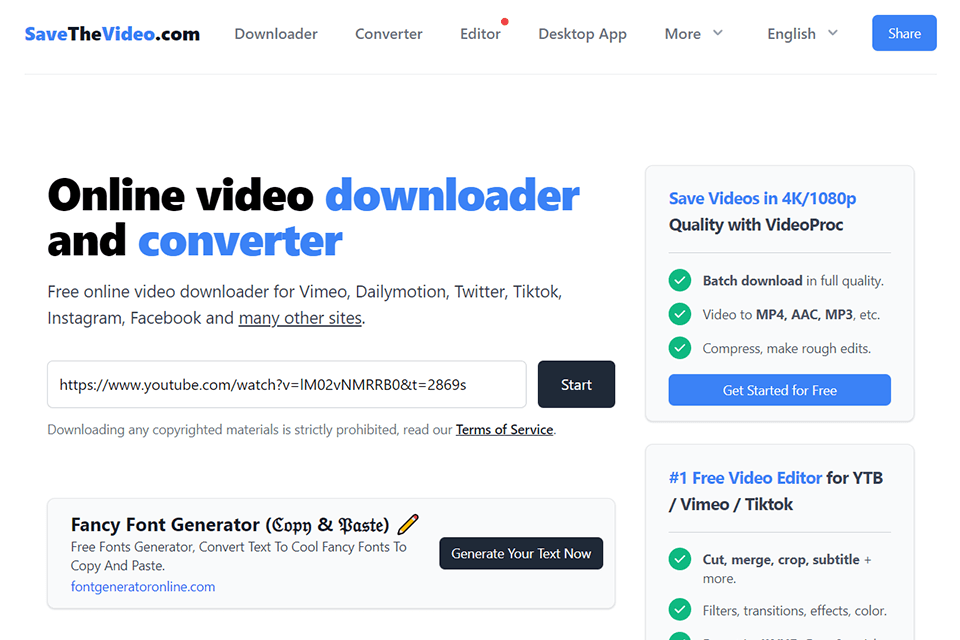
Verdict: Despite the new Chrome policy and some restrictions on downloading YouTube videos, Freemake easily bypasses this blocking and allows you to download entire playlists in original quality and various formats, including HD, MP4, and many others. The nice thing is that the program retains the original quality of a video, even if the video was downloaded in 4K.
This video downloader Chrome stands out with the possibility to download up to 500 videos from YouTube, Facebook, Vimeo, Dailymotion, and other platforms in one go. There is also a speed limiter for users who have a weak Internet connection. You can reduce the bandwidth to 8MB/s, 4MB/s, 2MB/s, 1MB/s, and 700KB/s. If your disk is full, you can upload videos to cloud storage. Just enter a link to your Dropbox, Google Drive, or OneDrive and save a video to the cloud.
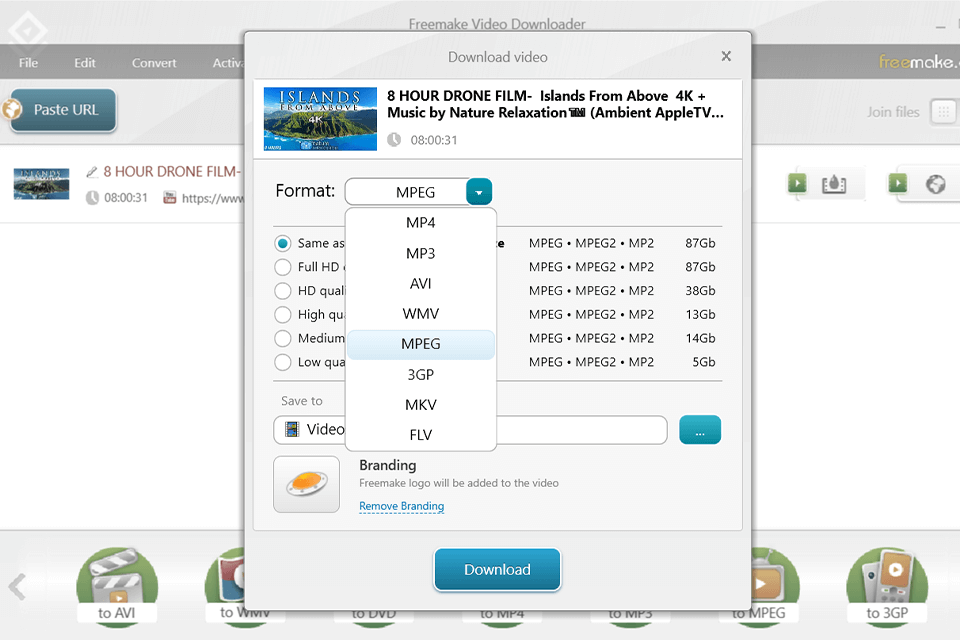
Verdict: Catchvideo is a free basic online tool for Chrome that allows you to download videos of any length using a URL link. You can select neither the quality of original videos nor the format, so before you use this tool to save videos, make sure your device supports offered extensions.
The program is ad-free and works without speed limitations. However, it can’t download copyrighted videos like those shared on Vevo, as well as clips containing music. Also, some users complain that downloaded videos are corrupted and won’t open, even when using the best video players.
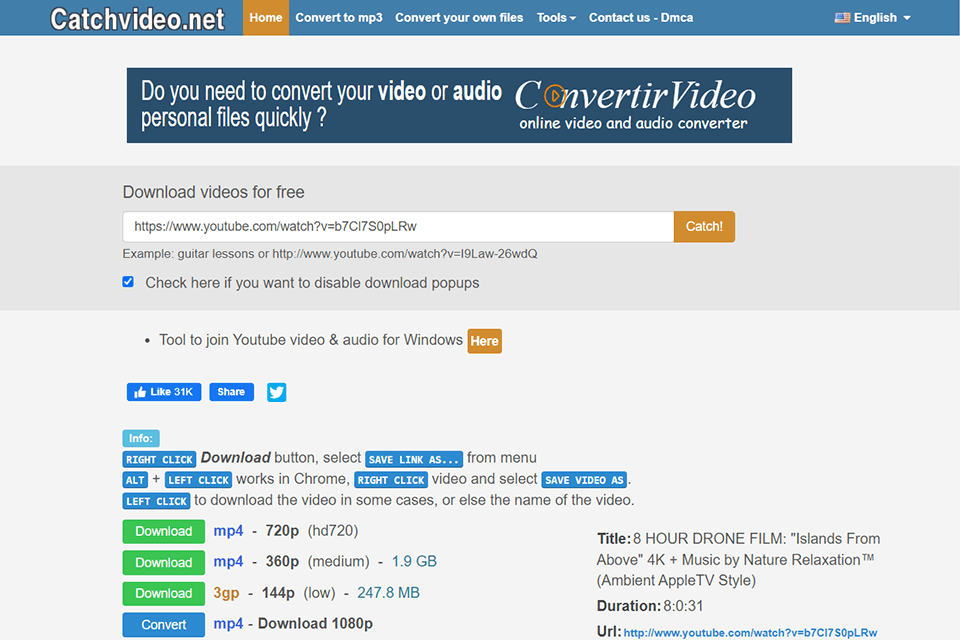
Verdict: SmallSEOTools video downloader has been instrumental in downloading videos across social media platforms like Facebook, Instagram, and Twitter on Chrome. Most of the time, these platforms do not provide an easy way of saving your videos to your device for offline viewing; thus, this kind of tool comes in handy.
Their Chrome downloader is very easy to use and doesn't require any installation; hence, it can be used from any device, provided one has a stable internet connection. I find that the tool comes in handy: copy the video URL, paste it into the tool, and click download. It's fast, and efficient and provides high-quality video downloads with no hassle.