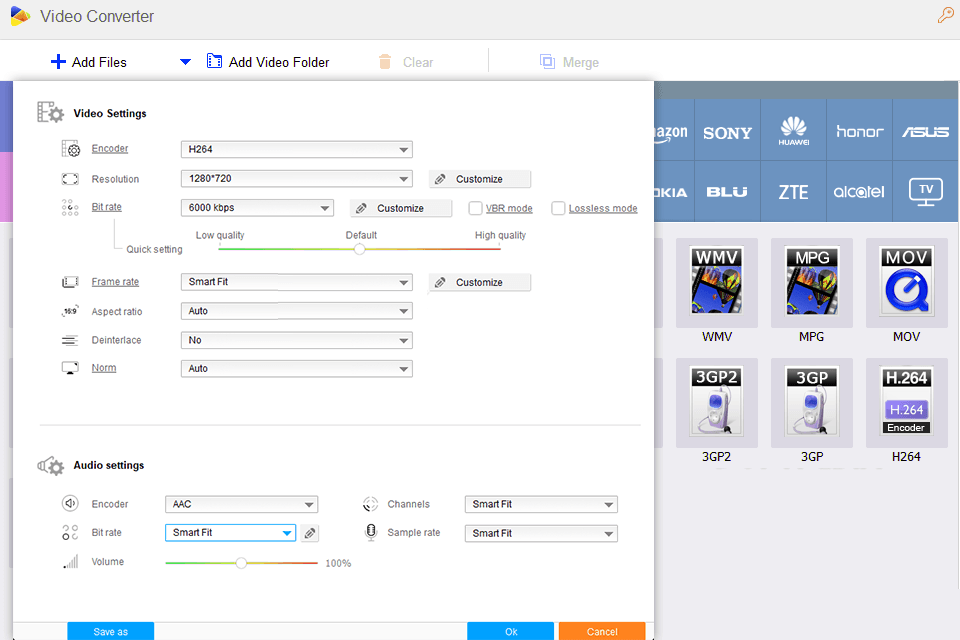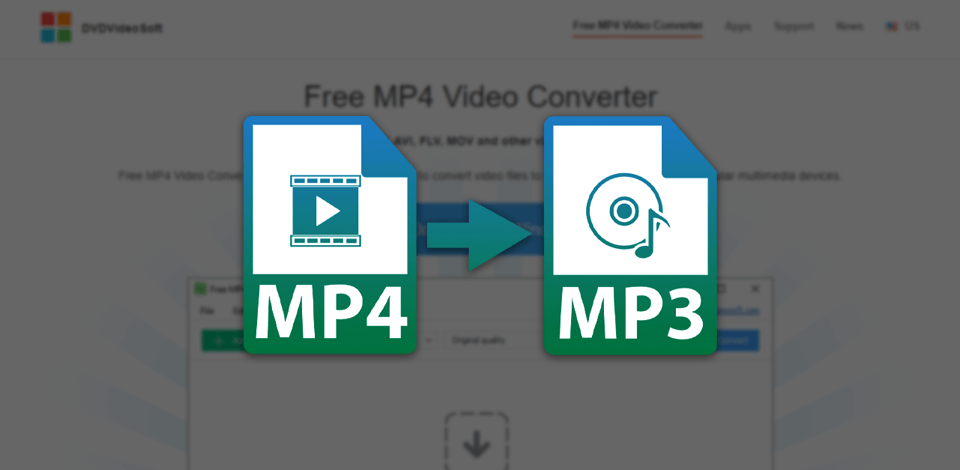
Do you like the music from the video? Then you need to install a MP4 to MP3 converter to get a separate audio file for your player. Developers offer two types of programs for such purposes: free online tools and desktop video converters.
There are a few important things you should keep in mind when selecting the most suitable MP4 to MP3 converter for your needs. First of all, check the OS it is based on. Also, make sure the app includes a compression option, editing tools, and other key features. A simple and user-friendly interface is another thing influencing your user experience.
Verdict: This MP4 to MP3 converter delivers files in no time. It is suitable for working with more than fifty source formats. Users also appreciate the excellent package of customization options. You can choose the frame rate, screen size, and more.
You can use this online tool to convert various types of formats. It is extremely clear and simple. All you need to do is specify the desired format and wait a bit. This tool is available both for a fee and for free. The paid version costs €5.58 per month.
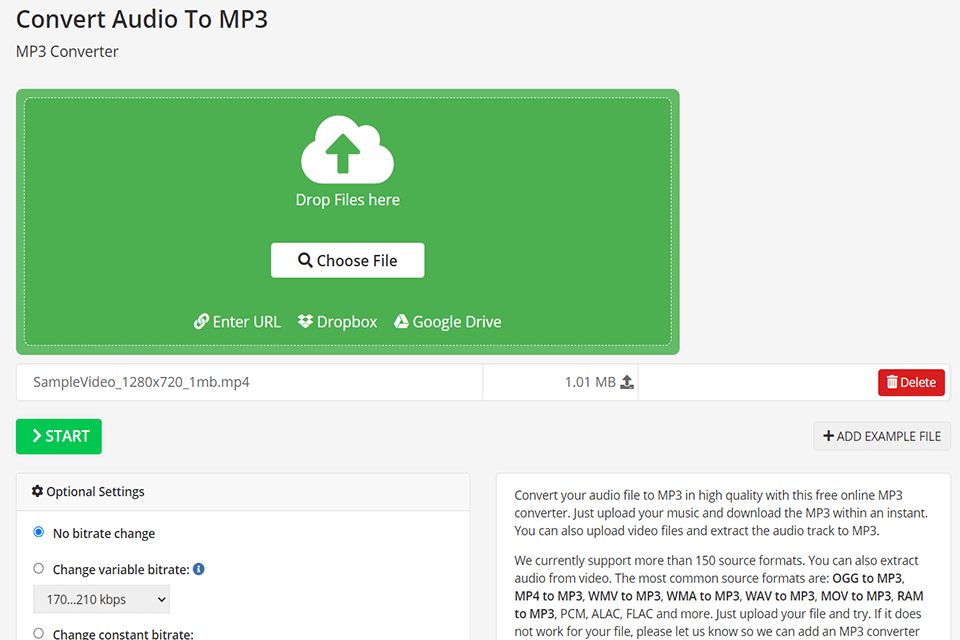
Verdict: This is the best MP4 to MP3 converter for those who have little space on their mobile or desktop devices since it doesn't require any downloads. Add the file you want to convert to this online service. You can export it from cloud storage and your computer or as a URL link.
You can use the service for free for files up to 100 MB. For larger videos, you will have to buy the paid version. It starts at $9.99 per month. This tool includes some high-end options. For example, you can change audio channels, trim video, and adjust volume and frequency. It's easy to use and works pretty fast. This means that the conversion will not take much time. This tool is also suitable for converting image and audio files.
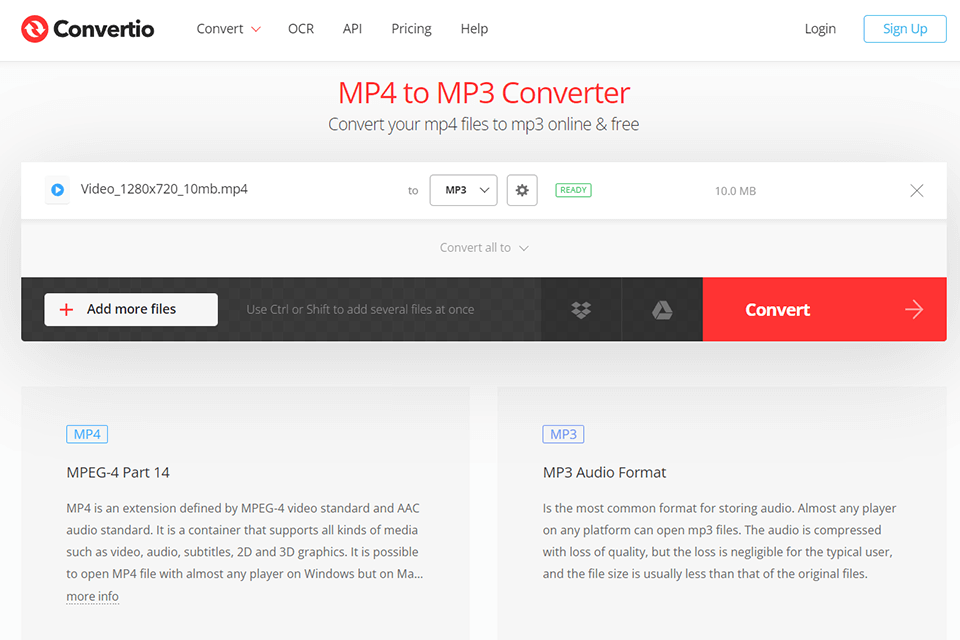
Verdict: This tool is based on three steps of converting video to audio files. First, you need to upload the file that you want to turn into audio. It should not be larger than 50 MB. Everything is very simple, and soon you will receive the output music track. You can be sure of the privacy of your data as all files are deleted from the site as soon as the process is completed. By the way, this is free.
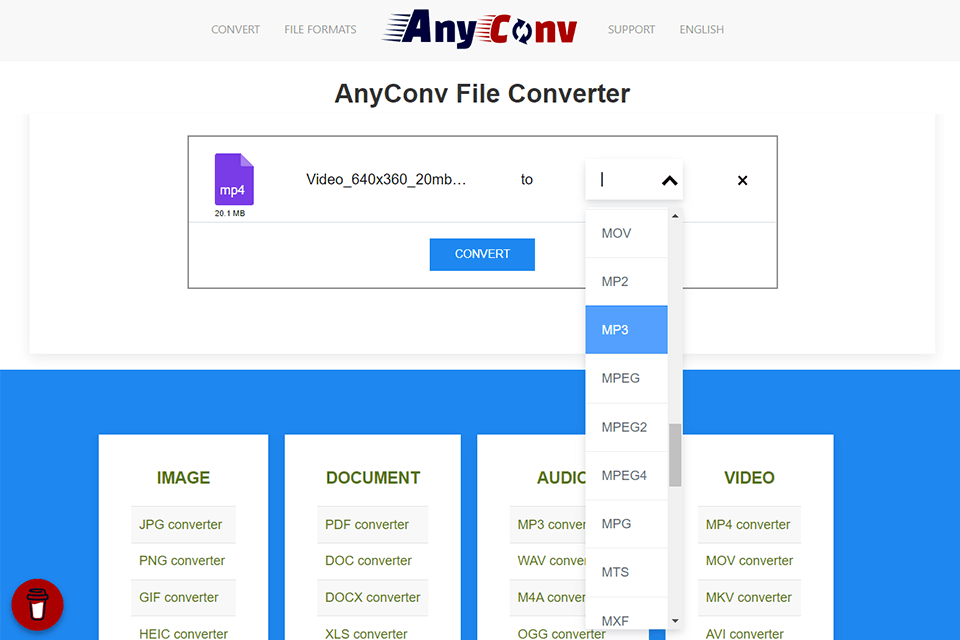
Verdict: This simple MP4 to MP3 converter will suit even novice users. Before starting the process, you can specify some settings such as fade in and fade out, audio codec, and more. You can convert up to 1GB of files without any fees. The service offers strong protection for your privacy through 256-bit SSL encryption. Moreover, your files will disappear from the platform 4 hours after conversion. The paid version costs $9.99 per month.
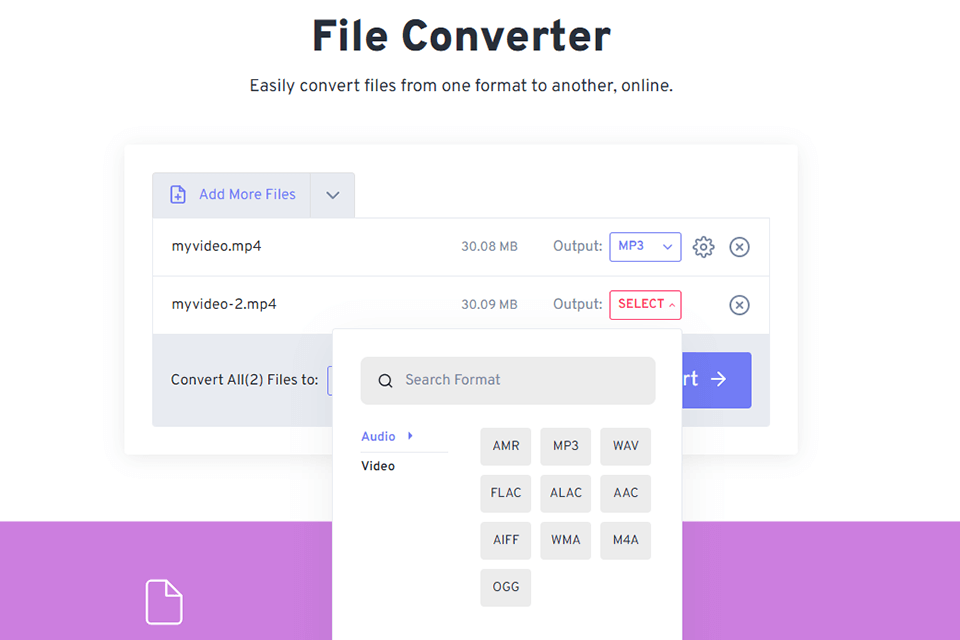
Verdict: If you are looking for the fastest MP4 to MP3 converter, check out this option. You can work with files up to 250MB. To select a video to convert, you need to click "Browse." The next step is to specify the output file format - MP3. Then start converting and wait for a while.
When the output file is ready, you can download it via the link that will appear in your browser. This tool has a simple and user-friendly interface so it works well on smartphones too. You can use this service not only to transform audio and video files but also other formats. Moreover, it does not require any payments.
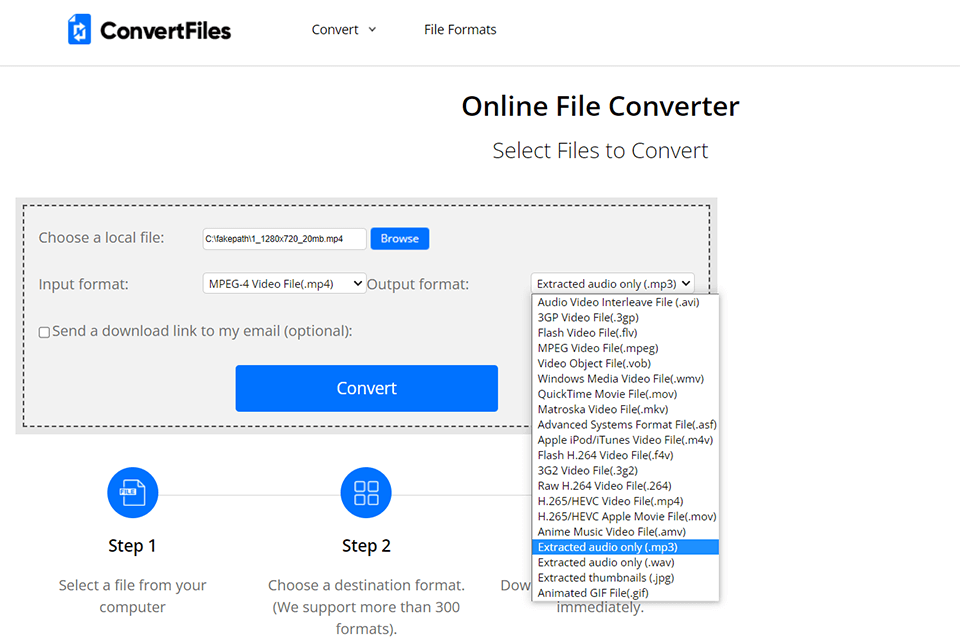
Verdict: This application will cope with the conversion of many formats. You can turn your videos into music files without any difficulty in just a few steps thanks to the preset editor. This is one of the few options that allow you to merge multiple video files into one. To create one video file from several, you need to check the appropriate box. In a few seconds, you will get the desired result.
The program is compatible with almost any Windows version. This software allows you to convert and then play the audio track on a variety of devices including your iPhone, iPad, etc. This free video converter has a wide selection of input formats.
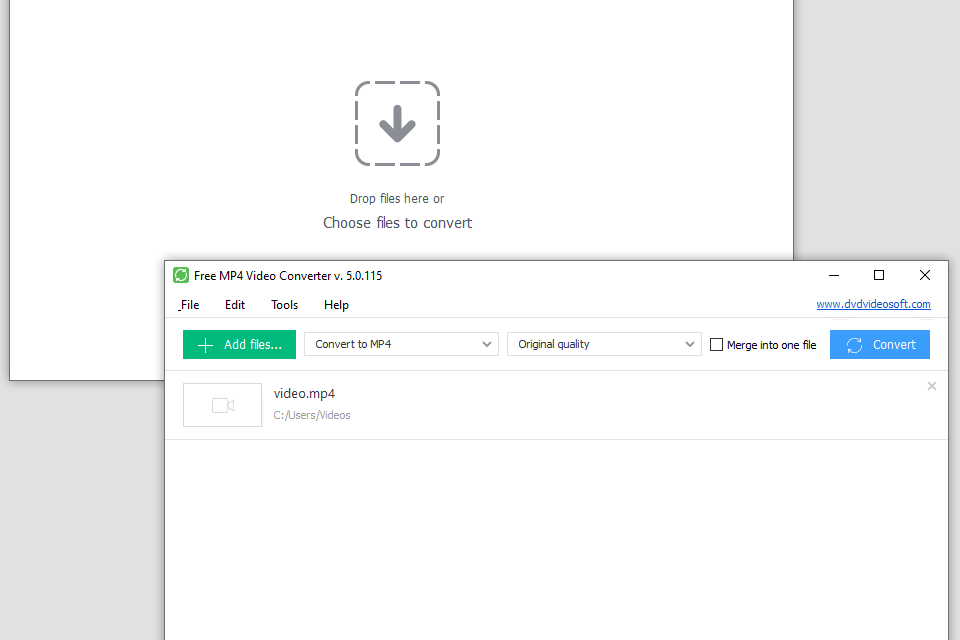
Verdict: This MP4 to MP3 converter supports more than 180 formats. One of the advantages of this software is that it preserves the original quality. What's more, it contains some clip editing features. You can preview the output file via the 'Convert Sample' option.
To extract audio from a video, you need the premium version. It also has many other useful features. Besides, batch compression without losing quality is available for you. To get all the features, you have to pay $14 per year.
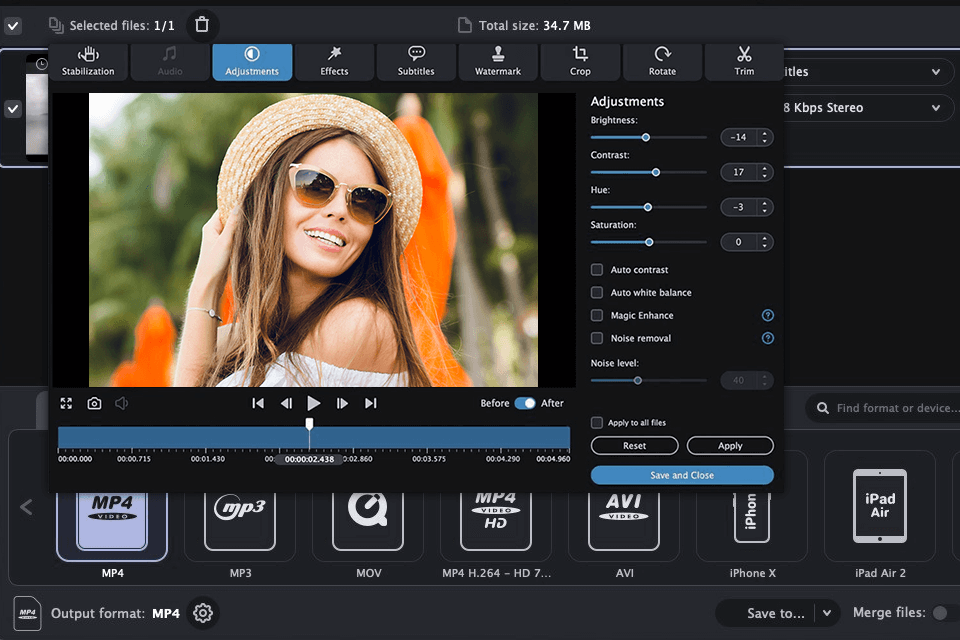
Verdict: This application has everything you need to quickly and easily convert video to audio tracks. To access the hidden VLC feature, you need to go to the “Media” > “Convert / Save…” option. It allows you to turn a video into an MP3 file. You can speed up your work by using the batch conversion mode. This audio converter is free, so it can save not only time but also money.
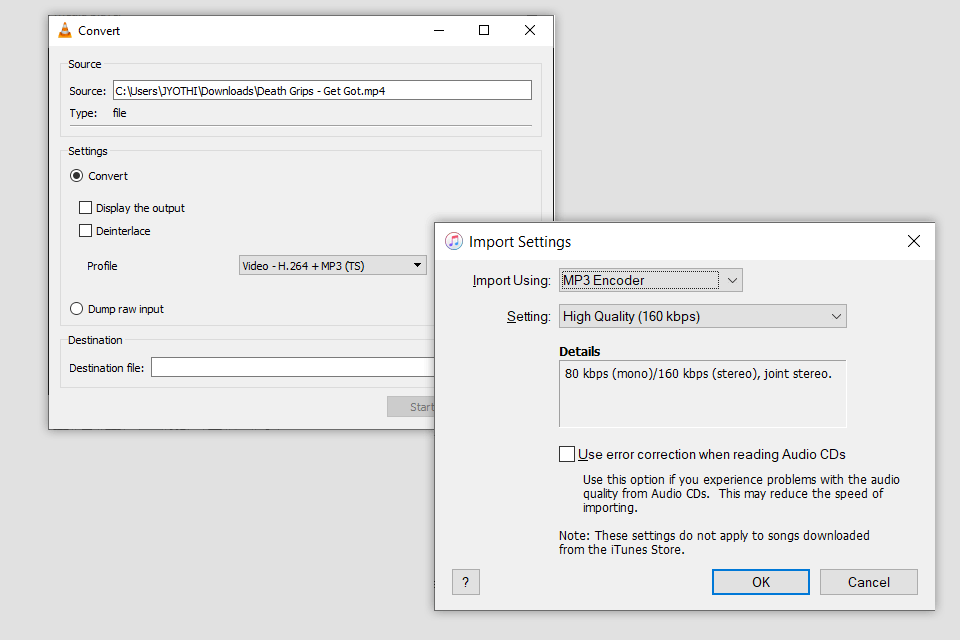
Verdict: This software comes in handy when you need to extract music from the video. It handles various audio formats. This is the best option for beginners as it has a clear and user-friendly interface.
This video converter for Windows works at lightning speed thanks to multi-threading and batch conversion support. Unfortunately, the trial version has limitations on the duration of the video. You can only process videos for up to 3 minutes. The developers offer paid ($11.99) and free versions of the app.
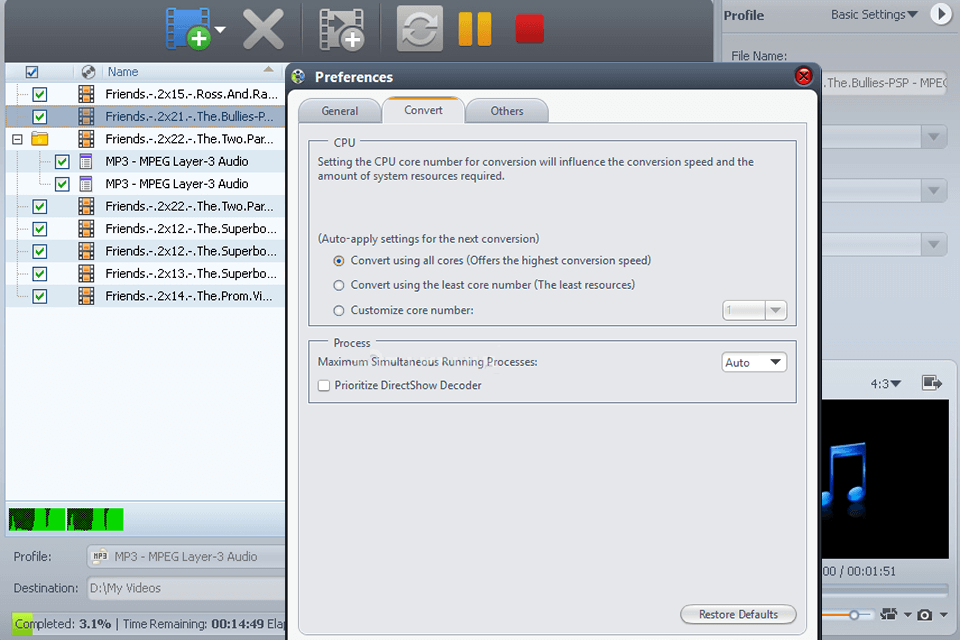
Verdict: Format Factory is packed with an outstanding set of features to turn your videos into music without any hassle. If you need to reduce the size of your file, this application will handle the compression without sacrificing quality. This converter allows you to work with a wide range of formats. What's more, you'll find some useful additional features, such as merging audio and video files, extracting CD or DVD content on your computer, and the like.
If you are a beginner and everything seems a bit confusing to you, you can easily figure out how to use this MP4 to MP3 converter by reading the detailed guide. The application has 4 interface design options. Plus, you can choose from 62 languages to work with the program. This product is completely free and has no limits.
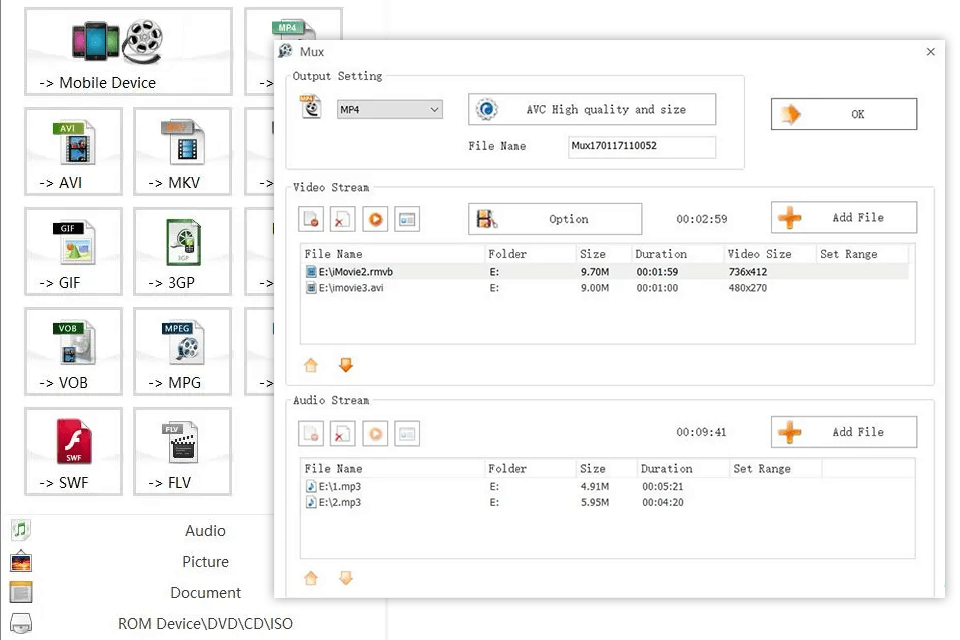
Verdict: Any Video Converter is incredibly easy to use and provides an impressive experience when converting video to audio. It has many tools to make your workflow simple and convenient. You can use the free trial to get music out of the video. The program works very fast. What's more, the resulting MP3 files retain the excellent quality of the original.
The converter allows you to use an embedding code to create an HTML5 video and make animated GIFs directly from a video. This app supports batch mode, so you can work with multiple files at the same time. It is compatible with Mac and Windows OS. You can buy it for $49.95.
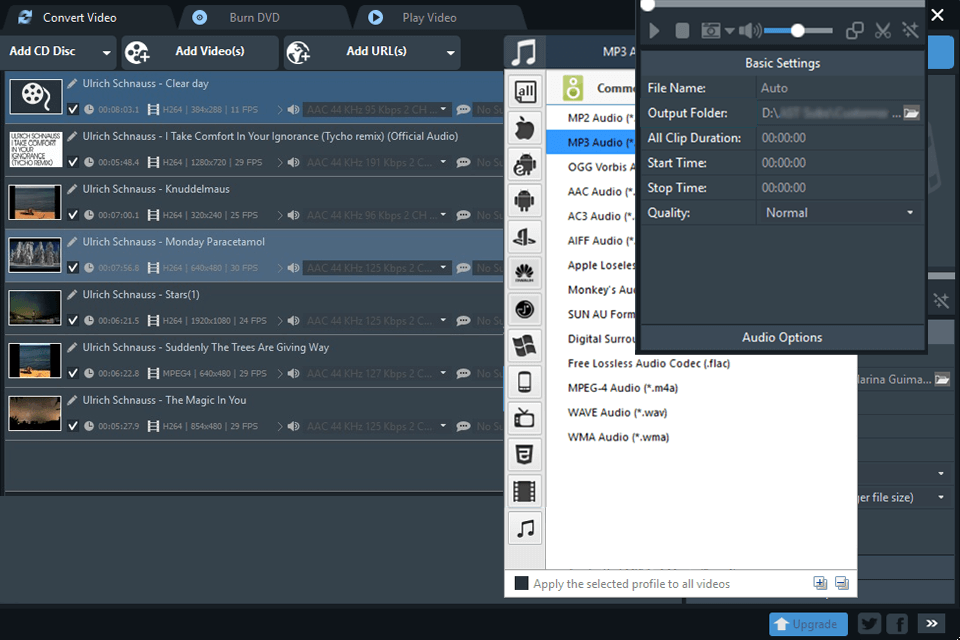
Verdict: This is a great option for Windows devices. It has a user-friendly interface and clear features to handle the conversion easily. You can specify the required output parameters to get the desired result. It supports many video formats. The program delivers high-quality output audio files.
This MP4 to MP3 converter also allows you to trim audio, compress large files, merge music, and download online videos. To get high-quality audio, you can perform many manipulations using the available tools. For example, you can mix channels, adjust the audio bitrate, normalize audio, and more. It costs $39.95.