
In case you want to find the best recording software for low end PC that won’t slow down your computer and clutter your hard drive with large files, make sure to read the reviews below.
Here, you will find the most popular software for different OS that will help you record your activity with little to no effort. Using these programs, you can save your files and optimize their size to facilitate sharing and viewing.
Thanks to these tools, you can capture the necessary moments when using any device. On this list, you will find free and paid versions for popular operating systems. I have also reviewed web-based software.
These programs allow you to capture your gameplay and share videos with other fans of your favorite game. Some of them were created for recording tutorials and guides. If you need to record your online business meeting, you can find a suitable option as well.
Verdict: Movavi Screen Recorder is the best recording software for low end PC that will be useful for streamers, gamers, video bloggers, and other content creators who need to produce top-level recordings. It has a well-thought-out interface and comes with a wide choice of video editing tools.
What makes it different from other software is that it allows you to create recordings of any length. If you buy a licensed version, your videos won’t contain a watermark.
You can also download it for free to test out its features. You can either pay $14.2 for an annual license or make a one-time payment of $17.7.
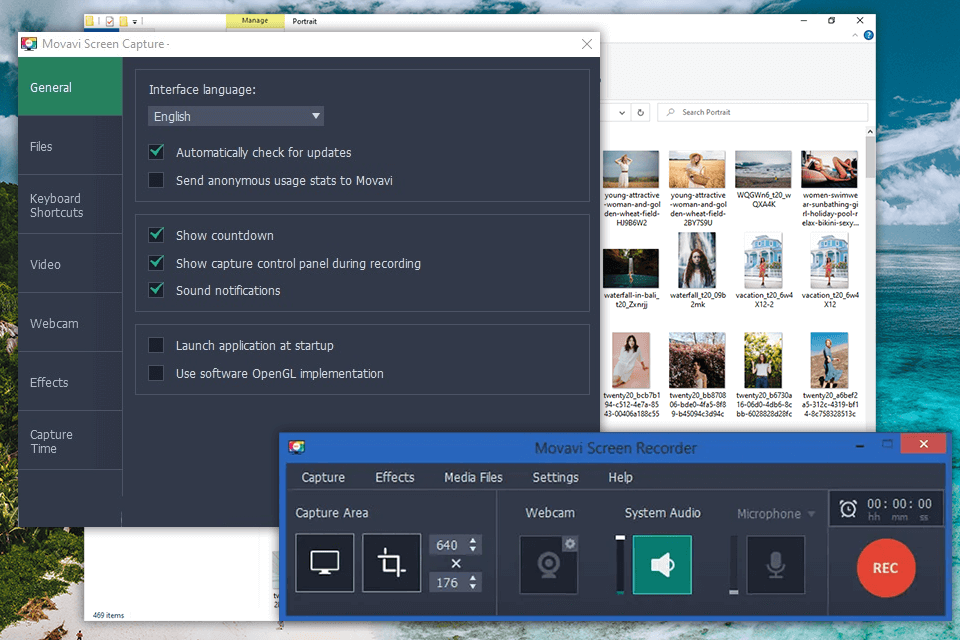
Verdict: RecExperts is an intuitive software that supports screen recording for low end PC and that lets you record in full-screen mode and capture videos from your webcam. You can use its extensive set of features without worrying that your PC will get overloaded. This free screen recorder with no watermark allows you to create pro-level content on your computer. You won’t notice any lags. The interface is quite intuitive, which makes this option suitable even for beginners.
Using this software, you can either record your whole screen or select a specific area or window. It enables you to schedule your recordings to capture videos from your screen and webcam. After creating a video, you can save it in any of the supported formats. When the trial version expires, you will need to pay $19.95 monthly to use this software.

Verdict: WonderShare DemoCreator will come in handy for those who need to create informative tutorials and guides. While it was mostly designed for Windows users, you can also use it on Mac devices. After recording your video, you can edit it using the in-built tools, and share it online.
With DemoCreator, you can perform various tasks with your video and audio recordings. It supports a variety of output formats, such as MP3, MP4, GIF, and MOV. You can use the integrated music recording software to create your tracks. It allows you to record audio from your mic and give your videos a professional feel by adding a range of effects.
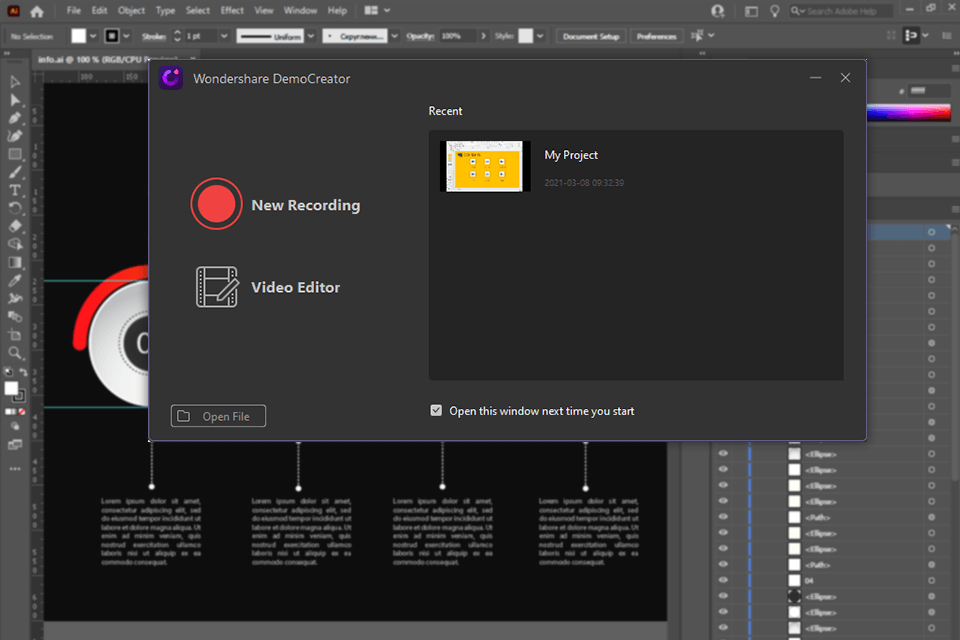
Verdict: OBS Studio is an open-source screen recorder that has a compact size and comes with a set of handy features for creating video recordings. You can record your content in real time and capture both system and mic sound. Even if you have a low-end computer, you won’t even notice it slowing down.
The key selling point of this software is that it lets you record several scenes simultaneously. When using this screen recorder for slow computers, you can select several windows or screens that you need to capture and record all of them at the same time.
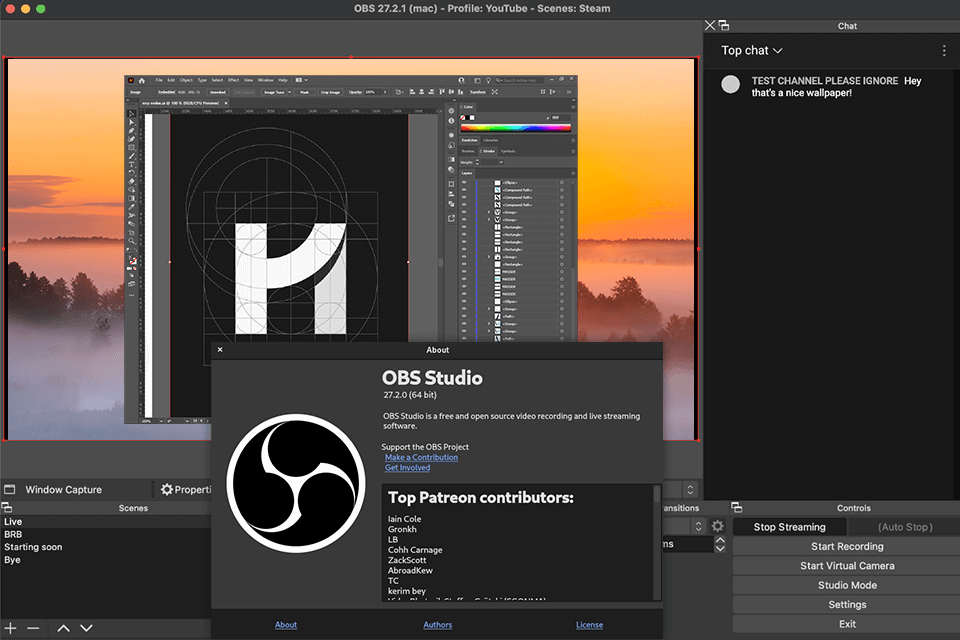
Verdict: Bandicam lets you capture the screen of your device with an impressive compression ratio that doesn’t result in quality loss. It can easily beat any other similar software in terms of performance. While it’s compatible only with Windows, you can use it to record videos from different devices, including your webcam, smartphone, IPTV, PlayStation, or Xbox.
You can use the in-built chroma key to add various effects to your live recordings in real time. Another useful feature of this free screen recording software is that it allows you to record system and microphone audio simultaneously. Its licensed version costs from $39.95.

Verdict: Dxtory is one of the best recording software for low end PC as it uses a surface memory buffer, which prevents your PC from being overloaded and improves the speed of the recording. With this program, you can capture your screen without quality loss.
Besides, this software is suitable for taking screenshots. You can save them in popular image formats, such as PNG, JPEG, or BMP. One license per user costs $27.71. It allows you to install the software on 2 or more computers.
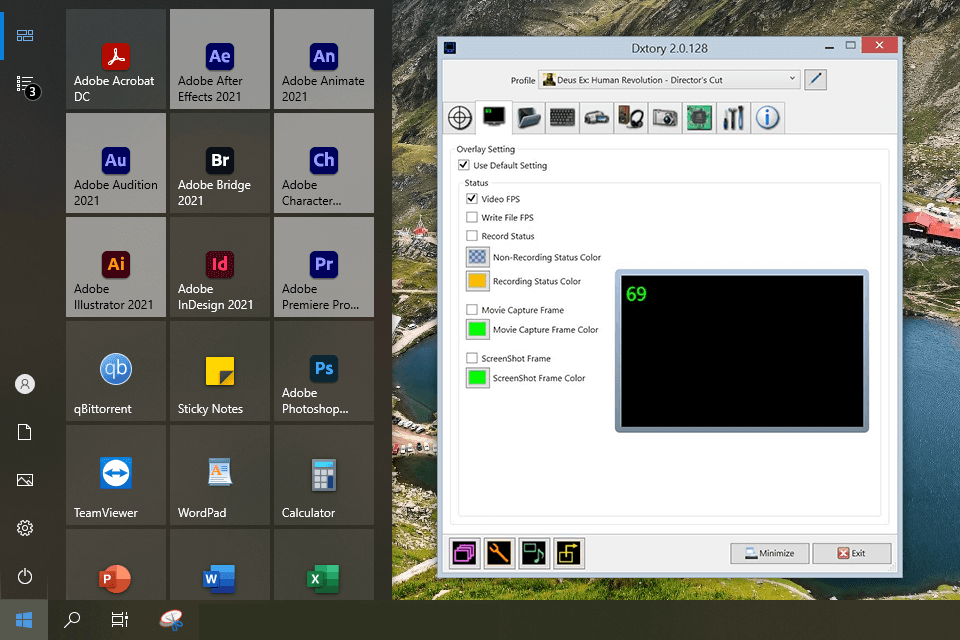
Verdict: When capturing your screen, this program allows you to see at what FPS rate you record your content. Besides, it can measure FPS between any two points of the video. You can use convenient shortcuts to streamline your workflow.
The program allows you to record media files with a resolution of up to 7680 x 4800 and a frame rate that ranges from 1 to 120 fps. When using this recording software that doesnt lower fps, you can select the audio source. For instance, it allows you to capture system and microphone audio simultaneously. You can also use it as a streaming video recorder and test out its features for free. Its licensed version costs $37.
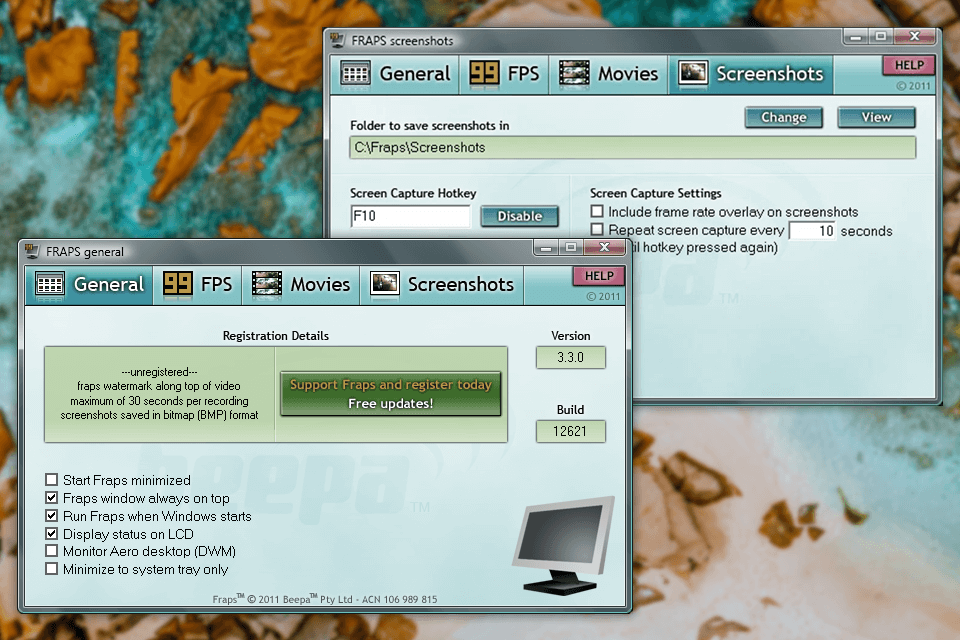
Verdict: iTop Screen Recorder is one of few options on this list that doesn’t require download. Its online version is accessible from Chrome, Firefox, and Opera, which allows you to open and start to use it in 5 minutes.
The only disadvantage is that this software can record only the screen of your Windows-based computer or Mac device, however, it doesn’t record videos from a webcam.
If you want to use an unlimited version that allows you to save recordings to your device, it’s better to download and install this software. It doesn’t take up a lot of space. The lifetime license costs only $35.49 with a discount. It will allow you to save videos in the most popular formats, such as MP4, AVI, and many others. iTop Screen Recorder enables you to enhance your videos, trim them, apply filters, as well as add subtitles and background music.
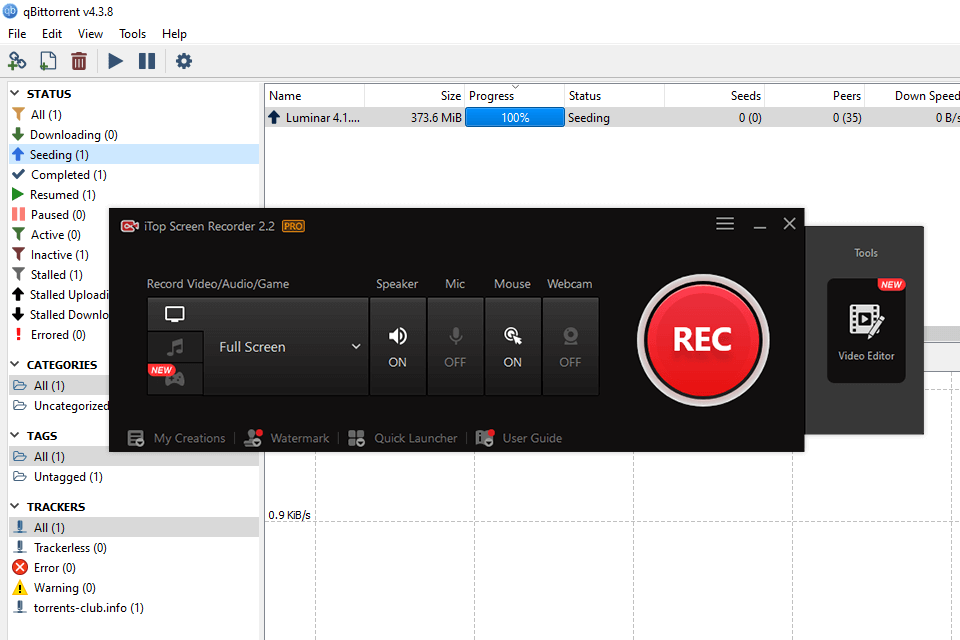
Verdict: Xbox Game is a native software available in Windows 10. I like that besides screen recording and sharing, you can get access to a variety of integrated widgets. They allow you to stream your content and perform other tasks. Thanks to it, you can chat with other people when playing games on your PC or Xbox. You can record videos in 1080p HD, 60 fps.
This free software will be a perfect choice for Windows 10 users who have a Microsoft account. They will be able to download an official version without worrying that their computer might get infected by malware.
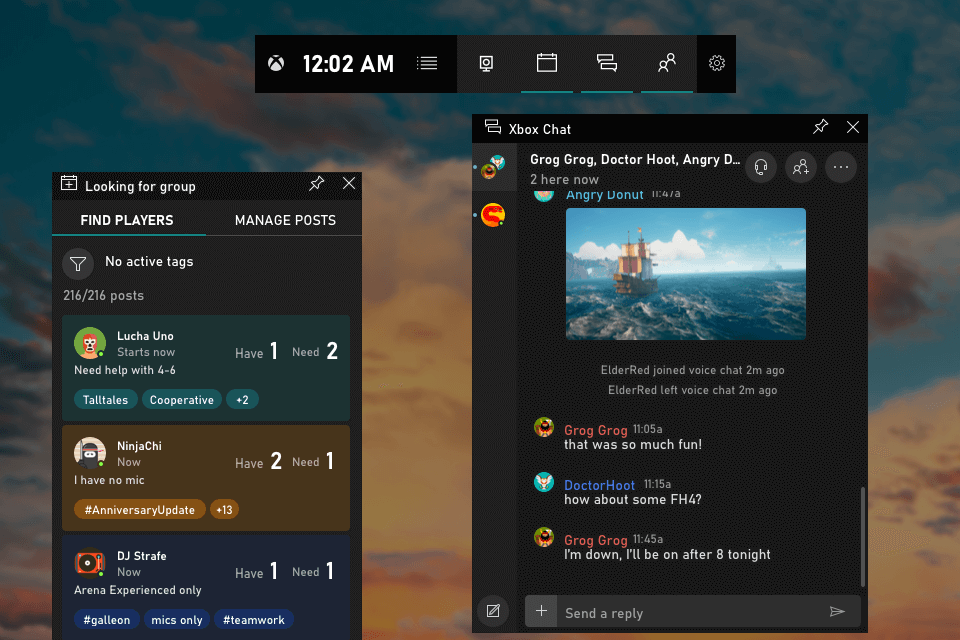
Verdict: D3DGear was created for gamers who need to record their gameplay. In addition, it supports video recordings from an Oculus Rift VR device. You will hardly notice any lags or delays during your recordings even if you decide to capture a video in 4K.
This recording software for low end PC supports popular video codecs, including Intel/AMD/Nvidia H.264/AVC hardware encoders and such audio formats as MP3 and Raw PCM. You can test out its functionality by using a 15-day trial. When the trial period ends, you will need to purchase a licensed version for $29.85. It will allow you to get free updates.
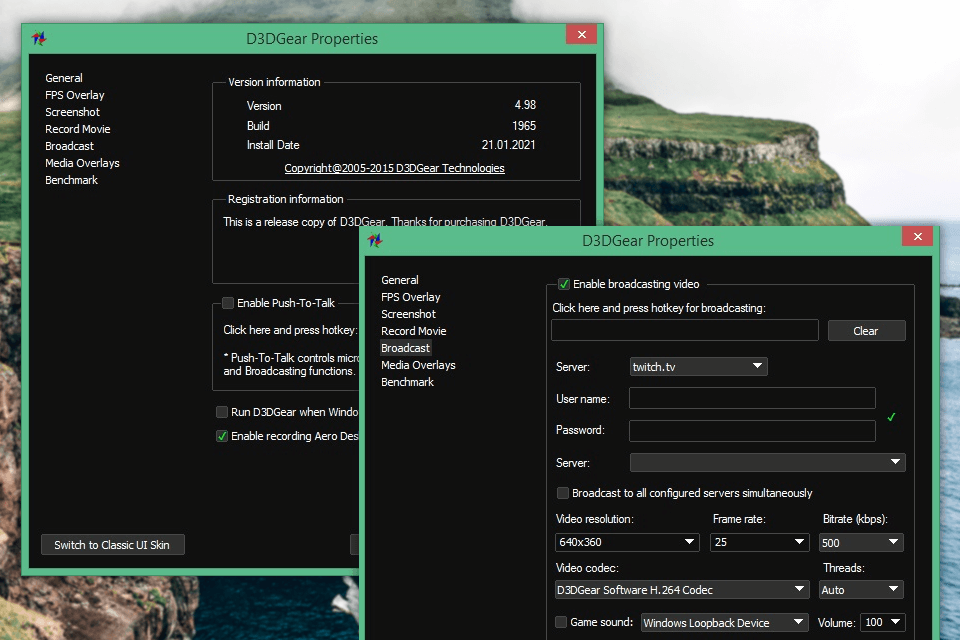
Verdict: At first glance, it may seem that FBX Game Recorder was created only for recording games. However, thanks to its multi-functional tools, you can also use it for recording educational content. This software records videos in the background without affecting the speed of your computer. It utilizes Nvidia, AMD, or Intel hardware acceleration.
Even if you have a low-end PC, you can use this program to capture your gameplay in HD quality without any noticeable lags. To make your videos more engaging, you can experiment with webcam overlays. Besides, you can quickly share your recorded content on YouTube and other online platforms. A licensed version costs $19/year or $49/lifetime.
