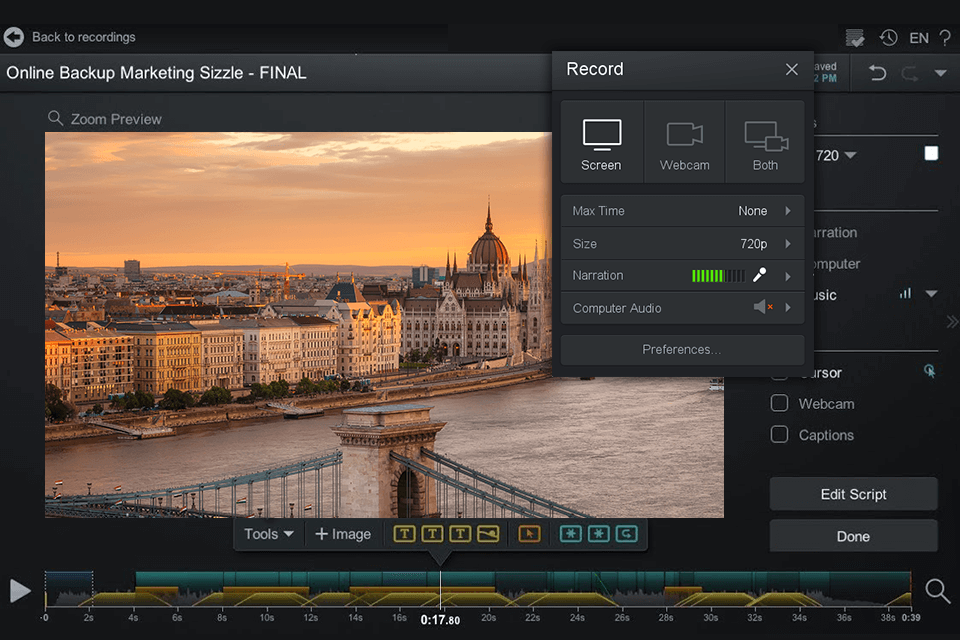Using an open source screen recorder, you can change and customize the software according to your needs, thanks to free access to its source code. Such programs are quite popular among companies that create tutorials, product demonstrations and training resources to improve their customer services and train employees.
When choosing the best open source screen recorder, I’ve paid attention to such options as video quality, fast sharing on social media, intuitive interface, multi-functionality, video capturing and adjustable toolbar. Since I didn’t come up with one best service, I’ve listed 10 the most powerful options that let you capture the screen and share videos on any platform.
Verdict: ShareX is an opensource screen video capture program where you can easily record any part of the screen and share it via social media. You can use it with customized settings to set the controls for effects and pictures.
This free screen recording software is suitable for storing shots not only in video format but also in GIF if you want to share them on social networks or forums. Plus, ShareX allows you to instantly post your recordings across any platforms.
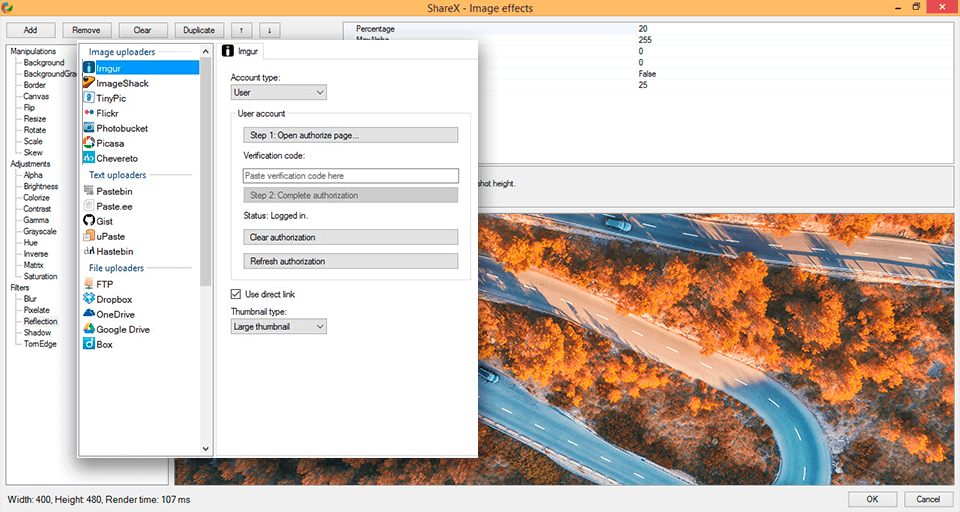
Verdict: CamStudio is a screencast open source program that allows you to record videos at 4K resolution. You can record in full-screen mode or capture a target area depending on your needs. The advantage of this free screen recorder is its ability to record a demo or product information video directly from your desktop.
You can record high-quality videos with a small file size. Besides, CamStudio supports such formats as AVI, SWF, etc.
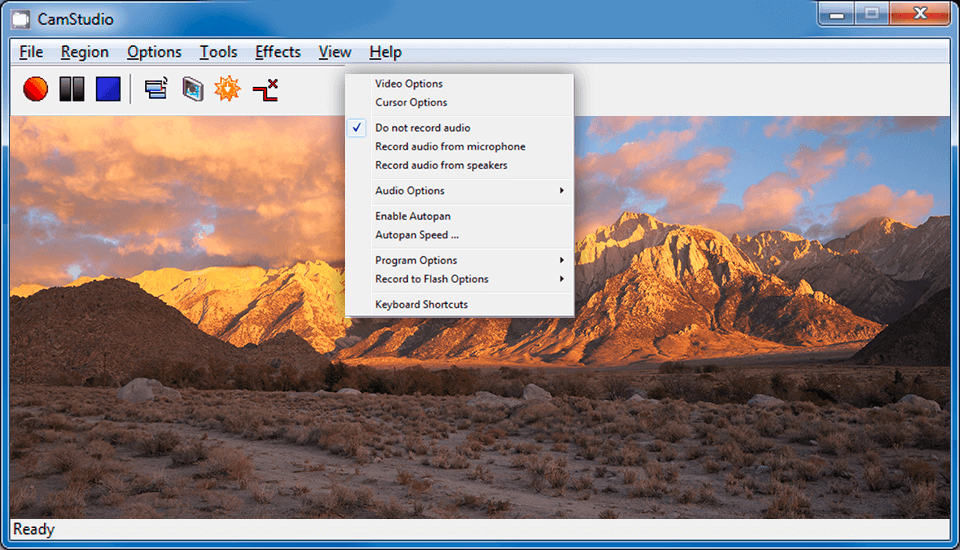
Verdict: Freeseer is a cross-platform free screen video recorder that can also be used to stream data from the desktop. The program is designed with three key options, such as recording, customizing and talk-list editing. Freeseer records a video from the desktop, webcam or USB sources and saves it as an OGG file.
Freeseer is widely used during training sessions or conferences for capturing desktop presentations. Developers can customize plug-ins and create new ones to enhance the software functionality. Besides, users can save location, customize video and audio, or use other available functions.
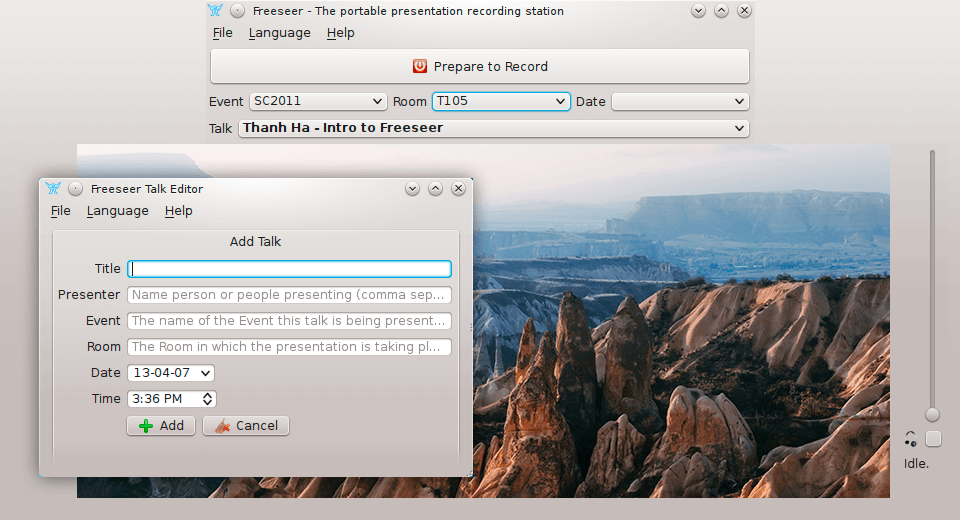
Verdict: If you need to find an open-source screen recorder that runs under Windows, then I recommend considering VirtualDub. Besides processing files, the program features third-party filters, such as Blur, Sharpen, Reflection, Re-size, Rotate. You can also adjust brightness and contrast to enhance a video.
VirtualDub is the best open source screen recorder when it comes to interface and performance. It is great for beginners as it is easy to master. With VirtualDub, you can run product demos and show video tutorials from your screen.
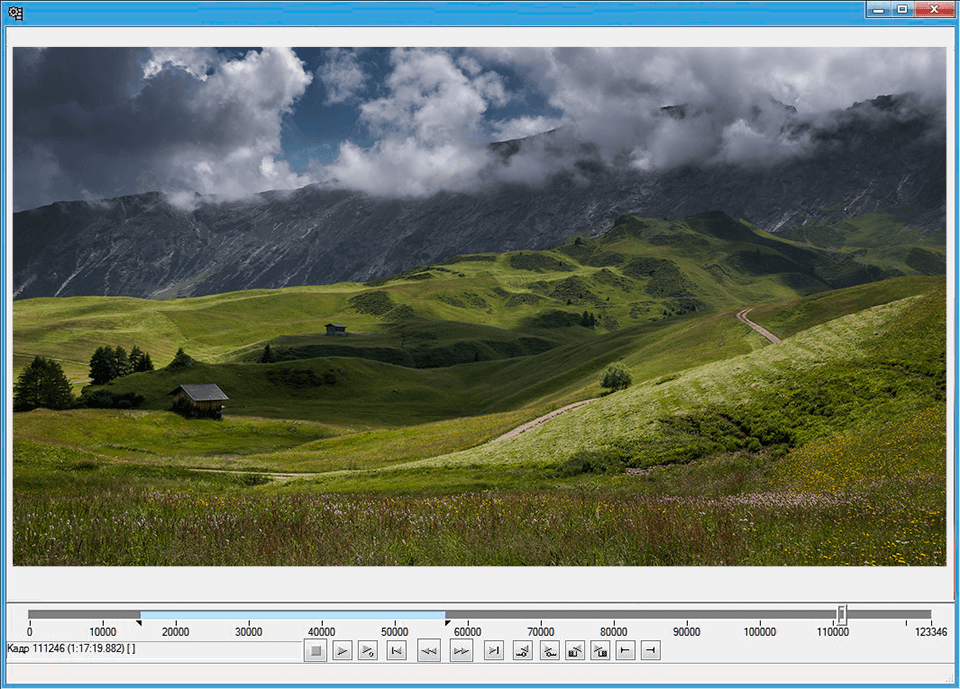
Verdict: FlashBack Express allows you to record videos in a full-screen mode, focus on a specific area or use your webcam. The recording opens is the basic editor, where you can edit it to upload it to the platform or save it to the device.
The program supports WMV, AVI and MP4 formats, so you don’t need to use a separate converter. The free version comes without watermarks and time restrictions. Besides, it features some tools that can be found in paid programs.
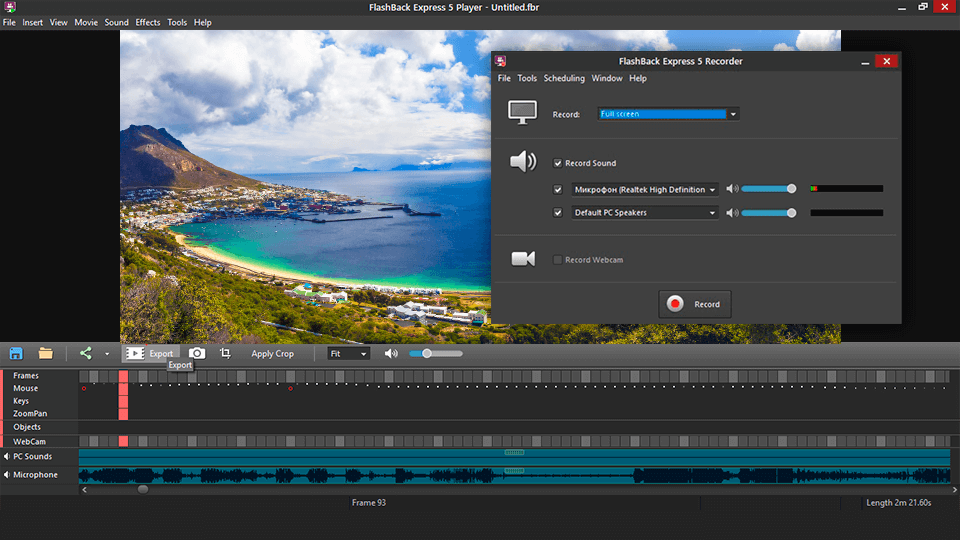
Verdict: Simple Screen Recorder offers you various functions for video capturing. The service does not block components, despite possible delays. Also, if your device is slow, Simple Screen Recorder will automatically lower the video frame rate for convenience. You can use the preview function while recording, which greatly saves you time.
A user can set the desired configurations only once, and the program will use them by default. Real-time statistics provides you with data about the file size, duration and frame rate while recording.
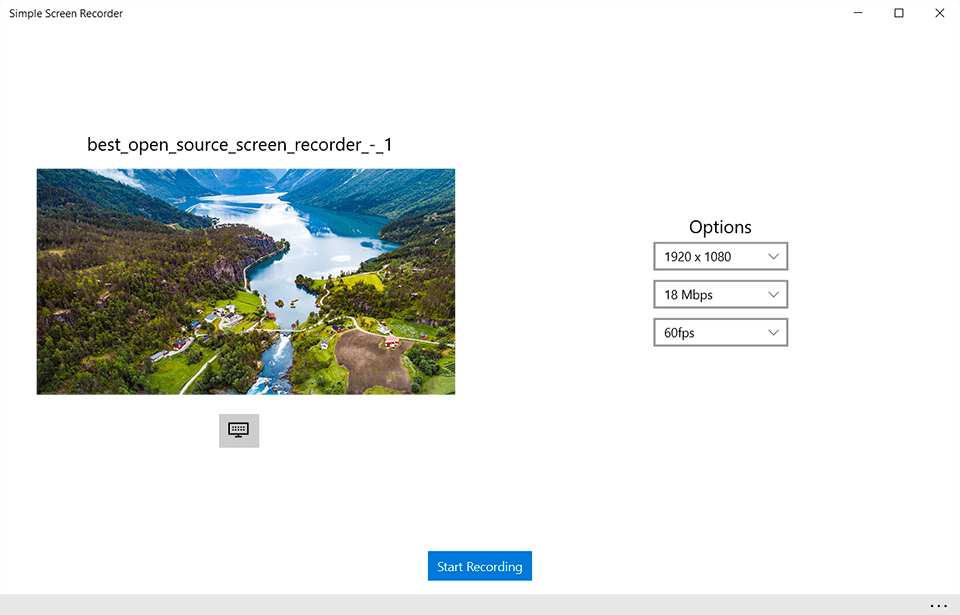
Verdict: Debut Video Capture not only offers screen recording services but also captures data from external devices like webcams and CCTV cameras.
You can plan your recordings and set a schedule using the program as a home security system. Debut Video Capture supports various file formats, such as MP4, MOV, AVI, etc.
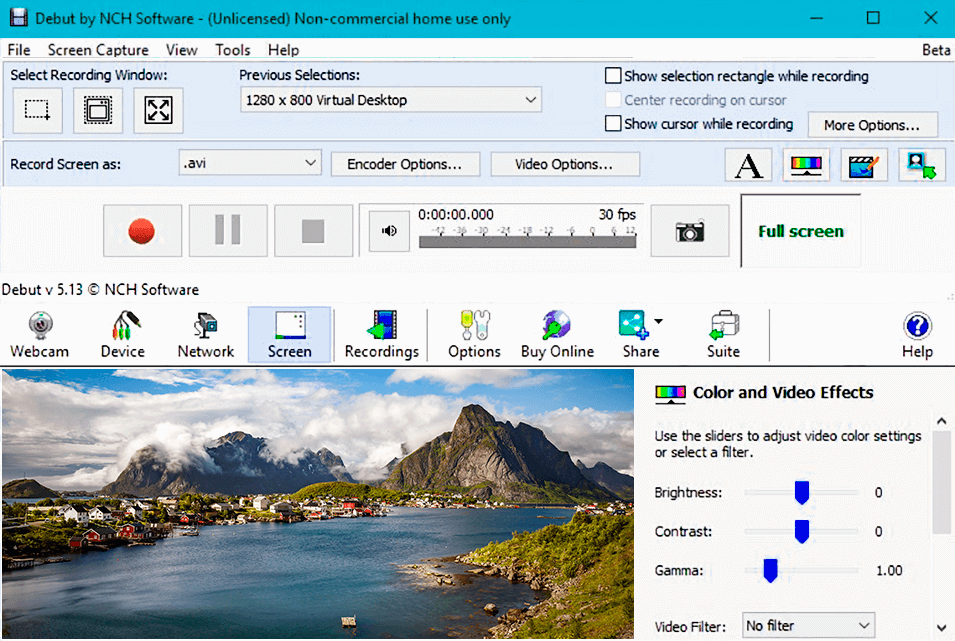
Verdict: OBS Studio is the best program when it comes to real-time streaming. You can use this screen recorder for laptop with Linux, Mac or Windows operating systems. Besides, it has the preview option so that you can check the result before sharing the video on social networks.
Thanks to this screen capture software, you can live-stream audios and videos. It’s also possible to record screen or capture videos from multiple resources, such as a webcam or browser. OBS Studio comes with a variety of effects and editing tools, such as transitions, color grading, filters, etc. Besides, you can freely record videos without time restrictions.
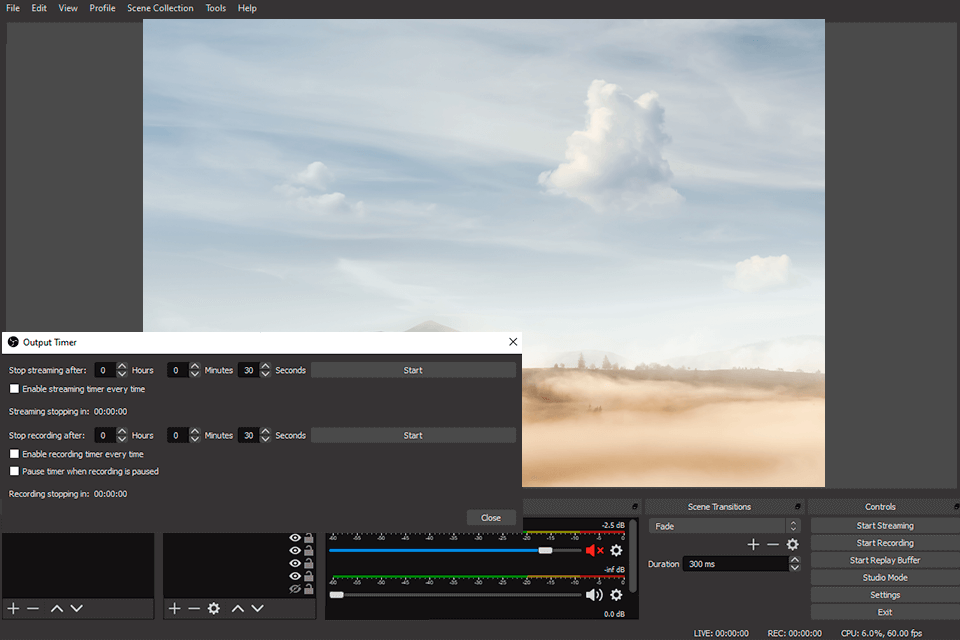
Verdict: Screen Capture is a free online screen recorder for quickly recording tutorials, demonstration videos, webinars, lectures, etc. If you are searching for a tool with an intuitive UI with basic features, try it out.
As it's web-based, you won't have to worry about downloading any software and can create screencasts from any device having internet access. Capture your webcam, audio, and system audio, record a tab, a window, or full screen, and save in MP4 format.
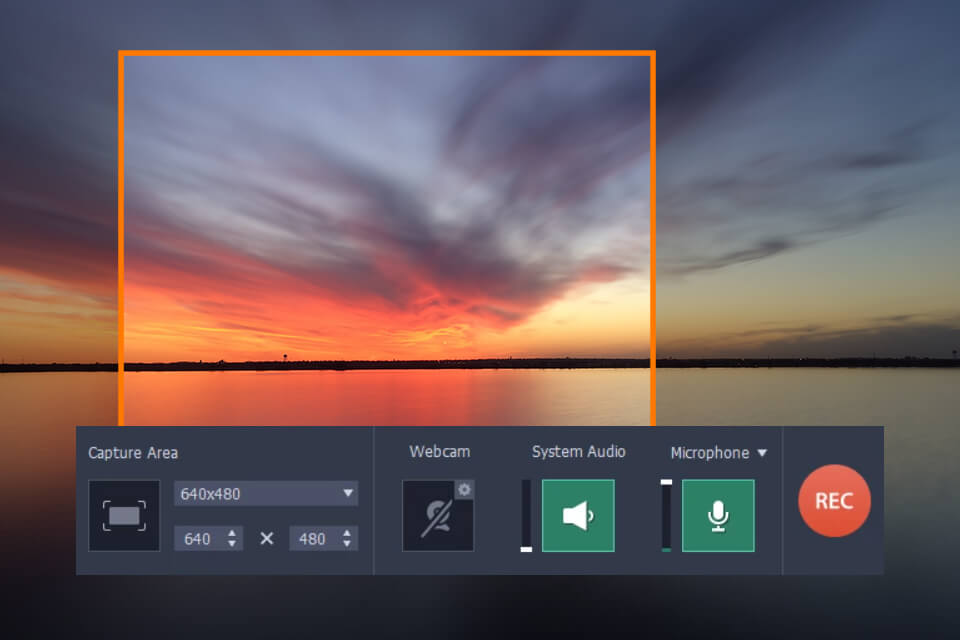
Verdict: UltraVNC Screen Recorder is an open-source program that lets you record screen content or use a webcam. Recordings can be exported with up to 4K quality. Along with the basic options, UltraVNC comes with advanced editing features that allow adding filters or effects.
The mirror driver integrated into the screen recorder speeds up the processing. The recorded videos are saved on your hard drive. You can share them on any platform.
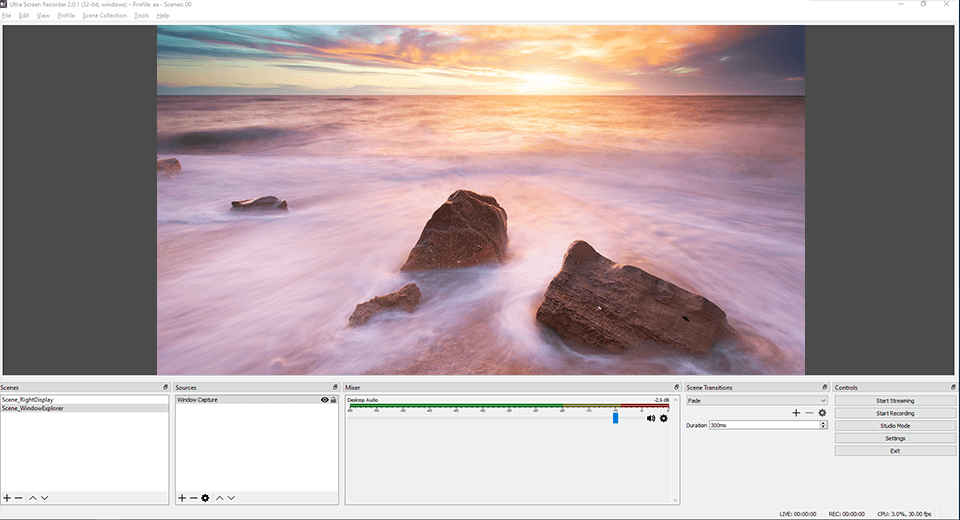
Verdict: Screencast-O-Matic is a browser-based free screen video recorder with good functionality. Although it lets you record videos for up to 15 minutes, the number of such videos is unlimited. Screencast-O-Matic allows zooming in, cropping videos, adding captions, etc. You can download recordings to your device, share them on YouTube or store in the Cloud.
Users can simultaneously record audio from a device and footage from the screen. The Deluxe paid account allows using additional options, such as drawing, annotation, scripting, advanced editing and automatic text-to-speech caption generation.