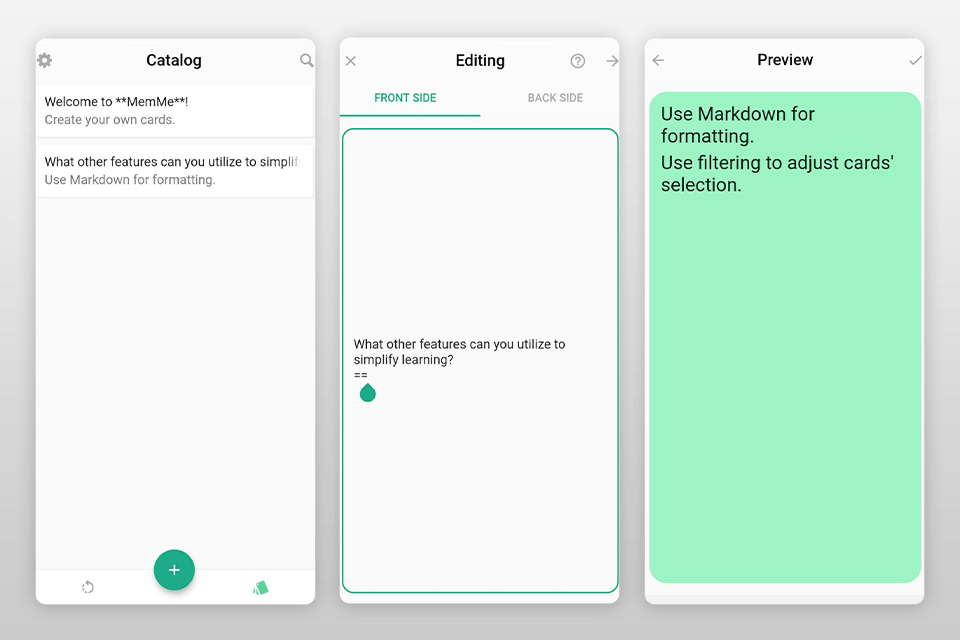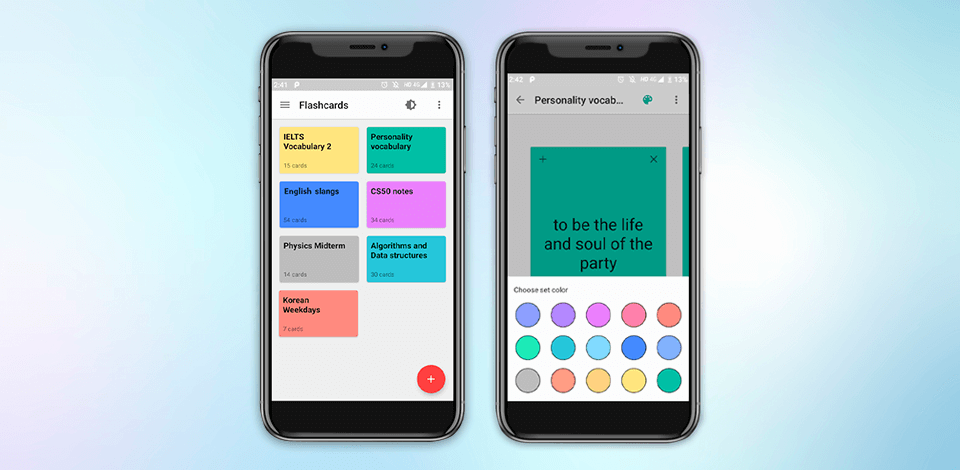
Flashcard maker apps are designed to help learners create their own system for memorizing new words. The cards created using these products expedite an educational process, provide great assistance for students who prepare for exams, and help improve academic performance.
This guide lists the most functional tools for creating, customizing, and managing memory cards. Developed for iOS and Android platforms, the apps listed here appeal to users with their intuitive functioning. For this reason, even kids in school can use them.
Verdict: Adobe Express is a wonderful variant for newbies on the lookout for a simple flashcard app. Besides an intuitive and user-friendly interface, the program offers many themes, templates, fonts, and images to make a flashcard creation process fast and easy. You don’t need to create a design from scratch but can use pre-made templates. Navigate across sections to find inspiration for new projects.
Another advantage of the app is rich customization. It is possible to adjust the font, add your own images, and select the desired picture in Adobe Express. Besides, you can add other authors for joint work.
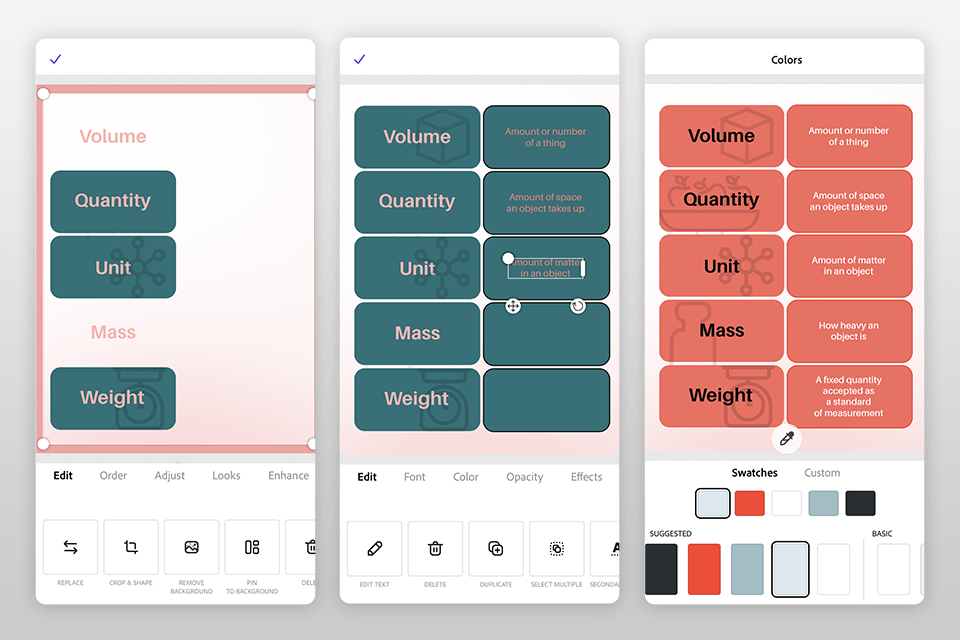
Verdict: Spaced repetition is the highlight of Anki. With this mnemonic technique, studying will become more efficient. I also like that this app is fitted with numerous customizable features, including a map layout or review time. The product provides you with overall control over the flashcard creation process: you can insert audio clips, images, videos, and scientific markup with the pinpoint accuracy of their demonstration.
Processing over 100 000 cards simultaneously is not a problem for Anki. What is more, the number of extensions you can add to this free software for students is unlimited. Besides, you may not worry about security as the program is open source. Thanks to the synchronization option, your cards will be showcased on several devices without issues.
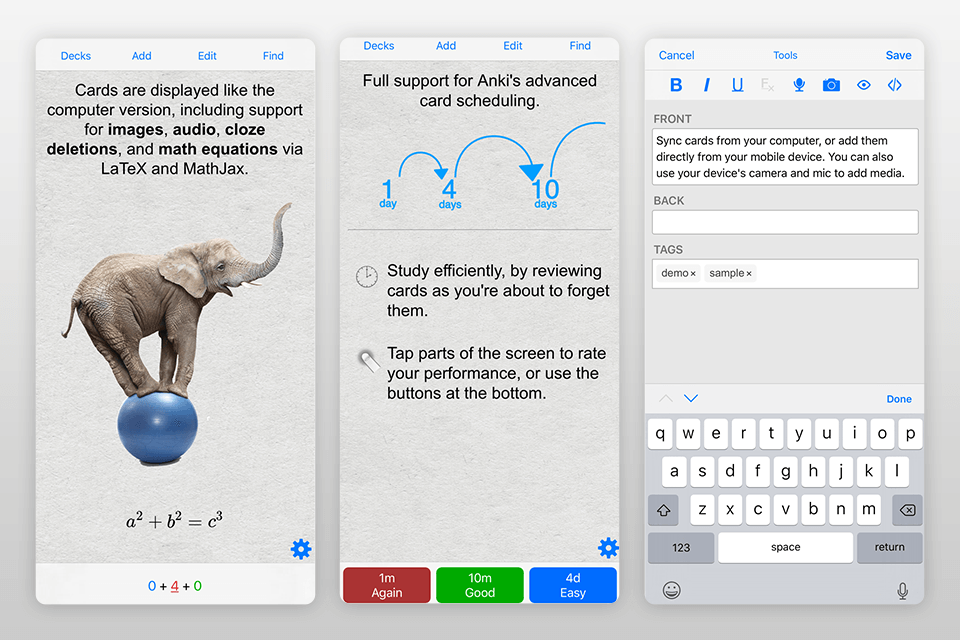
Verdict: Quizlet is a popular make your own flashcards app with lots of custom-made templates on various topics. Its extensive online database contains more than 13 million flashcards, which serve as templates for your future design. The app is specifically developed for viewing and generating custom flashcards for educational purposes. This is probably the best option for learning languages and related tasks.
The range of features offered by Quizlet is quite vast: you can take advantage of gaming and learning modes, sharing options, support of 18 languages, as well as the possibility to add images and audio files. The best thing is that all these features are available for free. If you are in search of a more sophisticated toolkit, you can try a premium version that allows importing custom images for flashcards, offers better customer support and an ad-free working environment.
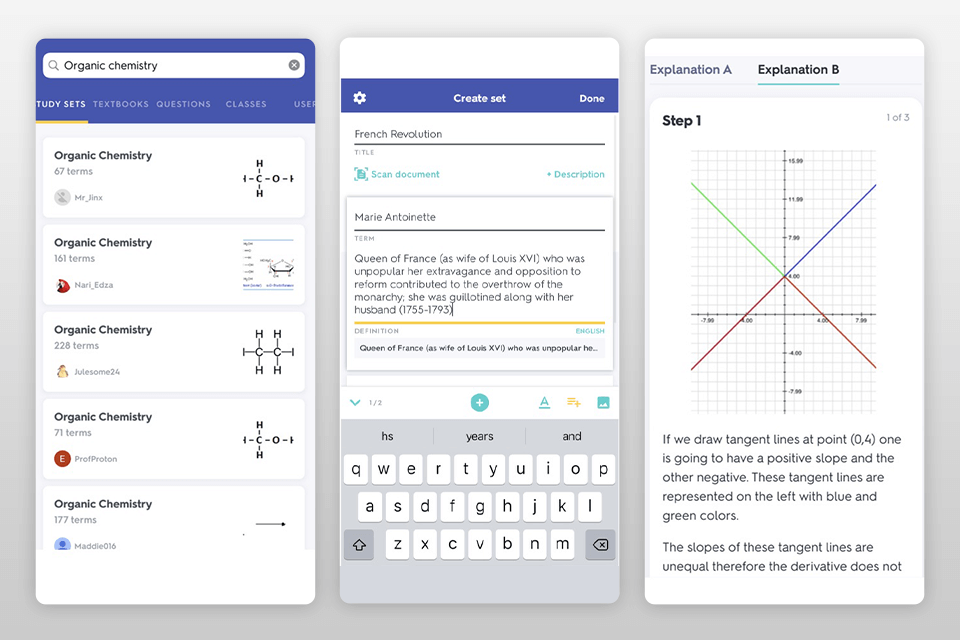
Verdict: FlashCards is a simple yet powerful app aimed at language learners, history and science enthusiasts. Some users call this product the best Spanish learning software, but this is an excellent choice for mastering other languages as well. The developers have used a forgetting curve to optimize the education process. As it is possible to produce several educational sets, you can use them for various tasks like memorizing, learning, and teaching.
I like that the program doesn’t impose limits on the number of educational sets and flashcards a user can create. Other worthy features are the possibility to import educational materials from a text file and add some marks to cards, e.g., sentence examples. Once a package is created, you can save it to your PC or share it with friends.
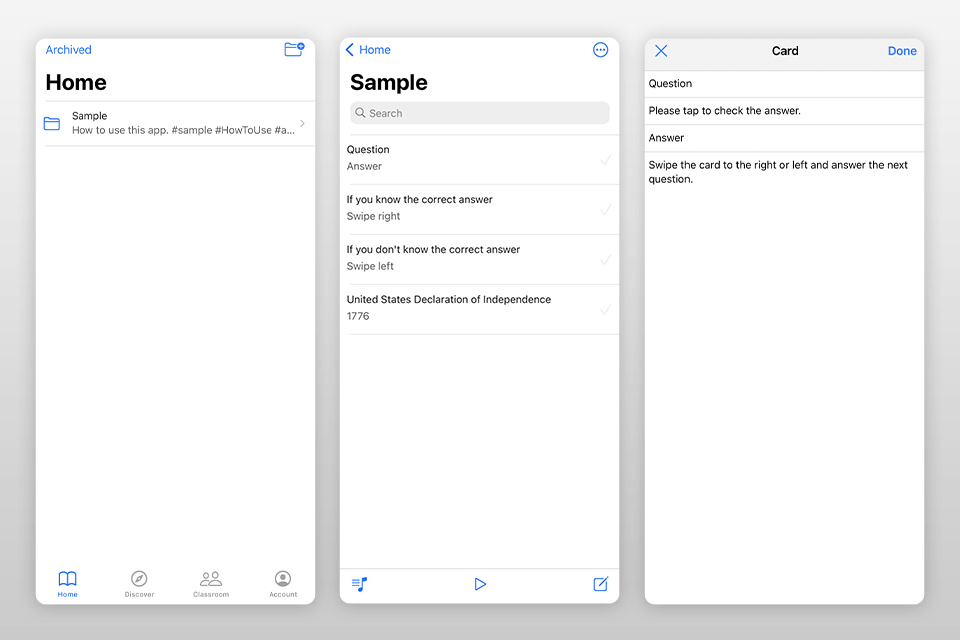
Verdict: Many users call Lingle the best flashcard maker app because it leverages machine learning technologies to create effective educational algorithms. The software adjusts the learning curve by taking into account a user's ability to memorize new words and develops a special schedule for demonstrating the cards. Another advantage of the tool is a smart recommendation system that suggests new words based on your interests.
As for me, the possibility to learn the translation of new words in context is a considerable advantage, as it helps grab their meaning more effectively. Besides, the app has integrated dictionary software to search for the necessary card and translation. You can add these tools with ease.
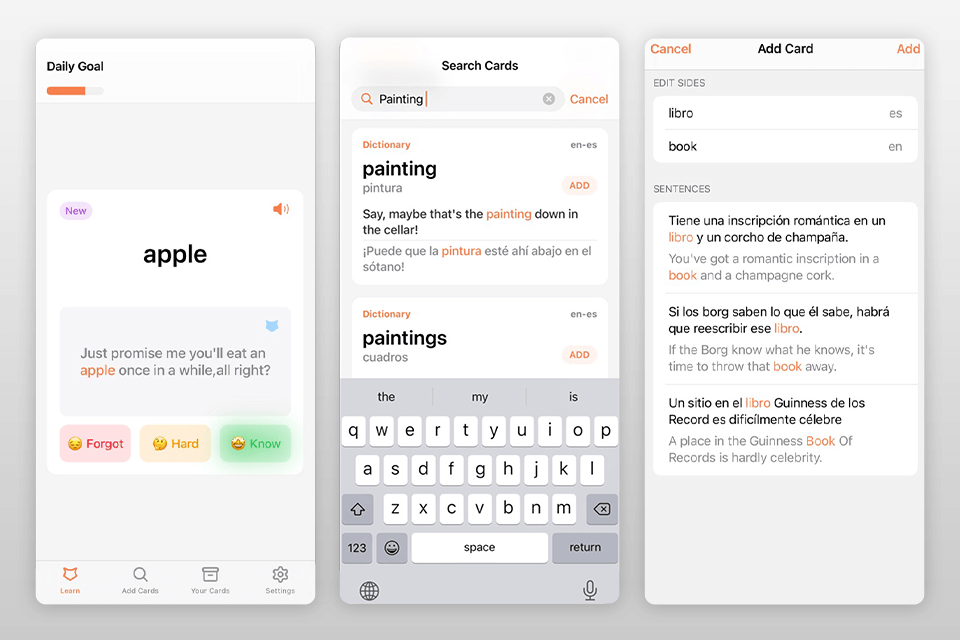
Verdict: So much for those small pieces of paper stacked up in the corner, gathering dust. Quizplus is a digital heaven with expert-curated decks on almost every other topic under the sun. From accessing these decks to customizing them, users can hop in and learn at academically relevant levels that come along with their academic year.
Today, this service now boasts significant impact — with over 50 percent of college students using digital flashcards and who typically outperform. History buffs can delve into meticulously curated timelines, science whizzes their mettle test with interactive diagrams, and language learners like myself can even practice pronunciation using built-in audio – no more butchering French verbs in my sleep.
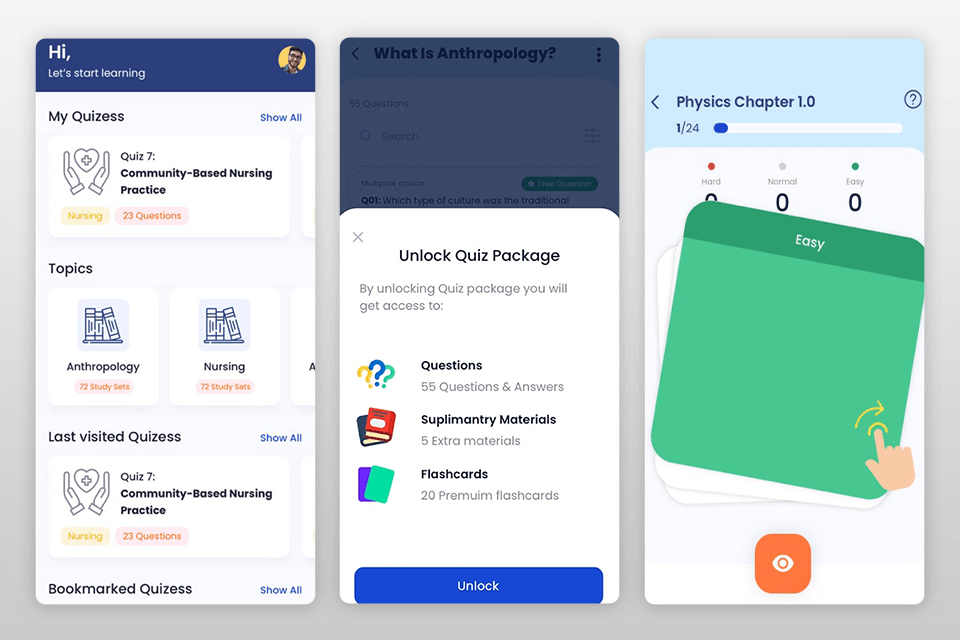
Verdict: Chegg Prep is a flashcard app for creating your own flashcard sets and viewing already designed packages. It also allows tracking the results, checking your account, and evaluating your speed in learning new material. The tool allows sharing notes and sending flashcards to your friends for collaborative learning.
Use the search function to browse more than 500 million educational materials from desktop or mobile devices. Customize the training assets with images and formatted text. The app also allows copying and inserting formulas and equations into your flashcards.
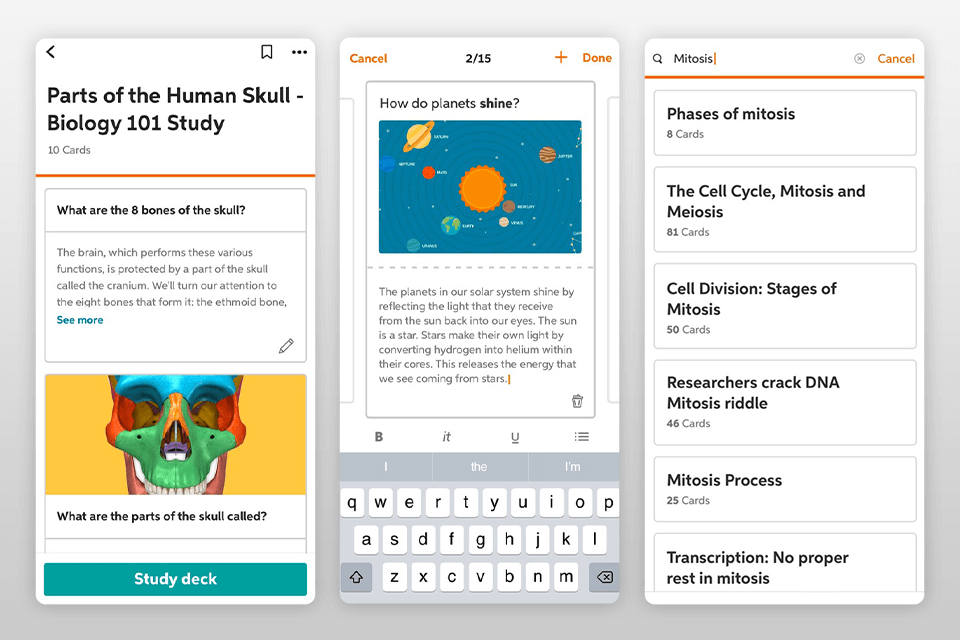
Verdict: With Brainscape, turning any theme into short facts neatly organized into classes and packs for quick memorizing is a breeze. The info is presented in pairs of questions and answers, forcing you to actively recall content from scratch. Then you can evaluate your progress using a scale between 1 and 5. Besides, this handy app creates a perfect time frame for revising the cards you’ve already learned.
An extensive knowledge base compiled by millions of users from around the world is helpful for searching, creating, and sharing flashcards whenever you want. Moreover, the content produced and neatly organized in the app is easy to synchronize on the web, mobile, and other devices.
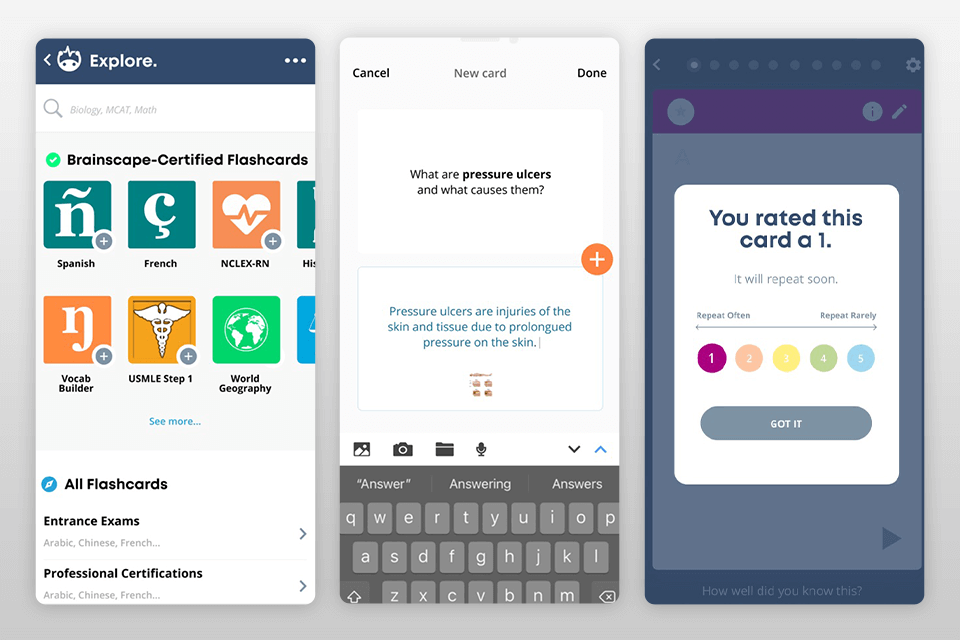
Verdict: Thanks to an intuitive interface, the process of flashcard creation and learning is fast and simple. Design flashcards, view them, and revise them until they are letter-perfect. Take advantage of spaced repetition to devote more time to the material that is more difficult to learn.
Other beneficial aspects of the app are its small weight and fantastic usability. The only drawback is that there is no way to separate your cards by topic, as the app doesn’t have enough folders for sorting. MemMe doesn’t have frills and it is widely regarded as one of the handiest learning apps for kids.