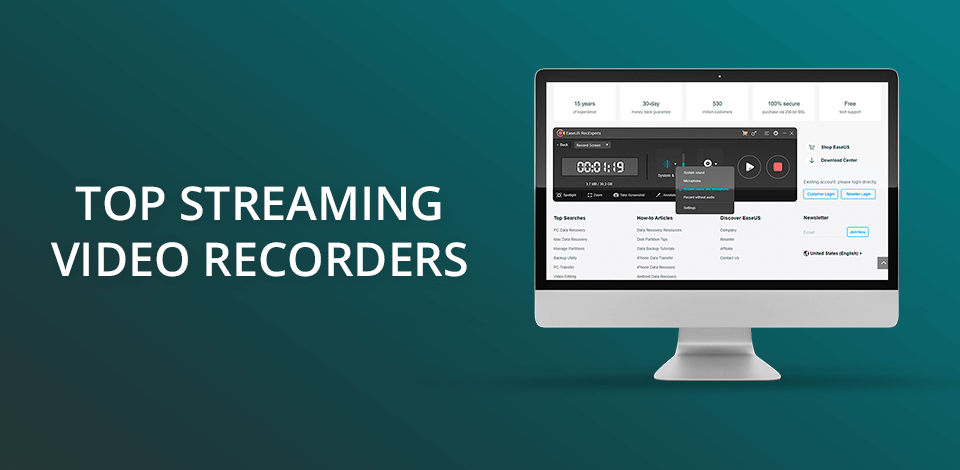
To record a Netflix movie, tutorial or a Skype call, you will need to use the best streaming video recorder. With it, you can record a clip in high definition, edit it and save it in one of the popular formats.
When creating a list of the best video streaming recorders, I checked if they could capture movies and clips in high quality and save them in various output formats. A good video recorder should also have a well-thought-out interface and a variety of video editing options. Also, it should allow you to share results on social networks and record videos from a webcam.
Verdict: This is the best streaming video recorder as it lets you create tutorials in a few minutes. All you have to do is to capture a video from your screen or webcam, edit and publish it. It includes Adobe Presenter Video Express, which you can use in Presenter or as a separate app. You can use the software for making short, narrated demos. Besides, you can zoom, pan and play webcam clips at the same time.
Using this video presentation software, you can merge multiple clips, add audio or video from your library or use your own content. It’s designed for interactive e-learning, You can create tutorials, publish them on different platforms and play them on tablets and smartphones.

Verdict: This is an open-source streaming video capturing software that is used mainly by gamers who want to broadcast their gameplay on Twitch or YouTube Live. However, it’s possible to use it for recording clips from other sources. Due to its Streamlined Settings panel, you can adjust various broadcasting and recording parameters.
This YouTube streaming software allows you to create top-quality videos using multiple sources, including window captures, images, text, browser windows, webcams, capture cards, etc. You can customize an unlimited number of scenes and add transitions between them. There is also an intuitive audio mixer with various filters that can be used for noise reduction and amplification.
Verdict: With Camtasia, you can record streaming video in high quality. This free screen recording software has enough resources to capture training videos and films. Thanks to the intuitive interface, the process doesn’t take much time. Besides, you can add opening and closing slides, logos and features, and create green-screen videos.
It’s suitable for those who want to create professional films. There are many decent editing tools, special effects and various options for uploading content to the Internet. It also has ready-made templates, images, animated graphics and audio files.
Verdict: This streaming video capturing software lets you capture any area of the screen. Upload your results directly to a hosting service, online storage or social networks. By default, everything is uploaded to the cloud server. Once your upload is complete, a URL will be copied to your clipboard for you to share it with your colleagues. It also allows you to create to-do lists for uploading and sharing videos.
Besides, while recording with this free screen capture software, you can edit the footage. With it, you can record a video with or without a cursor and convert it to GIF.
Verdict: StreamingVideoProvider was founded back in 2006 and over the years it has managed to achieve overwhelming popularity – more than 560 thousand of video clips hosted and more than 50 million of minutes of live broadcasts and video on demand per year. Using its video CDN network, this service seamlessly delivers content to its audience from all over the globe.
One of the strengths of the platform is a super powerful and reliable video content management system that provides complete control over your media data. Through integration with Google Analytics, the processing and analysis of all data related to their video clips becomes available to companies.
Verdict: This is the best streaming video recorder for beginners as it has a user-friendly interface and intuitive capturing process. You can record streaming video or audio and save them in high quality. Also, before starting, you can select the output format and resolution so that your videos can be played on your device.
Besides, it records games, audio from your computer or microphone and video from your webcam. Also, you can add text, lines and arrows during recording.
Verdict: This software is ideal for recording live videos from YouTube, Blip TV or other streaming platforms. It can detect when it’s playing on the screen and automatically record it. At the same time, the video and audio quality remains high, and you can use the preview option. Besides, you can record clips in the background.
Using it, you can save videos in popular formats or create files that can be played on Apple or Android devices. There are also some editing options available to help you enhance your content. For example, you can merge multiple clips, trim them, add subtitles or special effects.

Verdict: Movavi Screen Recorder helps record streaming video and music from websites, save Skype calls, etc. You can adjust the parameters, choose the output format, record your clip and edit it using basic tools. It’s possible to schedule a recording and save results in HD or 4K.
Users can also record only audio or video from a webcam. There are options for recording separate streams as well. You can show your keyboard to viewers and set up the mouse display.
Verdict: This is a video recorder and a powerful editor. With it, you can record live streaming clips without watermarks and time limits. You can capture videos either in full-screen mode or on a selected part of the screen.
Besides, using this game recording software, you can also add live webcam footage and record system sounds. Also, you can add comments using a microphone. This software allows you to directly share results to streaming platforms like YouTube.
Verdict: This recording streaming video software allows you to configure various screen-viewing parameters, customize hotkeys and safely manage your content. You can select an area or record the entire screen, highlight important details, hide confidential data with the Blur Tool. Then, you can modify your clip using third-party editors.
It integrates with cloud storage and social networks so that you can quickly share your results. With it, you can also record system sounds and take screenshots. It’s suitable for Mac and Windows.

Verdict: This is the best streaming video recorder as it allows you to record games, tutorials and clips from your phone. It also supports PIP (Picture in Picture)recording, which enables you to add a webcam recording to the screen video. In addition to system sounds, you can record your own voice via the microphone and add subtitles.
There is a built-in editor, with which you can crop clips, add text, animations and filters. When you’re done, you can share results on social networks with one click.
