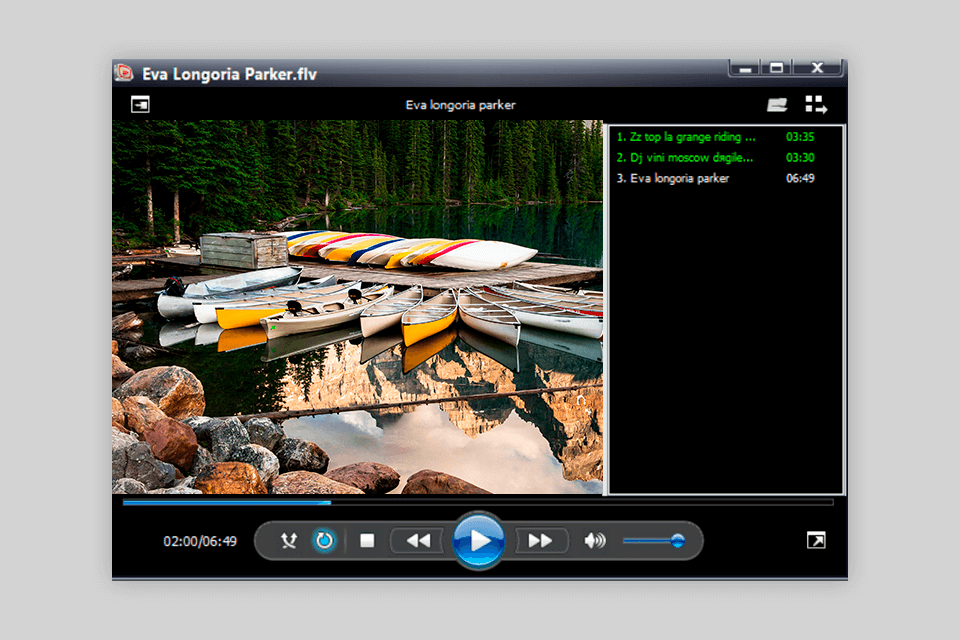FLV is a widely-used format created by Adobe Systems. It is often used for videos posted on popular streaming platforms like YouTube, Vevo, and Vimeo. What makes it stand out is that FLV videos can be viewed in different browsers.
However, when you need to play such videos offline, you might face some difficulties trying to find the best FLV player that supports this format. In this article, I have rounded up the most reliable options for you to consider.
I created a list of the most popular video players that let you watch videos in FVL format. On this list, you will find programs that support only one format and other options that allow you to stream videos, convert your files, take snapshots, and perform a range of tasks. Read on to find out more about the most reliable free FLV players for Windows and Mac available on the market.
Verdict: Being one of the most popular free FLV editors, it’s also one of the oldest programs supporting this format. It allows you to play videos in all other formats as well. This solution is suitable for users of Mac devices. To make your viewing experience more enjoyable, you can adjust its settings.
With the help of its intuitive controls, you can tweak colors and saturation as well as adjust brightness, contrast, and other parameters. You can customize the interface to your liking by selecting different skins and themes. The program is available for free and lets you watch your favorite movies without seeing any annoying ads.
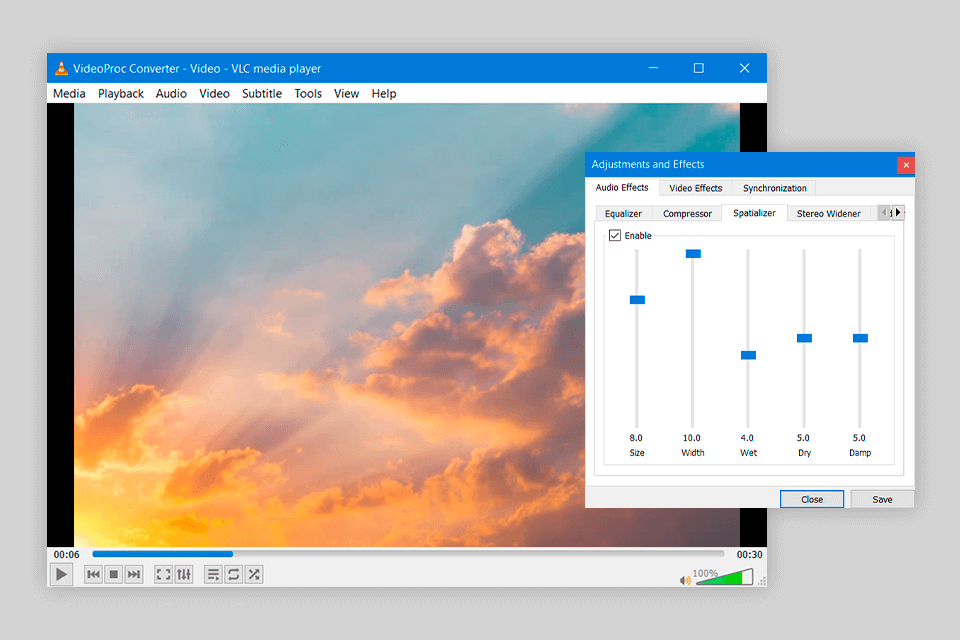
Verdict: FLV Media Player has more advanced tools and settings, which makes it stand out among other programs on this list. Using it, you can add subtitles to your files and organize them by creating playlists. In addition, it lets you scale your videos as well as tweak colors and saturation. You can control the setting using the command line and useful shortcuts.
Unlike some other free FLV players, it features a tool for capturing the content of the screen. It allows you to record a fragment of a movie. While it will be especially useful for those who need to play FLV videos, it supports other widespread formats as well.
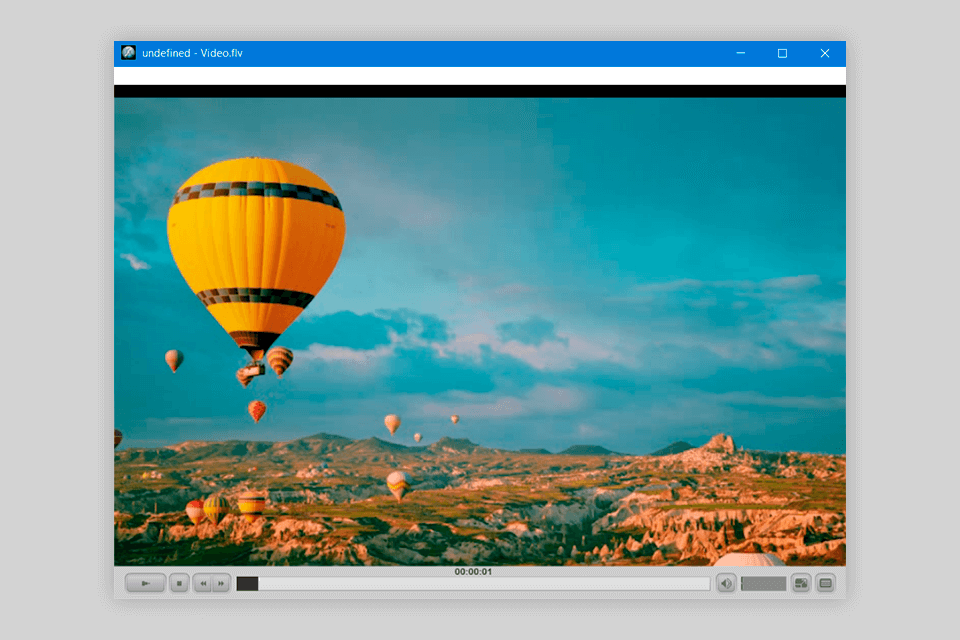
Verdict: Windows users who want to watch FLV videos offline can use MiniTool MovieMaker. This program allows you to view and play many multimedia formats and save your clips in HD quality. Another advantage is that users can create videos in MiniTool MovieMaker free and save them in up to 1080p. They won’t have a watermark.
Thanks to the available templates, you can quickly create new videos. The program was created for Windows. It comes with intuitive video editing tools, which makes it suitable even for beginners.
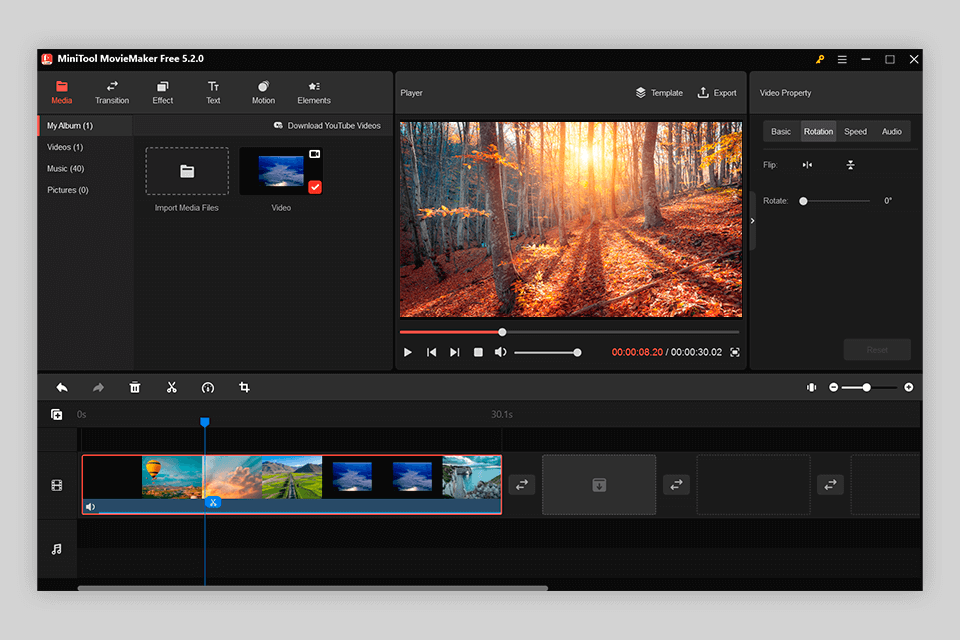
Verdict: Elmedia Player stands out among other capable media players for Mac for its convenient playback modes and streaming support. You don’t need to install any codecs to watch media files. This FLV video player enables you to adjust the settings for watching videos in HD quality. It has convenient tools for taking screenshots and adding tags to files.
Using Elmedia, you can stream media files to your Smart TV and DLNA-enabled devices thanks to the support of AirPlay, Chromecast, and Chromecast Ultra. The built-in tools allow you to watch streams on widely used online platforms without seeing distracting ads. You can create custom playlists, add subtitles, and adjust the playback settings to your liking.
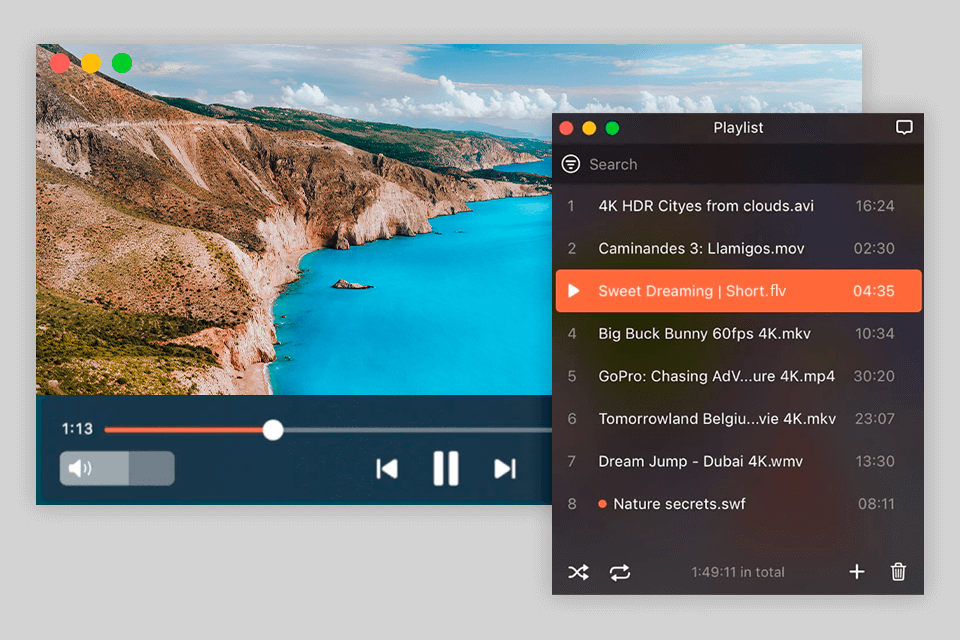
Verdict: What makes this free video player different from the rest is that you can play files in many popular formats. You can use it to watch videos in 4K and 5K HD without experiencing any delays that may affect your viewing experience. You can change the order of playback, play your videos in a loop, shuffle them, or play clips on repeat.
The program loads subtitles by default if they are available. You can also load external subtitles. If you opt for a premium version, you will be able to convert your files for playing them on different devices.

Verdict: With the help of this program, you can easily play FLV files on Mac devices. Similarly to other advanced 4K video players, it has many advantages. It supports a variety of multimedia formats and enables you to save files from popular online platforms, such as YouTube, Vimeo, and Daily Motion.
Besides, you can use it for converting your media files into other formats and creating your playlists. What makes it the best FLV player in its niche is that it supports AirPlay. It makes it stand out among other video players and lets you stream media files from your Apple device.
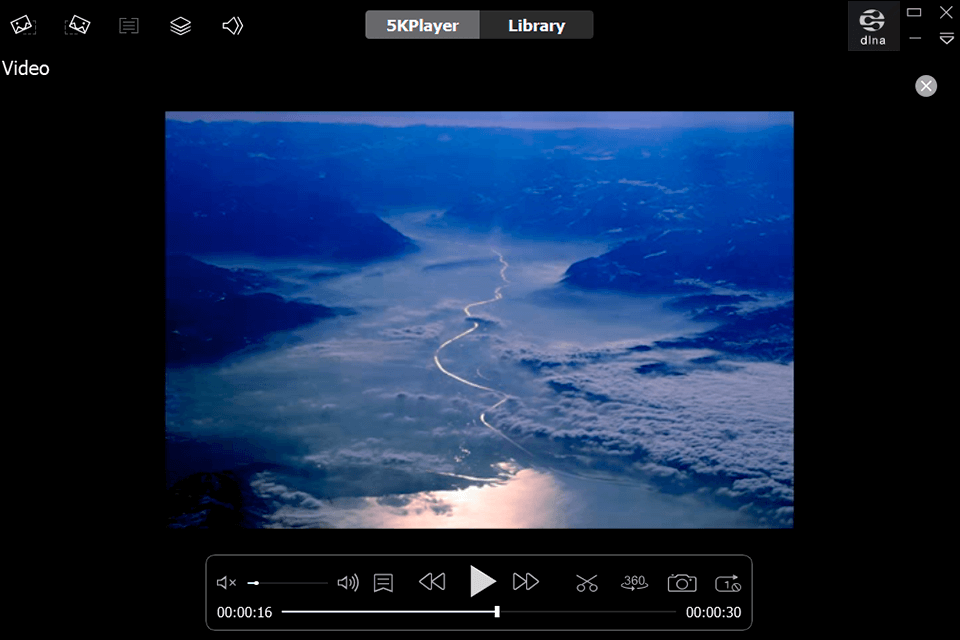
Verdict: Wimpy is a basic program for owners of Mac devices who want to play FLV files. It doesn’t have any advanced features but ensures stable playback. Using it, you can watch videos and listen to music without any interruptions. Due to its drag-and-drop functionality, you can play videos easily.
What I like about it is that it enables me to change its layout and select any of the available skins. The key advantage of the app is that it is supported by a wide range of devices. To use it, you just need to download it to your computer and extract the file.
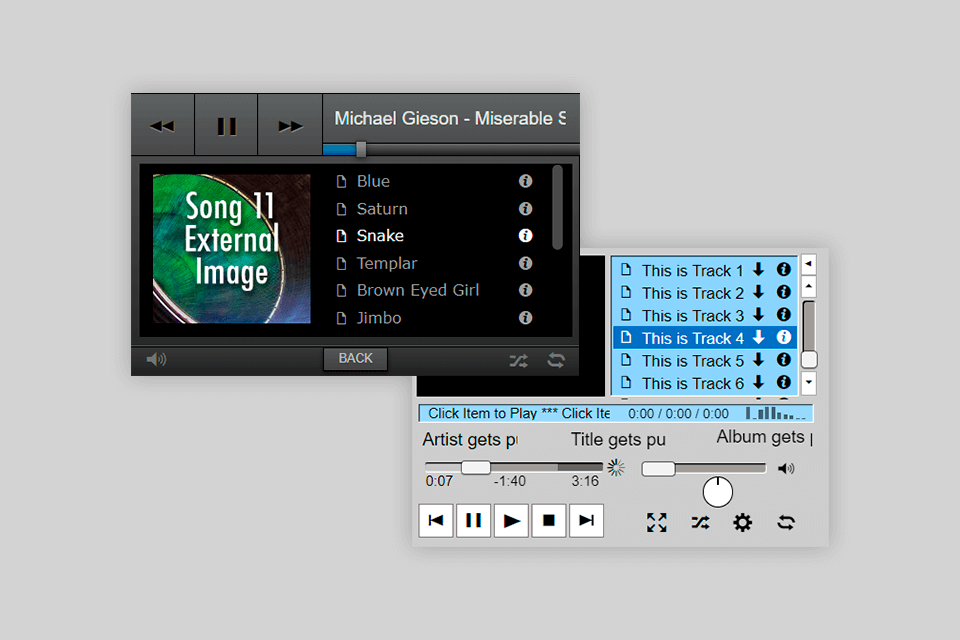
Verdict: Moyea FLV Player can be used even by beginners as it allows you to play FLV clips quickly. You can watch videos stored on your PC or posted online. It enables you to create playlists and view them as text or thumbnails. For further convenience, you can add videos to your list of favorites, change the settings to your liking, and select any skin you like.
Unlike other FLV movie players, it allows you to choose any available playback mode. For instance, you can shuffle your movies or watch them in full-screen mode. Besides FLV clips, you can play Nellymoser, On2 VP6, H.264, and H.263 files.
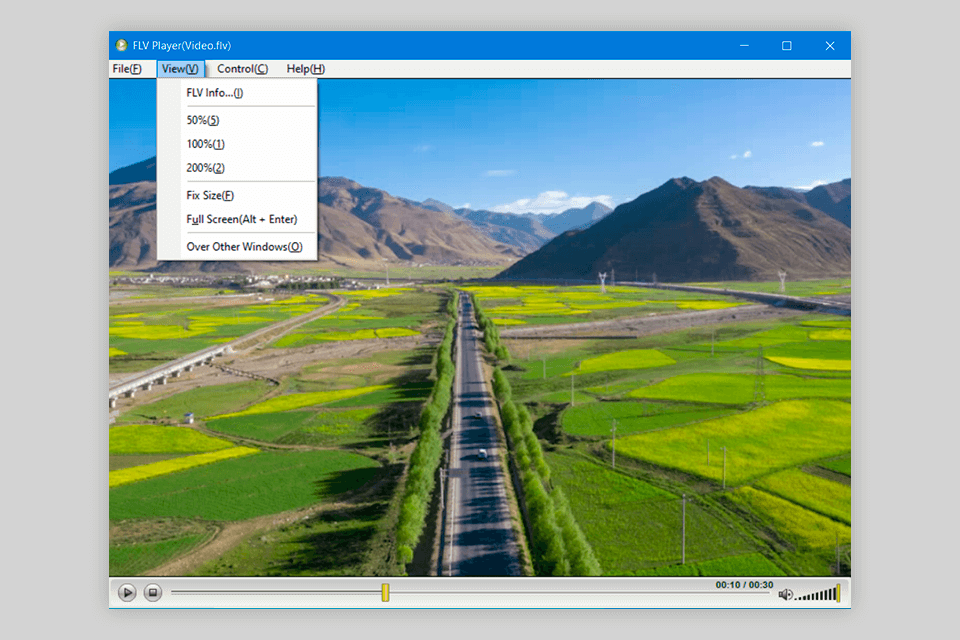
Verdict: This software is compatible with Windows. It is not taxing on the system’s resources and has a well-thought-out interface. The program is suitable for playing full-screen videos in the highest resolution. To save time, you can also associate specific file extensions with this video player. It will allow you to play them without any delays.
For a more immersive viewing experience, you can adjust the playback speed or play media files by frames. This software also doubles as a file converter, which allows you to convert FLV videos into other formats. It doesn’t contain distracting pop-up ads or viruses.
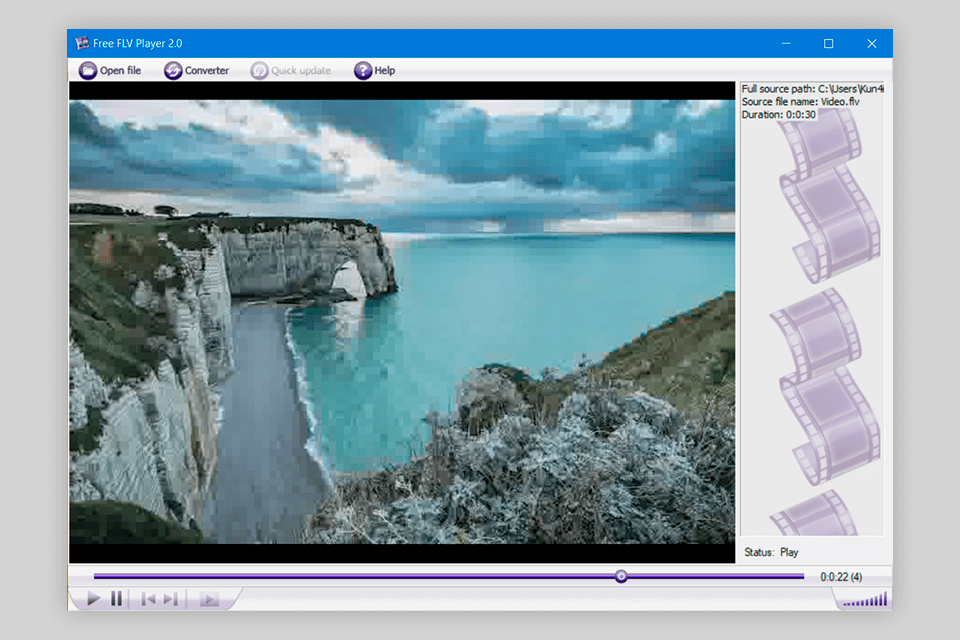
Verdict: Using this FLV video player, you can also watch media files in such widely-used formats as MKV, On2 VP6, MTV, and many more. Due to its drag-and-drop functionality, you can quickly drag the files you want to play into the program. It lets you change the size of the window as well as zoom in.
Similarly, to other video players, it allows you to move backward and forward as well as play your videos in a loop. If you want to open FLV videos with this software by default, you can select this option when installing the program.