MiniTool MovieMaker
Verdict: MiniTool MovieMaker is a universal program with all the basic features you need to create eye-catching clips. I like that this completely free software has so many useful features and doesn’t require a subscription.
One of the main advantages of this service is that it is suitable for both beginners and professionals, who want to add subtitles, convert clips to other formats, etc.
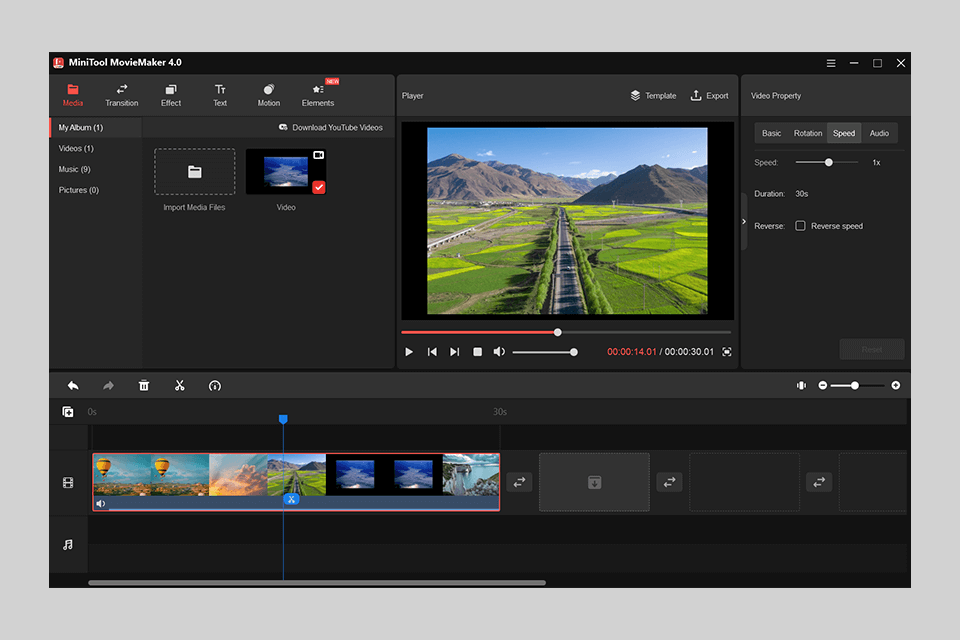
This product gained popularity due to its user-friendly interface and rich functionality. This makes your editing experience as smooth as possible, so you don’t have to spend time searching and applying complex commands.
Unlike analogs, the program stands out with smooth, lag-free operation. It’s true even if you work with a large clip and apply many different transitions and effects.

MiniTool MovieMaker is suitable for simple operations, i.e. to crop a video, change its resolution, rotate by a certain angle, as well as for more advanced manipulations such as correcting light balance and adding subtitles.
Along with basic video enhancement, you can also try converting files without resorting to another free video converter. Export is possible in many popular video formats (AVI, MPEG, MP4, and ASV) suitable for both web hosting and HD streaming.
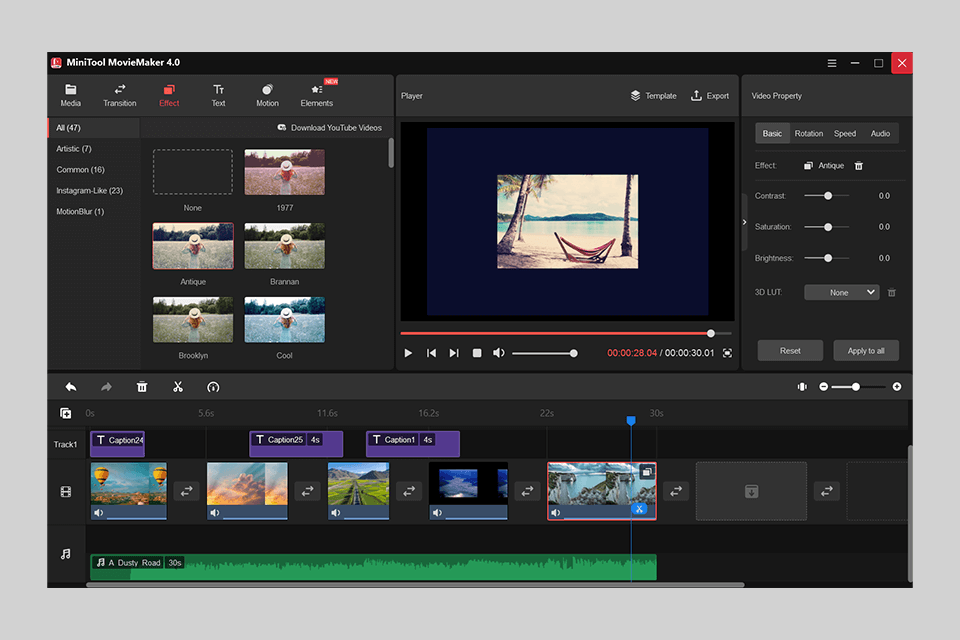
This video editing software for Windows will suit all those who are looking for a decent set of features and tools to work with video for free. Pasting, replacing, and trimming footage, as well as applying attractive filters – all this is possible with MiniTool MovieMaker. The minimum playback speed is 0.01 and the maximum is 50x. I also like such handy buttons as Undo and Redo.
The 3D Lookup Tables provided by this service allow users to incorporate some fantastic and well-known color palettes into their films, such as those from the 007 series, Batman, Harry Potter, and Game of Thrones. It can also be used as color grading software to make a video brighter and livelier, adjust contrast, saturation, and light at a basic level.
This software provides layers to add visual and audio assets to a final clip. The updated version provides you with up to 9 tracks for text and other components. You can arrange stickers, inscriptions, or sounds in several layers, adjusting their length.
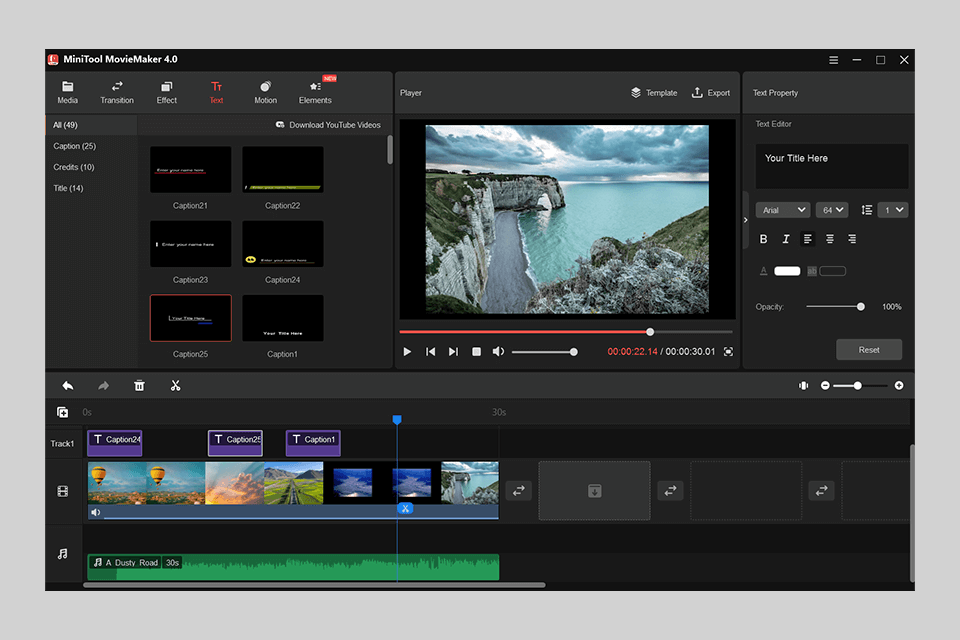
MiniTool MovieMaker gives you everything to produce a film quickly and without much effort. There is a collection of pre-made, so you can choose the template you like and fill it with your information. You can improve photos and videos, and insert music and text. It is also possible to replace the text by tapping the screen or add a new text frame, e.g., to specify the places or dates when the footage was recorded.
I also appreciated the possibility to create cute and dynamic slideshows of family images or pictures with friends in just a couple of clicks. The service also offers you many templates suitable for love stories, which you can accompany with themed stickers and transitions that convey a romantic mood.
There are also cool tools for creating video invitations for various events and holidays, such as Christmas or birthdays. What’s more, this free video editing software allows using shortcuts and preview of existing video templates.
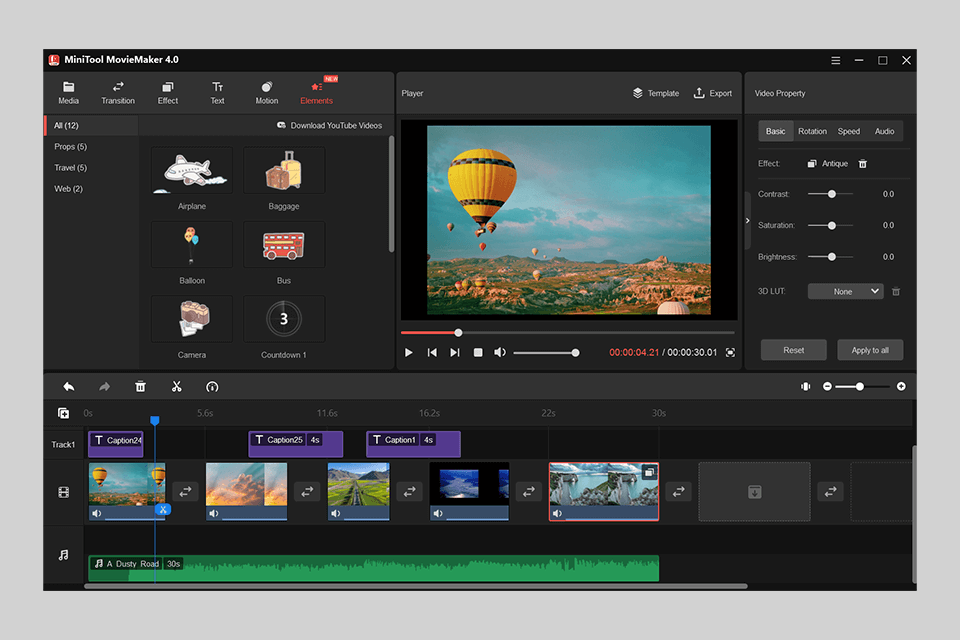
I like that MiniTool MovieMaker has a built-in library with free media. Everything that the program has is available for use and further broadcasting. All files come with no hidden fees, so you can let your imagination run wild.
Here you will find more than 33 animated stickers for such topics as tourism, relationships, emotions, weather, plants, and more. To add personalized touches, you can change the duration of stickers, resize, rotate, and place them wherever you like. The media library is also rich in motion effects like pan, zoom in/out and many different transitions like fade-in, blind or dissolve.
With the batch processing options at hand, you can create videos in MiniTool MovieMaker with ease. This means that you can apply the selected effect or transition to all clips at once. You can also choose your favorite motion, or color correction settings and apply them to all clips in one go.
The batch mode works without any bugs, and you can be sure that the selected command will be applied to all clips without exception by duration or file type. Try to adjust it manually if the saturation of certain clips is too high.
On the official website of the developers, you will find a Help center with step-by-step tutorials on working in MiniTool MovieMaker. Each article is accompanied by navigation at the beginning, as well as colorful screenshots, highlighting the described commands. Therefore, you can learn how to use the program efficiently in short time.
MiniTool MovieMaker is free video editing software with no watermark. You can download it without a subscription or purchase and use it for personal and commercial needs without taxes or ads.