Pazu Music Converter
Verdict: If you can’t imagine your life without music and want to have your favorite tracks at hand, then Pazu Music Converter is surely worth checking out. What makes this program so great is that it allows converting audio files from Spotify, Tidal, Apple Music, Amazon Music, and similar services to the formats supported by your device.
While testing the tool, I really liked that it didn’t remove original ID3 tags and metadata, so organizing a personal music collection will be easy. Another advantage is that it converts audio tracks without degrading their quality, which is probably the most crucial aspect for most audiophiles.

Pazu Music Converter stands out from numerous competitors with a range of time-saving functions. The most notable of them is automatic sorting. This means that making several clicks, you can have all your Downloaded files organized in a neat way by album or artist. Besides, the program copes with its main task 10 times faster than analogs, so no wonder, it is so popular among users.

The niche of music grabbers and converters is replete with varied options, but few of them can fully satisfy the needs of users when it comes to the list of supported files and proper security measures. Sometimes, by installing an add-on in your browser, you risk revealing your personal data even without immediately discerning this threat.
Things are totally different with Pazu Music Converter. It works smoothly and accurately, without requiring people to log in or constantly being connected to the net to enjoy their favorite music. The best part is that you can listen to albums, playlists, and songs from the most popular websites regardless of your location. Considering that it is a free audio converter, such features deserve many flattering words.
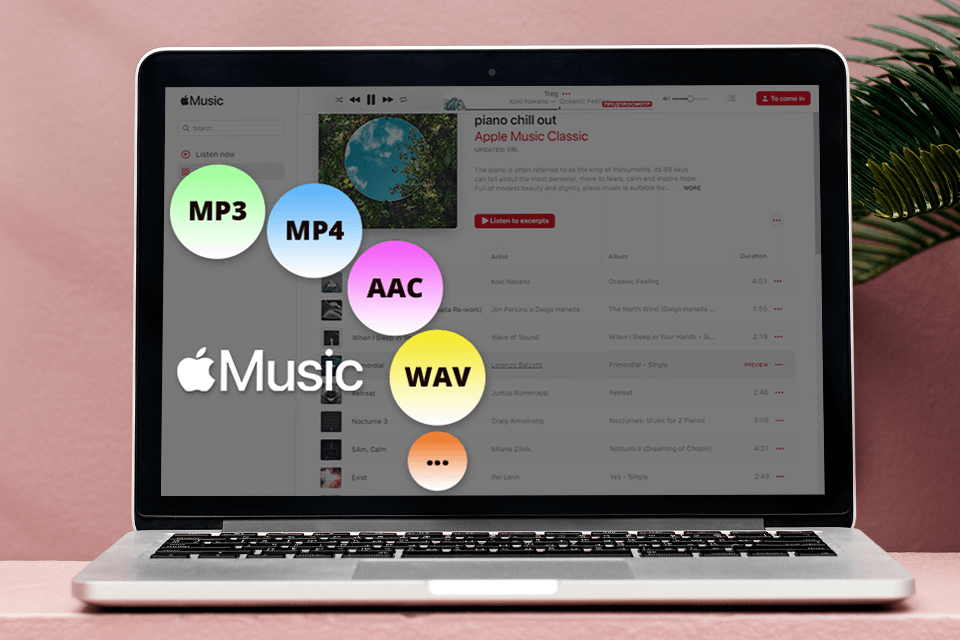
In addition to providing access to multiple songs in a quick way, Pazu free music Downloader allows users to listen to them in genuine quality. It is possible to save songs as WAV and FLAC, and if you choose MP3 as the export format, you’ll be able to set up the sampling up to 320Kb/s.
Being a quality-wise tool, Pazu Music Converter allows grabbing songs as original copies, which sounds fantastic. Besides, if you want to convert a whole collection of songs but don’t feel like keeping tabs on the process all night long and then switching your computer off, just head to the settings and choose an option for a program to put your PC to sleep when conversion is over.
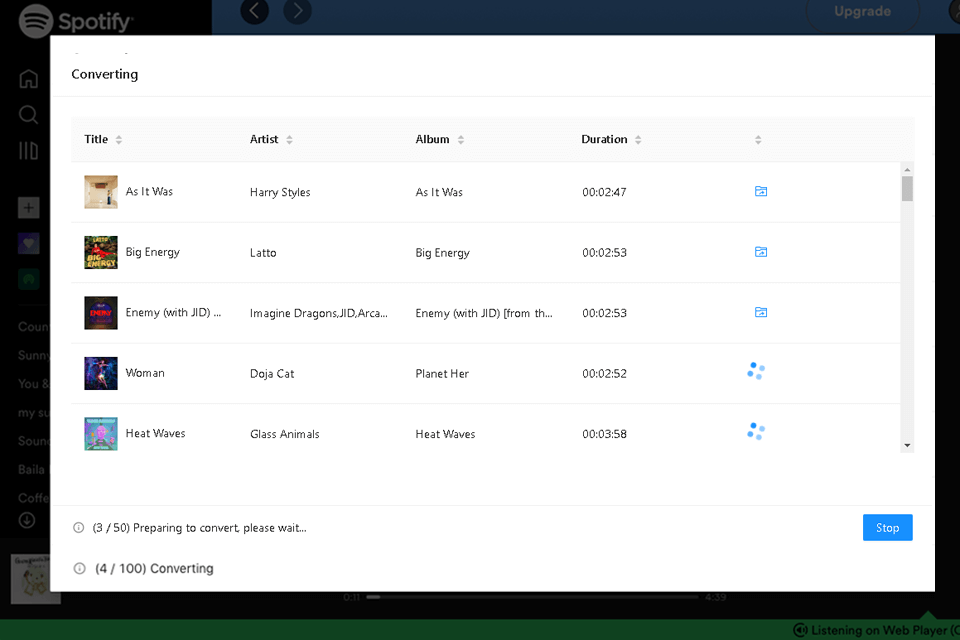
While some programs turn a conversion process into a confusing task, Pazu Music Converter keeps things absolutely straightforward. Regardless of whether you use a free or a premium version, you get access to a built-in web browser, which also functions as a media player, and can play music right there instead of logging into your account. Besides, all converted songs and albums can be played without Internet access.
However, to Download files to your device, you have to log in. This takes several seconds. The program has a very intuitive interface available in English, German, Spanish, French, and Chinese languages for the most enjoyable user experience. Once done, you can listen to your music on MP3 players, PlayStation, Fitbit Wearables, mobile phones, etc.
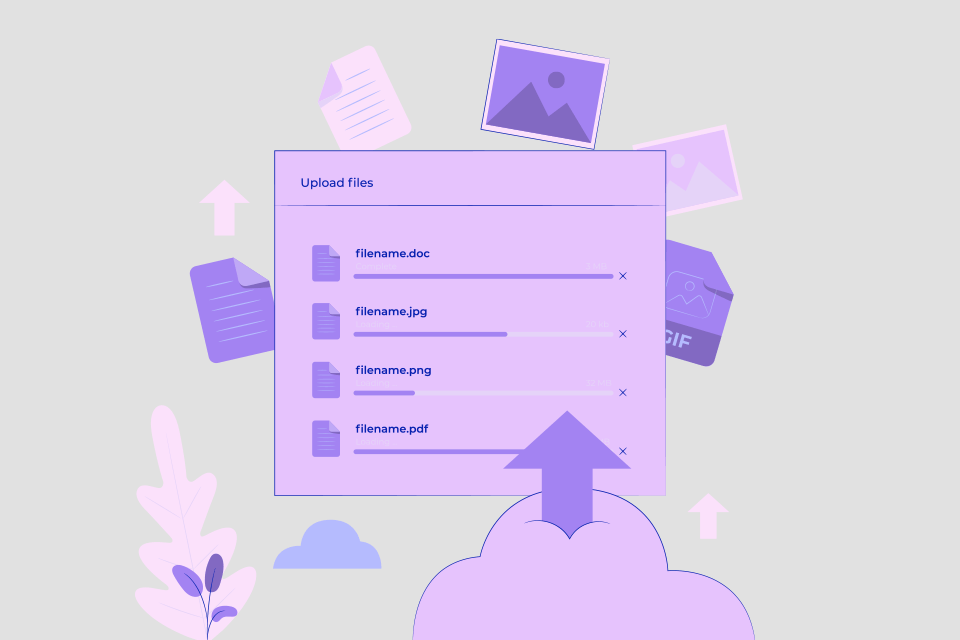
It is human nature to get irritated when some tasks take up more time than we expect. Fortunately, using Pazu Music Converter, you can forget about long audio conversion thanks to the batch mode. In fact, the program copes with Downloading and converting files 10x faster than alternative tools.
What’s more, with such amazing speeds, there is no need to Download songs one by one. A more reasonable option is to launch Downloading of a whole playlist or album. It seems that every feature is developed with user convenience in mind, which doesn’t go unnoticed by users.

It is commonplace for song grabbers to remove original information, mainly, a song name, artists, and the like. Such an approach upsets many people, so the developers of Pazu Music Converter went another path and created the program that preserves all such details.
It keeps all the source ID3 tags, so you will see a title, artists, artwork, year, genre, and other info for every song, playlist, or album you Download. What’s more, when grabbing songs from Spotify, you can alter their title, album, artist, track number, and playlist index.
The possibility to have such details at hand is especially valued by people, who have a penchant for creating their personal music collections based on a genre or artist. Besides, you can arrange songs into playlists in accordance with a specific mood.
The tendency to listen to audiobooks while on the go is increasing, but few files are shared on the net in the needed format. That’s when Pazu Music Converter comes to the stage and solves the problem in an instant. You can convert books to the formats listed above and listen to them in good quality. Besides, all ID3 tags are preserved.
If an audiobook is too large and you want to split it into segments by time or chapter, just use the corresponding tool in this program. If needed, you can divide a book into equal parts. Due to DRM, it is possible to play Audible audiobooks only with Audible specified device or player.
If you don’t like such a restriction, you should delete the Audible DRM. Fortunately, you can do this right in Pazu free DRM removal software. This function prevents so much hassle. Besides, the program allows users to change the metadata (title, artist, album, year, and cover) of Audible files for free.
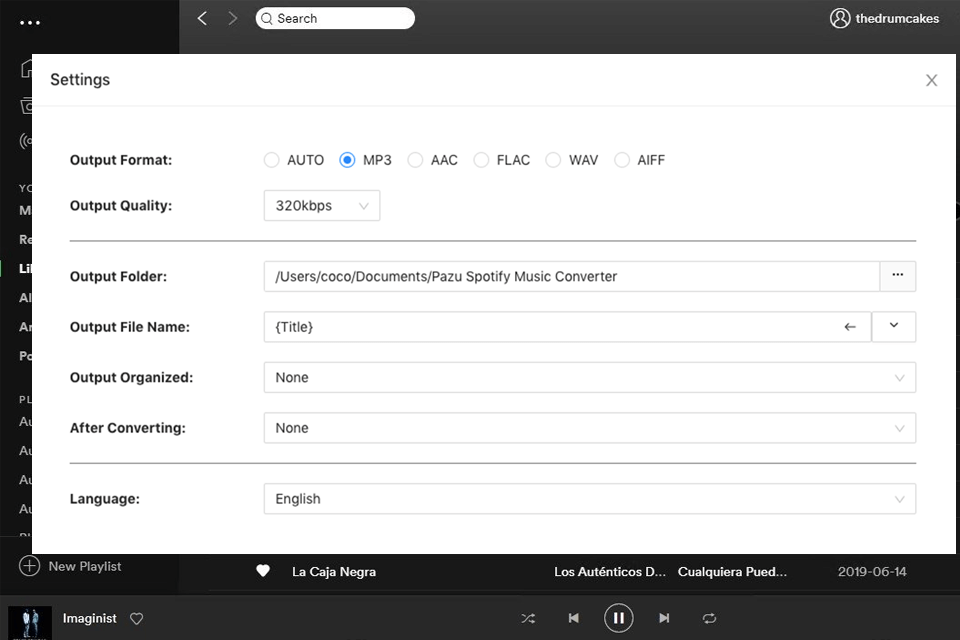
Another highlight of the program is the huge variety of conversion formats it supports. There is hardly another tool that can compete with it in this regard. Besides, you can quickly customize export settings by clicking the gear icon in the top right corner.
The list of output formats includes M4A, MP3, AIFF, AAC, WAV, and FLAC. Besides, the program allows selecting the needed audio quality and customizing the output path. This is a perfect feature for keeping all the files neatly organized. If your internal storage is limited, you’d better output files in MP3 and MP4 formats. The rest of the supported formats are best suited for getting Hi-Fi quality.
Pazu Music Converter works flawlessly on Mac and Windows computers. The cost of the subscription is reasonable, especially if compared to similar Spotify packages. The annual subscription costs $49.95 and the monthly plan is priced at $14.95. Or, you can spend $99.95 once and get the program forever. No matter what option you choose, you will receive free updates, free tech support, and 1 license for 1 computer.
To understand whether the program is really worth purchasing, you can test its capabilities for 30 days without spending a cent. However, a free version allows converting just 3 minutes of each track.