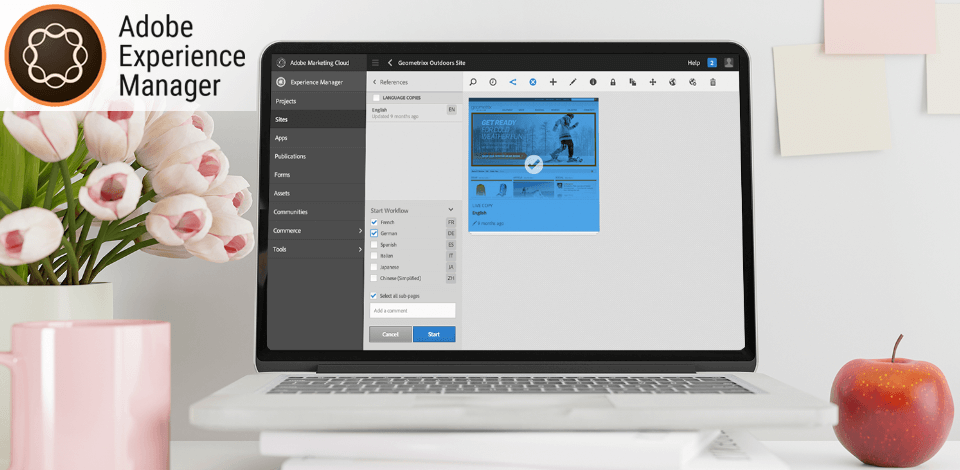
A lot of people can’t afford Adobe Experience Manager and are looking for the its best alternatives that have similar functionality at a cheaper price. These options are more suitable for companies with a tight budget since not every business can afford to spend from $250,000 to $1,000,000 every year.
Thanks to the integration with the Cloud, Adobe Experience Manager allows you to securely store and manage videos and other types of content. You can use it for managing your digital assets and content, optimize your workflow and work with digital forms. However, if you don’t have a lot of money to spend, it might be a good idea to replace it with a suitable alternative.
I have reviewed the top Adobe Experience Manager alternatives to help you choose an option that suits your needs best. In this article, you will find a list of solutions suitable for experienced users and beginners.
Adobe Experience Manager has three products that can be used as standalone solutions. However, it’s better to use them together to create a complex system. These are Adobe Experience Manager, its forms and resources. Each of them integrates with Adobe Cloud Service. If you are looking for products with similar functionality, you can find a perfect replacement without wasting a lot of money.
Adobe Bridge makes it easy to organize and share your resources as well as edit multiple files at once. You can use it to add watermarks, adjust colors, and upload pictures to Adobe Stock. Besides, it can be used as a file manager. It allows you to organize your folders by adding tags, rating and metadata. Besides, you can enhance several photos simultaneously.
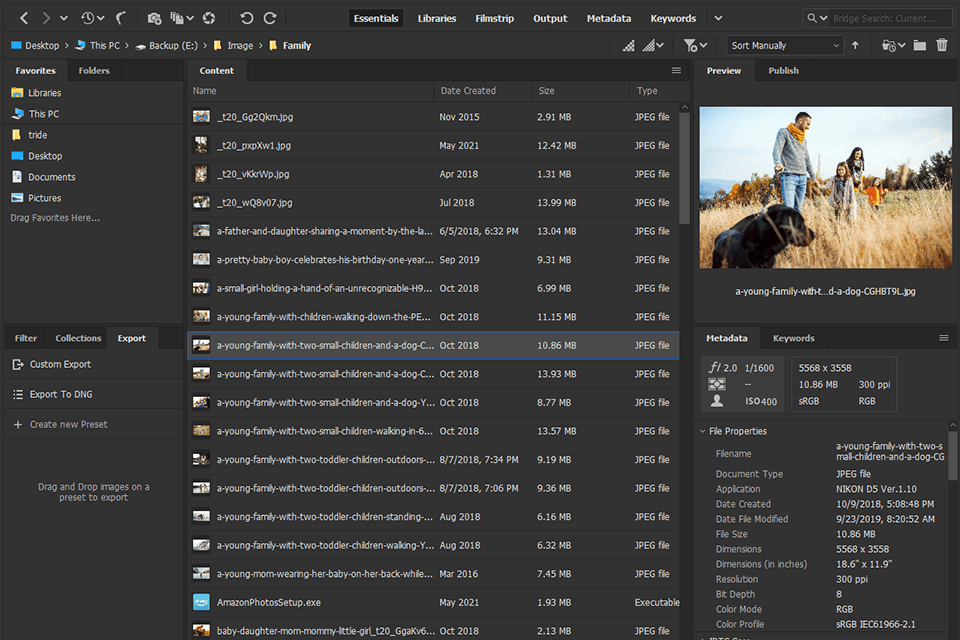
Main Adobe Bridge Features:
Unlike Adobe Experience Manager, this software was created for importing pictures from different devices, be it a camera, card reader, or smartphone. It allows you to organize your photos and rename them simultaneously. Using Bridge, you can also add various metadata to your pictures. For instance, you can add keywords to your photos to make them easier to find.
With the help of this best photo catalog software, you can batch process your photos. It’s available as a standalone software and as a part of the Creative Cloud package. However, you will hardly need to use the latter option if you need to occasionally edit several photos.
You can either use Brandfolder together with AEM or use it as a replacement. This solution will be useful for those who are looking for an advanced document management software. With Brandfolder, you can manage, store, and share your digital assets without worrying that they will be accessed by third parties.
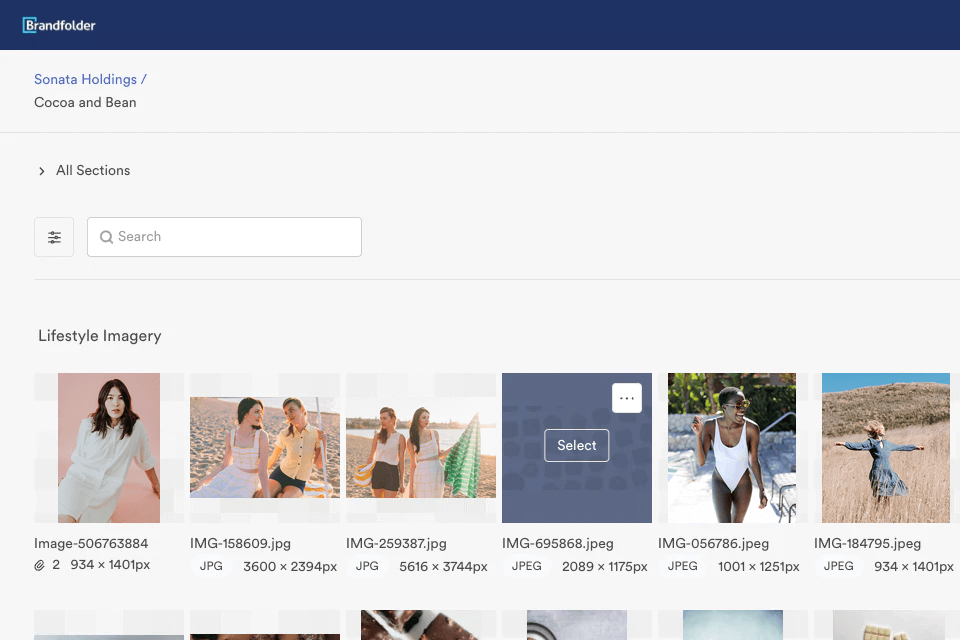
Main Brandfolder Features:
This software can add tags to several images automatically. You can preview your assets using thumbnails and use convenient sorting filters. With it, you can quickly upload, import, and export your files. Using advanced privacy options, you can set access permissions. Besides, it allows you to share batches of digital assets with internal and external stakeholders.
To analyze your content, you can use the AI-based Brand Intelligence technology that allows you to see who and where reads your articles. It will help you understand what type of content appeals to your audience the most. Brandfolder integrates with more than 30 third-party platforms.
The key advantage of this Adobe Experience Manager alternative that doubles as a website builder is that it can be used free of charge. Using this CMS, you will also get access to a variety of free designs and collections of themes. Select the one that you like the most and install it in a few clicks.
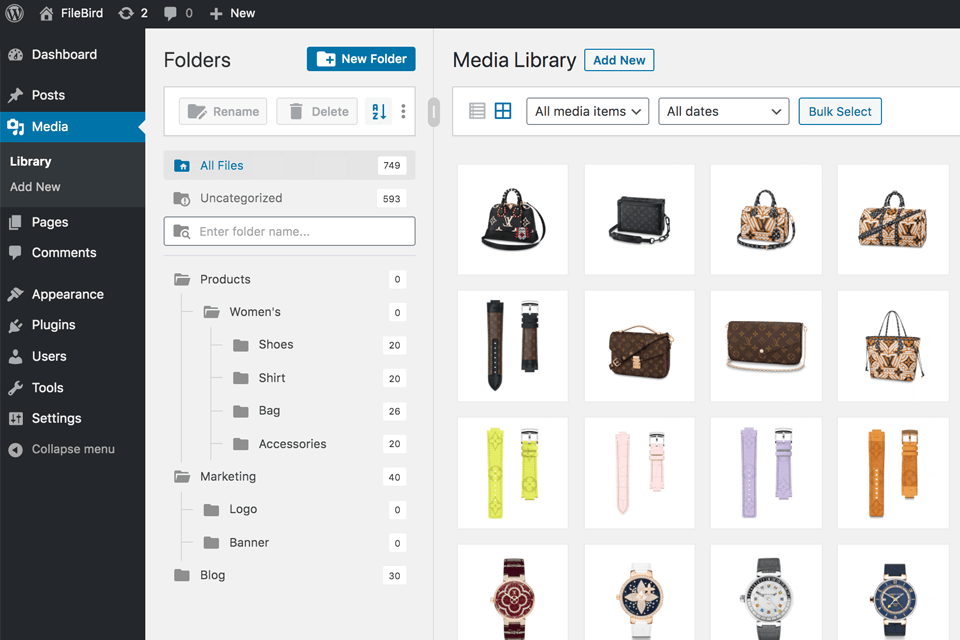
Main WordPress Features:
According to stats, 23% of the best 10 million sites are based on WordPress. This open-source solution allows you to use an intuitive CMS. It gets regularly updated and has an active community of developers who create convenient plugins and informative tutorials.
What makes WordPress stand out among many other similar platforms is that it comes with an extensive editing toolset, 24/7 technical support, an active community of developers and a collection of more than 55,000 plugins. It’s suitable for individual developers and owners of small businesses who don’t have an extensive technical background.
PicMonkey is a DAM software that was developed specifically for creative professionals who need to create and edit designs. It has a web-based version and a convenient app, which makes it easy to use it on the go.
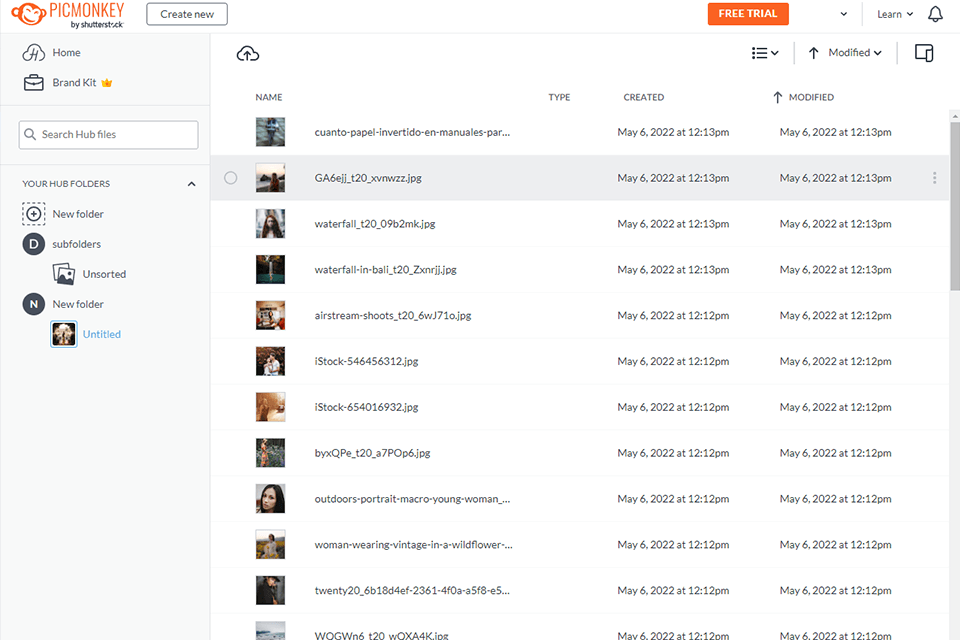
Main PicMonkey Features:
What makes this service stand out among the rest is that lets you add various filters, overlays, and text to your design projects. You can use it to create collages and album covers as well as add watermarks. The Hub storage allows you to upload up to 50 pictures. If you pay for the Supremium subscription, you will get unlimited storage. It also makes it easier for you to organize, share, and export your files.
This service features pro-level templates that will help you save a lot of time. PicMonkey also integrates with Google Drive, Facebook, Instagram, SmugMug and other platforms, which makes it more convenient to use.
What makes this program similar to Adobe Experience Manager is that this CMS is suitable for scaling complex websites. Thanks to its convenient taxonomy system, you can make accessible a lot of data on your website. This platform is fully secure so you don’t need to worry about your data being accessed by third parties. If you face any issues when using this open-source CMS, you can always contact the community.
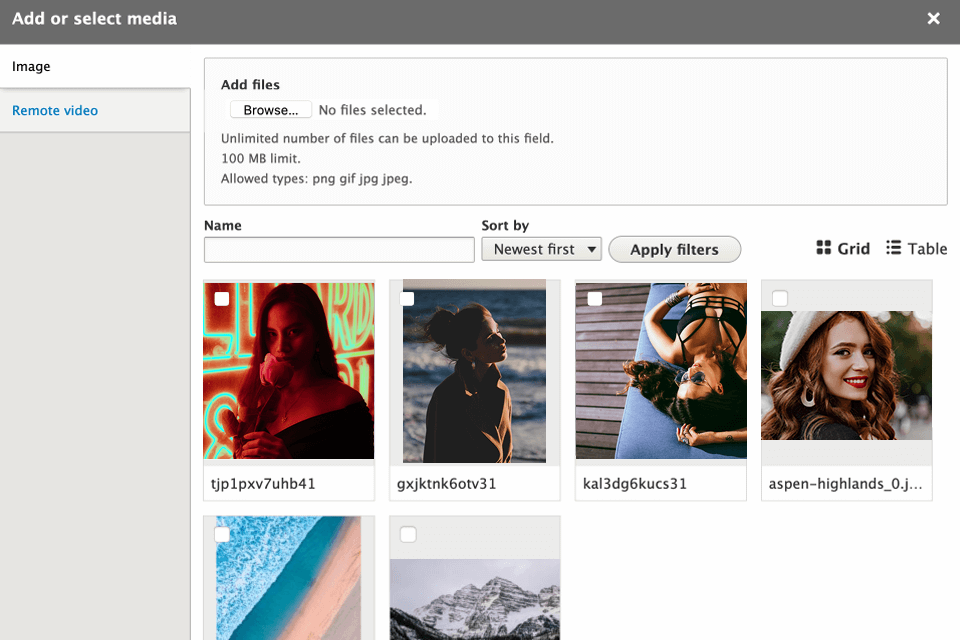
Main Drupal Features:
The installation process is quite intuitive. You can personalize your platform by using various modules and add-ons. Keep in mind that some of them take up a lot of free space and are hardly suitable for budget-conscious users. Just like with Adobe Experience Manager, if you install too many add-ons, it will affect the overall performance of your platform and it will load more slowly.
If you don’t have any prior experience, it might be difficult for you to master this maintenance management software since it requires a solid technical background. In this case, you will need to address professional developers to be able to use this platform.
Being one of the best Adobe Experience Manager alternatives, Shopify Plus was created as an all-in-one solution for eCommerce platforms. It allows you to integrate AEM and Magento with the help of Adobe’s CIF. You can use it to add listings, a shopping cart, convenient checkout options, and a list of recently viewed items. However, this platform is more suitable for adding basic eCommerce features to your site.
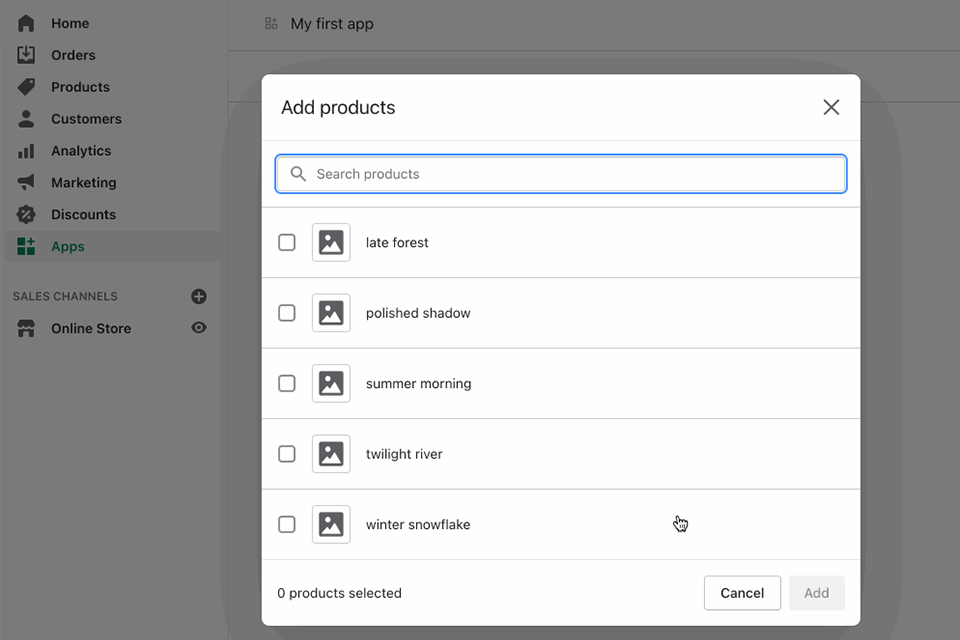
Main Shopify Plus Features:
Using this convenient eCommerce platform, you can notify your clients about upcoming releases on different social networks. It will help you automatically offer discounts for selected products or product lines as well as schedule restocks, sales, and more. To make the shopping experience of your clients even more immersive, you can add 3D animations, videos, and other engaging content to your listings.
What makes it similar to Adobe Experience Manager is that you can offer your clients custom discounts and shipping rates. Besides, your customers can purchase products directly from the listing by selecting the most suitable payment method. If you need to extend its functionality, you can install Launchpad, Shopify Flow or other third-party solutions. Some users integrate a CMS, CRM, and ERP with the Shopify platforms, which allows them to have all the necessary tools at hand.
Joomla is a great solution for those who need to work with objects and manage assets when building advanced websites. It is a choice of 5% of web developers all over the world. Moreover, 9% of companies use it for creating their websites, which allows this platform to be considered the second-most-popular CMS after WordPress.
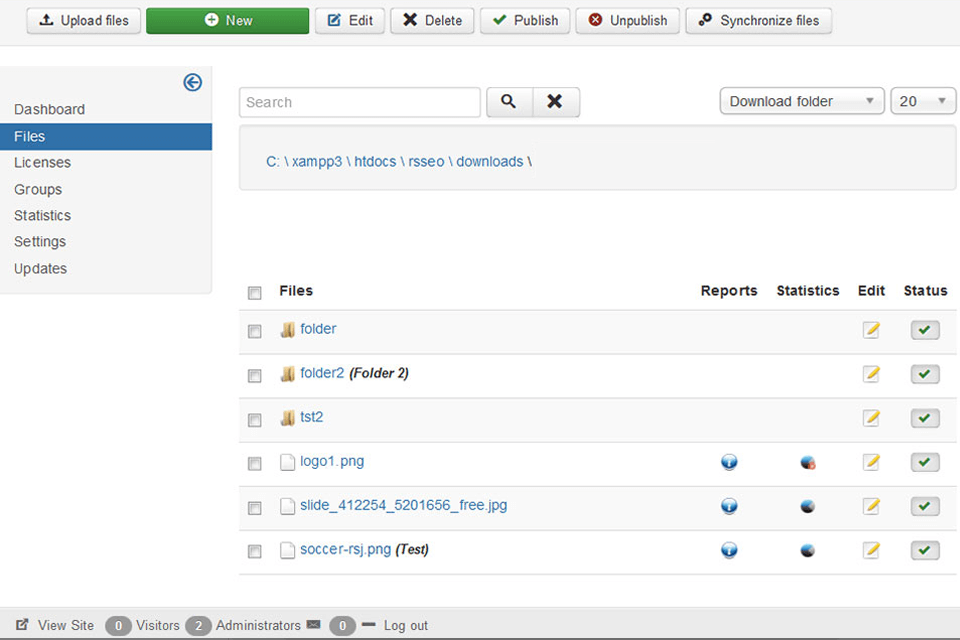
Main Joomla Features:
The key advantage of Joomla is that it has a variety of features for managing your content and different objects when creating your website. You can also use a collection of extensions and templates to improve the functionality of your platform. Users get access to a variety of themes that can help them make their platforms stand out. Its interface is available in different languages. You can use over 8,000 extensions to make your websites more convenient to use.
While this Adobe Experience Manager alternative was created as a solution for beginners, it might be difficult to use its advanced toolset without any prior experience. Besides, you will need to add extensions and modules manually, which might be challenging to do without technical skills.
Cloudinary is a personal document software that can also be used for managing files and working with images. It’s popular among professionals who specialize in web and mobile development.
You can manage your library of media files more effectively thanks to easy-to-use APIs and an interactive web interface. It makes it easier to upload and edit files as well as add them to your website.
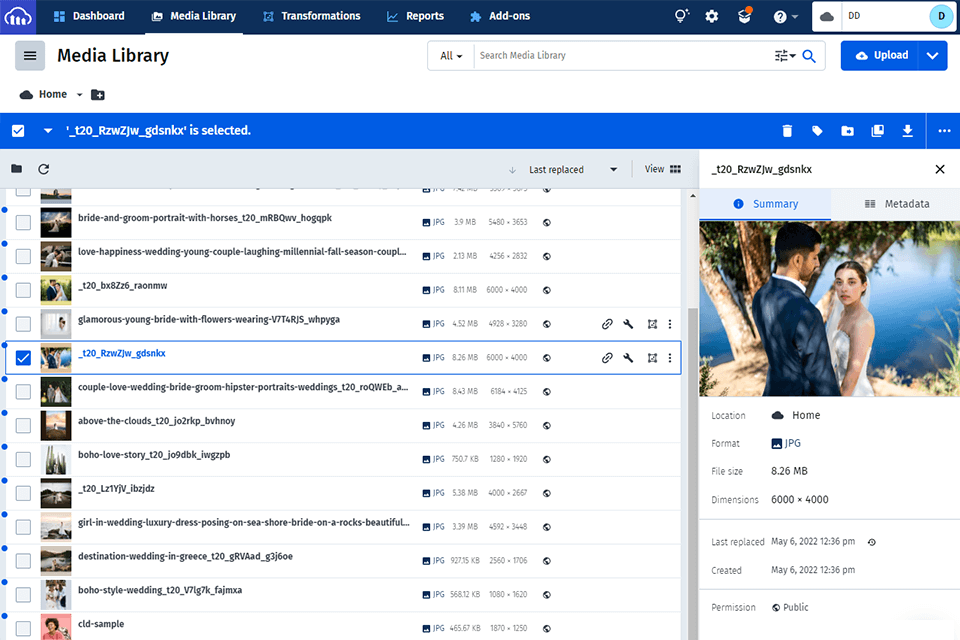
Main Cloudinary Features:
Thanks to AI-based content recognition technology, it can simplify the file search by automatically adding tags and categories. This service extracts and uses such metadata as size, type, and format. If it’s necessary, it can also store custom metadata.
To optimize your workflow, you will receive the most recent versions of your digital assets. This service lets you analyze the usage and performance, perform SEO optimization, share your files, etc.
Bynder can serve as a perfect replacement for AEM. This solution is suitable for companies of all sized that already use a CMS. It lets you use its plugins for the main CMS platforms, such as WordPress and Drupal. This service allows you to effortlessly connect your CMS and DAM.
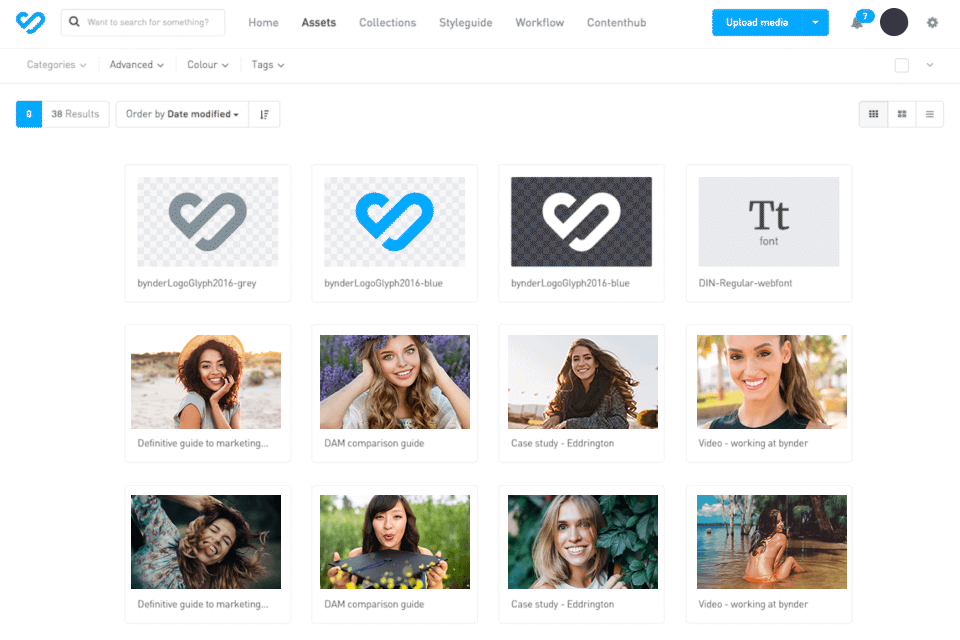
Main Bynder Features:
Bynder has a convenient solution for distributing and managing digital content. It is intuitive and easy to use. Thanks to its extensive functionality, you can optimize your workflow and improve your collaboration with other members of your team. When working on marketing campaigns, you need to use digital files, which is why Bynder’s DAM becomes the key advantage of this platform.
This cloud-based Adobe Experience Manager alternative allows you to manage your digital assets and make them easy to find. You can also quickly share your files with your colleagues regardless of your location. Bynder lets you manage permissions, set expiration dates and create brand guidelines to track how other people use your digital assets. All these features make Bynder a secure solution for managing and sharing digital content.
Ghost CMS is an easy-to-install and use replacement for Adobe Experience Manager. It was created with convenient blogging tools and can be considered one of the best headless CMS. This solution is popular among such top brands as Apple, NASA, Mozilla, and DigitalOcean.
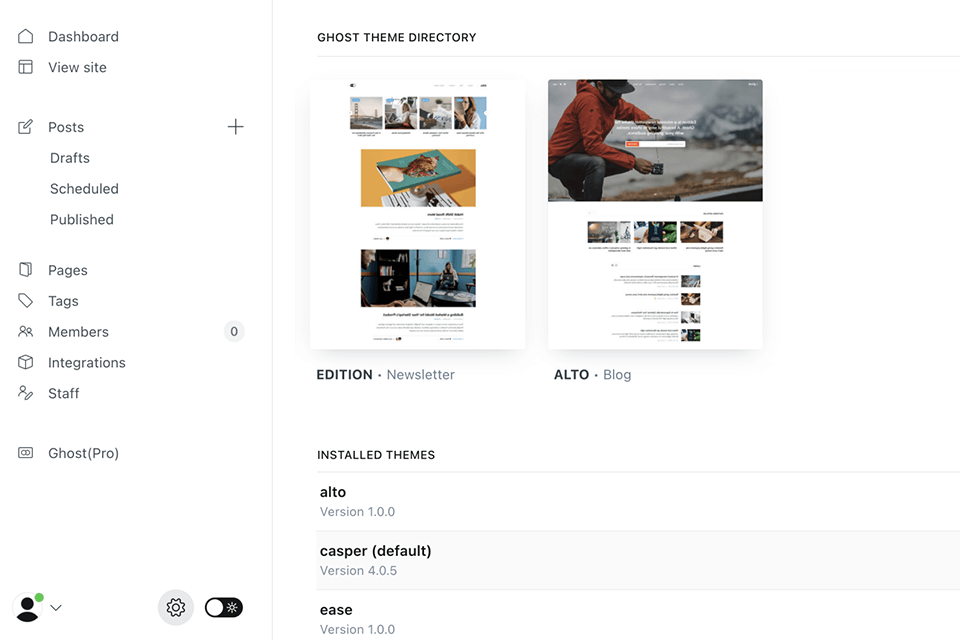
Main Ghost CMS Features:
If you are into blogging, you will enjoy using this CMS platform. Ghost is often referred to as a “headless CMS” platform, which indicates that it doesn’t set any restrictions when it comes to content delivery.
For instance, you can use it to post text content or other information on your website, mobile application, or various platforms. It has features that make it suitable both for experienced developers and beginners who are interested only in blogging. Thanks to its integration with Disqus, Google Analytics, Stripe, Slack, AMP and other platforms, it has extensive functionality.