I discovered that the best way to ensure my voice is heard loud and clear is to use the best microphone volume booster software. When I was recently making a podcast episode on photography for beginners with my FixThePhoto colleagues, we noticed that the sound wasn’t as loud as we needed.
We decided to find a way to improve the quality of our microphones without distorting the audio. My team and I tested 20+ mic boost software until we narrowed down our selection to the options presented below.
Whether you have issues with the volume of your mic during business calls, recording a podcast, or streaming, and changing the mic settings didn’t give you the desired effect, microphone booster software can help you easily amplify your mic’s input without having to invest in more expensive gear.
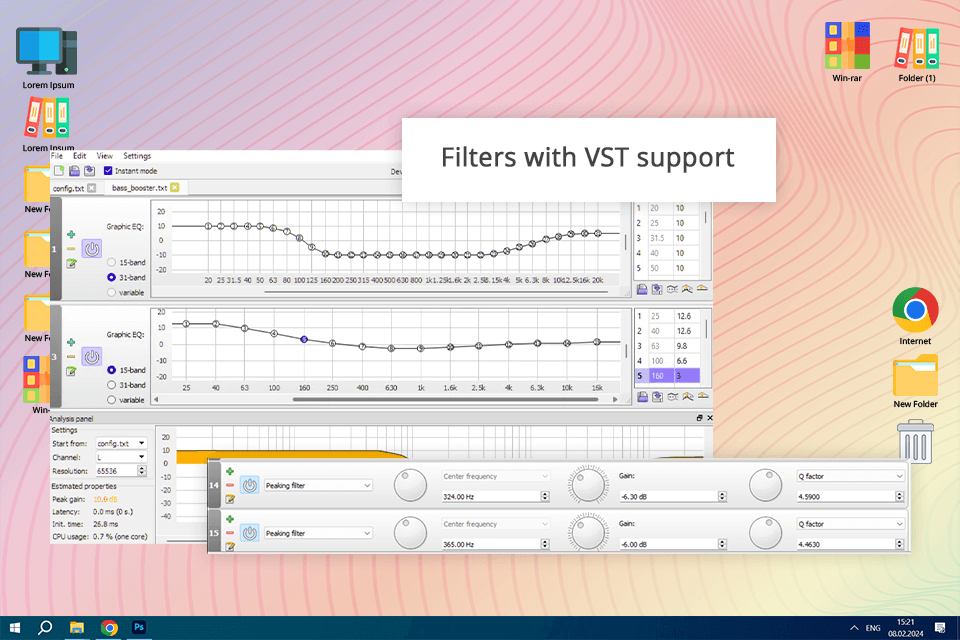
Equalizer APO is the most useful mic amplifier software I’ve tested, as it impressed me with its lightweight yet robust audio functionality. When applying it to our podcast, we chose the pre-amplification filter to increase microphone volume while preserving quality. Since I haven’t used APO in the past, learning its features took a bit of time.
This virtual surround sound software comes with a long list of filters, several channels, and plenty of VST plugins to improve your sound quality. When setting up this tool, we got rid of the default settings and designed personalized tabs for amplifying our microphone inputs and adjusting the volume level for each device separately.
Tweaking the gain slider in real time allowed us to remove background noise without any distortions. Equalizer APO is also compatible with a wide range of other audio gear, and while configuring it can be a bit challenging, the functionality and versatility you receive more than make up for it.
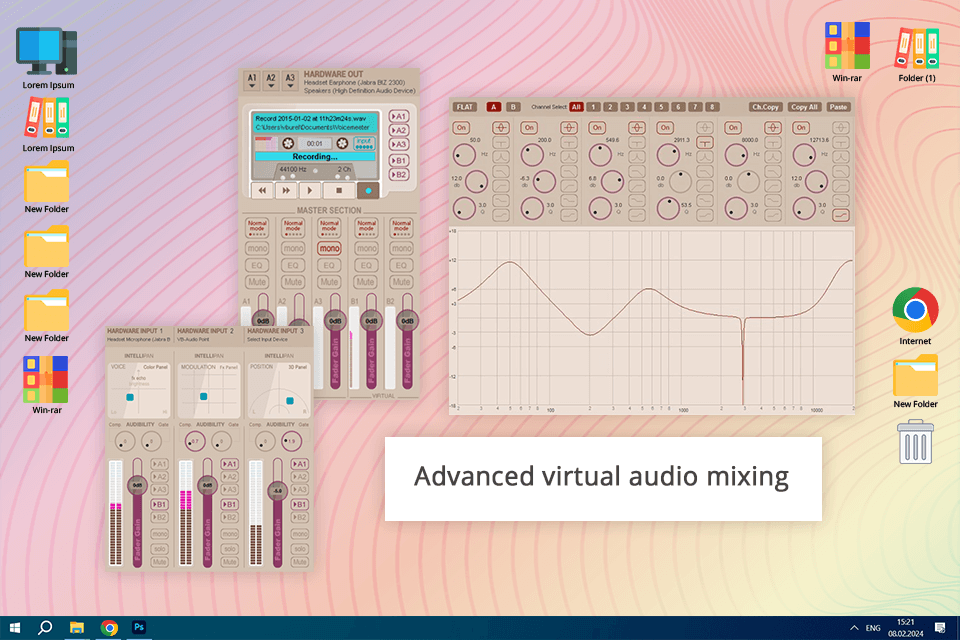
VoiceMeeter is a robust mic booster app that is highly recommended by our technical and hardware expert. This solution is a fantastic digital sound mixer, allowing me to configure several inputs and outputs at the same time. It’s a particularly great find for podcasters, live streamers, and people handling elaborate audio setups.
VoiceMeeter helped us conveniently mix 3 mics and set the volume and tone of each device in real-time. It’s compatible with ASIO and MME interfaces and runs perfectly on Windows 10. The fact that it allows boosting microphone inputs made it a great fit for our photography podcast.
While this mic volume booster app comes with several disadvantages, as it can feel too daunting for beginners to learn, it’s still a fantastic amplifier and microphone testing software if you want to enhance your sound quality without breaking the bank.
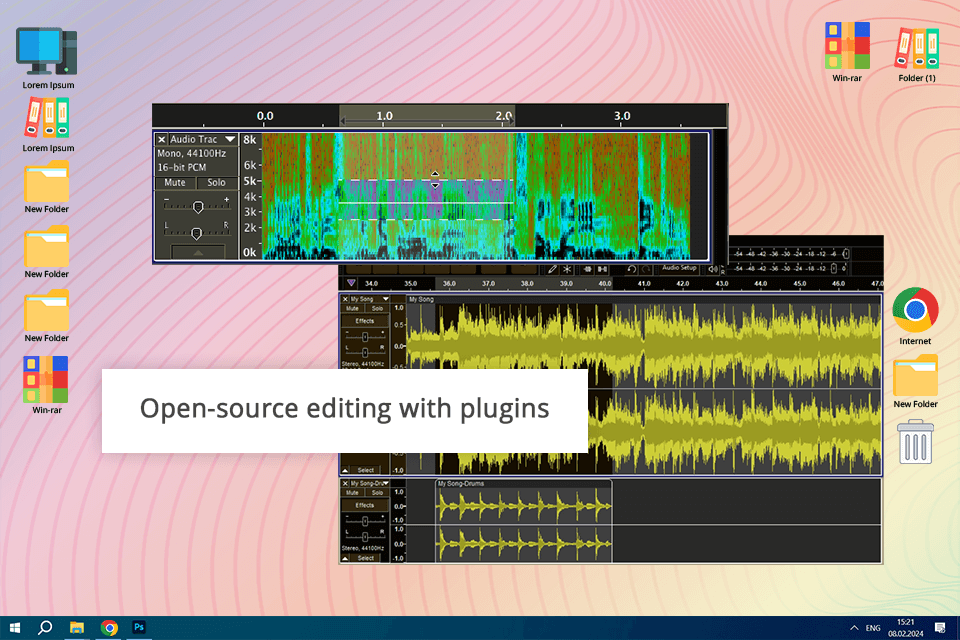
I often rely on Audacity to improve the audio quality of our podcasts, so I wanted to add it to this list of the best microphone software for PC. This free, open-source audio editing software comes with robust functionality to boost microphone inputs.
We leveraged the provided Spectrogram mode to adjust the sound frequencies and used the microphone boost feature to balance our voices. Thanks to the Amplify tool, we could conveniently tweak gain levels and get rid of any background noise. While its UI feels dated and unintuitive, its feature set more than makes up for it.
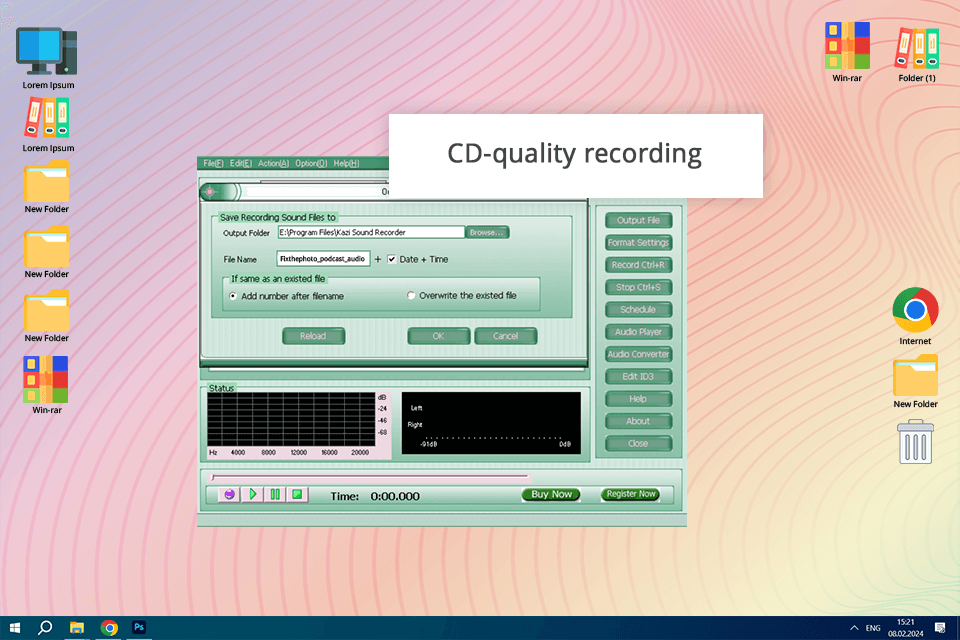
Kazi is more than a regular microphone boost program, as it’s also a useful digital voice recorder that supports MP3, WAV, and OGG formats. This multifunctional solution is great for podcasters interested in receiving pro-quality sound.
When testing this software, I leveraged the sound monitoring tool to examine the audio in real time and tweak the volume on individual mics as needed. The integrated recording functionality helped me save several takes straight onto my PC, making the whole process a lot more efficient.
My team also enjoyed Kazi’s real-time monitoring and wide range of supported formats. Although, one of our experts noticed the absence of advanced post-production features that might dissuade professional audio producers from trying this tool.
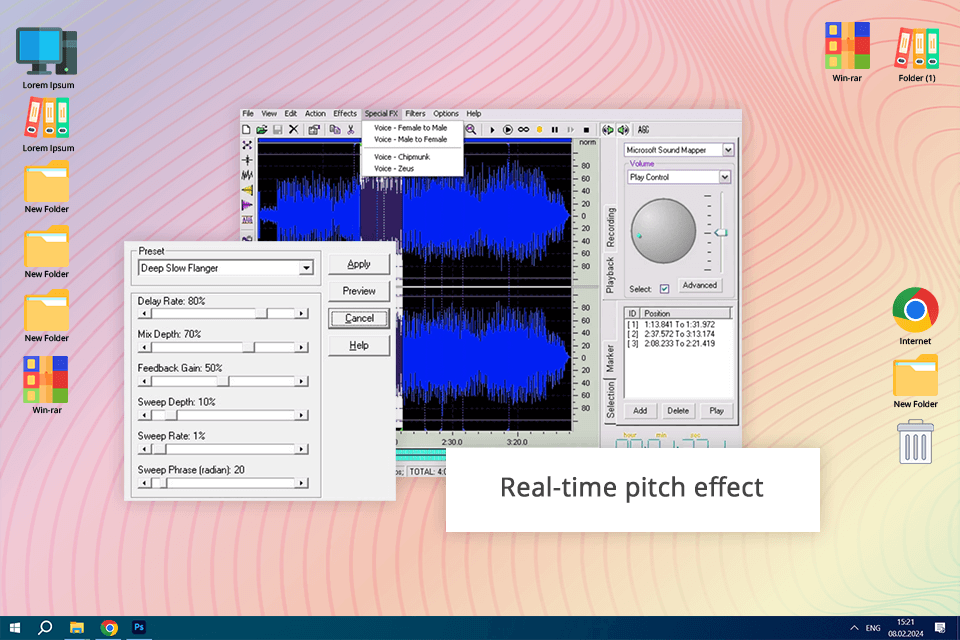
Expstudio has proven to be not only handy microphone booster software but also a fantastic solution for capturing clear, uninterrupted audio from unstable mic signals. Additionally, it allows you to cut, copy, mix, and mute audio portions, which is everything you need for tackling basic audio projects.
During our testing, we noticed that Expstudio is great for enhancing the clarity of softer voices, ensuring they don’t get lost in the shuffle. We also tried applying various effects like shifting and vibrato to make certain podcast segments more engaging.
The biggest drawback of this mic booster for PC is the lack of advanced editing tools like multitrack editing or waveform analytics, which makes it less useful to professional sound producers.
Yes, they can improve the audio output as well as its clarity, but they can’t magically turn your microphone into a premium product. If you want to enjoy professional sound quality, you need to get a specialized microphone for podcasting.
No, since the software doesn’t directly interact with the microphone, as it processes the signal it receives digitally. I haven’t noticed any changes with my microphone, regardless of which software I used.
Even though some options like Equalizer APO might be a bit challenging to learn because of their expansive feature sets, other solutions, such as Expstudio, are very easy to configure. I dedicated the time necessary to master Equalizer APO, and it has proven to be worth it despite the extra effort.
Certain tools can boost not only the speaker’s voice, but the background noise as well. Thankfully, more robust solutions like Equalizer APO come with adjustable filters that allow you to efficiently deal with this problem. This was particularly handy when I tried to minimize the amount of hums and clicks in our podcast.
Our FixThePhoto team has tested 23 options to find the optimal app to boost microphone volume for both industry experts and complete beginners.
We analyzed each software’s capability to boost and improve mic sound quality. We also experimented with equalization and accounted for various challenging circumstances, like background noise, and how they can be dealt with if you’re not a technical expert.
User-friendliness is another important aspect we’ve considered when testing different software. We looked at the UI, configuration options, and whether the specific option is available across several platforms. Applications with intuitive navigation and a straightforward workflow earned the most points in this category.
Lastly, we evaluated the performance and dependability. The last thing you want during a podcast is for your software to crash. We made sure all tools featured above offer stable performance and can be reliably used by podcasters, streamers, and YouTubers regardless of what they’re doing.