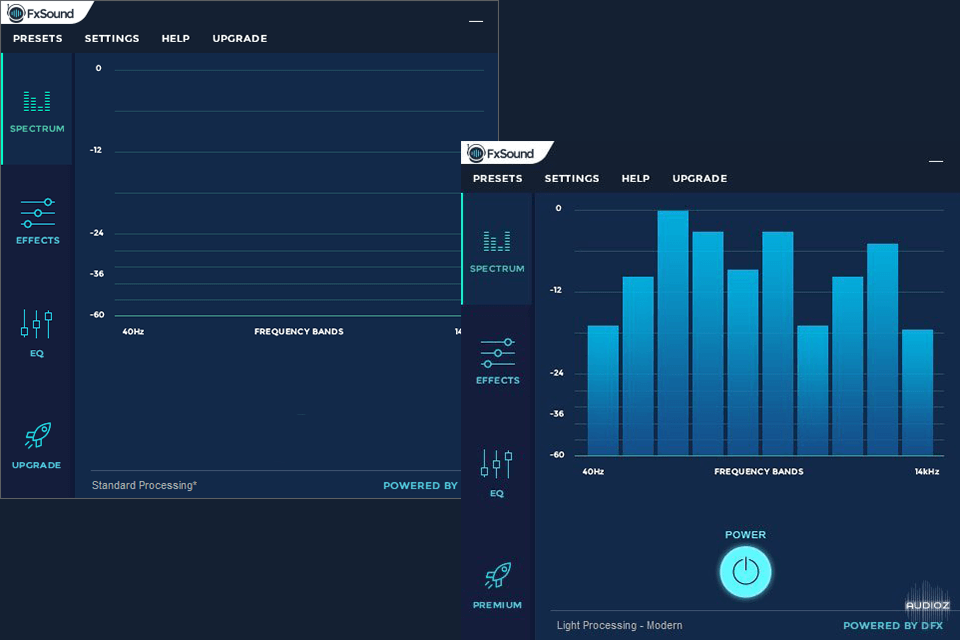The best virtual surround sound software serves for creating 3D volumetric sound regardless of the quality and number of speaker units. With virtual surround sound, you don’t need to buy expensive equipment to enjoy excellent and impressive audio. Moreover, with such software, you can enhance your gaming, movie watching, and music listening experience. Audio that comes from various angles lets you immerse into the atmosphere of a game or movie completely.
This article lists the greatest software available on the market today for delivering impressive virtual surround sound. Many programs described here are designed for gaming, but they all provide you with more personalized spatial and immersive sound. Here you will also find virtual surround software for Mac and Windows with versions for amateurs and professionals.
Verdict: Boom 3D is one of the best virtual surround sound software for playing audio files enhanced with impressive effects. It offers many adjustable features allowing you to produce the sound you will really enjoy. By customizing the intensity, increasing bass, and boosting the volume, you can get the sound with impressive characteristics for bringing your listening experience to a new level. The Boom audio engine delivers a 3D surround sound and offers adjustable equalizer presets for tuning music to your liking.
It offers some impressive audio effects (like enhancing the pitch and ambiance) for usage on file sharing services. Besides, you can use Boom for listening radio, as it offers more than thousands of stations. Moreover, the software has an integrated equalizer with presets for films, various music genres for the most impressive listening experience. You can also create your own presets with the proper settings.
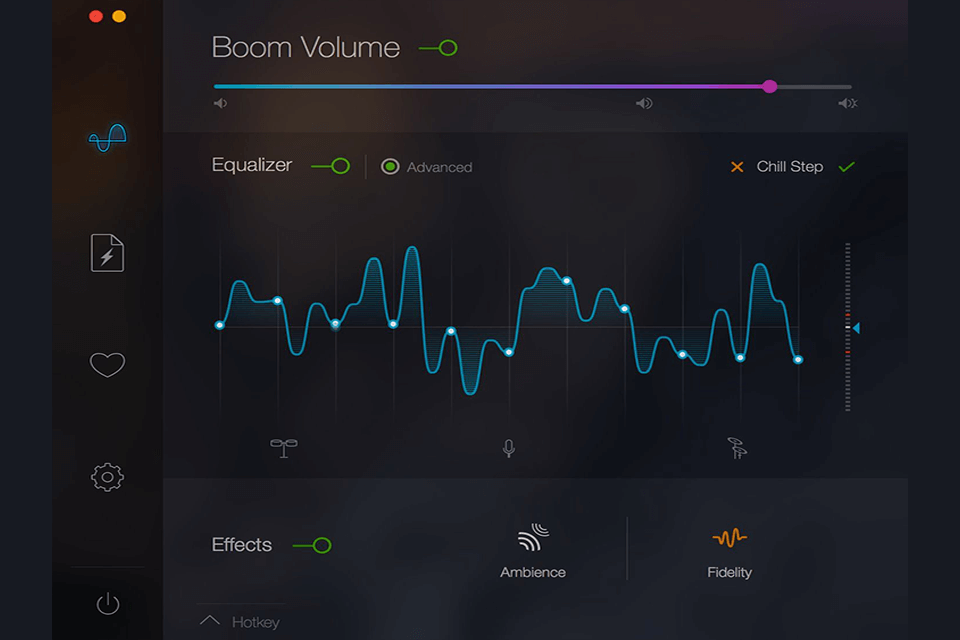
Verdict: Equalizer APO is great PC surround sound software that boasts excellent performance for adjusting audio and creating volumetric sound. The software is great for enhancing the surround sound quality. You only need to go to the installation folder on your Windows 10 PC, open the configuration TXT file, and install the software.
Besides, you can install Peace GUI for modifying the look of the software. It also makes the usage of the system easier and allows adding mixing tools to your computer. Peace GUI can analyze audio for enhancing your listening experience even more. Besides, Equalizer APO offers a great variety of filters and other options for superior performance. One of the greatest advantages of the software is that it doesn’t load CPU while running in the background.
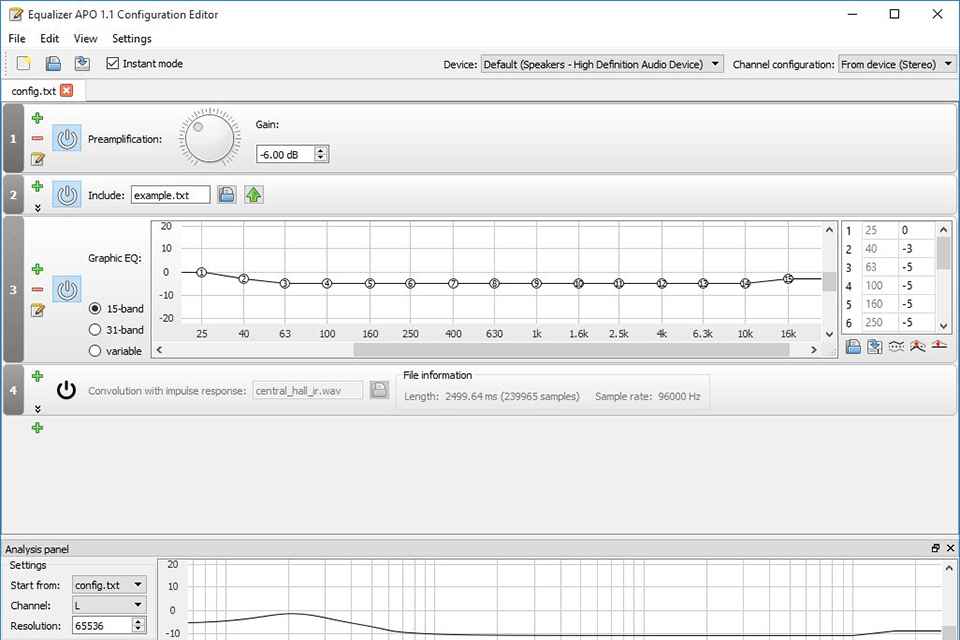
Verdict: Razer Surround is a great virtual surround sound engine that offers many advanced features for delivering all-encompassing sound and making your listening experience better. The software can work with various stereo headphones, which makes it perfect for gaming needs. Razer Surround uses powerful surround sound algorithms for creating proper sound environment providing gamers with an opportunity for accurate sound calibration.
The gaming audio algorithms used by this virtual surround software analyze time delay, sound interference, amplitude, and other aspects for easy and more convenient customization. Besides, your settings will be stored on the cloud allowing you to use them for playing games with impressive audio on any device.
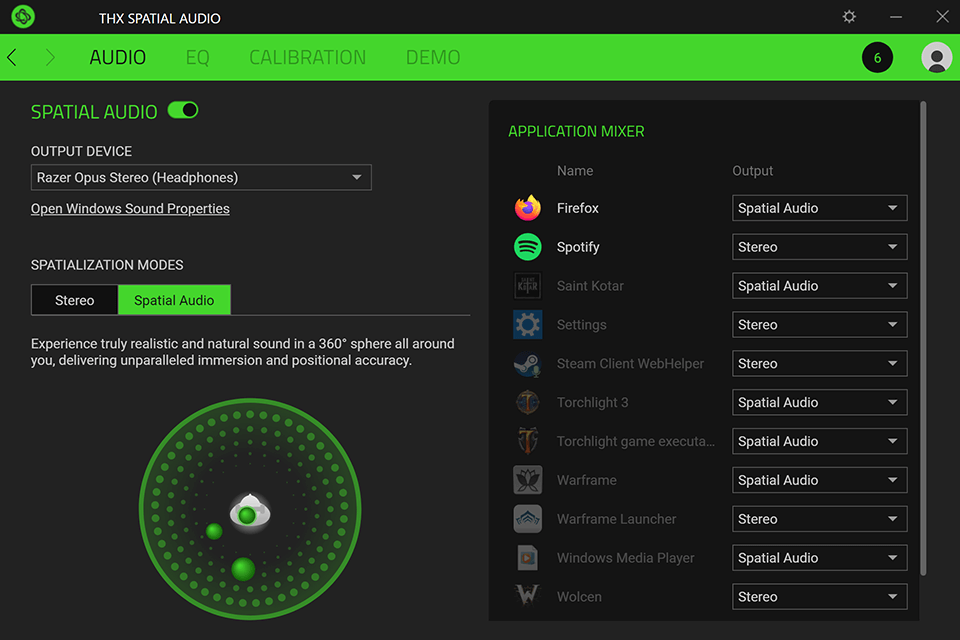
Verdict: Using a channel-based approach for delivering sound, Dolby Atmos is capable of producing deep and immersive sound full of realism. It takes advantage of the concept of audio objects that have specific configurations. This approach allows the software to work with up to 128 channels of sound for delivering great audio quality with every detail coming alive in rich clarity and depth.
This Dolby surround sound software is very flexible as it provides you with the best possible experience wherever it is used. Whether it works in the cinema settings or functions at home with a basic pair of speakers or if you extract audio from video, you can be sure that Dolby Atmos will work equally well everywhere. Moreover, it is compatible with various headphones, smart TVs, computers and is a perfect choice for enjoying immersive audio while gaming, watching films, or listening to music.
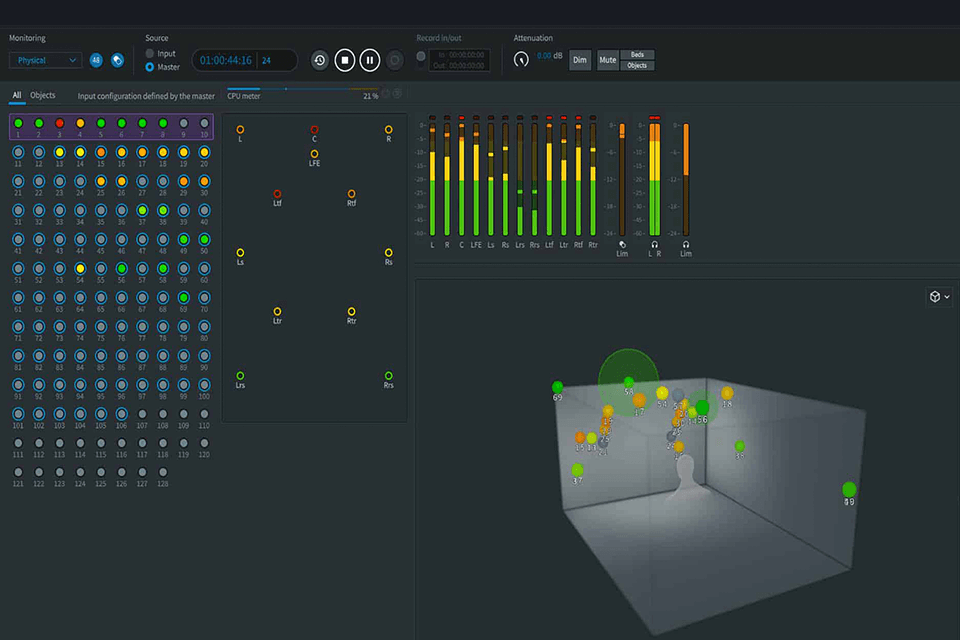
Verdict: SBX Pro Studio is one of the best virtual surround sound software for achieving the greatest gaming audio for complete immersion in the virtual world of wars, dinos, or whatever your game is about. It is fitted with a convenient control panel and offers a user-friendly UI for even more comfortable work.
To enjoy an excellent gaming experience, you need to set your surround sound speakers configuration to 5.1 or 7.1. The software utilizes a special algorithm for enhancing any audio source (two- or multi-channel) optimizing your listening experience greatly. Fitted with many flexible features, SBX Pro Studio can automatically adjust its settings to deliver an impressive sound that will meet your preferences.
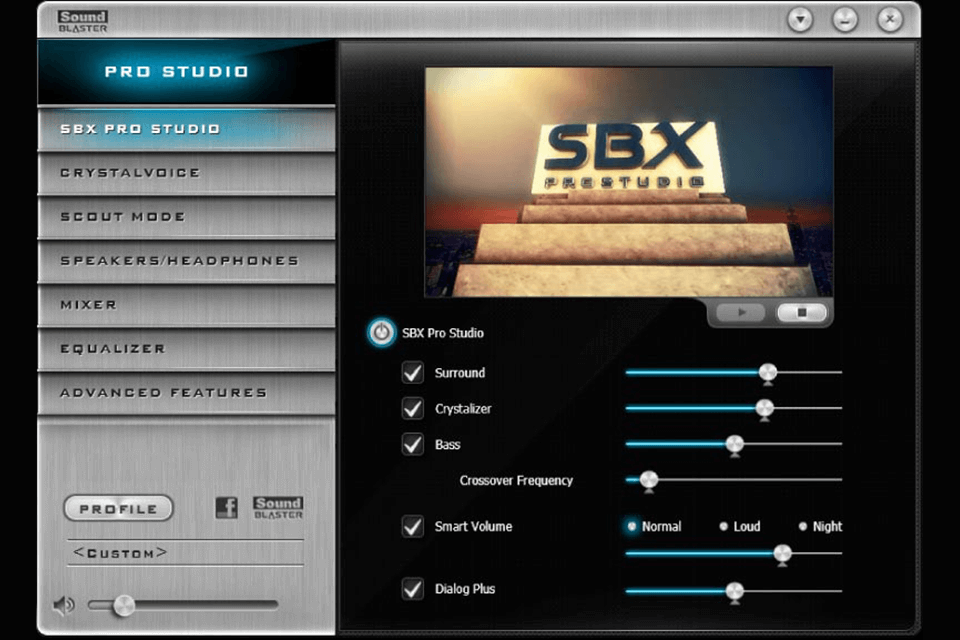
Verdict: TNK Surround Audio System is PC surround sound software that unleashes immersive and all-encompassing audio. You can enjoy surround audio mixing output by using a USB audio adapter. It is fitted with a 2ch surround effect program and a tool for simulating a 5.1ch surround on the stereo sound. The software allows receiving volumetric sound even if it’s stereo audio. Recorded music can be adjusted separately. Except for configuring the speaker placement, the software allows emphasizing volume on the back for an easy focusing on the back of the 3D game. Besides, TNK Surround Audio System offers a 10-band audio equalizer for creating a pleasant audio environment using different players.
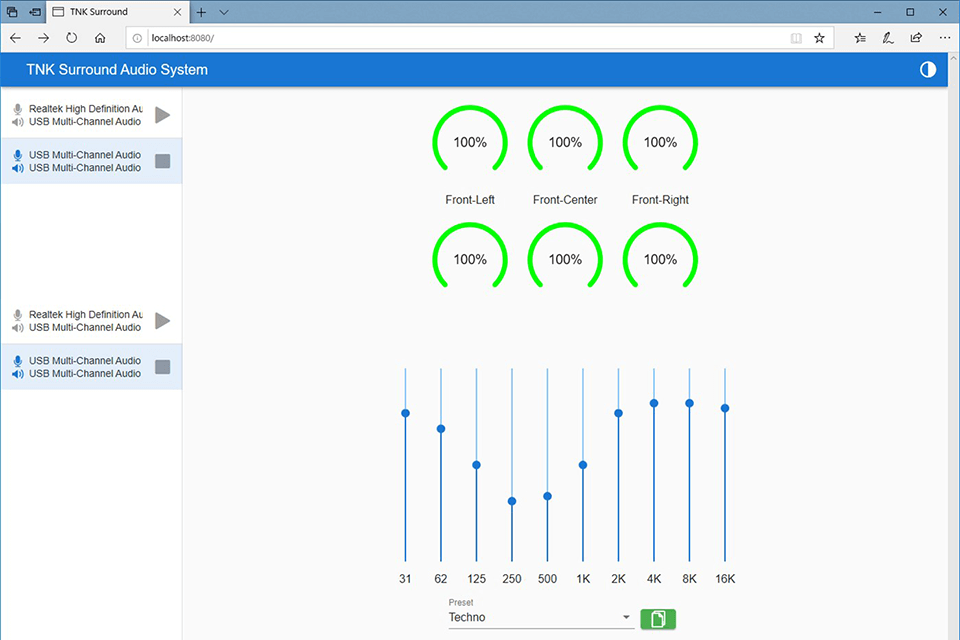
Verdict: Audiograbber is extremely simple and straightforward music ripping software. A convenient interface can be adapted to user’s needs and it is also easy to learn thanks to detailed instructions. The program appeals to many users thanks to flexibility, numerous settings extensive configuration. It works with most CD-drives, so it can be deservedly considered a universal instrument.
Audiograbber can download and upload audio files from/to freedb. Moreover, you can resort to the software if you need to record vinyl LPs or cassette tapes and turn them into MP3s. The full version of the program offers a batch ripping mode for WAV files. However, there is no integrated MP3 encoder and the software can’t be used on Windows desktops.