Worthy VHS to digital converters to transform your old movies.
With the help of the best VHS to digital converter, you can connect a VHS player or camcorder directly to a PC or laptop to burn the footage to disk with further digitalization. In addition to cable, the kit usually includes software. So, you don’t need to search for and download the drivers, as they will be installed automatically after connecting an adapter to a PC.
When choosing the best converters, we took into consideration such aspects as compatibility with devices, the number of output formats, as well as the availability of the software for video editing. Besides, you can use some of the listed converters to optimize videos for mobile devices and tablets.

Device compatibility: Mac, PC | Own software: Yes | Video formats: H.264 or MPEG-4 | Output connection: USB 2.0
With Elgato, you can turn your analog media into H.264 files of great quality. This adapter automatically determines the format of the footage, so that the processing will result in a video with a maximum resolution of 640x480 for 4:3 and 640x360 aspect ratios for 16:9. Besides the ability to convert VHS to digital video formats, the converter can capture and transfer video to PC from any machine with RCA or S-Video outputs. The adapter comes with intuitive software so you can quickly record videos from analog media files. This software offers a cropping tool, which lets you prepare videos for their further processing in iMovie or Windows Live Movie Maker.

Device compatibility: Mac, PC | Own software: No drivers required | Video formats: DVD, MP4 | Output connection: USB 2.0
With the help of ClearClick, you can digitalize video in a single click. To start conversion, connect the converter to a camera or video recorder using the cable that is included in the kit. Then press the recording button, watch the video and upload it to your machine. The converter has an automatic recording stop function after 60, 90, 120, or 150 minutes.
Many users claim this tool is the best VHS to digital converter, as it allows restoring damaged video and allows sharing the results. The primary function of ClearClick is to change the format of old video recordings into MP4 files for their further playback on a smartphone and tablet. Besides, the converted videos will have a resolution of SD 720x480 pixels.

Device compatibility: Mac, PC | Own software: Yes, on a CD-ROM or online | Video formats: H.264 | Output connection: USB 2.0
DIGITNOW Video Capture Converter uses S-Video and RCA-cables for connecting to any VHS-payer with a further VHS conversion to a digital format. This converter comes with software for editing videos. However, the developers also offer to download this software from the official website.
By using DIGITNOW, you can also transform records and audio tapes into CD or MP3 format. Besides, the software automatically identifies tracks to add information about the title, artist, and genre. This tool, as well as other free video converters, can enhance videos by removing background noise, stabilizing shaky footage, correcting colors, and adding transition effects.
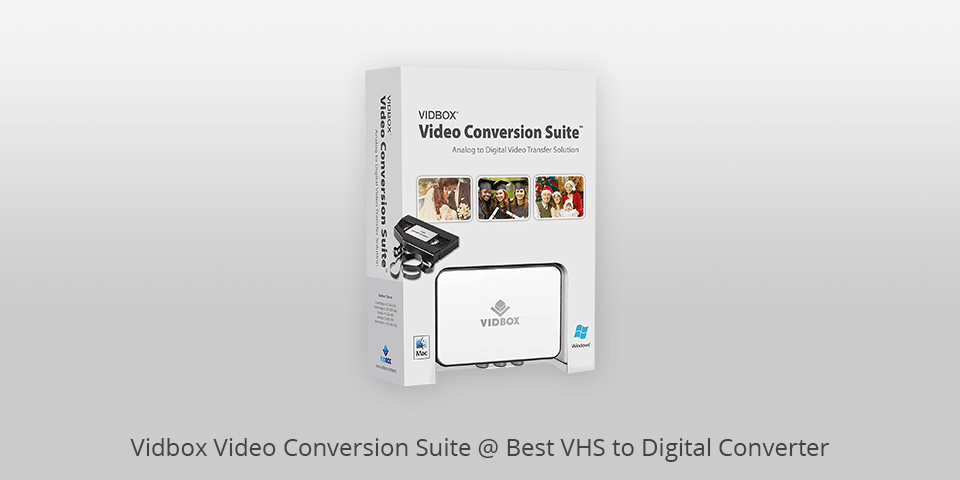
Device compatibility: Mac, PC | Own software: Yes | Video formats: DVD, MPEG-2, MP4 | Output connection: USB 2.0
Vidbox is VHS to digital software that can convert camcorder tapes, 8mm or VHS in DVD, as well as other formats, including MOV, MPEG-2 and MP4. You can play videos on various devices, including video game consoles, TV, and DVD player. Besides, the quality and resolution of images won’t change after conversion.
The converter comes with an intuitive interface and novice users can learn the functionality of this tool with the help of its detailed tutorials. However, the software lacks video editing tools and various sharing options. The kit includes RCA AV and USB cables.


Device compatibility: Mac, PC | Own software: Yes | Video formats: H.264, AVI, MPEG2, MPEG4 | Output connection: USB 2.0
UCEC is one of the best VHS to digital converters that comes with the RCA cable, a video capture card, and a CD with software. The functionality of this program allows you to digitalize VHS to AVI, MPEG2, MPEG4 formats. Besides, it preserves the quality of the original file.
UCEC captures video in H.264 digital format, which is compatible with iPad, Windows Live Movie Maker, and YouTube. UCEC also provides round-the-clock online support so you can easily convert old films to a more convenient digital format.

Device compatibility: PC | Own software: Include CyberLink Power Director and Showbiz | Video formats: DVD, AVI, MPEG2, MPEG4 | Output connection: USB 2.0
Widely regarded as the best VHS to digital converter, Diamond VC500 allows capturing and saving VHS files, enhancing their quality using CyberLink Power Director video editor. This software quickly changes the format of old videos and captures them as a DVD file, similar to free DVD burning software.
Use this converter to record footage from any device with a composite output and from a camcorder. The functionality of the video editor allows you to cut out any part from your video, add some text, transitions, and sound effects to it. A converter comes with Showbiz – a software for burning videos to DVD with menus and sections.
| IMAGE | NAME | FEATURES | |
|---|---|---|---|

|
Elgato Video Capture
OUR CHOICE
|
CHECK PRICE → | |

|
ClearClick Video to Digital Converter
MP4 FORMAT
|
CHECK PRICE → | |

|
DIGITNOW Video Capture Converter
BUDGET
|
CHECK PRICE → |

In order to preserve your valuable VHS collections, you should convert analog media into digital format. For this task, you need a functional converter that is capable of turning your old films into digital files fast and without deteriorating their quality. The best VHS to digital converters listed above were chosen according to the following criteria.
Software. Many converters come with software for editing, cropping, or rotating the frames, as well as for adding original effects to videos. This software is crucial for the overall performance of a converter. So, opt for programs with rich functionality for quick and effective conversion of VHS into digital format. The simpler converters cone without software, so you need to find and download the program produced by other developers.
Video file formats. If you are going to record videos on DVD, then you don’t need to take into consideration the format of video files. But for saving files to a PC, check out the file formats for export and import that the converter supports. To play video on a smartphone or tablet, make sure that the device supports an MP4 format.
Copy-protection. A good VHS converter should be capable of bypassing the copy protection that many VHS cassettes have. Without this option, you can’t digitalize the content of a VHS to watch it on your computer.
Output. The output quality is also very important. A worthy tool should be capable of converting old films without deteriorating their video and audio quality. To evaluate how good this parameter is, you can check such video detail as pixelization.
Conversion speed. As VHS cassettes are analog media, you need to watch an entire video to convert it. Besides, a computer should process the resulted video files afterward, especially if you burn them to DVD. The conversion speed depends on the software you use.
Cable format. While selecting an adapter, check the «Out» port on your VCR. The majority of devices feature RCA и S-Video ports, and some of the devices use the SCART connection. If your VCR has both, it's better to use SCART cable.
VHS (Video Home System) is a well-known video cassette recording technology. It provides images with a resolution comparable to conventional analog TV. The latest and the most feature-rich version is digital VHS. It is capable of recording and playing high-definition television programming (HDTV). Nowadays, fewer people use cassette tapes for recording and playing videos. In its turn, DVD technology has taken a leading position.
A great advantage of digital files is that they can be played on any device. Moreover, digital clips won't lose their quality over time, as it can happen with films. They don’t require so much space as video cassettes do. Besides, you can manage digital content: edit, re-record, share it on social media networks.
Usually, the kit contains a cable with RCA or S-Video adapter, software, installation disk, and user manual.
The simplest way is to use one of the converting tools listed above. Besides, you can turn VHS into a digital format with the help of a dual VHS-DVD player, which incorporates a VHS cassette reader and a DVD reader. The process can be compared to the old audio cassette copying procedure. Moreover, if you don't have the resources or time to digitalize your large VHS video collections, you can take advantage of commercial services that will do all the work for you.