What is the best MacBook for gaming?
Apple MacBooks can hardly compere with full-featured gaming laptops initially designed for that purpose. However, it is possible to find a good Mac for gamers that can satisfy average needs. Such devices come with handy features that you can use to your advantage while playing games.
We decided to take up the challenge of finding the best gaming MacBook and conducted an in-depth review of available models. After thorough studying, we named 3 worthy devices that you can choose for your gaming adventures.
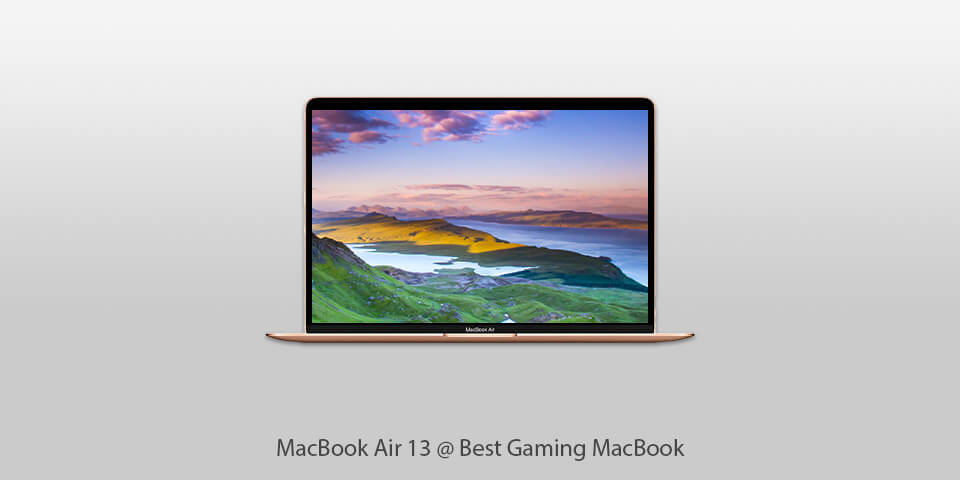
CPU: 4-core Intel Core i5 | GPU: Intel Iris Plus Graphics | RAM: 8GB | Storage: 512GB | Display: 13.3-inch | Weight: 2.8 pounds
⊕ Responsive “Force Touch” trackpad
⊕ Touch ID authentication
⊕ Great “Scissor Switch” keyboard
⊕ Reasonably-priced product
⊖ No way to replace CPU, RAW and storage
The developer has defined the weak points of the previous model and has released an upgraded MacBook Air 13-inch which now can compete with premium-quality laptops. It has a bright and crisp Retina display and is supplied with branded True Tone color technology.
The design of this Apple gaming laptop also deserves additional praise. This is the first representative of the lineup with a quad-core processor and the supported RAM of 16GB. Such characteristics make it a great option for avid gamers.

CPU: 6-core Intel Core i7 | GPU: AMD Radeon Pro 5300M, Intel UHD Graphics 630 | RAM: 16GB | Storage: 512GB | Display: 16-inch | Weight: 4.3 pounds
⊕ Great hardware
⊕ New Retina display
⊕ New Apple Magic keyboard
⊕ Enhanced audio quality
⊖ Upgradability issue and few ports
What makes this MacBook gaming laptop a decent model to invest in is its 16-inch Retina display, a Magic Keyboard with upgraded scissor mechanism, 6 speakers that deliver high-quality sound and well-thought-out thermal design.
Pro users will undoubtedly appreciate an AMD Radeon Pro 5300M graphics card, a 7nm mobile discrete GPU, and 4GB of GDDR6 VRAM. Frankly speaking, this is the best laptop under 800 dollars in the history of MacBook products. Though it costs more than analog devices, the range of provided features fully justifies the price.
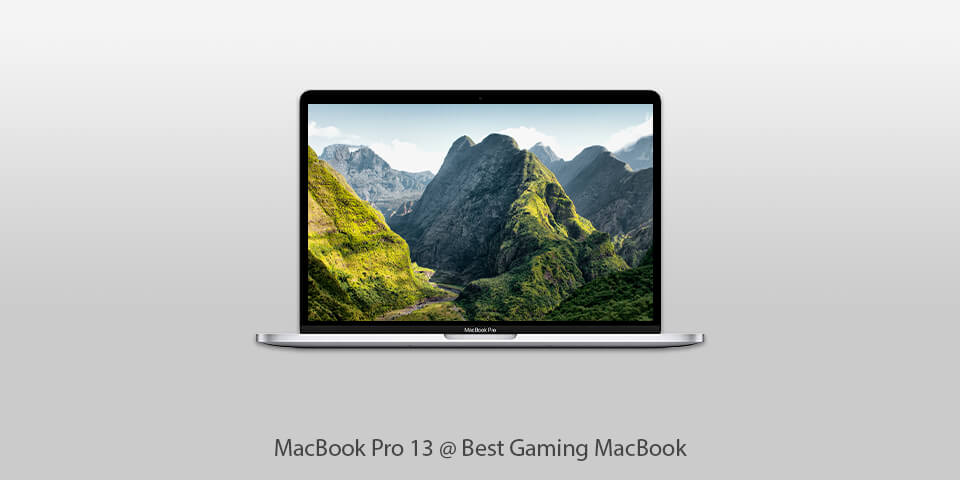
CPU: 4-core Intel Core i5 | GPU: Intel Iris Plus Graphics 645 | RAM: 8GB | Storage: 256GB | Display: 13.3-inch | Weight: 3.1 pounds
⊕ Upgraded keyboard
⊕ Amazing Retina display
⊕Four Thunderbolt 3 ports
⊖ Few ports
Comparing this MacBook for games with similar models, we found out that it surpasses them with lightning-fast performance and long battery life. Another advantage is an improved Magic Keyboard for great convenience during gaming sessions.
The company also added an Intel 10-gen processor and faster RAW. The storage space has also been extended. Thanks to 44.3FPS, you can enjoy the most popular games except for very demanding ones.
| Image | Name | Features | |
|---|---|---|---|
 |
MacBook Air 13-inch
Our choice |
CHECK PRICE → | |
 |
MacBook Pro 16-Inch
Professional |
CHECK PRICE → | |
 |
MacBook Pro 13-inch
Prosumer |
CHECK PRICE → |

Check for the availability of ports like USB-A, USB-C/Thunderbolt, and HDMI. Having multiple ports allows you to connect peripherals such as gaming controllers, external storage, and external monitors.
Gaming can generate a lot of heat, so a robust cooling system is crucial. MacBooks with efficient cooling mechanisms, such as multiple fans and heat sinks, can help maintain optimal performance during gaming sessions.
Gaming can be power-intensive, so consider a MacBook with good battery life. Keep in mind that gaming on a MacBook will drain the battery faster compared to other tasks. Look for models with longer battery life or consider gaming while connected to a power source.
Check the system requirements of the games you intend to play and ensure they are compatible with macOS. While the availability of games on macOS is more limited compared to Windows, the Mac gaming library has been expanding in recent years.
Your gaming experience largely depends on the CPU, so keep this in mind while choosing a Mac laptop for gaming. If you mainly play 2D games, you can opt for a budget laptop with a slower processor. For 3-dimensional graphics, you need something more powerful. We recommend choosing the Intel Core i5 with 2.0GHz or higher to enjoy all the facets of a game. The latter can also be called the best CPU for video editing.
The majority of games require a powerful graphics card. If you want to play demanding 3D games, not only a fast processor but also a sufficient graphics card affects your performance. In case you are occasionally engaged in video editing, you should get the best graphics card for video editing with gaming capabilities.
The Core i5 and i7 processors come with an embedded GPU that uses the same RAM and the CPU. Such a tandem negatively influenced the work of your Apple computer for gaming. The best variant is to use a discrete graphics card.

The lowest point in terms of RAM either you use a computer for graphics design or a Mac for gaming is 8GB. Anything smaller is useless if you want to play games smoothly. Fortunately, every modern Mac laptop for gaming has at least 8GB RAW and allows adding more.
If you can afford to go as high as 16GB, you will be pleasantly surprised by your gaming sessions. The older Mac devices with 4GB of RAM are useless for gaming.
If you are aspired to buy the best Mac for video editing and gaming, it makes sense to spend money on a device with a high-res, pixel-dense display. Modern products from Apple come with a Retina display with True Tone technology, which is capable of recognizing a mind-blowing number of colors.
The most impressive representative of the current MacBook lineup is a 27-in iMac with 5K Retina display. Nowadays, this is the best laptop for graphic design and gaming in terms of screen size and quality.
rel="nofollow"
It is a matter of taste, but the company has released a big range of MacBooks that can easily cope with the most serious gaming tasks you throw on them.
The MacBook Pro has a more powerful processor, so it can cope with a broader range of activities, gaming included, in a better way.
From the technical point of view, MacBooks haven’t been designed specifically for gaming, and the fans they initially come with can’t fully handle the load the arise during intense gaming. However, you can still use them for such a task, but mind that you’ll need to replace the fans quite often.
It is believed that Apple will release its first gaming-oriented computer the next year, but there is no 100% proof for such rumors. This is a rather uninvestigated terrain for Apple, but such a decision seems very logical.

 Rating
Rating